How to recover deleted MSN (Microsoft Network) accounts
2 min. read
Updated on
Read our disclosure page to find out how can you help Windows Report sustain the editorial team. Read more

MSN accounts are those of the Microsoft Network, which consists of numerous web services. MSN accounts are more widely known as Microsoft accounts.
Those users who delete their MSN accounts miss out on numerous Microsoft services.Thus, some users might change their minds and wish to restore their deleted MSN accounts.
This is How Users can Recover Closed Microsoft Email Accounts
1. Log back into the MSN Account Within 60 Days
There is still some chance that users can recover MSN accounts after deleting them. After users select to delete Microsoft accounts, they are marked for closure.
The account remains marked for closure for a 60-day period. Thus, the big M does not entirely delete the account for two months after users close them.
- So, users certainly can recover MSN accounts closed within the last couple of months. To do so, open the MSN login page, which is otherwise the Microsoft Outlook.com login page.
- Then enter the closed account login details there.
- Thereafter, users will see a page that includes the date the account gets deleted. Select the Continue – I want to reopen this account option.
- Thereafter, users need to select a verification method.
- Enter a contact number or email address, and press the Send code button.
- Enter the code received via email or contact number.
- Press the Next and Done buttons to reactivate the account.
- Thereafter, users can sign in to their MSN accounts again.
So, that’s how users can recover a Microsoft Network account after closing it. However, users who have closed their accounts more than 60 days ago might not be able to recover them.
Users can contact Microsoft Support to ask if there’s any way they can recover deleted MSN accounts closed more than 60 days ago.
RELATED ARTICLES TO CHECK OUT:

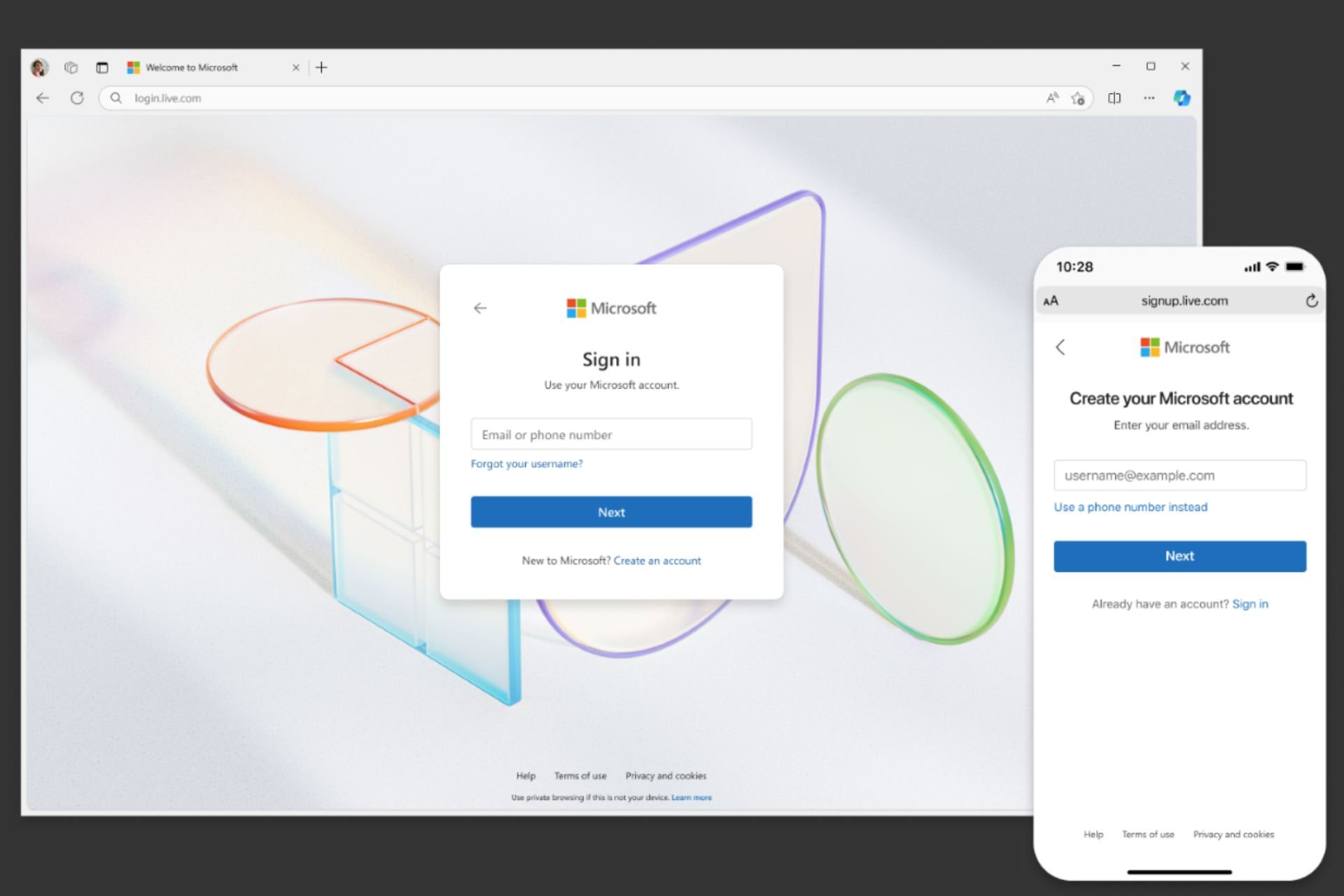


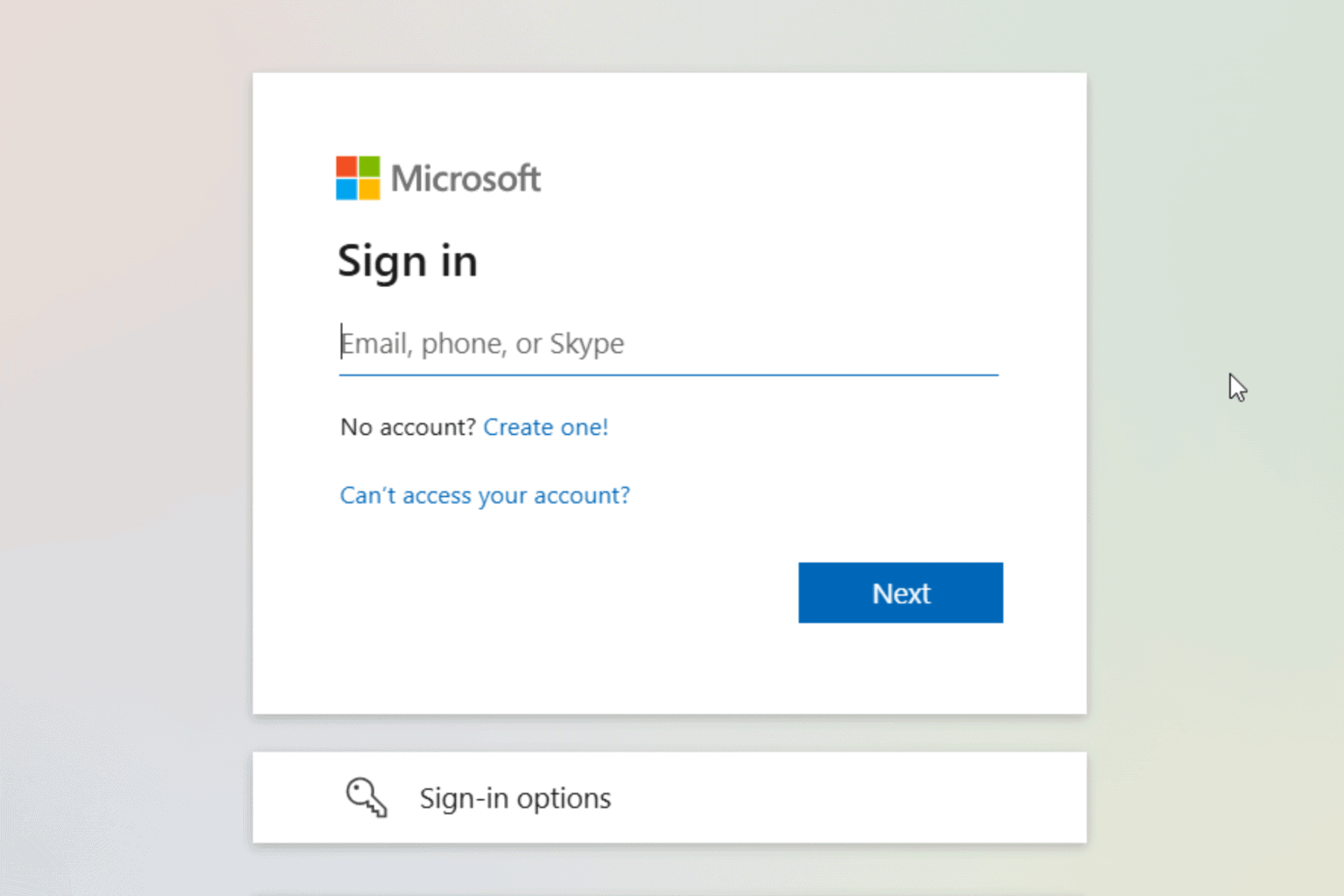





User forum
1 messages