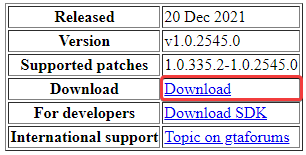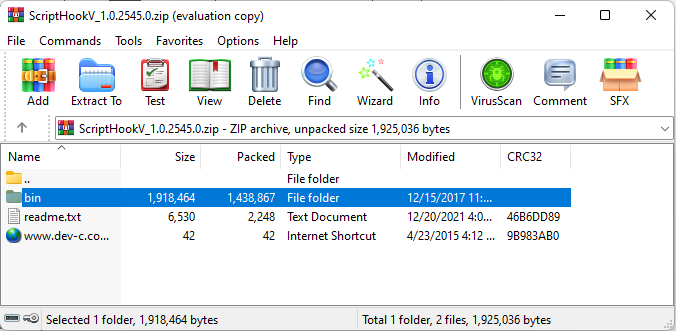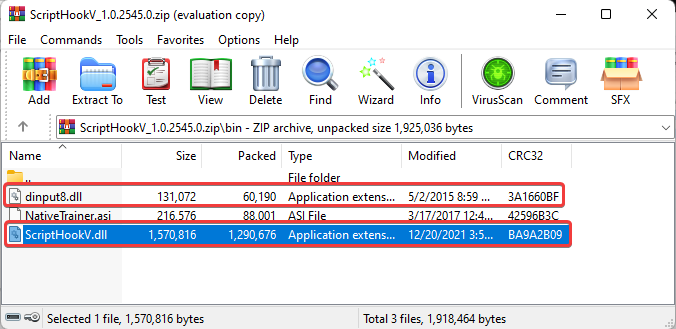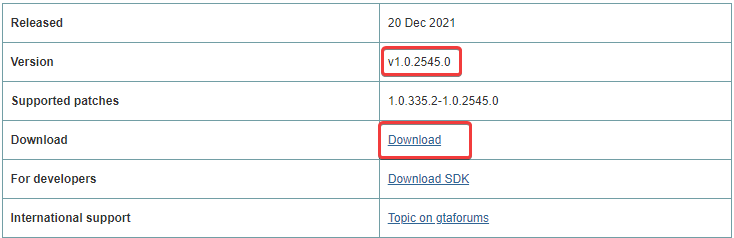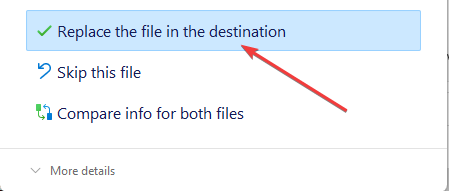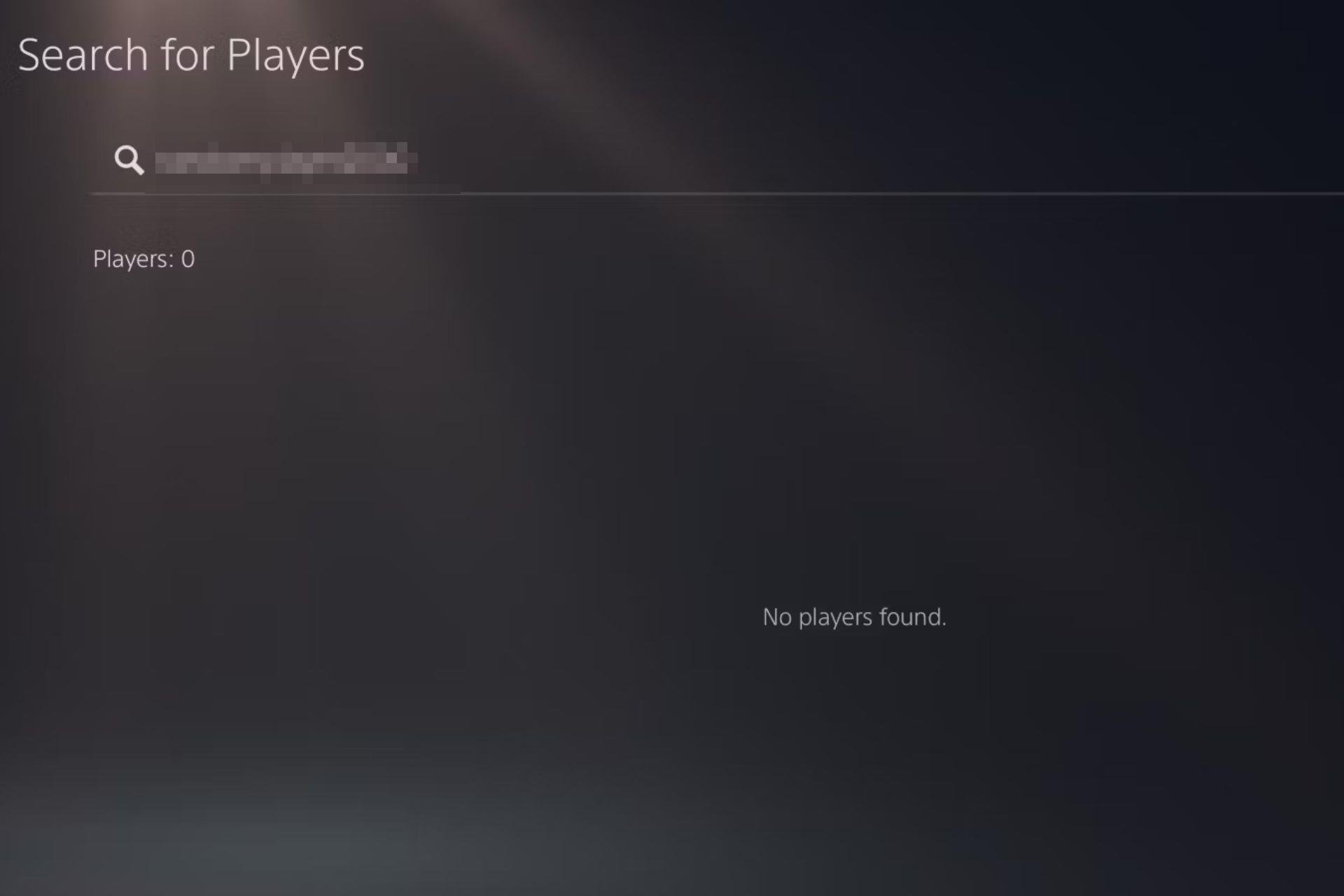How to update to the latest version of Script-Hook V in GTA 5
4 min. read
Updated on
Read our disclosure page to find out how can you help Windows Report sustain the editorial team Read more
Key notes
- Gamers need to be extra careful when downloading an update of Script Hook V for their computer to avoid being hacked.
- Updating the Script Hook V does not take much time provided you know how to do it.
- Avoid playing online or joining multiplayer with the Script Hook V in the Game Directory.
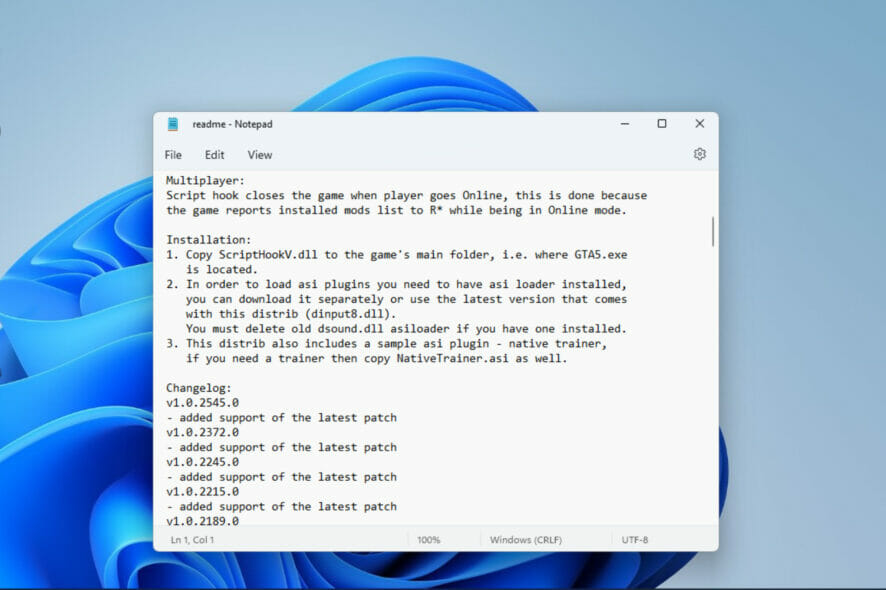
The Script Hook V is a free utility library that helps players of Grand Theft Auto games to make any preferred modification, customization and diversification such that the gaming experience is manipulated to suit personal taste.
Gamers usually ask questions on how to update the Script Hook V. This is because GTA V developers are not completely comfortable with the changes the script effect on the game.
For every Grand Theft Auto update, the developer of the game includes a patch that could affect the functioning of the script. Therefore, to get the script working again and enjoy the personalization, the Script Hook V will need to be updated.
Is Script Hook V safe?
The safety of Script Hook V is dependent on the platform you are downloading it from. If it is downloaded from the mod’s developer’s website, you are safe.
Also, to avoid getting banned, only use the script while playing GTA V offline. It doesn’t work online and it can get you a strike from the developer.
Does Script Hook V still work? The answer to this depends on the version of the Script Hook V you are using. Some versions will prevent you from going online with the modded files.
You can also remove the installation from the game directory before going online to avoid any issues. This also applies to multiplayer gaming.
How can I install the script hook V in GTA 5?
- Download the Script Hook V. Make sure it is not the Script Hook V old version.
- Open the downloaded .zip file using WinRAR or any other compatible software.
- Select the bin folder.
- Locate the GTA V game directory by typing any of the pathways below into the Search Box of your PC File Explorer:
C:\Program Files (x86)\Steam\steamapps\common\Grand Theft Auto V\
C:\Program Files\Rockstar Games\Grand Theft Auto V\
C:\Program Files\Epic Games\GTAV\ - Copy the ScriptHookV.dll file to the game directory. Do the same for the dinput8.dll file.
That’s it. The Script Hook V has been successfully installed. Launch your game to see the effect.
If for any reason there’s a problem with the script, here’s how to uninstall Script Hook V:
- Open GTA V Game Directory.
- Locate the Script Hook V files which are typically the ScriptHookV.dll and dinput8.dll files.
- Delete the files.
How can I update Script Hook V for my GTA 5?
- Download the Script Hook V latest version 2022. At the time of writing this guide v1.0.2545.0 is the latest version of the library.
- Open the downloaded .zip file with WinRAR. Check out our article, specially written on how to do that.
- Locate your Game Directory by searching for it using the Windows search; press the Windows key + Q. Right-click on the search result and select Open file location.
- Copy and paste the dinput8.dll, NativeTrainer.asi and ScriptHookV.dll to the folder.
- Select Replace the file in the destination to move the copied extensions into the folder.
Everything ought to have been set. By now, you should be able to enjoy your game provided you indeed downloaded the most recent version of the Script Hook V.
It is also easy to fix Script Hook V critical errors in GTA 5.
How to use Script Hook V?
To avoid getting banned whenever you want to play online or participate in multiplayer, delete the Script Hook V files.
Another way to use the Script Hook V without getting a strike is to remove the dinput8.dll from the game folder. Scroll up to check the highlighted methods earlier explained to do this in case you don’t know how to do it.
How long does it take to update Script Hook V?
Logically, the time it would take you to update the Script Hook V is dependent on your internet speed, computer processor, and understanding of the method we have highlighted above.
These files that needed to be downloaded are not large. With a fast internet speed and quick grasp of the guides we explained, Script Hook V can be updated within 5-7 minutes.
For optimal enjoyment of your GTA V game check to confirm that all peripheral hardware drivers such as that for the gaming pad and mouse are of the most recent version.
Wondering how you can update drivers on your computer? Relax, it is our job to show you the way. We have an article highlighting the simple steps.
Share what you think about this guide in the comment section. Did it work for you? Were you able to solve your problem using another method? If you have a related issue we didn’t cover in this article, we will like to hear you.