HP OmniBook X AI PC Review: The Future is Here
A sleek, power-packed, AI-capable, and reasonably price laptop
6 min. read
Updated on
Read our disclosure page to find out how can you help Windows Report sustain the editorial team. Read more

If you are looking for an AI-ready PC, HP recently came out with OmniBook X, a sleek touch-screen laptop delivering unmatchable performance in the price range. I managed to get my hands on the HP OmniBook X – 14-fe0097nr, the top-end model priced at $1199.99, for a few days and was pleasantly surprised with the results!
As Copilot+ PCs become the future of the Windows OS, the HP OmniBook series proves to be an excellent and economical option in the segment. And the HP OmniBook X is the first Copilot+ PC from HP.
So, naturally, the expectations were high, but does it really deliver? Let’s find out!
A comprehensive review of HP OmniBook X
1. Performance
HP OmniBook X’s performance, as expected, is exceptionally good, and much of the credit goes to the Snapdragon X Elite processor. Touted as a direct competitor to MacBook Air M3, the HP laptop delivers equally good performance in most aspects, and in some, like multi-core performance, even better.
Even the most demanding apps run seamlessly on the laptop, and with 1 TB of storage in the top-end model, you don’t have to worry about running out of space. Besides, if you are content with 512 GB storage, get the fe0058nr model and save $50!
Windows on ARM wasn’t a particularly popular concept until a few months ago, but with Microsoft realigning its plans and OEMs integrating performance-oriented chips, things are about to change.
As for the GPU, the laptop features Qualcomm Adreno, a powerful option but not the most ideal. Most modern-day and older games don’t yet support Windows on ARM, so that’s a factor you will have to consider. The good news is that more designing apps are coming out with Windows on ARM support each day!
2. AI integration
One of the primary reasons the HP OmniBook X was able to garner so much attention is the fact that it’s a Copilot+ PC, which means that it comes with built-in AI capabilities powered by an NPU (Neural Processing Unit). In the HP OmniBook X, you will find the Qualcomm Hexagon NPU.
For the unversed, the NPU allows you to run AI-related tasks locally on the PC instead of sending data to a cloud-based server, and, in turn, boosting both speed and security.
In terms of AI performance for tasks that rely on the NPU, the HP OmniBook X performs better than the MacBook Air M3 and Dell XPS 13. Even the specifications make that abundantly clear. While the HP OmniBook’s NPU boasts 40 TOPS (Terra Operations per Second), the MacBook Air M3 can deliver a maximum of 18 TOPS.
Coming to the AI-based feature set on this Next Gen AI PC, it includes Cocreator and Live Captions, amongst others. Ideally, the laptop should have included Windows Recall by default, but Microsoft took a step back and limited the feature to insiders to gather more feedback before a public roll-out. Nevertheless, you can still try Windows Recall alternatives!
Also, you have the HP AI Companion app pre-installed, which helps streamline critical tasks and improve productivity with AI.
3. Design, display, and portability
The HP OmniBook X is a sleek and elegant laptop, making it undoubtedly the perfect companion on the go. Although it is heavier than the MacBook Air M3 (2.7 pounds), the HP OmniBook X, at 2.97 pounds, feels lighter due to its design. Carrying it around isn’t a hassle. The laptop will fit right into any backpack!

The best part is that even though it’s lightweight, you are not compromising on any crucial aspects. The laptop features a 14″ (2240 x 1400) crystal clear, touch-screen display, perfect for gaming and graphic designing apps. By integrating touch-screen capabilities, the HP OmniBook X caters to a wider audience since the functionality is missing in its competitor, i.e., the MacBook Air M3.
I wouldn’t call HP OmniBook X’s display the best in the market, but for the price range, it’s a decent option. Couple that with the built-in USB-A port, a standard that’s gone obsolete in recent years, you have a value-for-money laptop with support for legacy devices.
4. Battery life
One of the key advantages of Windows on ARM is the power efficiency, and the HP OmniBook X, with its all-day battery life, according to HP’s internal testing, is surely an upgrade over the currently available options running Intel and AMD processors!
According to HP, the laptop can run for as long as 26 hours on a single charge under ideal conditions. Tests conducted by users suggest a lower value, something in the range of 12-14 hours, when running resource-intensive apps. But with basic web browsing, you will get up to 20-22 hours of battery backup.
But it’s still no match for the MacBook Air M3, which delivered significantly better results with basic web browsing, video streaming, and gaming. Battery life is an aspect where the HP OmniBook X falls way short of the MacBook Air M3!
The HP OmniBook laptop also supports fast charging. According to HP, you can charge it up to 50% in 30 minutes, although it requires a compatible HP adapter, and the laptop must be in the full shutdown state. Besides, after reaching 50%, the charging rate slows down to a great extent.
5. Pricing
The HP OmniBook X is competitively priced and costs lower than the MacBook Air M3, when comparing models with similar configurations. You presently have five models in the series, priced between $1049.99 and $1199.99.
Considering the non-AI and non-NPU laptops we have right now, the HP OmniBook X does seem great, especially if we also evaluate battery life and performance.
Besides, for any Windows user planning to upgrade, prioritizing Copilot+ PCs is a wise choice, as that’s what Microsoft is focussing on right now. And the sleek and power-packed HP OmniBook X will get you there without burning a hole in your pocket!
HP OmniBook X’s specifications
| Processor | Snapdragon X Elite X1E-78-100 (up to 3.4 GHz, 12 cores) |
| Graphics | Qualcomm Adreno GPU (Integrated) |
| RAM | 16 GB LPDDR5x, 8448 MT/s |
| Storage | 1 TB PCIe NVMe M.2 SSD |
| Operating system | Windows 11 Home |
| NPU | Qualcomm Hexagon |
| Display | 14″, multitouch-enabled, IPS, 300 nits, Corning Gorilla Glass NBT |
| Webcam | 5MP IR camera |
| Battery | 3-cell, 59 Wh Li-ion polymer (supports fast charging) |
| Item weight | 2.97 lb |
If you ask me, the HP OmniBook X, a powerful Copilot+ PC with a sleek and elegant design, 1 TB storage, a touch-screen display, and 26 hours of battery life, is a value-for-money device right now.
But if you are not in a hurry, I would recommend waiting for a few days as other manufacturing giants release their Copilot+ PCs and then evaluating your options!
If you have already got your hands on the HP OmniBook X, share your review with our readers in the comments section.






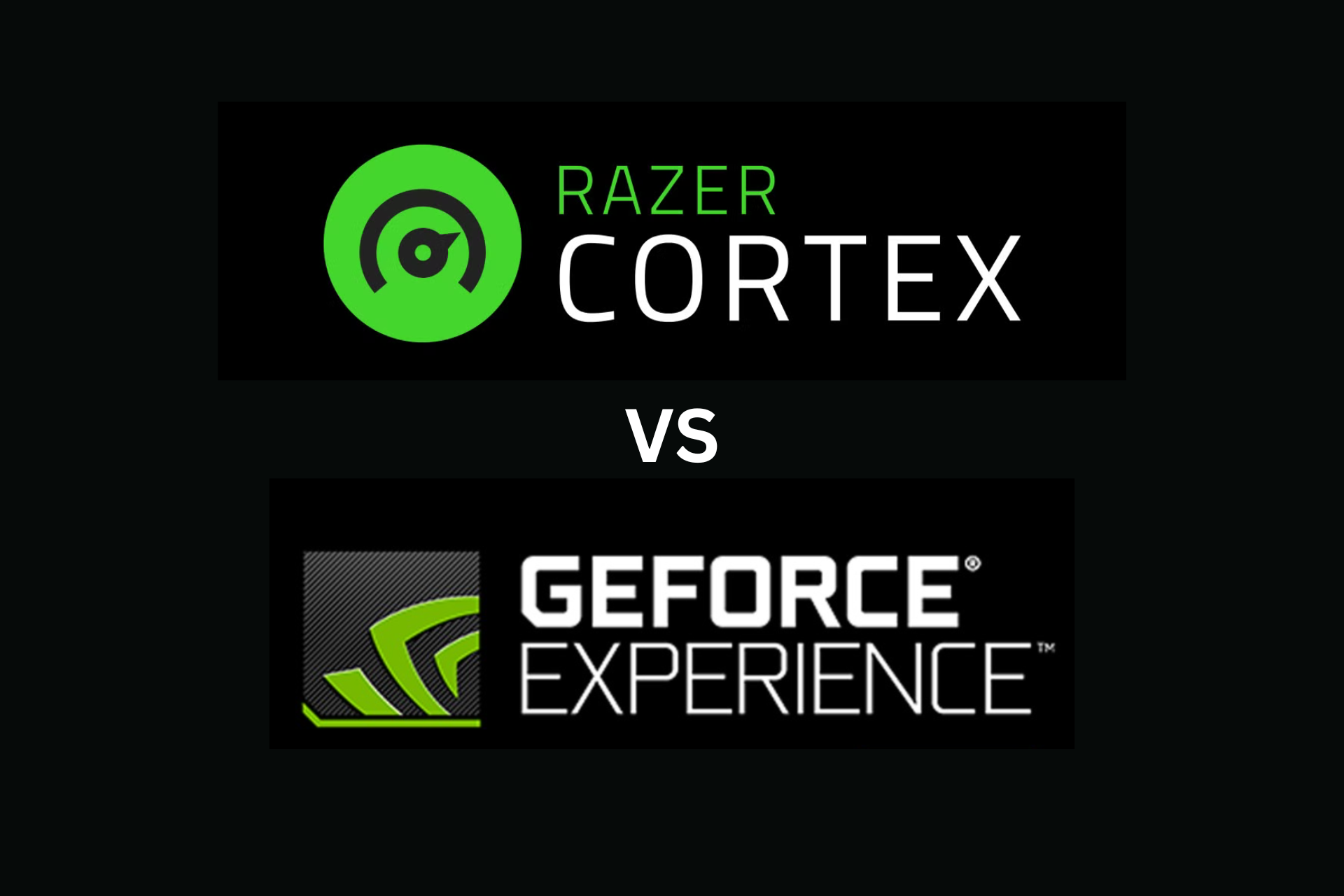

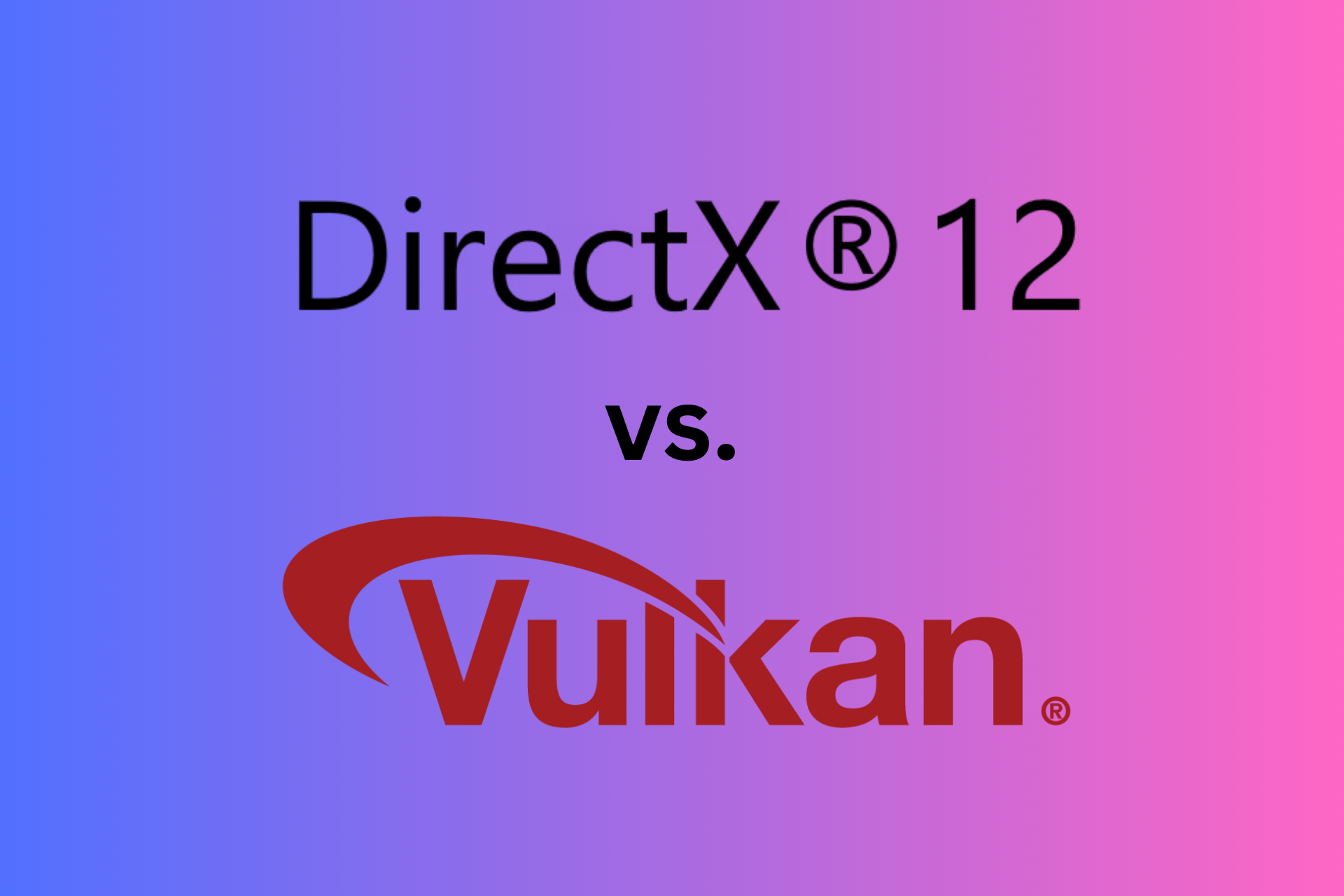
User forum
0 messages