Hulu Error Code P-DEV320 [SOLVED]
Try restarting your Hulu app as a first solution
4 min. read
Updated on
Read our disclosure page to find out how can you help Windows Report sustain the editorial team. Read more
Key notes
- Many users reported that Hulu keeps getting errors, one of them being error code P-DEV320.
- Hulu admitted to the error, even acknowledging that it can be on their side.
- Updating your Hulu app can help you get rid of the error code P-DEV320.
- A lot of Hulu error codes can be fixed by also troubleshooting your Internet connectivity.

The Hulu error code P-DEV320 appears to be a very common error with the well-known on-demand video streaming service. It was reported for the first time a few years ago.
This error means that your Hulu app is unable to communicate with the Hulu service.
The Hulu P-DEV320 error appears on most devices, whether we’re talking about smart TVs, mobile devices, Xbox One, PS4, Nintendo Switch, or Roku.
What causes the P-DEV320 Hulu error?
The cause is, in most cases, either network-related or app-related. Additionally, the developer admitted from the beginning that sometimes the issue can also be on their side.
Hulu announced in the community that they are working on a fix, but there has been no official clear solution. On the contrary, basic troubleshooting is recommended in most cases.
How to fix the Hulu error code P-DEV320?
Before trying out more complicated solutions for fixing this issue, try restarting your Hulu app or the device on which you encountered the error.
1. Clear cookies and cache
1.1 For Windows, Android & iOS
On devices running on Windows, Android, or iOS, cached data is usually found in the storage/privacy section of the Settings menu.
1.2 For Apple TV
On Apple TV you need to uninstall and reinstall the app to clear cache and data.
1.3 For Xbox One
For Xbox One see the following steps:
- Go to Menu.
- Choose My Games and Apps > Apps.
- Highlight the Hulu.
- Hit Menu on your controller.
- Tap on the Manage Apps > Clear saved data.
1.4 For Roku
Also, for Roku:
- Select Home on the main menu.
- Then, on the remote controller press Home 5 times + press Up + press Rewind 2 times + press Fast Forward 2 times.
- It should take a few seconds to clear the cache.
Clearing the cached data help to make some space on your device by removing temporary files and improving streaming conditions, as well as getting rid of possible corrupted files that got randomly installed.
2. Check your Internet connectivity
- Turn off all devices connected to your home network.
- Close all background apps or other programs.
- Then, connect your device to the router using an Ethernet cable.
- Also, place the modem or router near your device.
Be aware that to fully enjoy your video streaming experience, Hulu requires the following Internet speeds:
- 3.0 Mbps for the Hulu streaming library
- 8.0 Mbps for live streams
- 16.0 Mbps for 4K content
Streaming with lower speed is also possible, which will reduce the video quality.
3. Other useful fixes
If all else failed, you should consider trying these solutions as well:
- Ensure that the Hulu app and your device are updated
- Many problems are caused by outdated apps. So check for available updates in the apps store or your device’s settings menu.
- Perform a power cycle
- In your Hulu account page, remove your device by logging out completely. Then, log back in by re-entering your credentials. Try to launch Hulu again and see if the problem is solved.
- Whitelist an ad domain
- You might have completely blocked ads coming from Hulu by blocking the ads-e-darwin.hulustream.com domain. You have to whitelist it back on the proxy authentication server and it will most likely fix the issue.
As mentioned before, these steps are part of the basic troubleshooting recommendations, which should be easily done by any user.
Nevertheless, if the error code P-DEV320 is on Hulu‘s side, you can only wait for them to fix the problem.
In case you encounter any other problems regarding Hulu on your Xbox, we have a great guide on what to do if Hulu not working on Xbox.
We hope our guide helped you solve the Hulu error code P-DEV320 on your device. Let us know how it went in the comments section below.
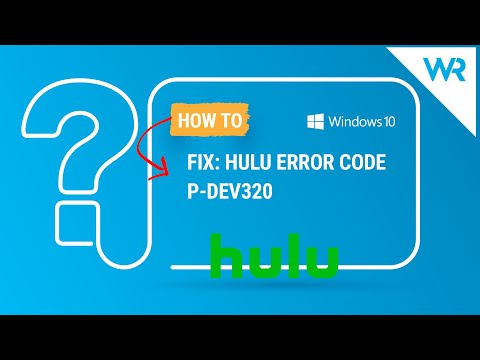


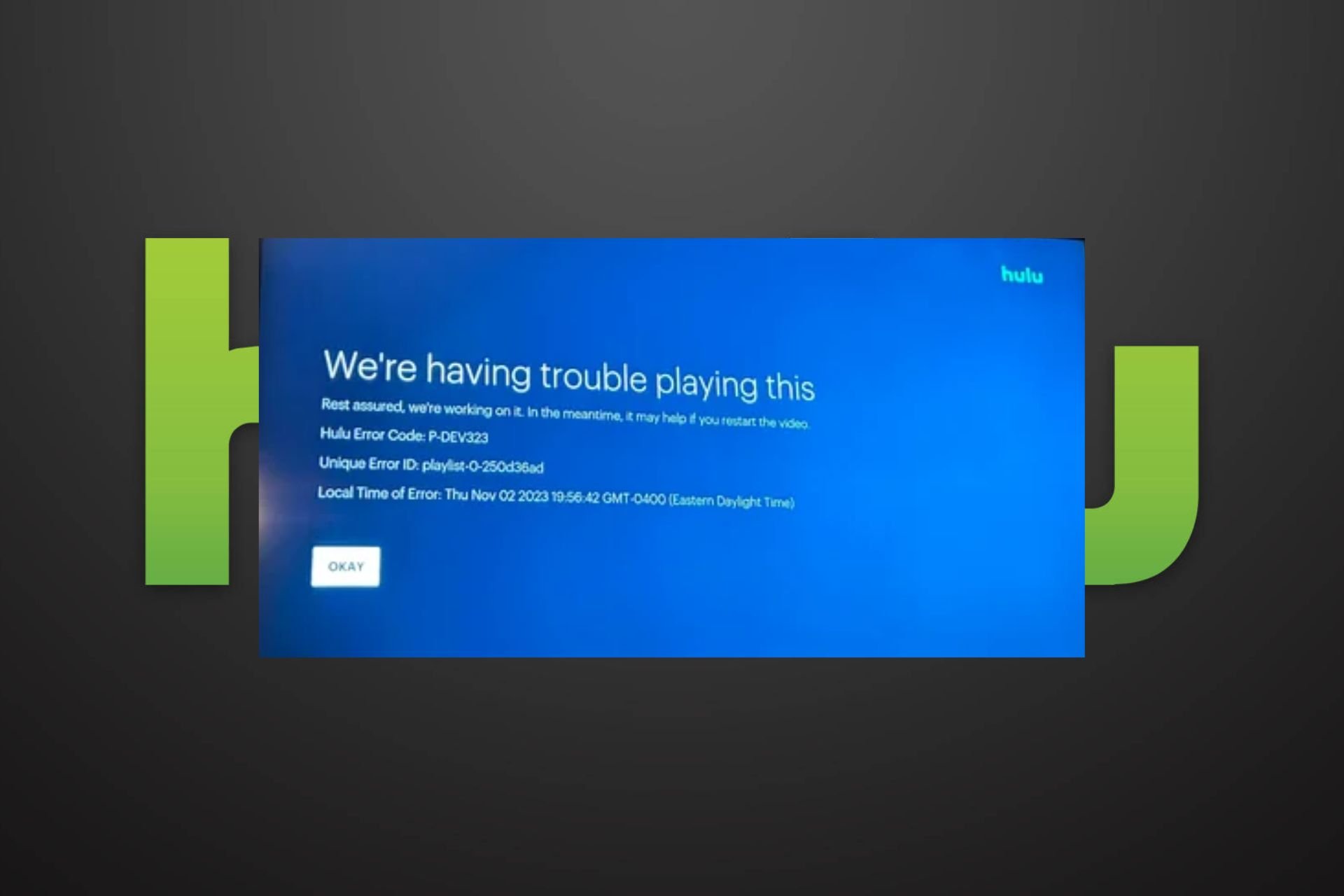
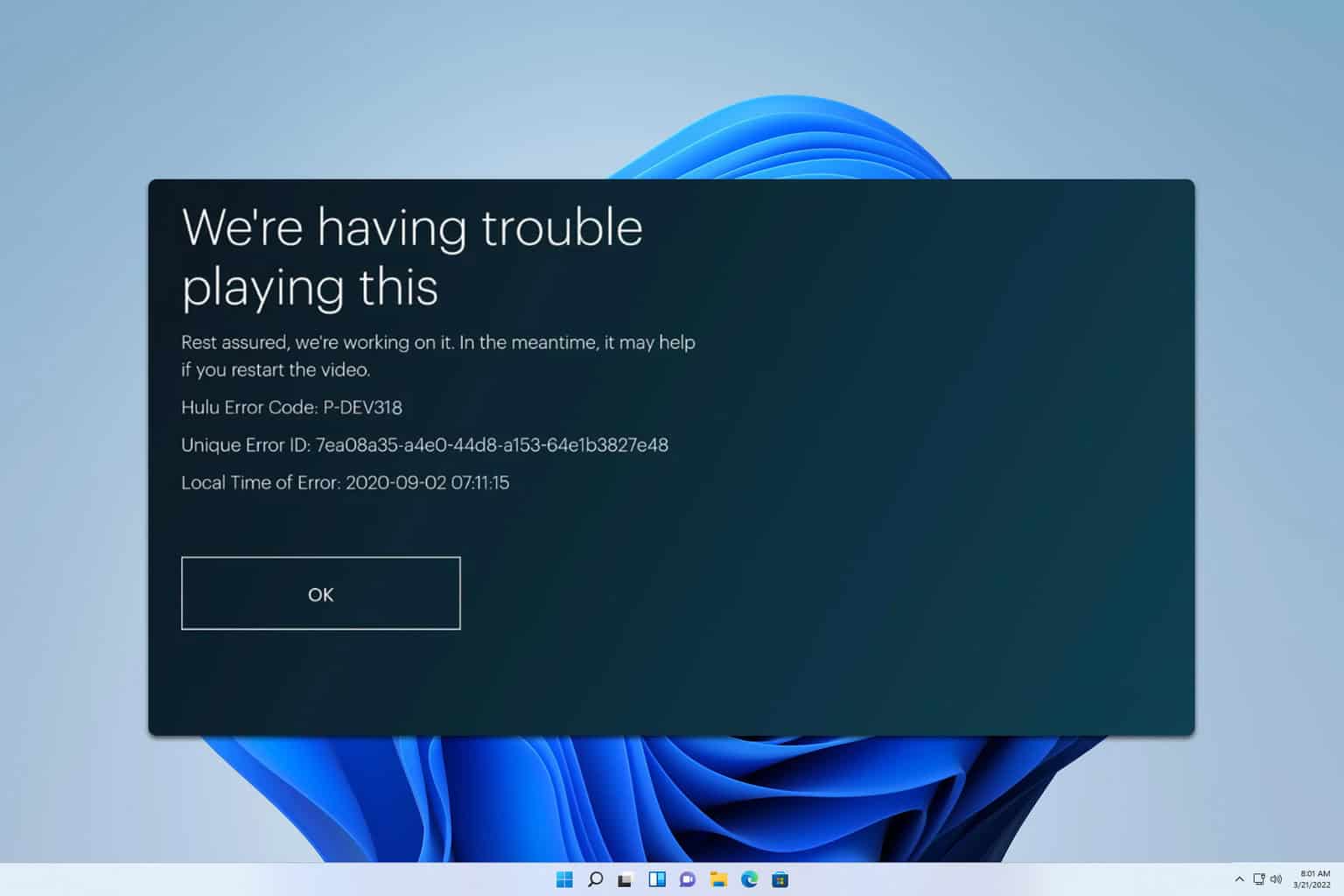
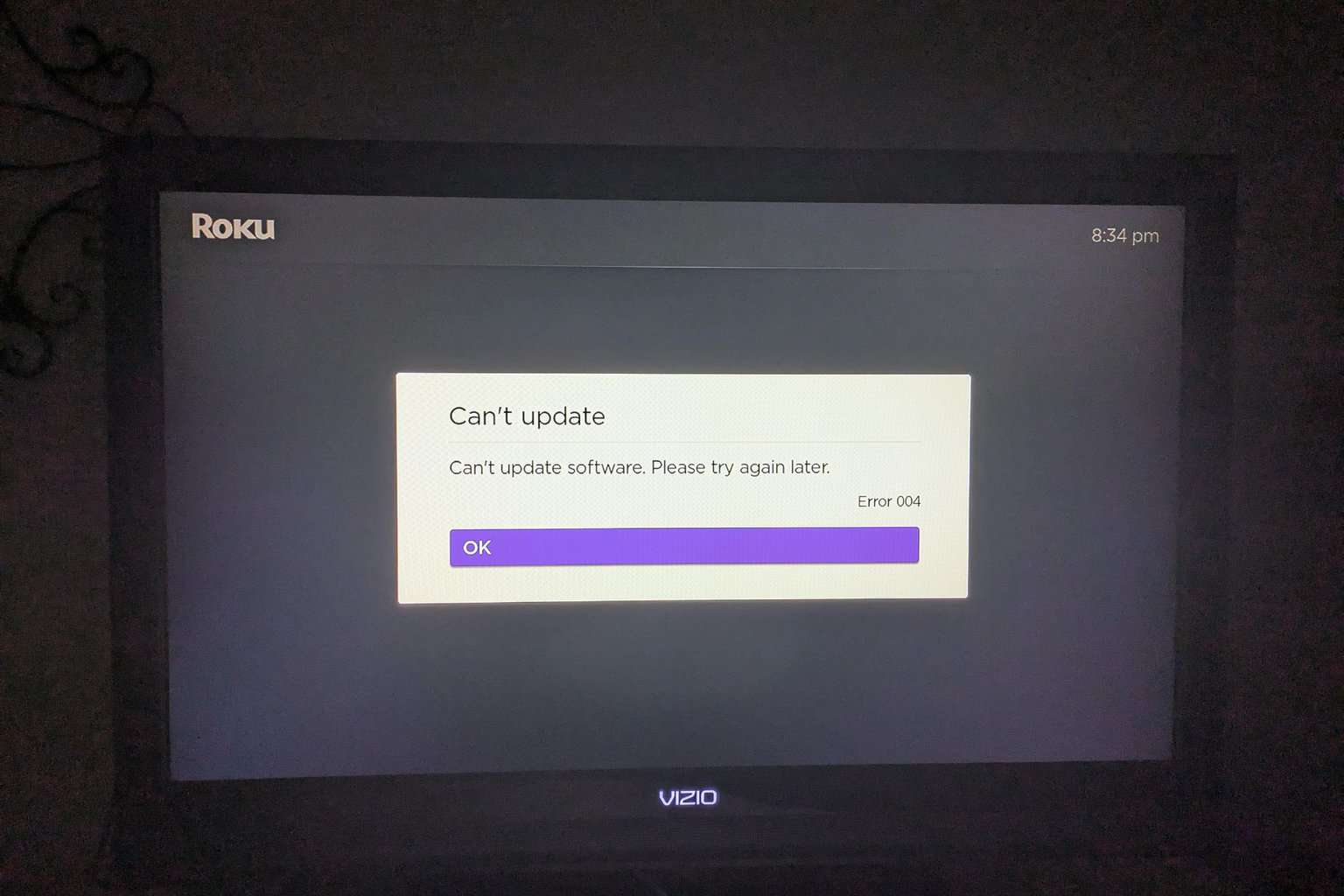

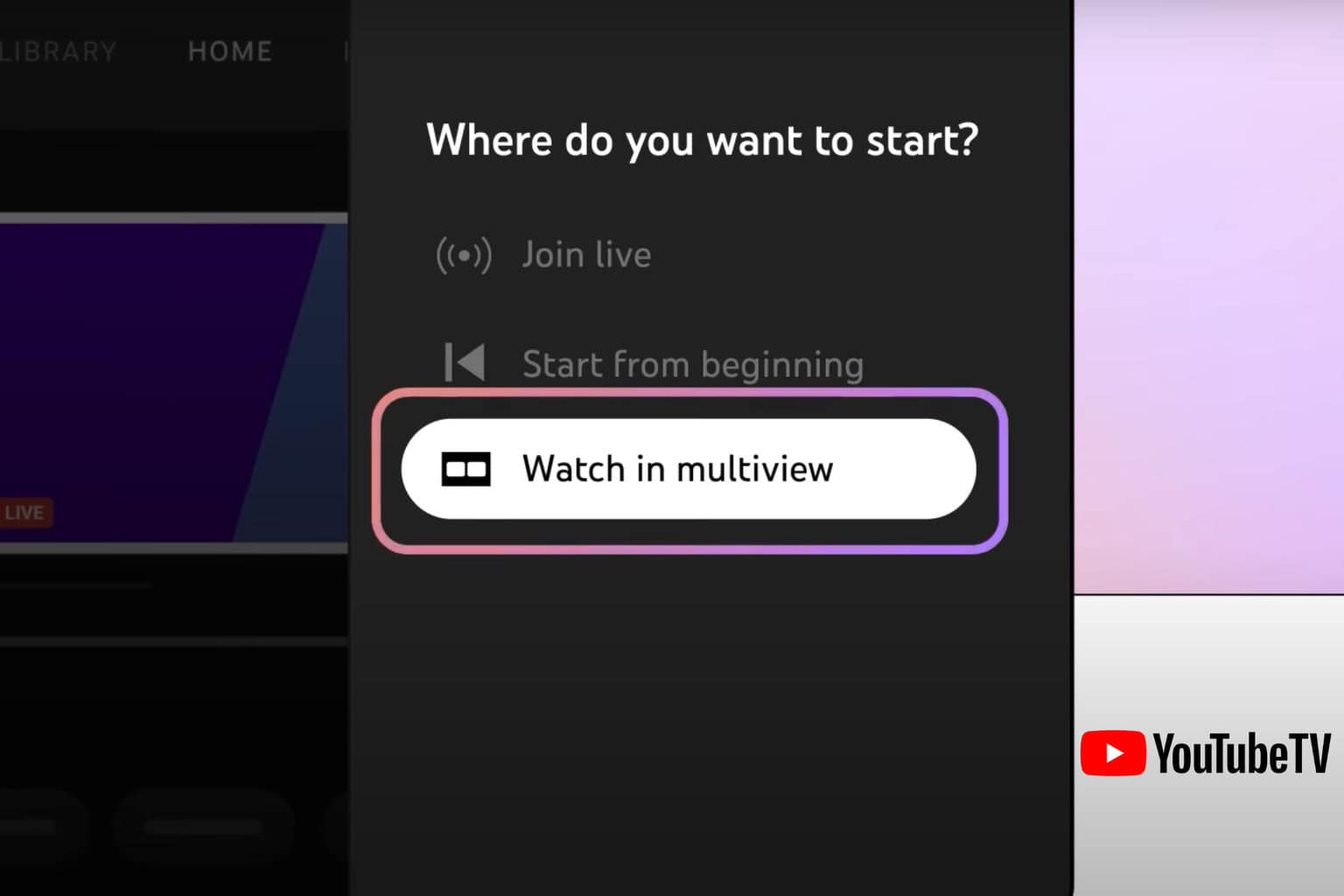
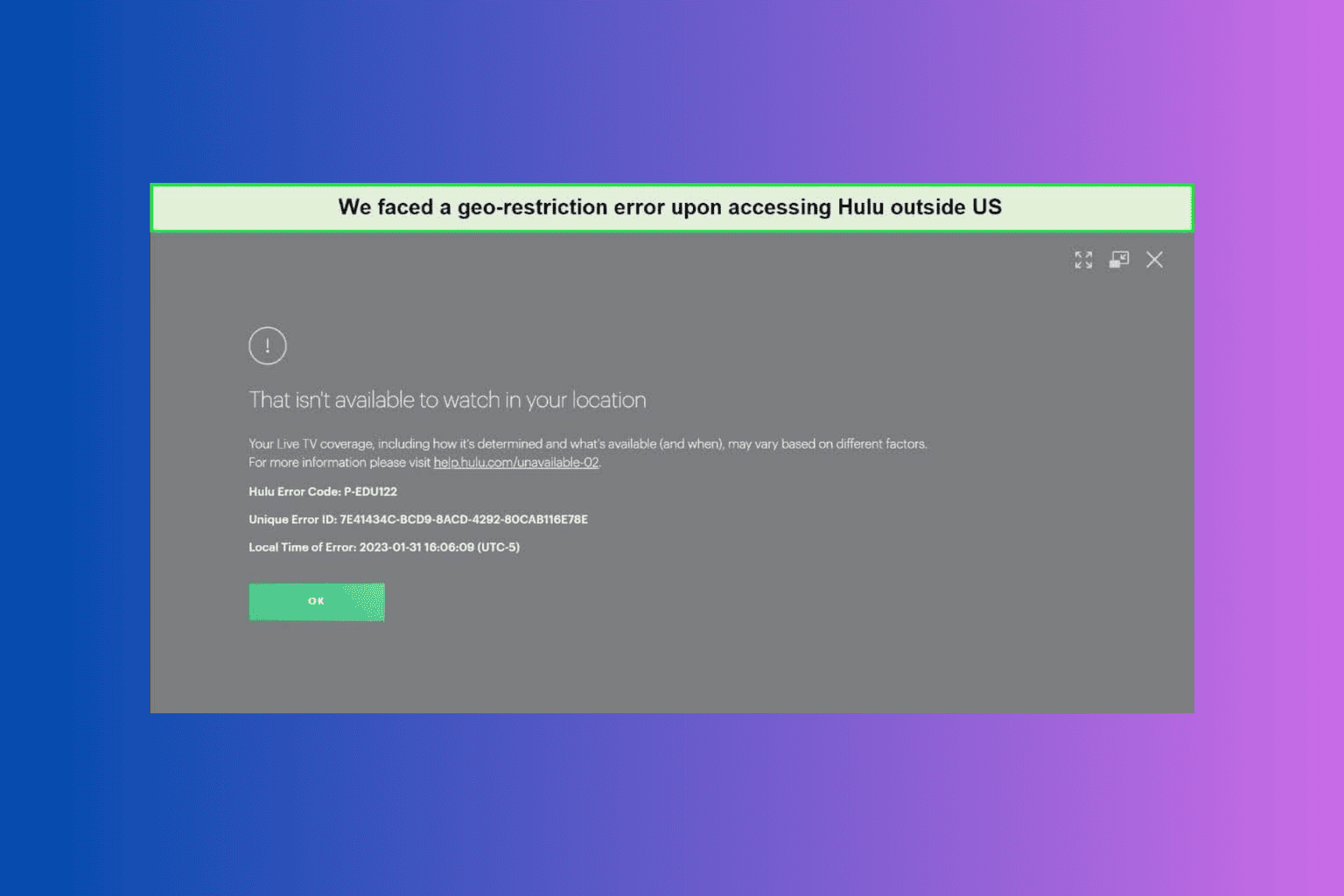

User forum
0 messages