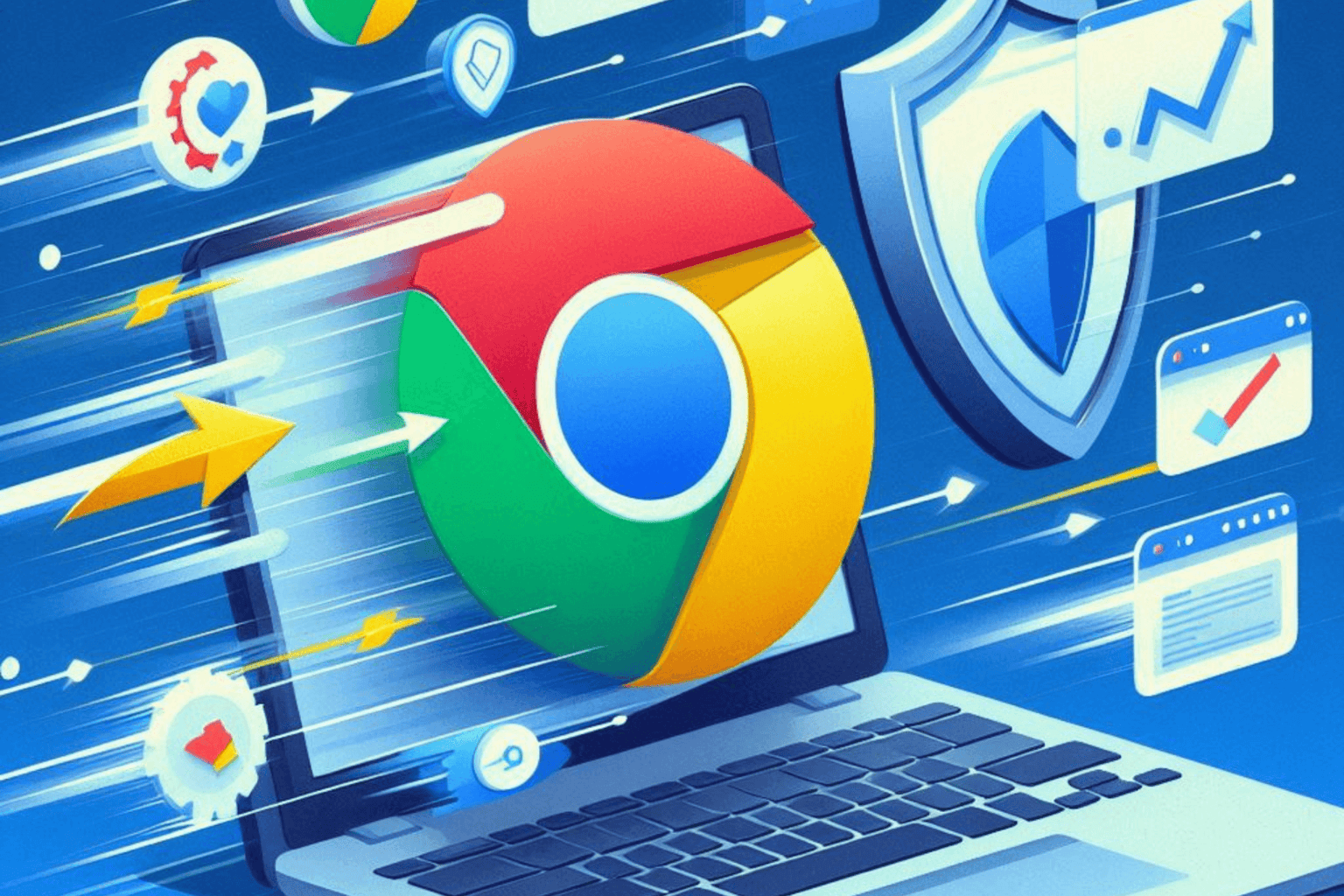Internet Explorer KB4018271 fixes remote code execution vulnerabilities
2 min. read
Updated on
Read our disclosure page to find out how can you help Windows Report sustain the editorial team Read more

Microsoft recently rolled out a new security update for Internet Explorer, fixing a series of vulnerabilities that could allow remote code execution. You can download Internet Explorer update KB4018271 automatically through Windows Update or from the Microsoft Update Catalog website.
Internet Explorer KB4018271
Microsoft explains that the most severe vulnerability that KB4018271 fixes could allow attackers to execute remote malicious codes when users view a specially crafted webpage in Internet Explorer.
The update is available for the following operating systems: Windows 7, Windows 8.1 and Windows 10. It is worth mentioning that the fixes included in Internet Explorer KB4018271 are also included in the May 2017 Security Monthly Quality Rollups for the operating systems mentioned above.
In order to benefit from the latest IE security improvements, you can either install Internet Explorer security update KB4018271 or the Monthly Quality Rollup available for your OS.
Update KB4018271 is not applicable for installation on computers where the Security Monthly Quality Rollup or the Preview of Monthly Quality Rollup from May 2017, or a later month, is already installed. The respective updates already contain all the fixes available in this security update for Internet Explorer.
It is worth mentioning that if you install a language pack after you install KB4018271, you must reinstall this update. The best solution is to install any language packs that you need before installing this Internet Explorer update.
You can read more about KB4018271 on Microsoft’s support page.
For the time being, Internet Explorer users haven’t reported any KB4018271-related issues. If you’ve installed this update and encountered any bugs, use the comment section below to tell us more about your experience.
RELATED STORIES YOU NEED TO CHECK OUT: