If the Restart Required error stops you from installing KB5041585 on Windows 11, there is a workaround
The workaround will surely fix the issue.
2 min. read
Published on
Read our disclosure page to find out how can you help Windows Report sustain the editorial team. Read more
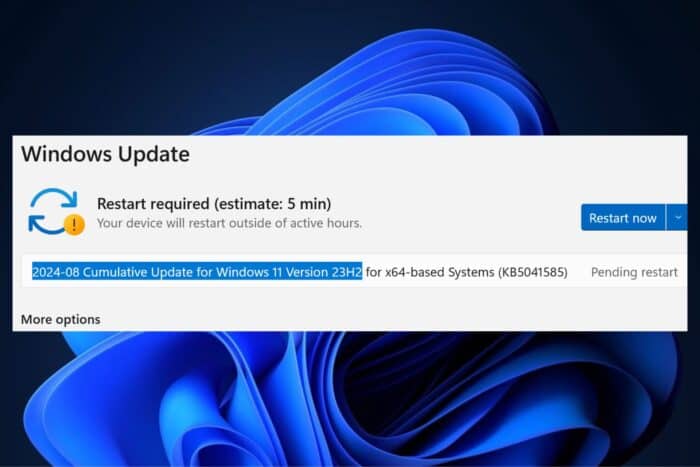
Microsoft released KB5041585 for Windows 11 23H2 and 22H2 last week as part of the Patch Tuesday updates, but the Restart Required error prevents the patch from installing completely.
In addition to addressing many vulnerabilities, the patch also fixes the BitLocker recovery known issue, which has become quite frustrating for many Windows users.
However, the more frustrating issue is that KB5041585 is not installing, and many users reported that the restart required error prevents the patch from installing.
Just installed the latest updates but have a problem:
I cannot get past this restart – I have rebooted several times, sfs /scannow and dism all look ok.
I have stopped and restarted BTS and windows update services.
Any help would be appreciated
The user tried regular solutions such as sfs /scannow, which might work, nonetheless, but in their case, it didn’t. However, if you’re dealing with the issue and you can’t install KB5041585 because of the restart required error, then you should know there is a workaround.
How do I fix the KB5041585 restart required error?
If you can’t install KB5041585, try resetting Windows Update Components.
According to the user who reported the issue, they could fix it by resetting the Windows Update Components.
Now, doing this might be a bit hard, but we have a comprehensive guide that will walk you through the process step by step.
Once you reset the Windows Update Components, restart your PC or Windows device and try to download KB5041585 again.
It should work this time.
Let us know if this solution worked for you.


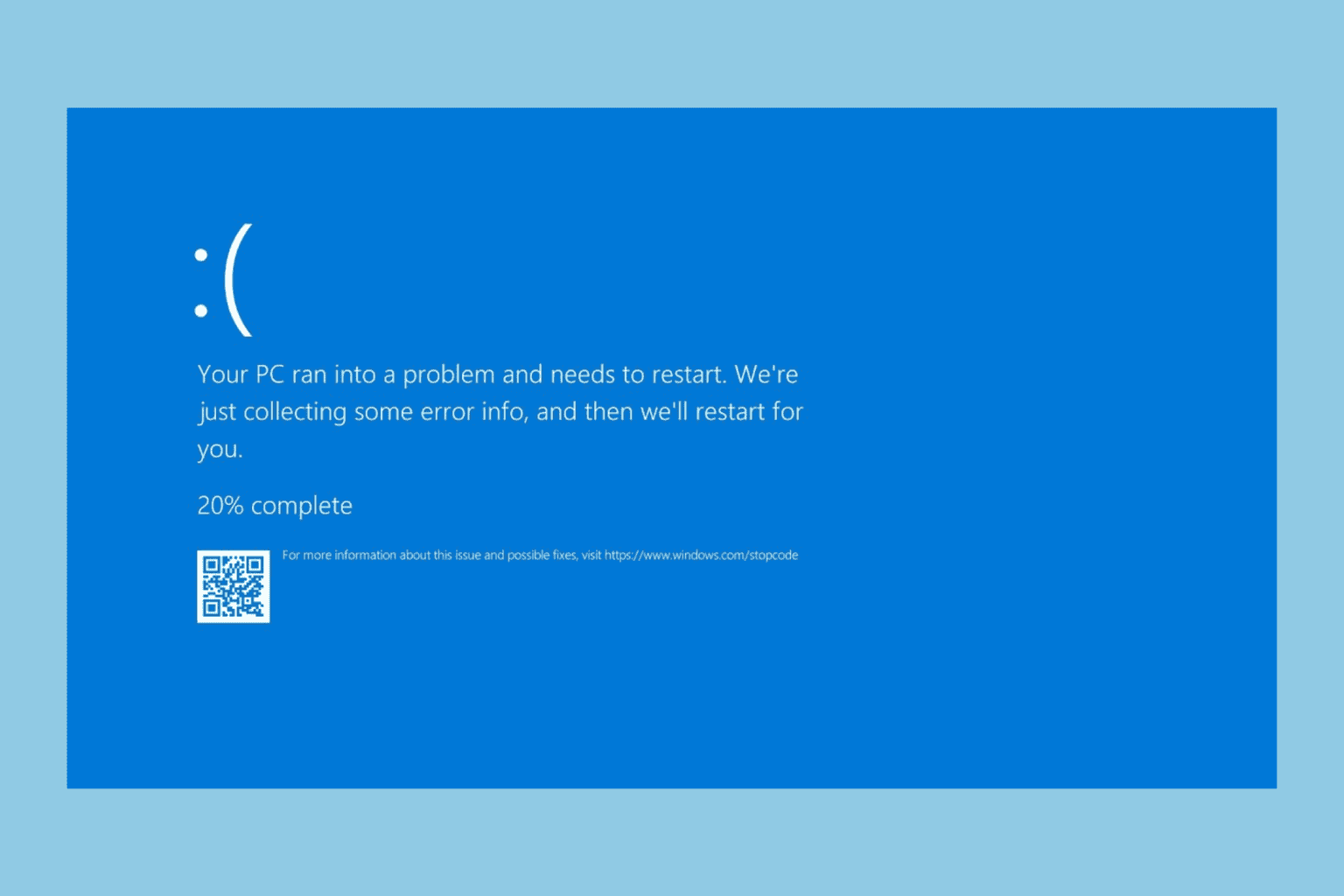
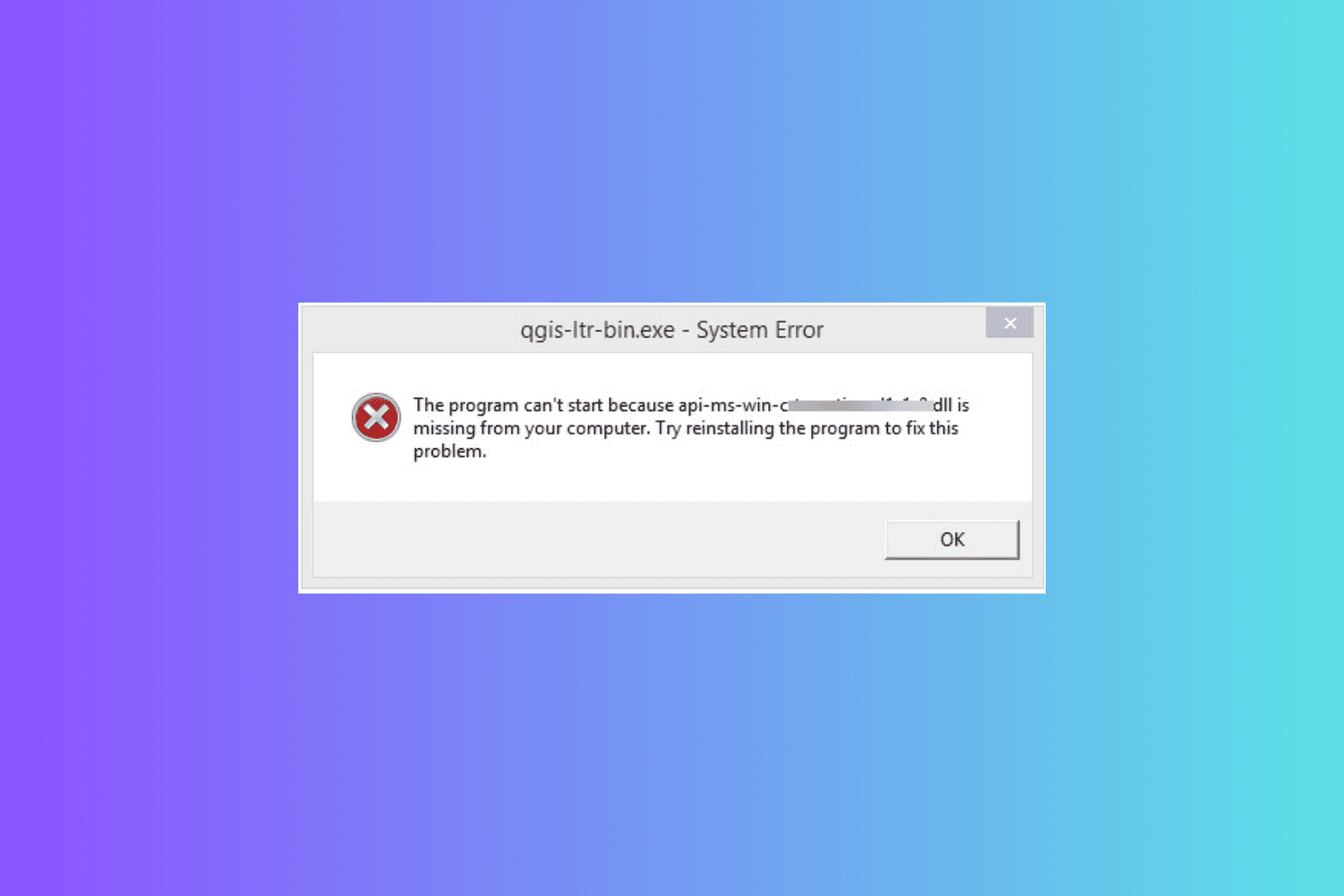
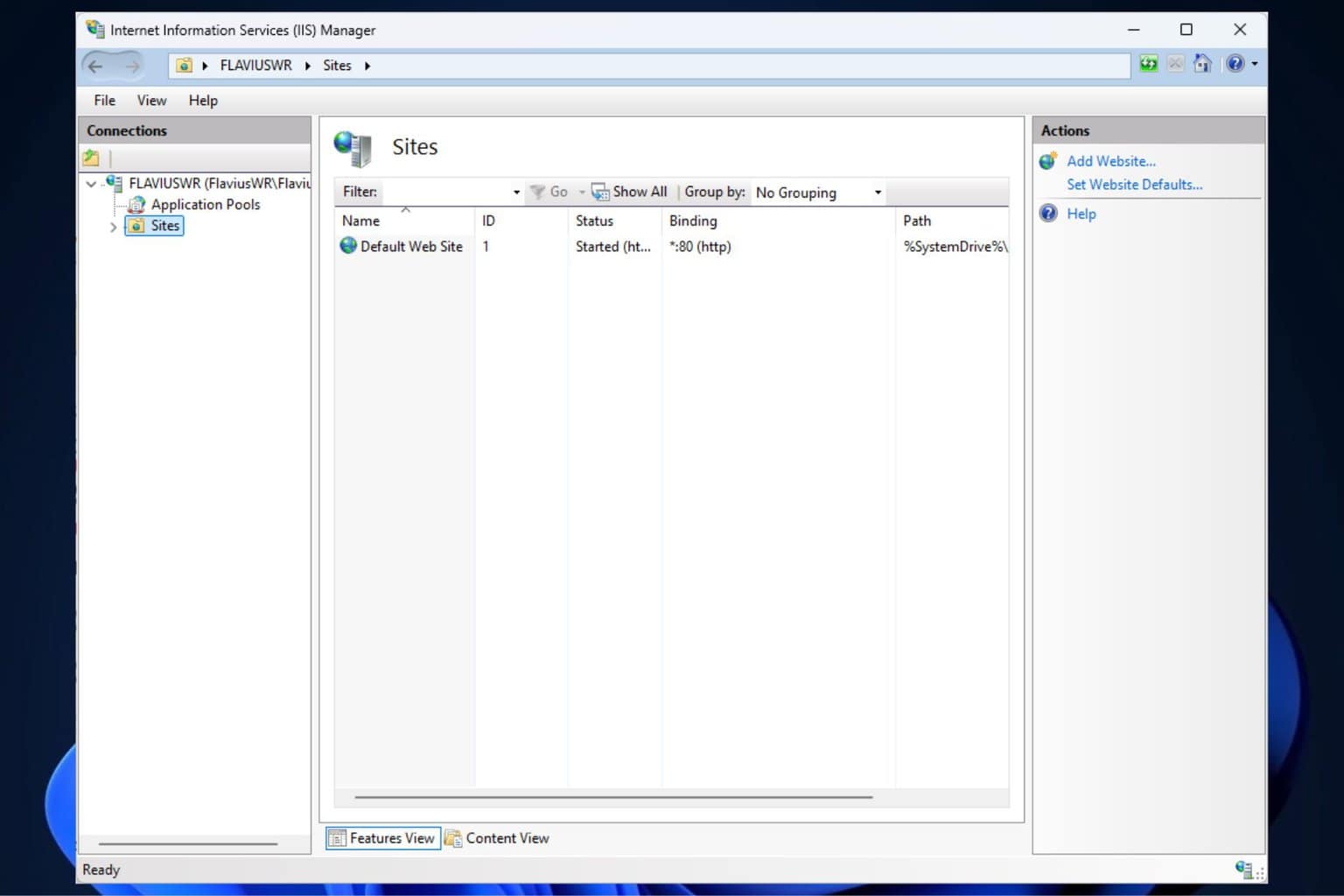
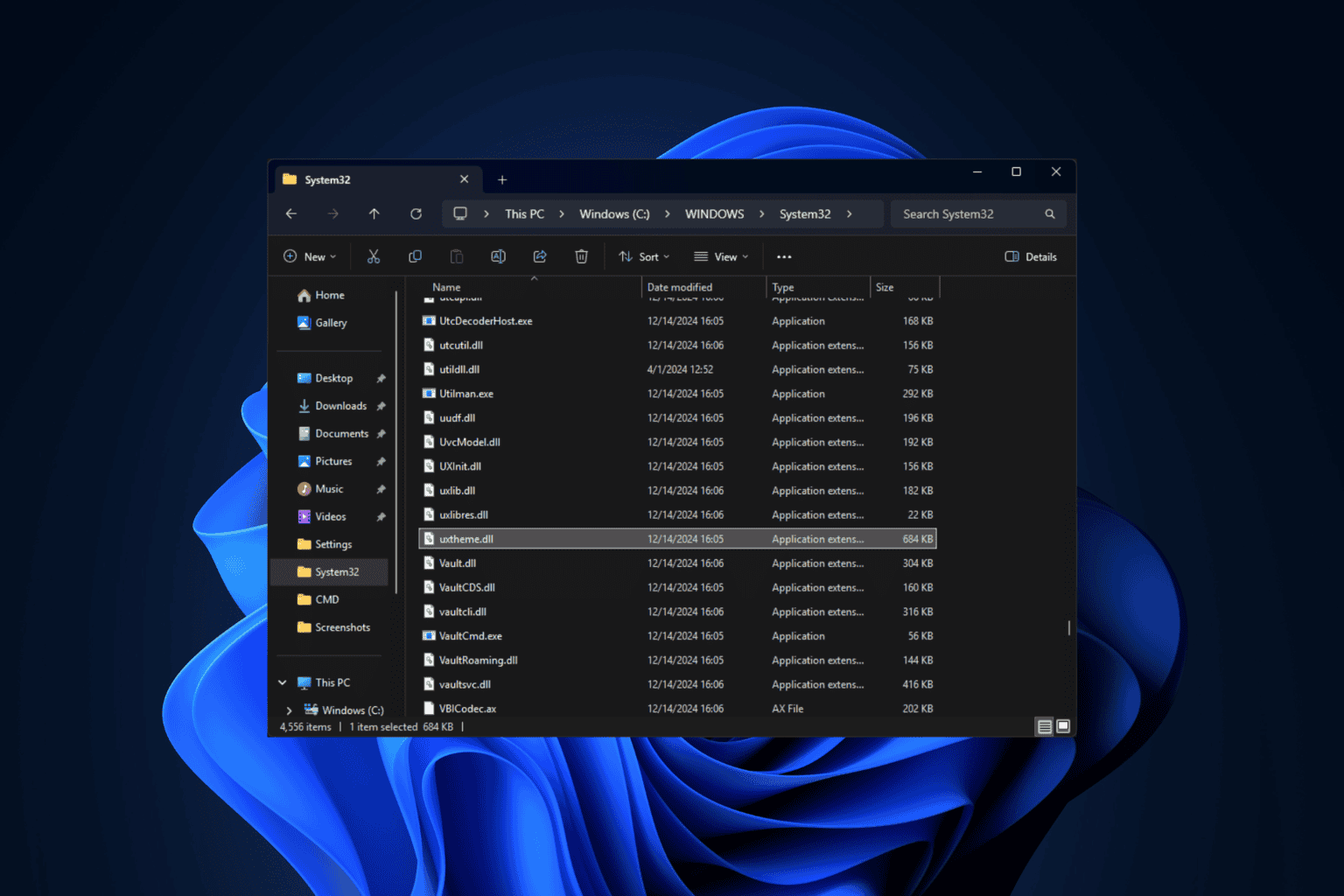

User forum
0 messages