Best Apps To Zoom In on Pictures Without Quality Loss [2024]
Find out how to zoom in on a picture without it getting blurry
5 min. read
Updated on
Read our disclosure page to find out how can you help Windows Report sustain the editorial team Read more

Pretty much any photo-viewing app can zoom in into pictures, but not all are made equal. If you want to preserve the quality, even after zooming in, keep reading.
We found the best apps that help enlarge photos with no grain or blur (or minimal, depending on file quality).
Best Zooming In Apps: Quick Overview
Here are some of the best software that supports high-quality zoom-ins. Some are only image scalers, while others are fully fledged photo manipulation tools.
| App’s name | Zooming feature | Other key feature |
| Adobe Lightroom | Enlarge photos by up to 1600% | Support for new cameras and lenses |
| Adobe Photoshop | Enlarge photos by up to 3200% | One-click subject selection |
| AI Image Enlarger | Enlarge photos by up to 800% | Noise reduction |
| A Sharper Scaling | Enlarge photos by up to 400% | Increase image quality |
| PhotoZoom Pro | Enlarge photos by up to 1 million by 1 million pixels | Adjust image quality |
| Kneson Imagener | Enlarge photos by up to 300% | – |
What’s the best app to zoom in on photos?
Adobe Lightroom – Interaction with other users

Adobe Lightroom is one of the best apps you can get for not only zooming in on your pictures without losing quality but for editing in general.
You can zoom in on your favorite pictures while successfully maintaining their quality and don’t affect them in any way.
Moreover, you can add presets and face-tune with a click to make your pictures pop. You can easily edit your images to brightness, contrast, adjust shadows, and many more.
Take a look at Adobe Lightroom’s other key features:
- Enhanced support for presets
- Support for new cameras and lenses
- Color and luminance range
- Interaction with other users
- Local storage preferences

Adobe Lightroom
Easily zoom in and edit your photos by using Adobe Lightroom’s advanced features.Adobe Photoshop – Easy to edit

The Zoom tool is one of Adobe Photoshop’s handiest utilities as it is ideal for magnifying or reducing the view of an image.
You just need to click on the specific area you want to zoom into for maximum clarity or switch the tool’s action between zooming in and zooming out.
For even more precision, use the tool to drag and select an entire area where you want to zoom in. No matter which of these actions you take, zooming has no effect on the image size.
Here are some other great features:
- One-click subject selection
- Replace backgrounds
- Touch-up facial features
- Photo collage templates
- Fun filters and effects

Adobe Photoshop
Zoom in on your pics hitch free & see full details with Photoshop!AI Image Enlarger – Intuitive interface
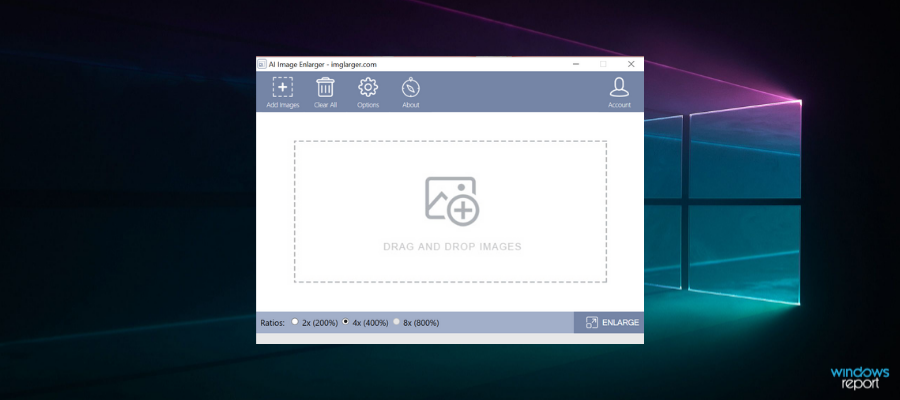
AI Image Enlarger is a versatile tool that you can use to upscale your small images without losing quality.
This software solution lets you convert low- to high-definition photos super fast. AI image enlargers also offer in-browser zoom options.
These are minimal, and you get to download your finished image via e-mail. It can be useful when you need really quick results.
You can get better quality by using AI tools and increasing and upscaling your photos. The AI Upscaler helps you customize and optimize your images faster by using its upscaling algorithm.
Other key features include:
- Adjust colors
- Balance light
- Enlarge and upscale images
- Cartoon style
- Noise reduction

Ai Image Enlarger
Try AI Image enlarger for quick adjustements!A Sharper Scaling – Increase image quality
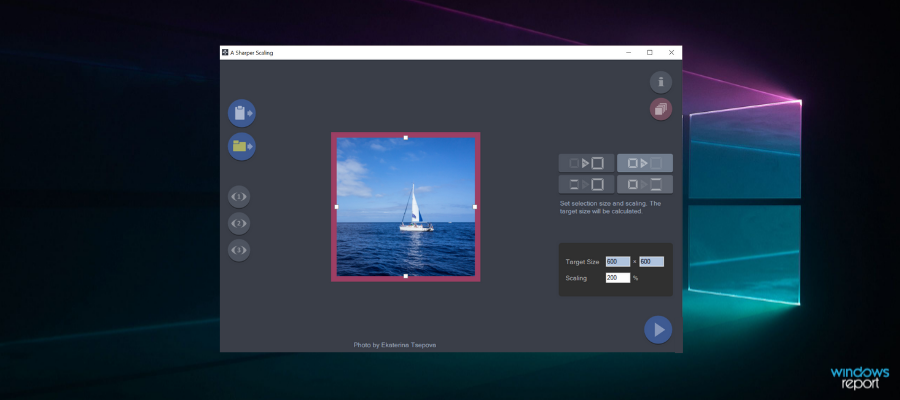
A Sharper Scaling offers a powerful photo zoom-in effect that enlarges images without sacrificing quality.
With this tool, you can resize photos up to 400% without blurring or graininess. The software features four distinct algorithms for image enlargement, allowing you to preview and select the best version.
Save images as TIFF, PNG, or JPEG. It supports perspective correction, lens distortion correction, and rotation, enhancing image quality.
Benvista PhotoZoom Pro – Straightforward usage
BenVista software is available for Windows and Mac as a plug-in or standalone solution, using proprietary technology to enhance image quality during resizing.
It offers a more affordable version, PhotoZoom Classic, both available as free trials on Benvista.com.
Reliable resizing software is crucial, especially for low-quality images. PhotoZoom Pro 7 enlarges photos while reducing JPEG artifacts and noise, improving exposure and vividness.
Kneson Imagener – Improved interpolation technology
Enlarging digital photos usually reduces quality, but Imagener is an image converter that enlarges photos without losing sharpness.
Its enhanced interpolation technology delivers better results than typical software and image enlargers, which often leave images blurry.
Imagener’s user-friendly interface makes it accessible to beginners. Users can select an image, set new dimensions, choose a resizing method, and preview results.
There are hundreds of different solutions to reduce the size of images but quite a few if you want to zoom in on your pictures.
These are our picked apps that can help you zoom in on a picture without getting it blurry, and better yet enhance their quality because of the built-in advanced features and AI technology.
If you are looking for an app that has pan & zoom effect video from still picture or a slow zoom in effect app, you might want to try Adobe Premiere Pro. It is an excellent app that has any zoom in and out video effect that you want.
There are numerous software available for zooming in photos. Which software have you found to be most helpful?
Let us know if you decide to use one of the tools listed in this guide by using the comments field below.
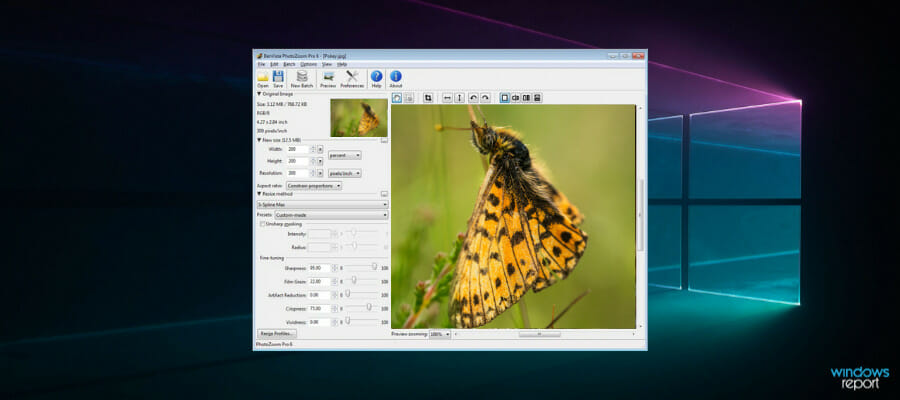
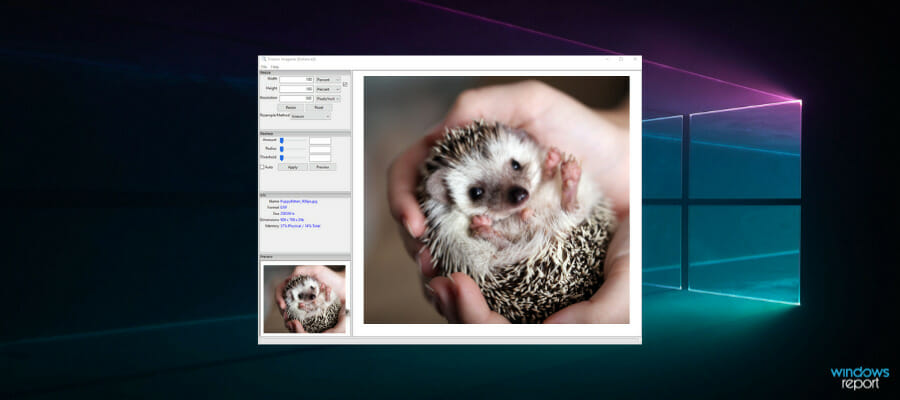
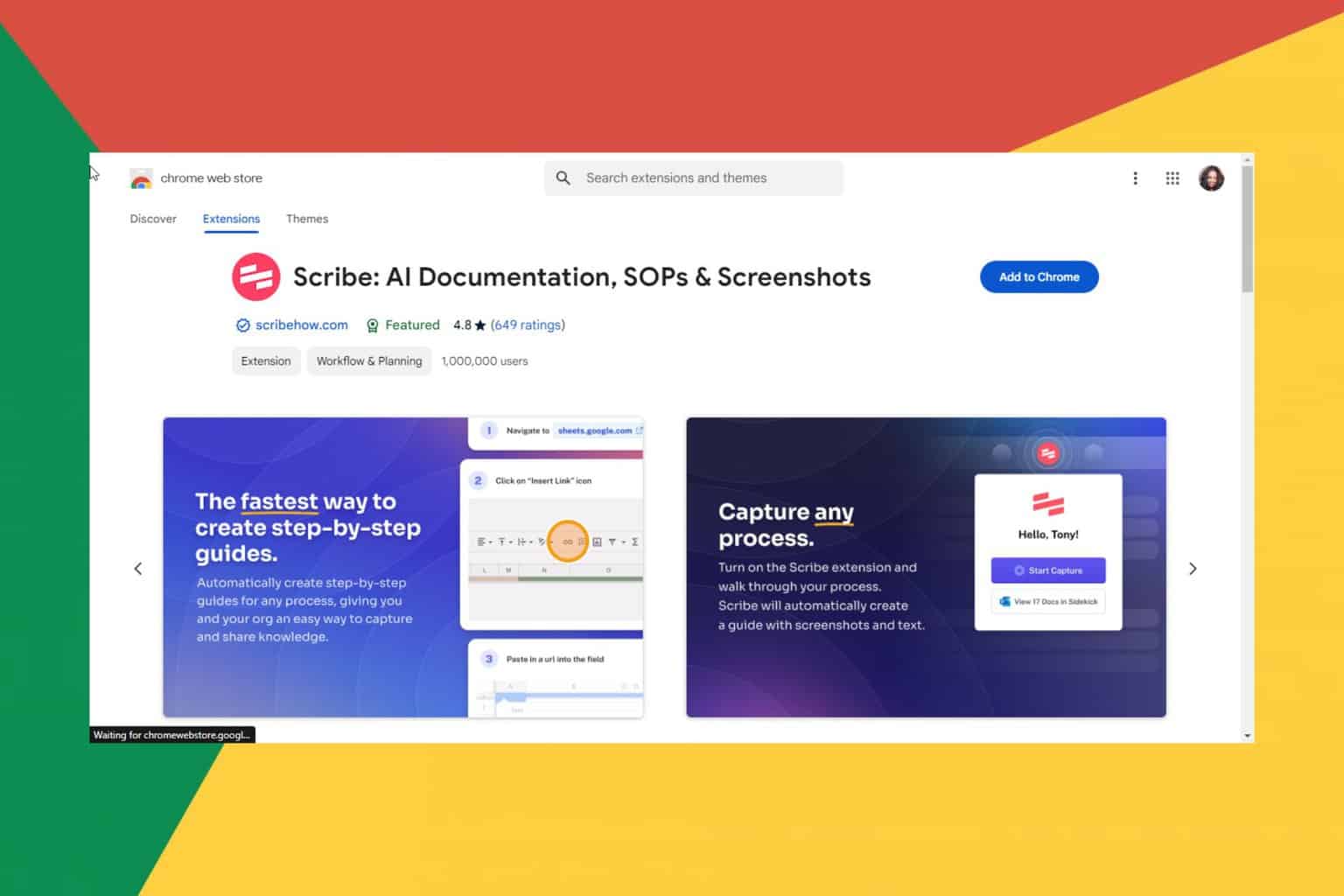
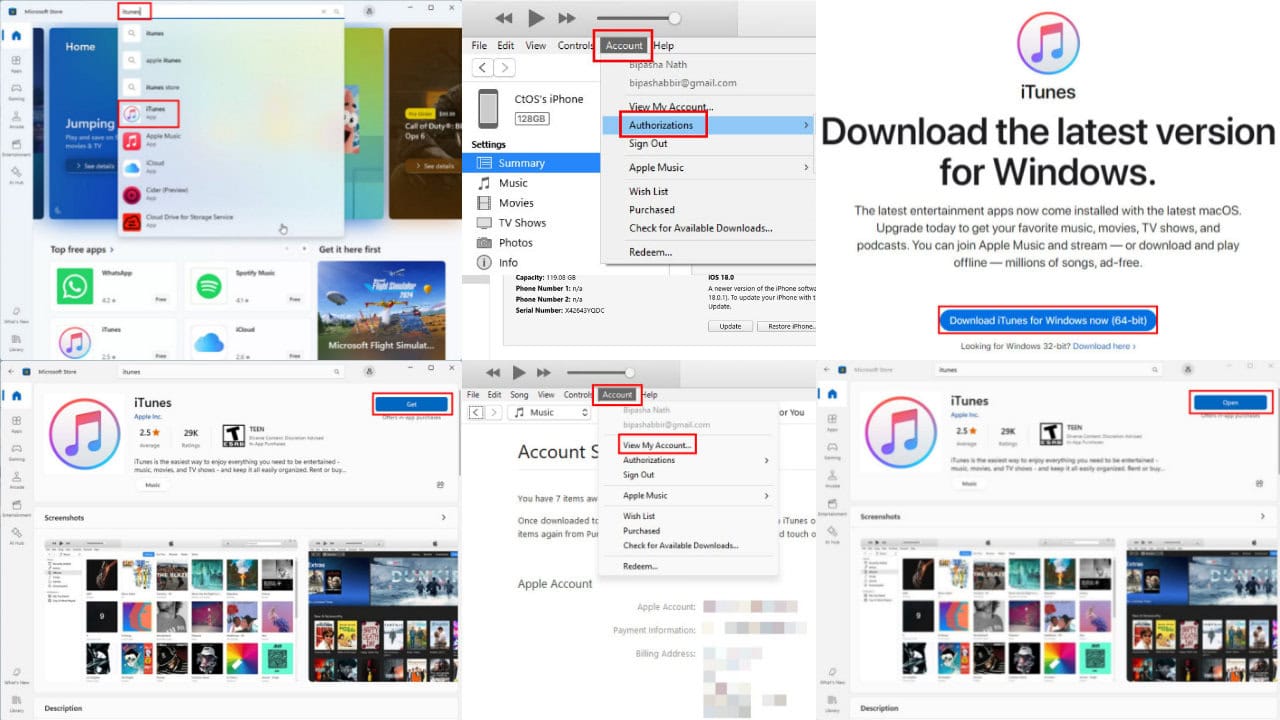
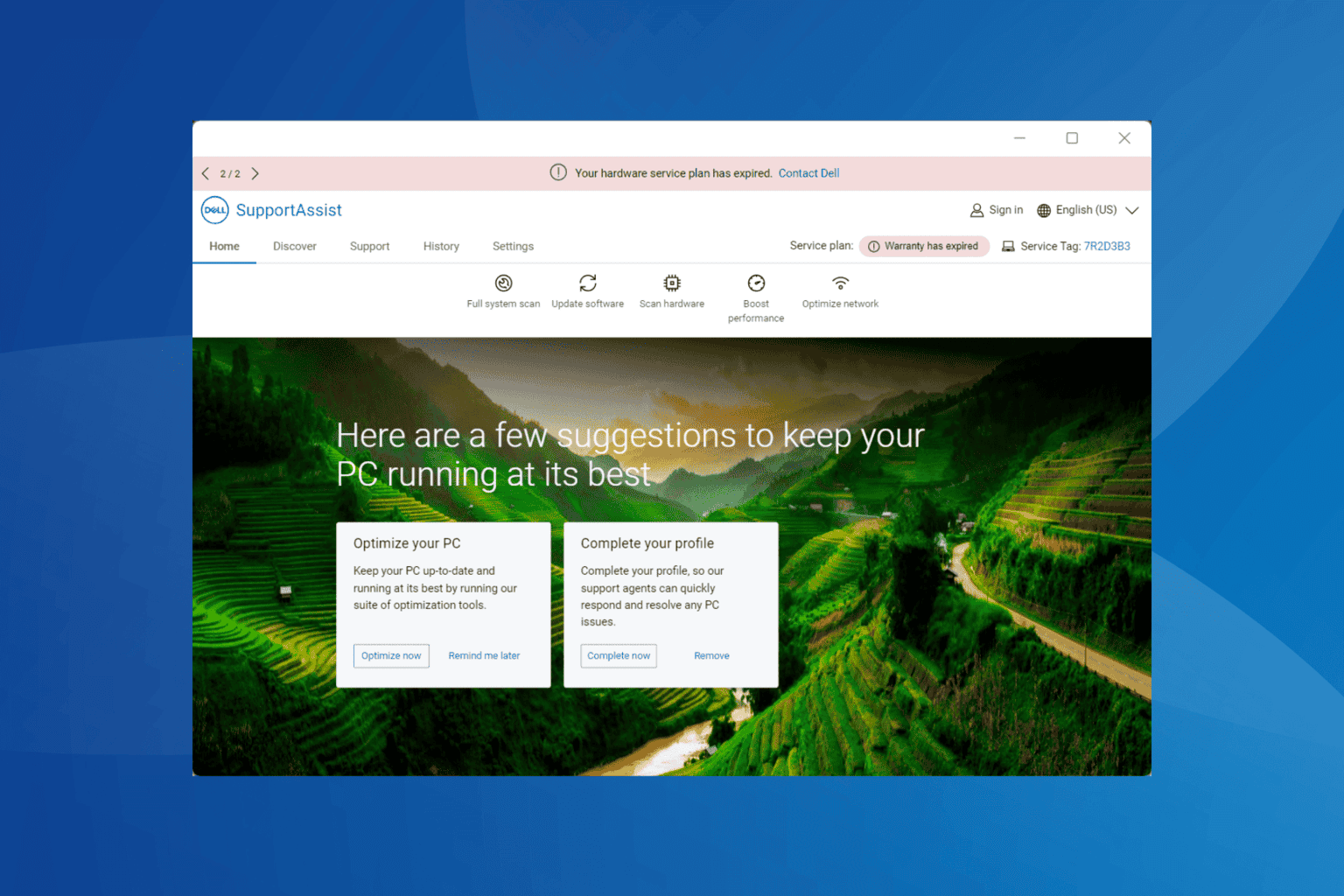


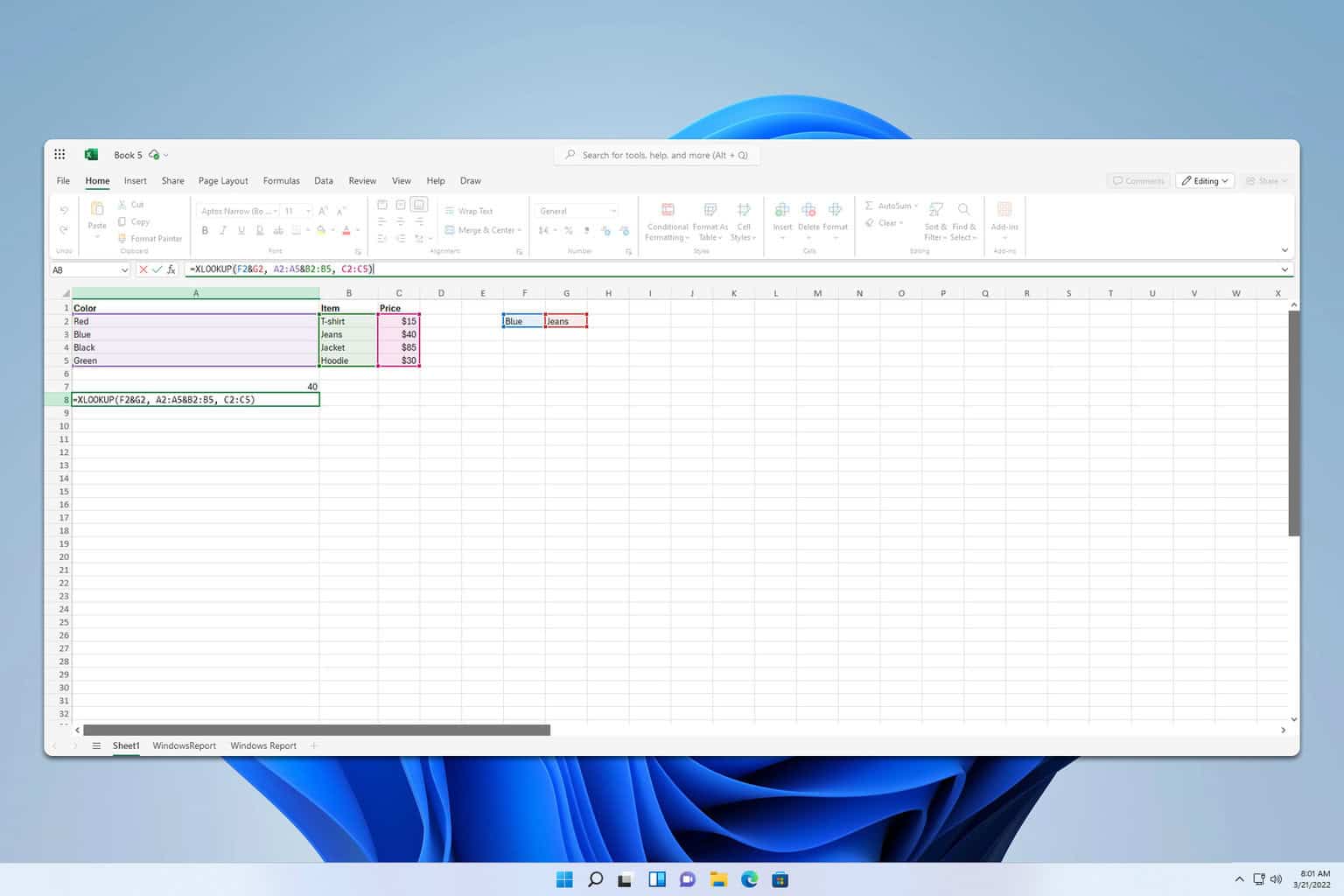
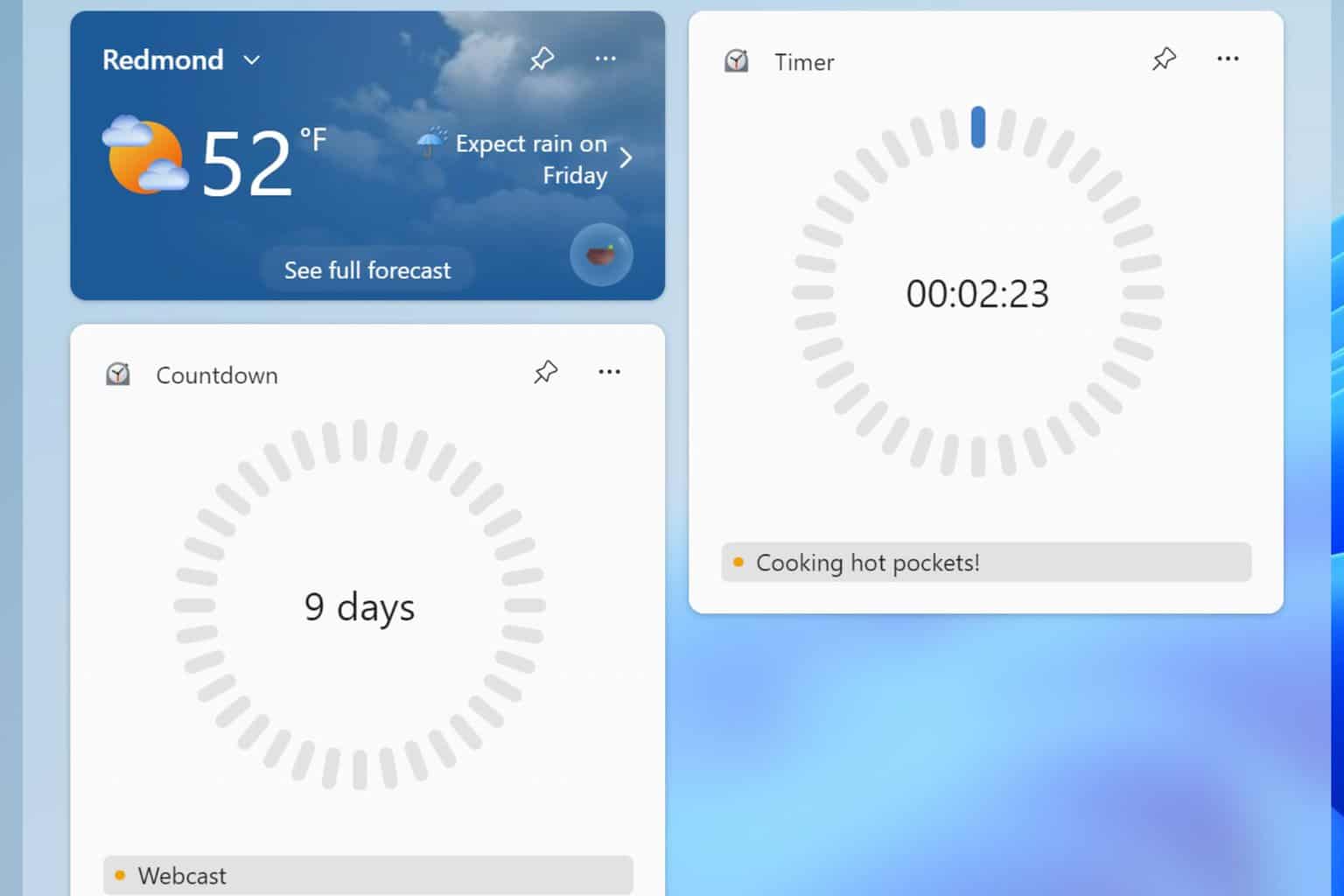
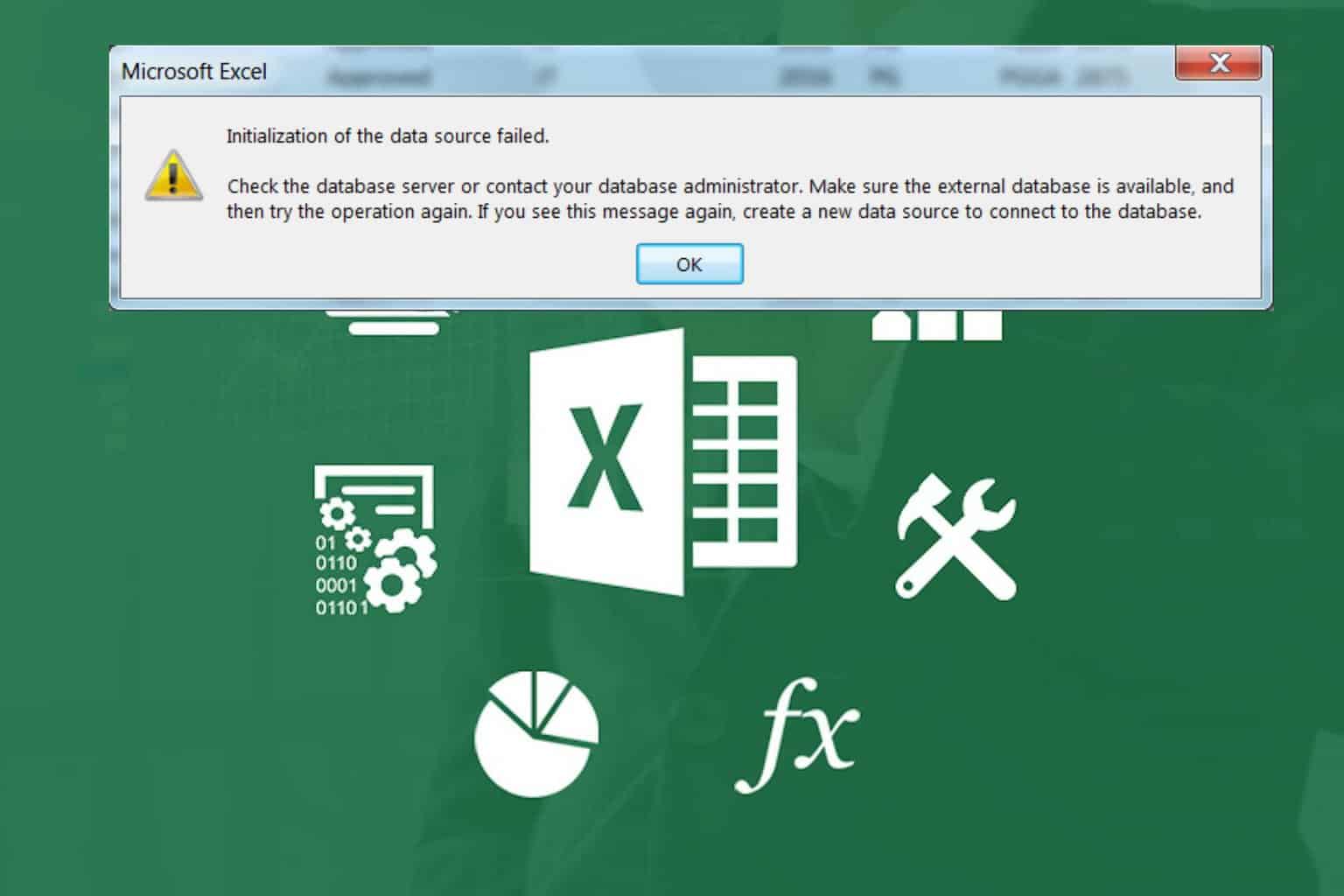
User forum
0 messages