Installing the latest Security Update KB5043064 in Windows 10, won't let you boot to Linux
Patch Tuesday updates for Windows 10 are here.
2 min. read
Published on
Read our disclosure page to find out how can you help Windows Report sustain the editorial team. Read more

It’s that time of the month, and Patch Tuesday updates are upon us. The latest Windows 10 security update, KB5043064, applies to operating system versions 20H2, 21H2, and 22H2 and bumps the build numbers up to 19044.4894 and 19045.4894, respectively. The update is available via Windows Update and from the Microsoft Update Catalog.
The new release’s primary focus is patching security vulnerabilities. The Windows 10 August 2024 security update includes fixes for the Windows print spooler service, the Microsoft OLE automation system, and the Microsoft Edge web browser.
However, KB5043064 for Windows 10 contain a few known issues. One bug might prevent some users from changing their account profile picture, while another issue could cause problems booting Linux on dual-boot Windows/Linux systems.
After installing this security update, you might face issues with booting Linux if you have enabled the dual-boot setup for Windows and Linux in your device. Resulting from this issue, your device might fail to boot Linux and show the error message “Verifying shim SBAT data failed: Security Policy Violation. Something has gone seriously wrong: SBAT self-check failed: Security Policy Violation.”
The August 2024 Windows security update applies a Secure Boot Advanced Targeting (SBAT) setting to devices that run Windows to block old, vulnerable boot managers. This SBAT update will not be applied to devices where dual booting is detected. On some devices, the dual-boot detection did not detect some customized methods of dual-booting and applied the SBAT value when it should not have been applied.
Microsoft advises all Windows 10 users installing KB5043064 to follow the health page for upcoming workarounds.
If you’re on an older version of Windows 10, note that several other updates are available today via the Microsoft Update Catalog:
- Windows 10, version 1809: KB5043050, Build 17763.6293
- Windows 10 Enterprise LTSC 2016: KB5043051, Build 14393.7336
- Windows 10 Enterprise 2015 LTSB: KB5043083, Build 10240.20766
With the September 2024 Patch Tuesday updates, Microsoft has also released new SSUs for all of the above versions of Windows 10.
Microsoft’s Windows support site provides more details on the fixes and any known issues in the latest SSUs.





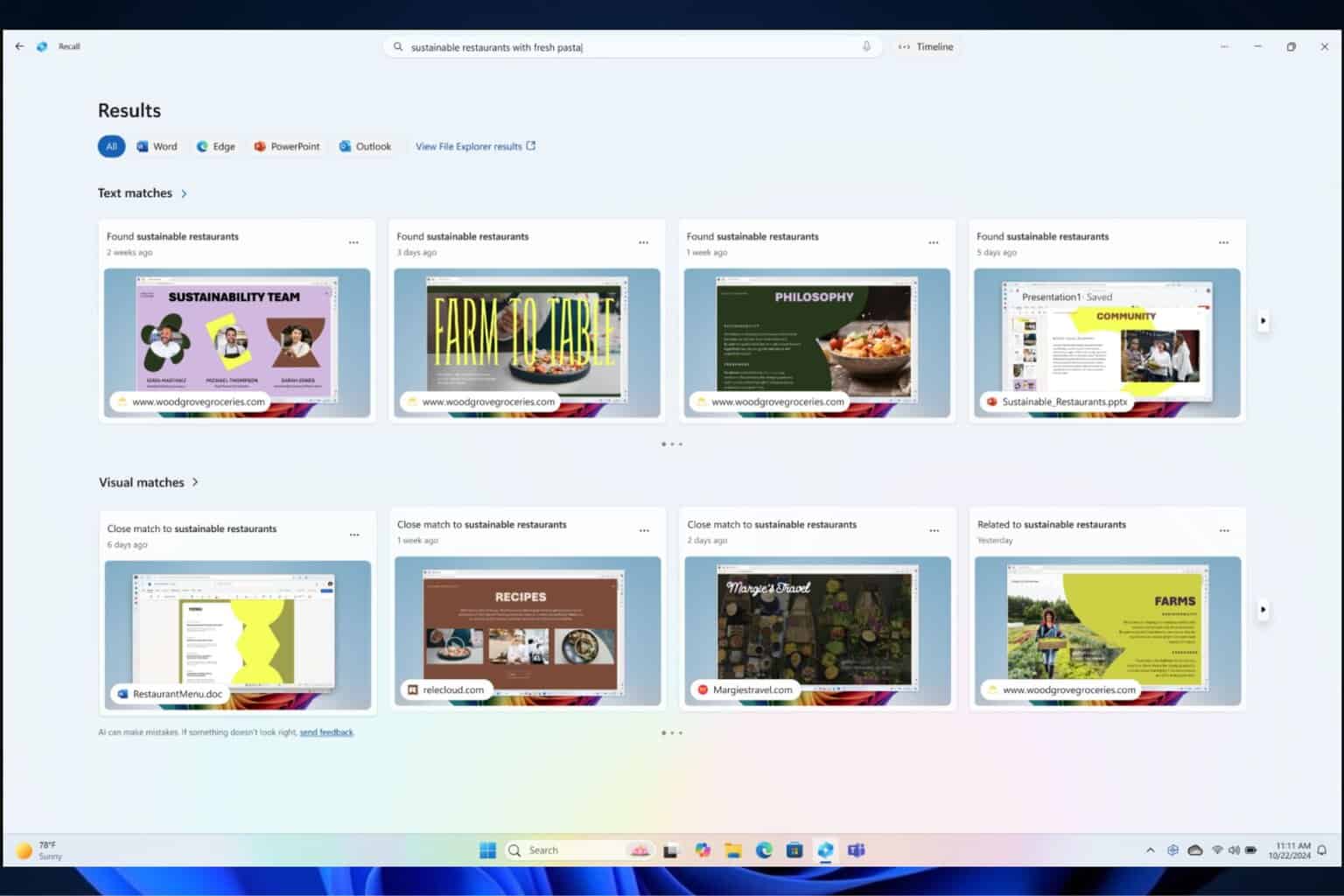



User forum
0 messages