Want to Download Internet Explorer 11 on Windows Vista? Here's an Alternative
3 min. read
Updated on
Read our disclosure page to find out how can you help Windows Report sustain the editorial team. Read more
Key notes
- You cannot download and install Internet Explorer 11 on Windows Vista.
- However, you can download and install Internet Explorer 9.
- Use other browsers (such as Firefox, Opera, Chrome, etc) if some websites do not support IE.
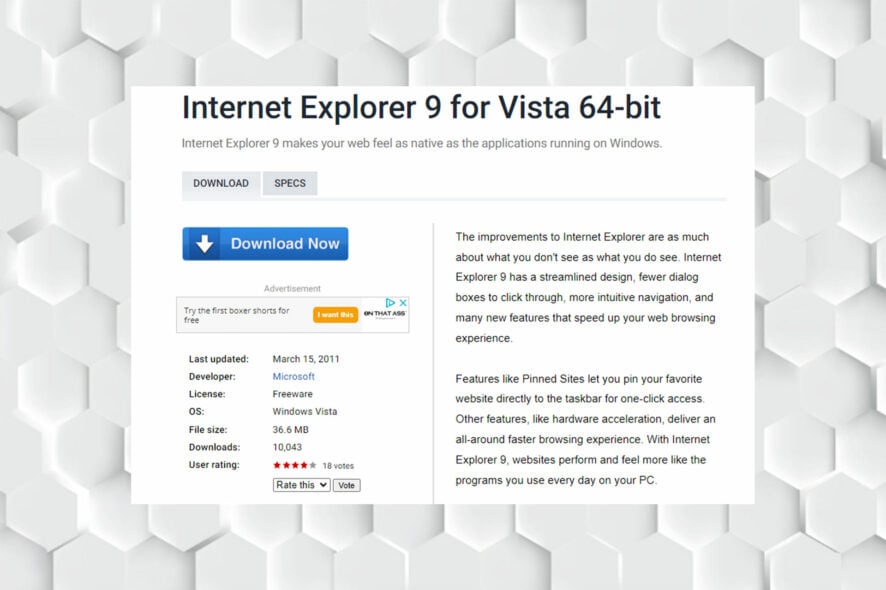
Internet Explorer 11 features include optimization for touch screens, more powerful security features, improved performance, reading view mode, and more new designs.
We should also mention that Internet Explorer 11 supports HTML5 and CSS3 and is compatible with many of the websites that were designed for use with earlier versions of IE.
Internet Explorer 11 download for Windows Vista 32 bit or Internet Explorer 11 download for Windows Vista 64 bit is not possible as Windows Vista does not support IE11.
Although you cannot install IE11 on Windows Vista, this article will tell you the possible Windows versions that you can download and install Internet Explorer 11 on.
What version of Internet Explorer works with Windows Vista?
Windows Vista was first released in 2006. At that time, the most current version of Internet Explorer, which was compatible with Windows Vista, was IE7.
Microsoft has continued to release new versions of Internet Explorer since then, with the latest version being IE11. And now, there are more available versions of IE for Windows Vista.
You can use all Internet Explorer versions until IE9 for your Windows Vista, and only the last version of IE isn’t compatible with Windows Vista.
So, if you ask, can I download Internet Explorer 11 for Windows Vista? we should say that, unfortunately, you are not able to download and install IE11 on Windows Vista. However, you can download and install Internet Explorer 9.
To get Internet Explorer 11, you’ll need to upgrade your Windows version. You need a computer with Windows 7, Windows 8, Windows 8.1, or Windows 10.
How do I download and install Internet Explorer 9 on Windows Vista?
- You must first determine if your Windows Vista is 64-bit or 32-bit before downloading and installing Internet Explorer 9.
- So, if your operating system is Windows Vista 32-bit, make sure to download the 64-bit version, and if your operating system is Windows Vista 32-bit, make sure to download IE9 32-bit.
- Start the process after downloading the right installation file. Follow all the steps and complete the process.
How do I update Internet Explorer on Vista?
If you are running Internet Explorer 9 on your Windows Vista computer, you will not be able to update to a more recent version of this browser.
It is worth mentioning that if you need to visit sites that no longer support IE9, you must use Firefox or Opera. You might also be able to download and install Chrome.
IE7 is the most compatible version, available for Windows Vista, Windows Server 2008, Windows XP Service Pack 2 and later, and Windows Server 2003 Service Pack 1 and later.
If you need help uninstalling Internet Explorer 11 on Windows 7, see our article, which offers methods such as utilizing the Control Panel.
In the comment section below, let us know if you were able to download IE9 on Vista.
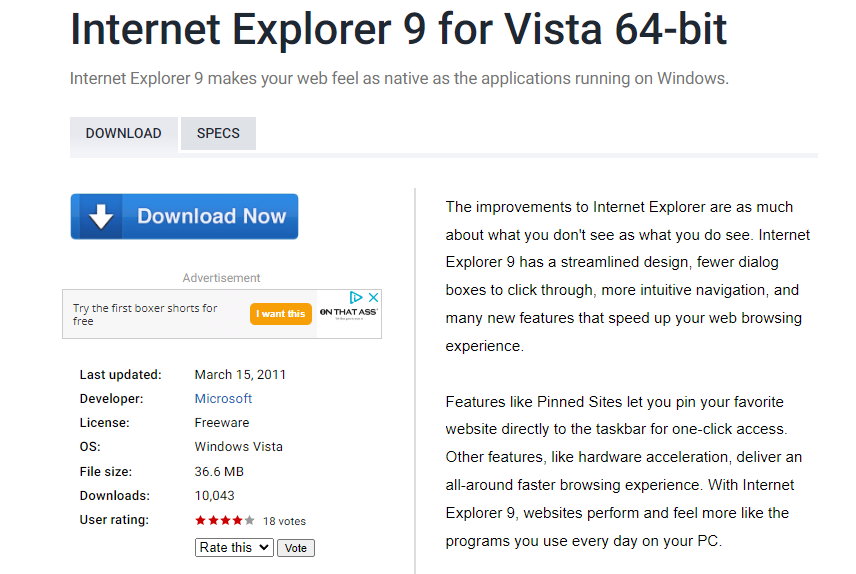








User forum
0 messages