How to Keep IoT Devices Safe from Hackers [5 Methods]
Apply these quick tips right away
5 min. read
Updated on
Read our disclosure page to find out how can you help Windows Report sustain the editorial team. Read more

The Internet of Things (IoT), a term first used by Kevin Ashton in 1999, is the concept that devices that can connect to the Internet communicate to create a massive network.
This may well make our lives easier. A simple example would be your fridge knowing when you are running low on milk and sending that information to your phone’s shopping list app so you’ll know to buy milk the next time you go shopping.
However, the problem here is that most people are unaware of many potential risks. For instance, if you have a digital camera that connects wirelessly to your computer, your computer is vulnerable to hackers through your camera. In other words, if your camera can be hacked, so can your computer.
While this sounds a little scary, this does not mean that you need to take the drastic step of going around your house throwing away everything you own connected to the internet. Some simple steps will help keep you safe while enjoying all the IoT offers.
What are the best security measures for IoT devices?
1. Everything connected is a computer
Think of everything you own connected to the internet as a computer. You would not connect your computer to the internet without ensuring it had all the most recent updates and software installed to protect it from threats. You must think of your devices in the same way.
Of course, this may not be as simple as downloading an antivirus program. You might need to google your device to make sure you know how to make it safe, but the information will be available somewhere. This leads nicely to the next piece of advice.
2. Do your homework about devices
I think it is reasonably safe to say that we usually buy something because we like it and it’s cool, not because it is safe. Unfortunately, that is an attitude we all need to change.
If you want the latest handheld game, phone, or printer, google the product’s name plus vulnerabilities, security issues, or something like that. You will find out quickly if the device you want is worth buying.
3. Check the device’s app
This is a really easy one to do and requires no effort at all. Download the app onto your PC and sign up for it. Use a common password and see what happens. If the app lets you sign up with a ridiculous password, it says what the company thinks about your security. Here are a few of the most common passwords:
- 123456
- Password
- letmein
- qwerty
- football
- iloveyou
- welcome
Honestly, if you are signing up for anything, whether it is software, a website, an online store, something related to finance, or anything really, and it doesn’t require upper and lower case letters, numbers, and special symbols (#, !, @), then you should think twice about using that service. It’s not about the password as much as the philosophy of the company.
4. Security updates and patches
Check when the last update or patch was released and the couple before that. Your device may not need its software updated as regularly as Windows 10, but that doesn’t mean it doesn’t need patches at all.
By the way, there is no hard and fast rule about updates (I just looked). However, there is a rule, or at least a strong guideline, that it is best not to skip updates. While it’s fair to say that updates have become increasingly more frequent (and annoying?), skipping updates puts your device at risk.
5. Erasing your personal data
Many people are happy to sell their devices or gadgets when they want to replace them. The problem is that we often don’t know how easy it is to erase our personal data, or even if we can permanently erase our data.
Again, my advice is to google the device you are interested in, erasing personal data, hard drive, or something similar, and see what others say. If you read anything worrying about the device you are thinking of getting, think twice about buying it.
Of course, if you are like me and have a huge drawer full of every device you have bought since the 80s, you probably don’t need to bother with this.
Wrapping the Internet of Things up
There is a ton of advice on what to do and not do when it comes to the Internet of Things and your safety. However, I think the best advice I have found comes from Morey Haber quoted by PC Mag.
- Devices that cannot update their software, passwords, or firmware should never be implemented.
- Changing the default username and password is recommended for the installation of any device on the internet.
- Passwords for IoT devices should be unique per device, especially when they are connected to the internet.
- Always patch IoT devices with the latest software and firmware to mitigate vulnerabilities.
If you are considering buying a new device, make sure it, or the company behind it, does those four points, or don’t even consider it. Remember that companies will never measure up to the standards set for them and that you are ultimately responsible for your own safety online.
You should check out the IoT statistics and analyze how powerful and substantial impact it would have on the world’s economy.
Have you had any Internet of Things issues while using your own devices? We would love to hear from you if you have. Feel free to use the comments section below if you have any experiences you would like to share.



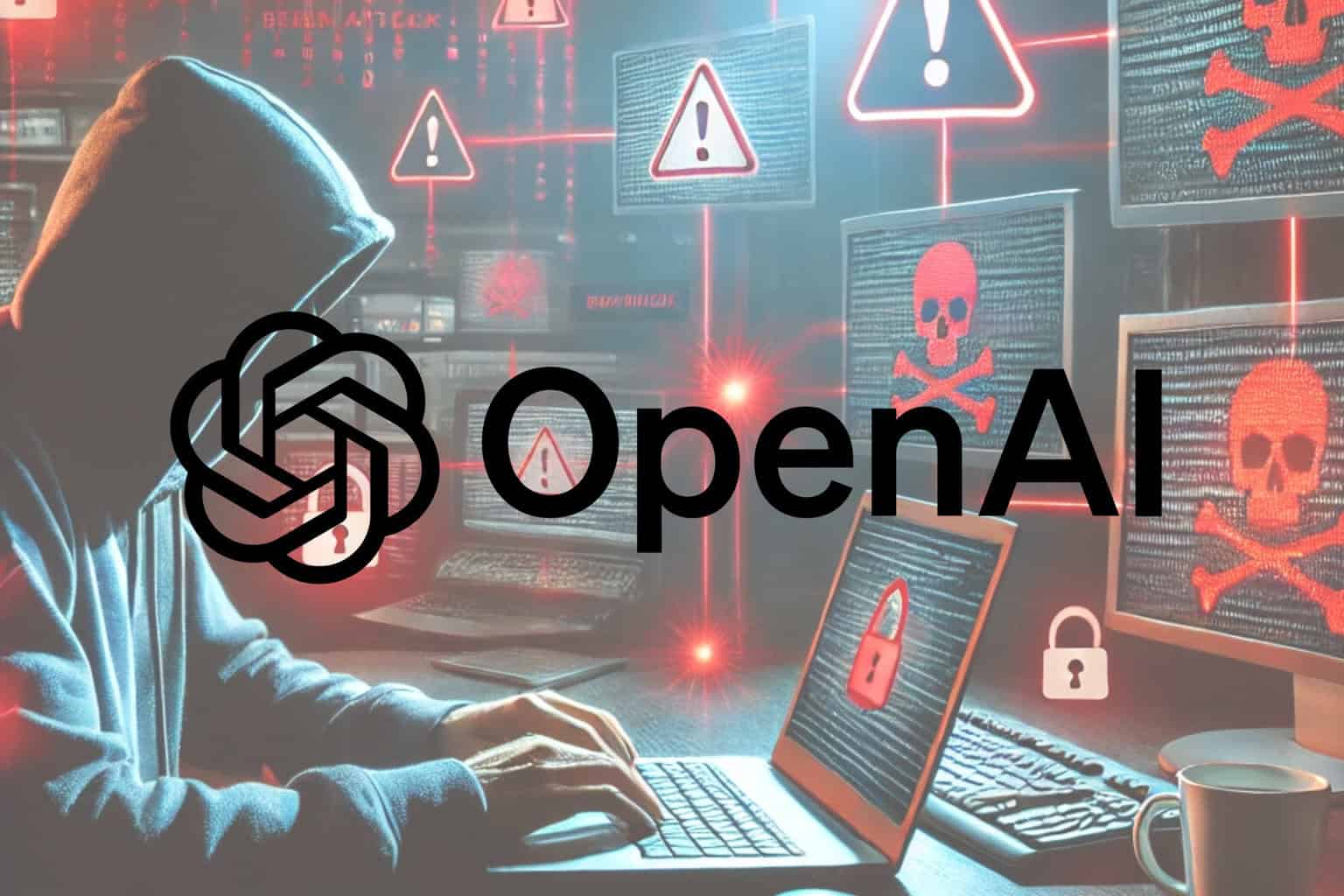
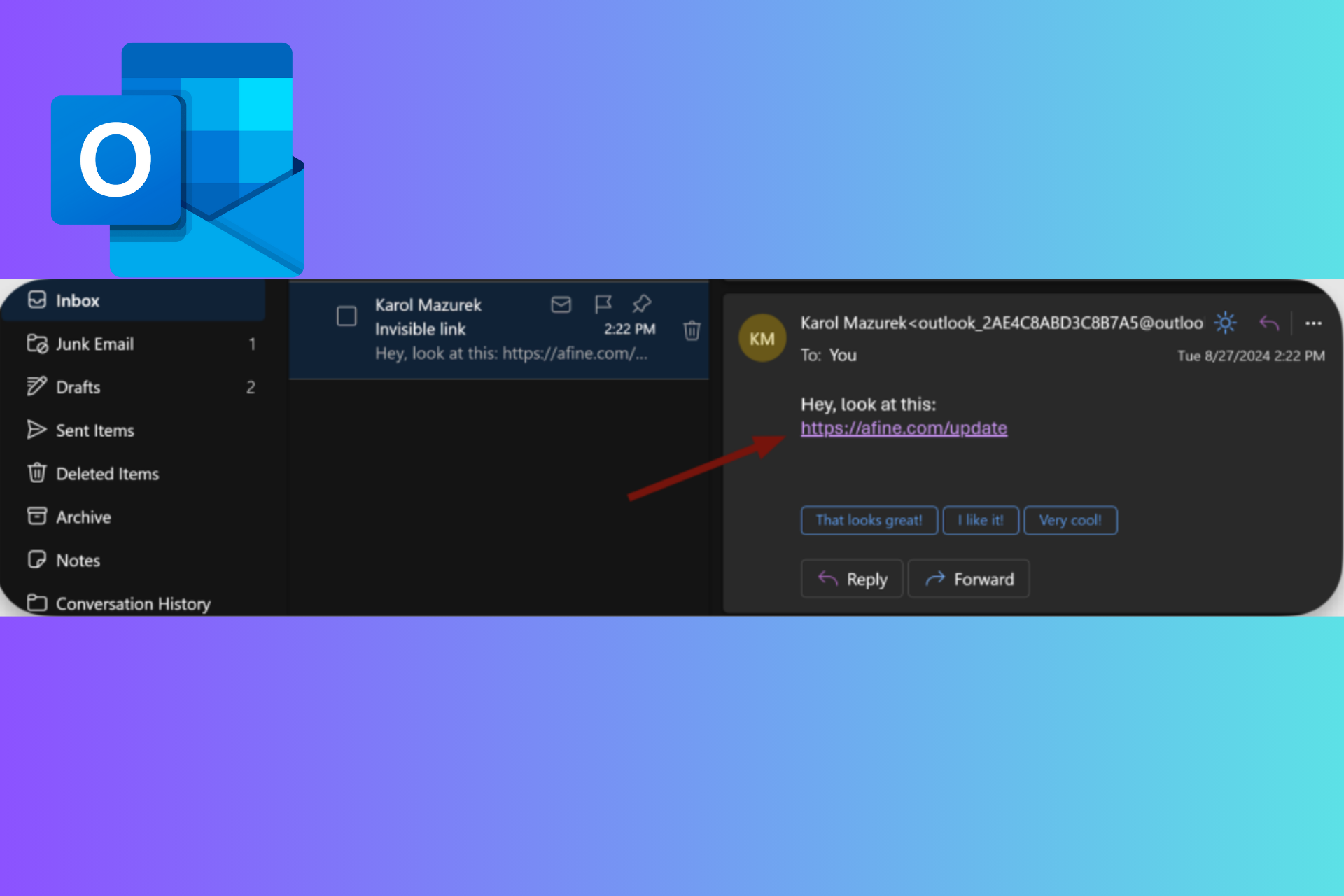
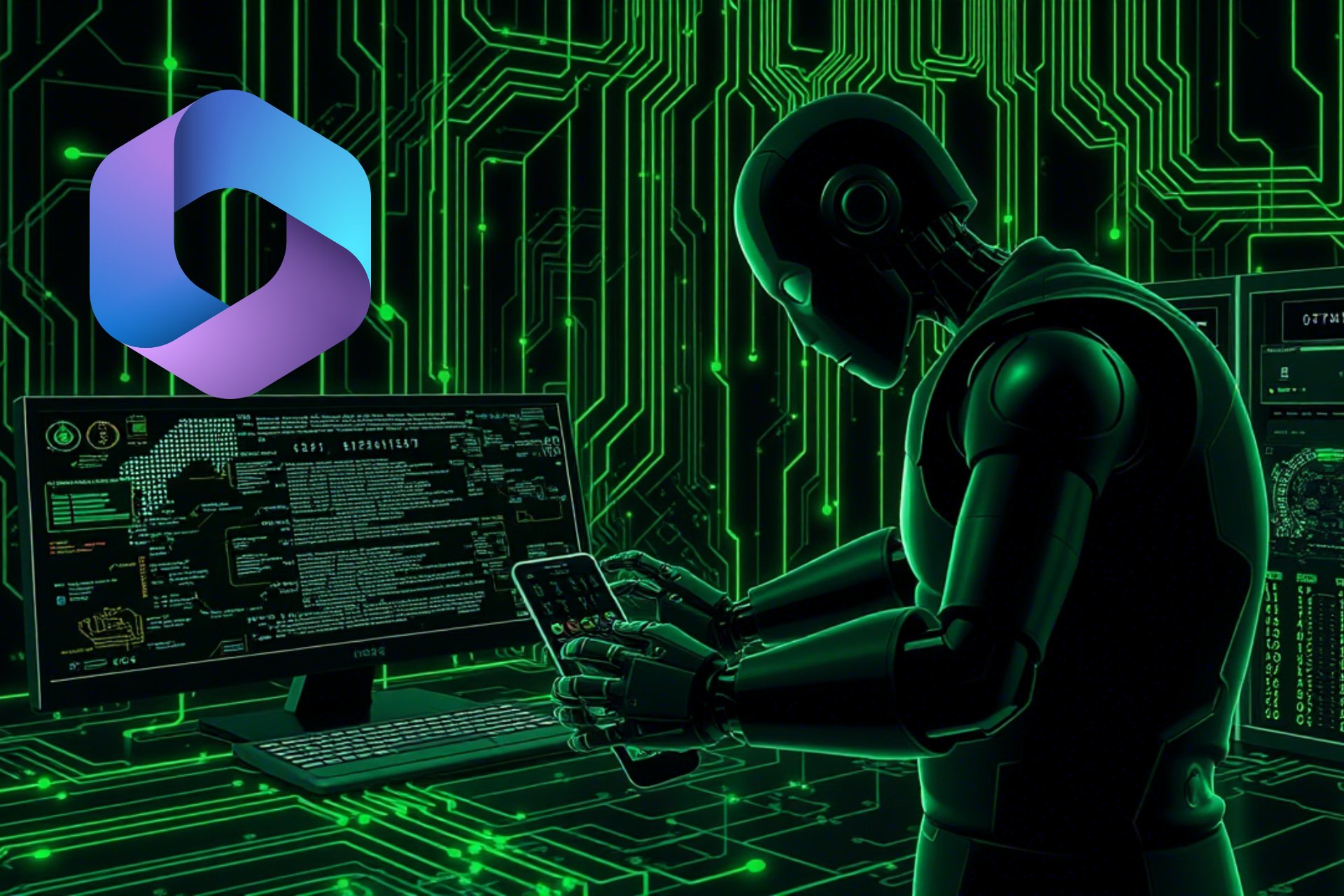



User forum
0 messages