Internet Security vs Antivirus: Which One is Better and Why?
10 min. read
Updated on
Read our disclosure page to find out how can you help Windows Report sustain the editorial team. Read more
Key notes
- The internet is a wonderful thing, but it can also be a scary place especially due to the exponential growth in recent years.
- With more people using the internet every day, there are more ways for hackers to gain access to your personal information and data.
- It becomes crucial to choose whether you will use Internet Security, antivirus, or both to secure your system.
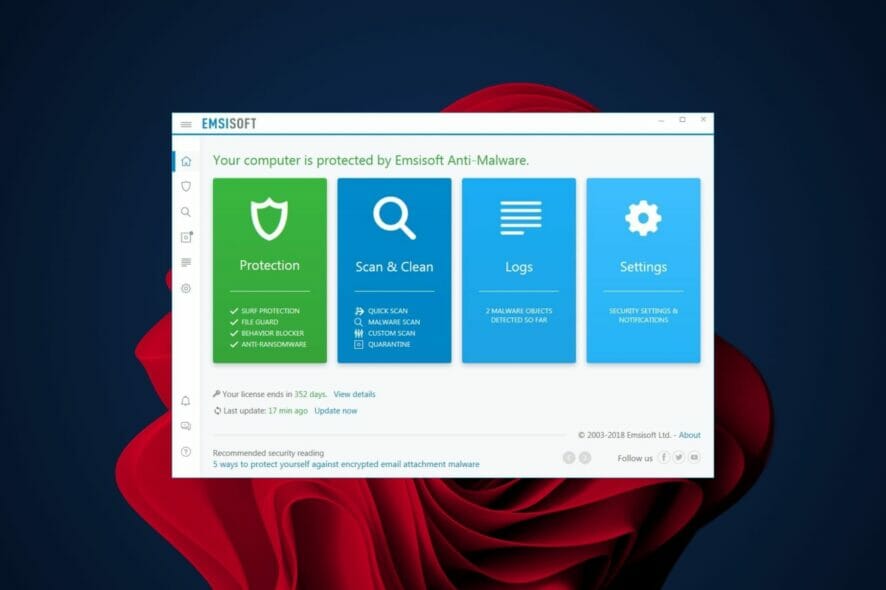
Have you ever done an in-depth comparison of Internet Security vs antivirus and which one you should go for? With the many dangers lurking out there that can wreak havoc on your computer, it can be a daunting task to choose between the two.
Viruses, malware, and other malicious software can slow down your computer. They can also steal personal information, and even bring it to a screeching halt especially if your virus and threat protection is not working.
One of the most common questions people have about antivirus programs is whether or not they should combine them with an Internet Security suite or use them independently.
Internet Security and antivirus are two very important parts of computer security. They are both used to protect your computer from viruses, malware, hackers, and other threats on the internet. But which one is better?

Secure your devices with award-winning cybersecurity technology.

Maximize your PC's security and performance with top-notch digital threat detection.

Keep secure with groundbreaking AI detection and prevention technology.

Browse the web securely for up to 3 devices across Windows, Mac, iOS or Android systems.

Best security tool for intense browsing activity.
Do I need both Antivirus and Internet Security?
Internet Security and antivirus are two different types of software. They both protect your computer from online threats. While antivirus is an essential part of your computer security system, Internet Security is more comprehensive and powerful.
The best way to protect your computer is to have both installed on it. The reason for this is that they will help protect against different types of threats.
Internet Security provides an all-inclusive solution for protecting your device. You can avoid various threats such as spyware, ransomware, phishing attacks, and more.
The primary purpose of Internet Security is to protect your electronic devices from viruses and hackers that may seek to steal private information or cause damage.
In addition to preventing malware infections on your PC, it also protects private information. Passwords, credit card data, and other personal information stored on your computer are protected from prying eyes.
Although some people prefer to use privacy protector software, when your Internet Security is all-inclusive, it is much easier.
Antivirus software scans all files on your computer for viruses when they are accessed or downloaded from the internet. It is therefore important that your antivirus program stays up to date with the latest virus definitions.
This way it will recognize new threats as soon as possible, even if you don’t notice anything suspicious yourself.
All in all, it depends on what you want to protect. If you have a computer that is connected to the internet, then you should be protecting it. If your PC is not connected to the internet, then you can probably get away with the in-built Windows antivirus.
Does antivirus protect the internet?
With the increased use of computers and the internet, the number of viruses and other malicious software has increased as well. Viruses are a type of malware that can cause harm to your computer and your data.
The most common types are those that slow down your computer or network and make it unusable. Others steal your personal information such as passwords or destroy data on your computer.
Viruses can infect any kind of file, including documents and programs. Antivirus software is not designed to protect your system and data from all possible threats. It is designed to protect you against the most common threats.
When it comes to the internet, your antivirus software can be bypassed, and then your computer can get infected by a virus or malware. It is designed to keep your computer safe when you’re using it — not when you’re surfing the web.
If you download files or install applications, they may contain viruses or other malicious software that can infect your computer.
Some of the characteristics of viruses include:
- Attach themselves to existing files
- Spread by copying themselves onto new files or email attachments
- Replicate themselves so that multiple copies exist on one machine
- Invisible in any way until their effects take place
Your antivirus software cannot protect you against these attacks. This is because the application will run before it is scanned for malicious code. That is why Internet Security is needed.
What is the difference between Internet Security and Total Security antivirus?
Internet Security and Total Security antivirus are both products from Kaspersky but Total Security has more advanced features than the other.
Total Security is a premium antivirus program that protects your PC against all types of malware and viruses. The program is designed to keep your computer safe, secure, and clean from any threats.
It offers real-time protection against malware, phishing attacks, ransomware, and other cyber threats. The application also comes with an added layer of protection for your web browser and email client.
Although both Total Security and Internet Security all offer protection against common threats, there are key differences that make one better than the other.
| Total Security | Internet Security |
| Advanced features | Basic features |
| Costly | Less costly |
| Speedy | Comparatively slower |
What is the difference between ESET Antivirus and ESET HOME Security Essential?
ESET Antivirus and ESET HOME Security Essential are both products of the same company, ESET. They share the same anti-malware engine but differ in their features.
The antivirus is a standalone product that protects your computer from viruses, spyware, and other malicious software. It also protects you against phishing websites and blocks spam emails.
While it has all the necessary features required to keep your PC safe, it lacks parental controls or automatic online updates.
| ESET Antivirus | ESET HOME Security Essential |
| No parental control | Has parental control |
| No anti-spam feature | Has an anti-spam feature |
| No anti-theft feature | Has an anti-theft feature |
Which is better Bitdefender Antivirus Plus or Internet Security?
Bitdefender Antivirus Plus is an entry-level antivirus program that includes all the basic features you’d expect from a modern security suite.
It can protect your PC against viruses and malware, as well as spyware, phishing attacks and other threats. The program also includes parental control features to keep your kids safe online.
Bitdefender Internet Security offers more advanced features because it’s designed for people who want maximum protection for their devices.
The program also includes online banking protection tools that block unauthorized access attempts by hackers on public WiFi networks or other unsafe places online.
| Bitdefender Antivirus Plus | Bitdefender Internet Security |
| No webcam monitoring | Webcam monitoring |
| No firewall | Firewall |
| No parental control | Parental control |
What is the difference between Kaspersky Anti-Virus and Kaspersky Internet Security?
While both Kaspersky Anti-Virus and Kaspersky Internet Security offer protection against computer viruses, worms, trojans, adware, and spyware, there are some differences between the two products.
The main difference is that Kaspersky Internet Security includes features not available in Kaspersky Anti-Virus. Kaspersky Anti-Virus is designed for home users who want basic protection against viruses and other types of malware.
The antivirus option offers a high level of protection compared to other antiviruses. However, it is not designed to be as user-friendly as Kaspersky Internet Security. For example, Kaspersky Anti-Virus does not have parental control features or a firewall included in its basic package.
You can add these extra features if you are interested in them but they will cost extra money. For users who need additional security, Kaspersky Internet Security is a much better alternative with its features that give you increased security against attacks by hackers.
| Kaspersky Internet Security | Kaspersky Anti-Virus |
| Comprehensive protection | Basic protection |
| Parental control | No parental control |
| Has a firewall | No firewall |
What is the difference between AVG Antivirus and AVG Internet Security?
AVG Antivirus and AVG Internet Security are two of the most popular security products from AVG. Both provide advanced protection against online threats and malware.
The main difference between these two products is that AVG Antivirus is free of charge and is a standalone product. AVG Internet Security is an all-in-one solution that combines antivirus with other features such as firewalls, parental control, data recovery, and performance optimization tools.
AVG Internet Security offers more features than AVG Antivirus, but it comes at a higher price. If you just want to keep your computer safe from viruses and other malicious threats, then AVG Antivirus may be enough for you.
However, if you want more features such as firewall protection or parental controls, then it might be worth paying extra for AVG Internet Security.
| AVG Antivirus | AVG Internet Security |
| Basic protection | Comprehensive protection |
| Basic firewall | Advanced firewall |
| Free | Paid subscription |
What is the difference between McAfee Antivirus Plus and Internet Security?
McAfee Antivirus Plus and Internet Security are two of the most popular McAfee products. Both provide a high level of protection against malware, viruses, spyware, and ransomware. They also offer a wide range of features designed to protect your identity and privacy.
The main difference is that McAfee Antivirus Plus provides antivirus protection only while McAfee Internet Security includes additional features. You get firewall protection, parental controls, anti-spam and more.
| McAfee Antivirus Plus | Internet Security |
| Basic features | Advanced features |
| Basic firewall | Personal firewall |
Is Windows 11 security good enough?
Windows 11 comes with its own built-in antivirus. It has been marveled at as the best yet in terms of security out of all other Windows versions. But, just how good is Windows Defender?
Whereas the security has been amped up, Is Windows Defender better than free antivirus? Well, it all depends on your activities. If you are online a lot, you will need a reliable antivirus.
Free antivirus comes with basic functions and may not be able to offer you comprehensive protection. You may need an all-rounded antivirus if you desire your system to stay up-to-date and keep threats at bay.
So, does Windows 11 need an antivirus? Windows Defender is great at detecting threats but when it comes to the heavy lifting, you might need a multi-layered antivirus program to do the job.
It’s not the best antivirus program out there, but it is a good option. If you’re looking for something simple to protect your PC without paying a dime, you can settle for Windows Defender or install another free antivirus.
Which antivirus is best for Windows 11?
The antivirus market is huge, and there are plenty of options out there. But not all antivirus programs are created equal when it comes to performance, features, and overall safety.
Some are better than others at protecting your system from various threats. So how do you know which one is right for you?
Well, a good antivirus must meet some minimum requirements to keep your system safe. You need to look for coverage as well as comprehensive features that will protect your system.
Some of the factors to consider include:
- Real-time protection – The best antivirus software should be able to detect and block threats automatically before they have a chance to infect your computer.
- Full-system scanning – Antivirus software should scan all of the files on your PC, not just those you open or run. It should also have the ability to scan external media devices such as USB drives and other types of external storage devices.
- Automatic updates – Antivirus software should be able to update itself so that it can keep up with new threats as they emerge.
- Firewall protection – A firewall is designed to block incoming traffic from unknown sources, which can prevent malware from infecting your computer or stealing data. Most modern antivirus solutions include a built-in firewall, but some don’t — so be sure to check before you buy.
- Parental controls – If you want to keep children safe online but don’t want to go through the hassle of setting up a separate software package just for this purpose, look for parental control functionality in your antivirus software.
There’s certainly a good number of antivirus programs out there you can install to protect your PC from threats. You simply need to understand your needs and pick one that satisfies all your wants.
You can check out our compilation of antivirus programs compatible with both Windows 10 and 11 and select one from the list.
We’d love to hear from you which antivirus program and Internet Security software you are currently using and why. Leave us a comment down below.
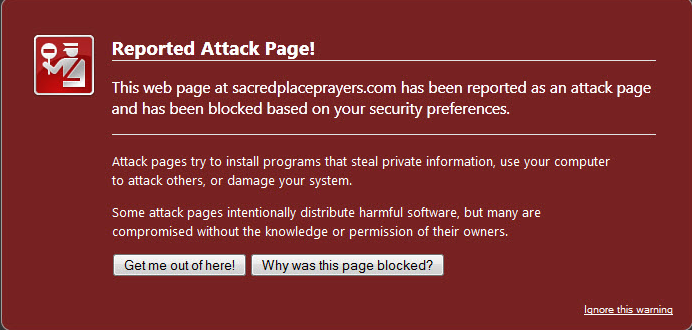
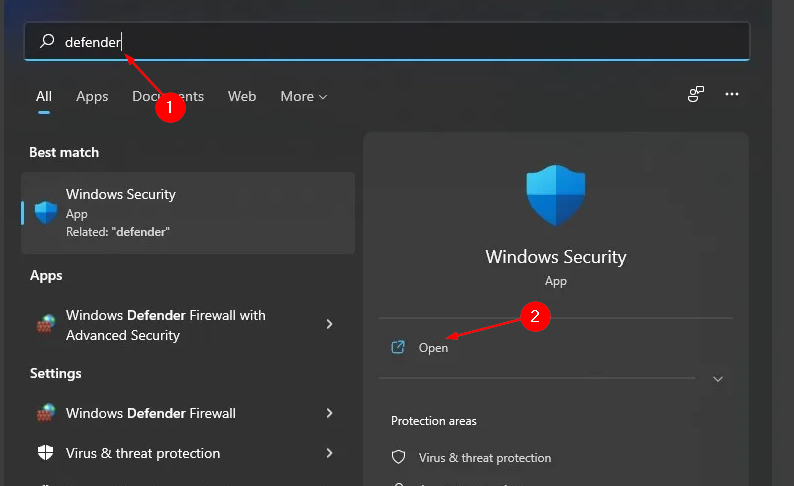









User forum
0 messages