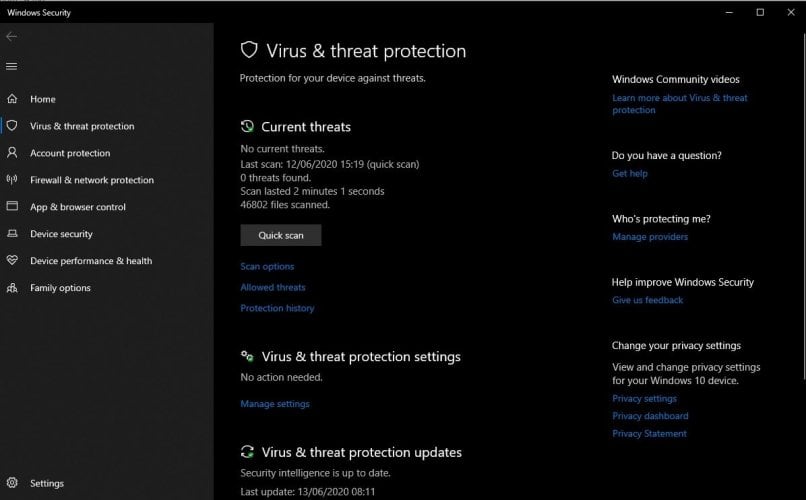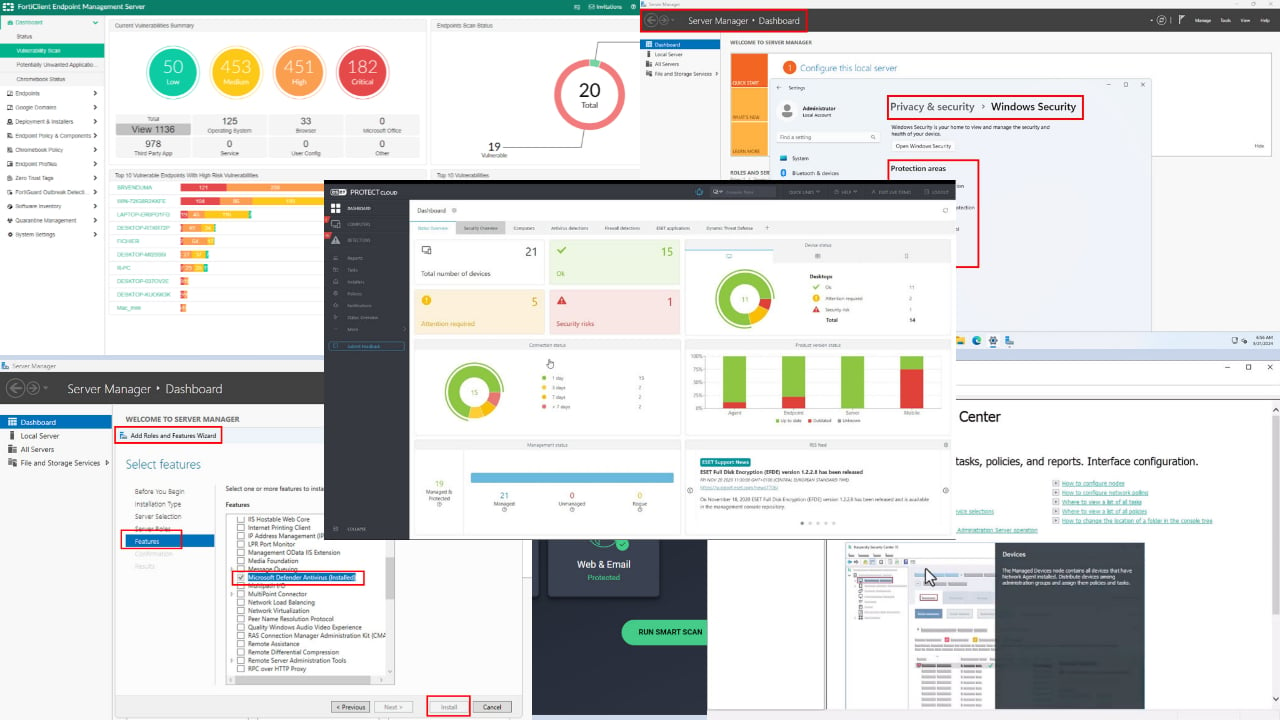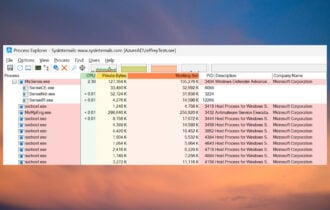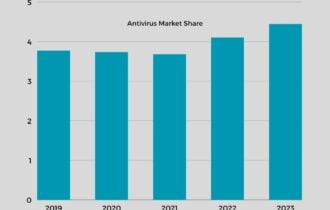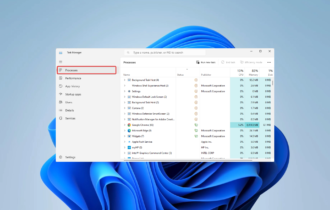How Good is Windows Defender to Protect My Computer
Great protection with minimal system demand
3 min. read
Updated on
Read our disclosure page to find out how can you help Windows Report sustain the editorial team Read more
Key notes
- Windows Defender is an integrated and free antivirus software for Windows 10.
- It is one of the best free antivirus tools for Windows 10, with ransomware protection and browser control features.
- Leave your worries behind with an alternative antivirus solution that protects your PC data.

If you want to install a reliable antivirus on your Windows 10 PC but don’t know the best free antivirus, we are here to help you.
Even though many users swear by third-party security software solutions, Windows Defender should not be cast aside, as the software comes pre-installed on all Windows 10 devices for free.
This antivirus software has received several improvements in the last few years, but read more about it below.
Does Windows Defender protect your Windows PC?
Microsoft has done an excellent job adding new features and upgrading a lot of the functions that Windows Defender comes with.
Now, having included ransomware protection, browser control, and device performance, the built-in antivirus can hold its own against most other antivirus utilities.
In the battle for the best free Windows antivirus between Windows Defender and Avast, Maximum PC choose Avast, but here’s what they said about Windows Defender:
Avast wins this bout by taking three of the five categories and tying in another, though it’s not quite as lopsided as it appears. Windows Defender, while not as fully featured as Avast, is capable of blocking common threats, and it doesn’t put a drain on system resources. Avast’s army of defenses is just bigger and better trained to spot danger from more places, like IM clients. It also has a bigger arsenal of weapons.
If you want extra protection or more features like email scanning or machine learning to block malware automatically, then you might be better served by a third-party antivirus solution.
Third-party antivirus software that can replace Windows Defender
As a third-party antivirus solution to replace Windows Defender, we recommend a tried and tested alternative.
Similarly to Windows Defender, our suggestion has little to no impact on your system, and it will quietly work in the background to provide the best level of security one can hope for.
In addition to the features offered by Windows Defender, using our suggestion, you can benefit from more specialized tools that incorporate functionality obtained by using several programs.
You have top-notch anti-malware protection, also a webcam protection, and all this with low system requirements.
Also, keep in mind that you can try out this antivirus for 30 days, completely free and with full functionality.
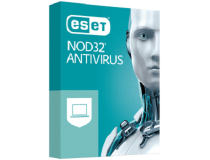
ESET NOD32
Enjoy the protection of your data and your Windows PC with this reliable antivirus solution.If you are looking for an alternative to protect your PC, check out our list of the best lifetime license antivirus tools, and find the right one for your needs.
While Windows Defender is pretty reliable, if you encounter any issues, you can always use Microsoft Safety Scanner to remove viruses from your PC.
To ensure that no security issues occur, read our guide on the best Microsoft Defender advanced threat protection settings.
For more suggestions, please access the comments section below. Also, let us know what you prefer: Windows Defender or third-party security software.