Iolo System Mechanic Review: Make Your PC Snappy Again
Optimize your PC and repair the system with just a few clicks
4 min. read
Updated on
Read our disclosure page to find out how can you help Windows Report sustain the editorial team. Read more

If you’re looking to optimize your PC and improve your performance, Iolo System Mechanic might be the right tool for this task. In case you’re not familiar with it, this review will tell you everything you need to know about it.
Iolo System Mechanic review, everything you need to know
Interface
The interface of System Mechanic is incredibly simple and friendly, and you’ll be able to find any feature that you need in a matter of seconds.
Although powerful, the software is incredibly simple to use, so it’s perfect for both experienced and first-time users, so regardless of what type of user you are, you won’t have any issues using this software.
Functionality
System Mechanic
The core feature of System Mechanic is its performance optimization, and with the Deepclean feature, the software will scan your browser cache and Windows files.

There’s a RAM recovery feature that will show you your current memory usage and allow you to clean your RAM.

With System Mechanic, you can remove bloatware and over 50 types of junk files and free up precious storage space. You can even securely delete browsing history and patch Windows vulnerabilities right from this application.
Thanks to the NetBooster feature you can optimize hidden Internet settings and improve download speed and page load time.
The software also has an ActiveCare feature that will automatically optimize your PC when it’s not being actively used, so it won’t interfere with your work in any way. With it, you can configure how often you wish to optimize your PC and what type of files you want to remove.

With ActiveCare you can find and fix more than 30,000 different issues, thus ensuring that your PC is always running at maximum performance and without a hitch.
System Mechanic Pro
This version has all the features of the previous one, but it also offers virus and threat protection, so it will provide you with real-time malware protection.

This version also can permanently delete data thus making it unrecoverable, but it can also recover data that has been deleted by accident.
System Mechanic Ultimate Defense
While this version has all the features of the previous two, it also expands them in terms of privacy protection by allowing you to choose which data websites are allowed to collect while browsing the web.

Speaking of privacy, with this version you can wipe your drives using the U.S Department of Defense standards thus ensuring that all files on your drives aren’t recoverable.
Lastly, this version also has a built-in password manager, so you can rest assured that each online account you create has a strong and unique password that can’t be abused by hackers.

It’s worth mentioning that Ultimate Defense is available for up to 10 PCs with a single subscription, so it’s perfect if you need to protect multiple devices in your network.
Is there a free version of iolo System Mechanic?
Yes, there’s a free version of Iolo System Mechanic available, but it only comes with a basic cleaning features, so it can only remove the browser and system cache and clean up your RAM.
The free version also comes with reminders to upgrade to a different version if you want to get access to more advanced features.
Is System Mechanic a one-time purchase?
No, all System Mechanic editions come with a 1-year subscription, so you’ll need to renew your license yearly.

Iolo System Mechanic
Speed up & optimize your PC and Internet speed with a top-performance software suite.System Mechanic is an amazing tool that can optimize your performance and it can also work as an all-in-one security and privacy tool and protect you from online threats.
If you’re looking for software that will boost your performance and make your PC snappy again, System Mechanic is the right tool for the job.
While this is the best PC optimizer software, we also have a guide on other great tune-up utilities that you shouldn’t miss.


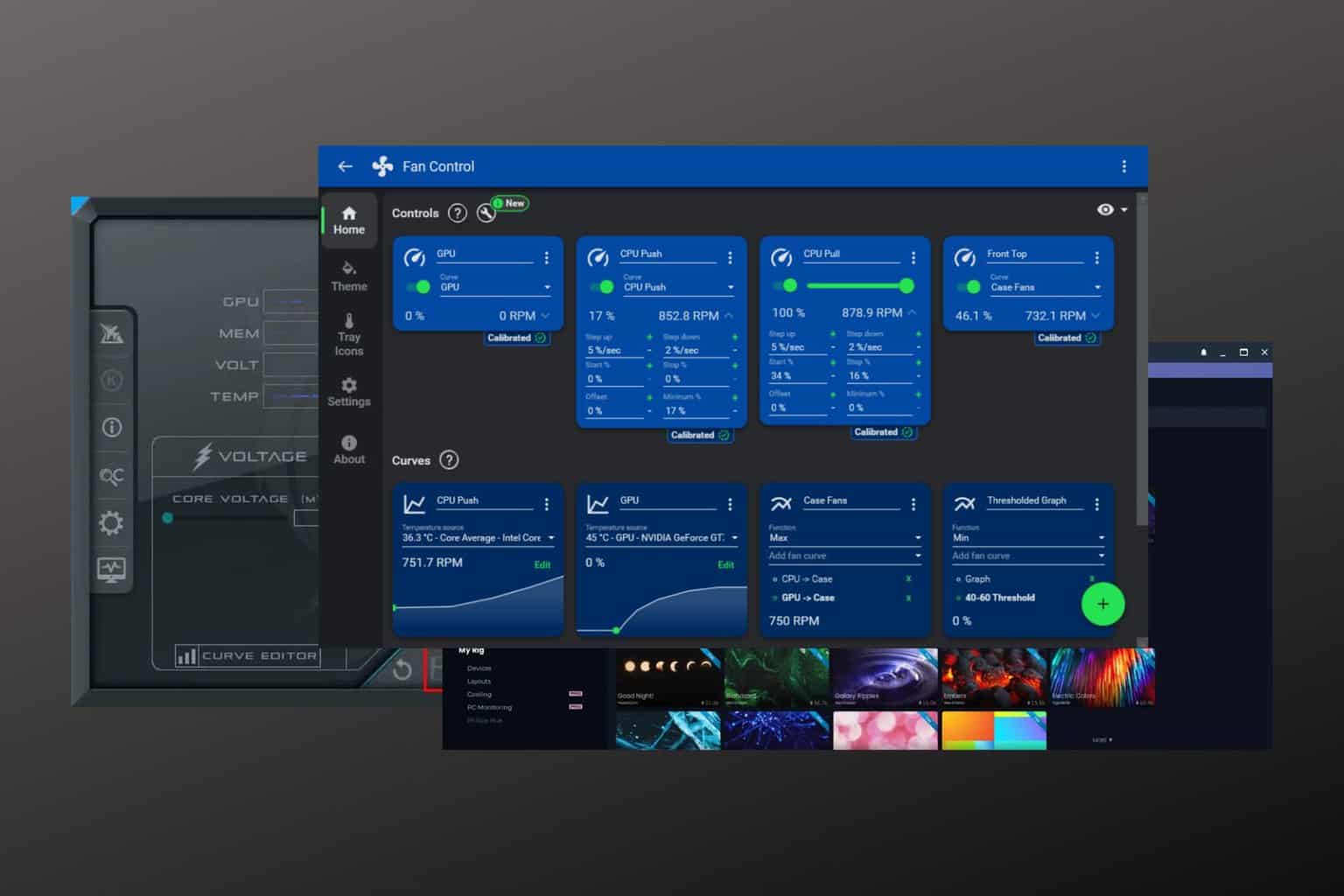
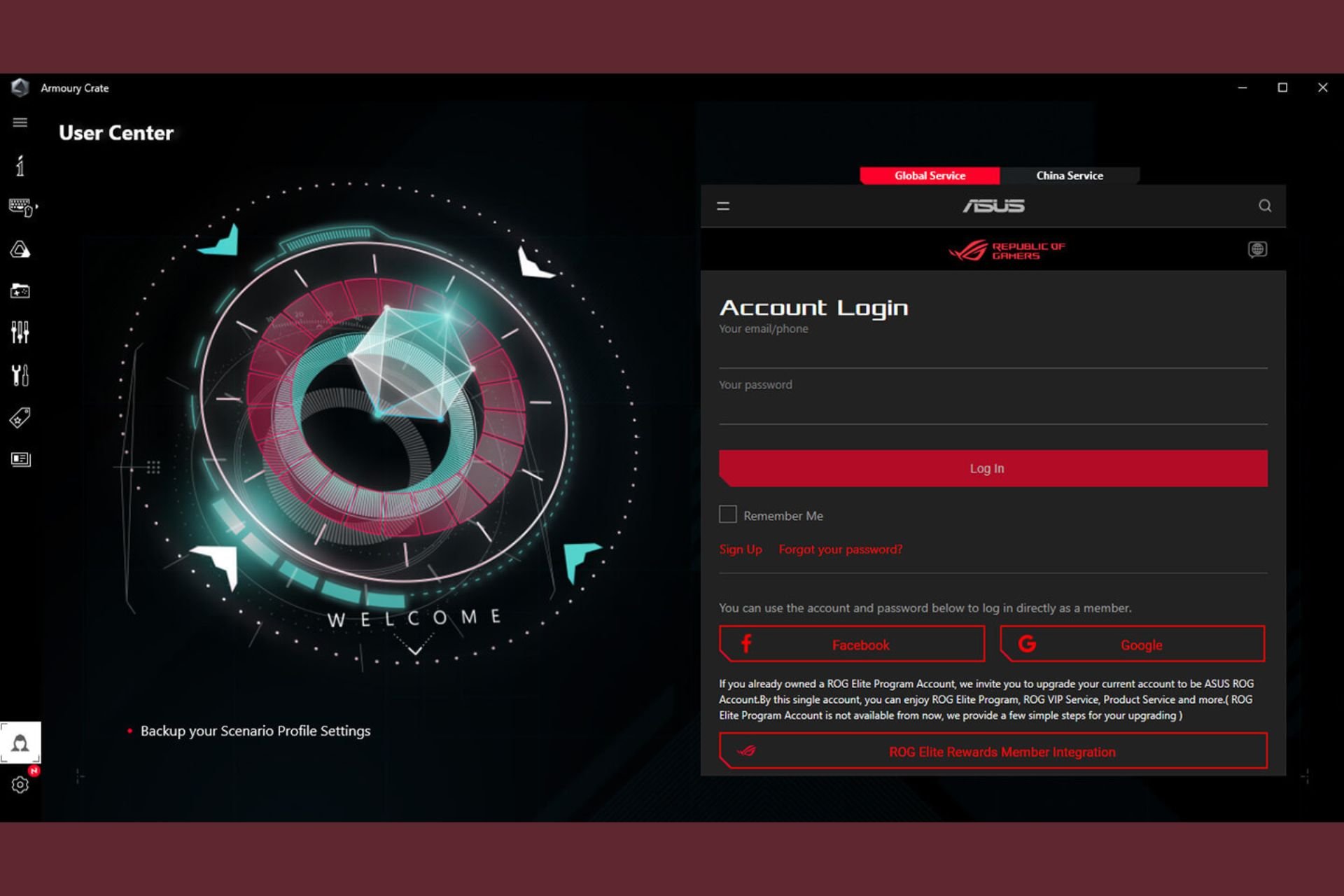
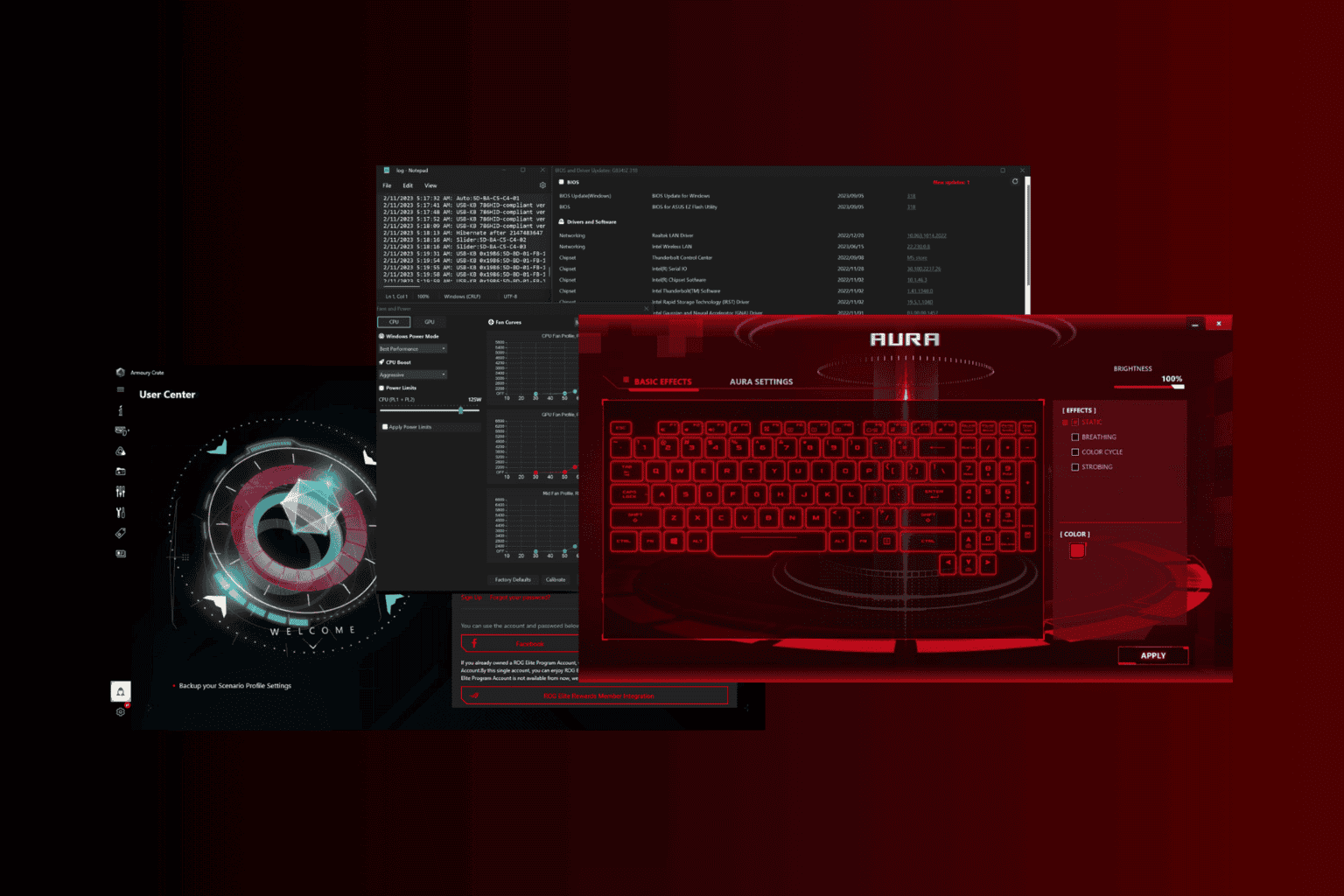
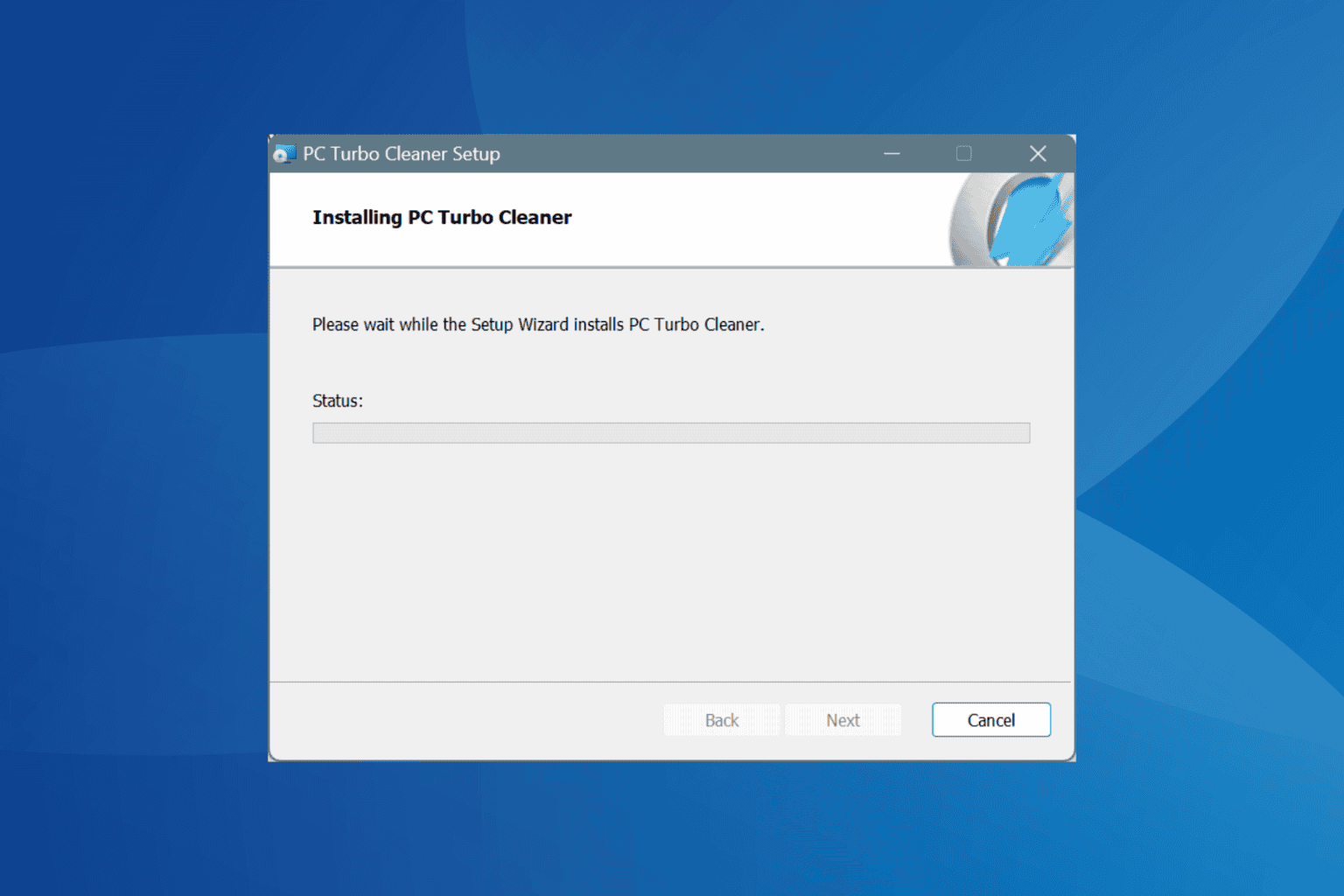
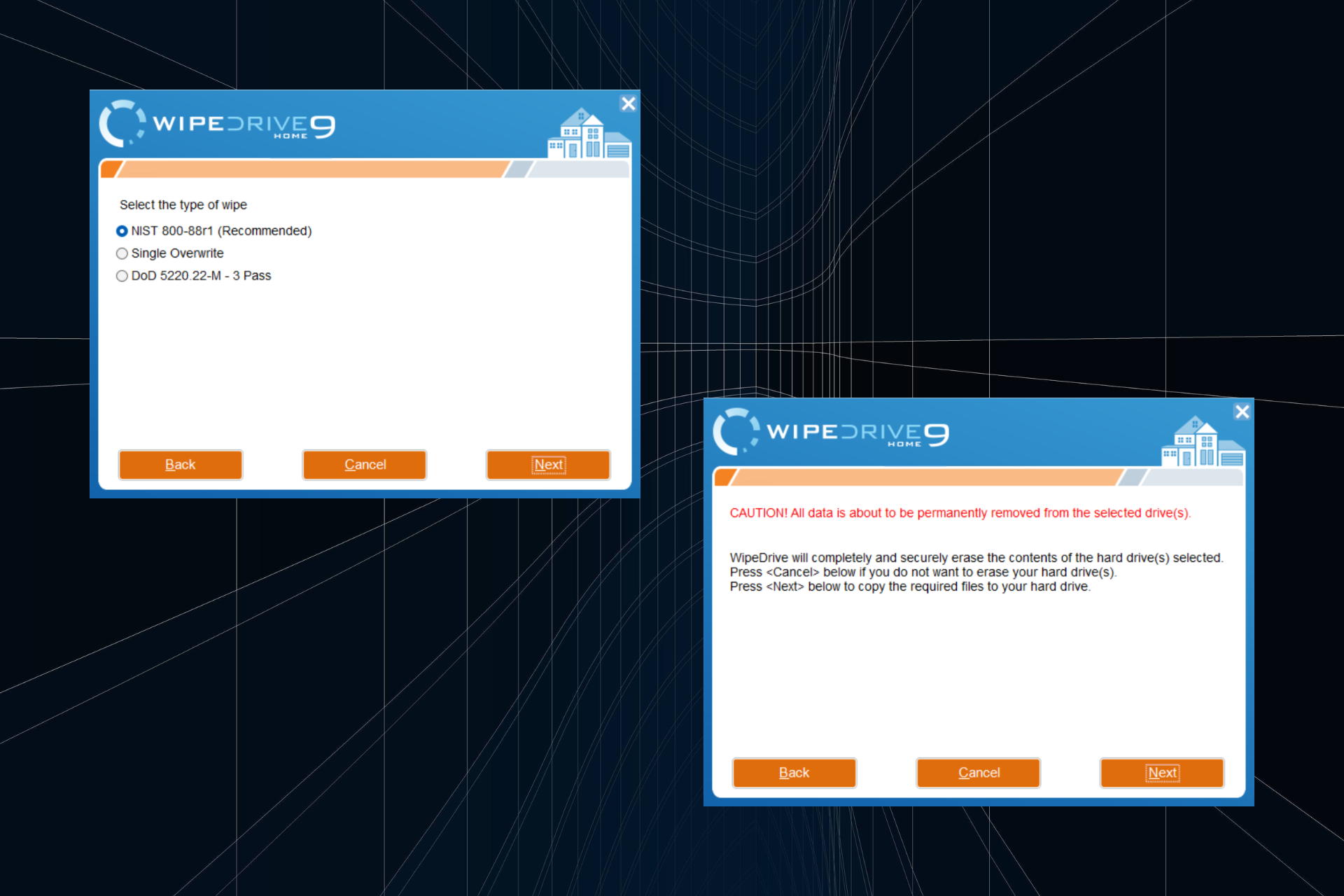
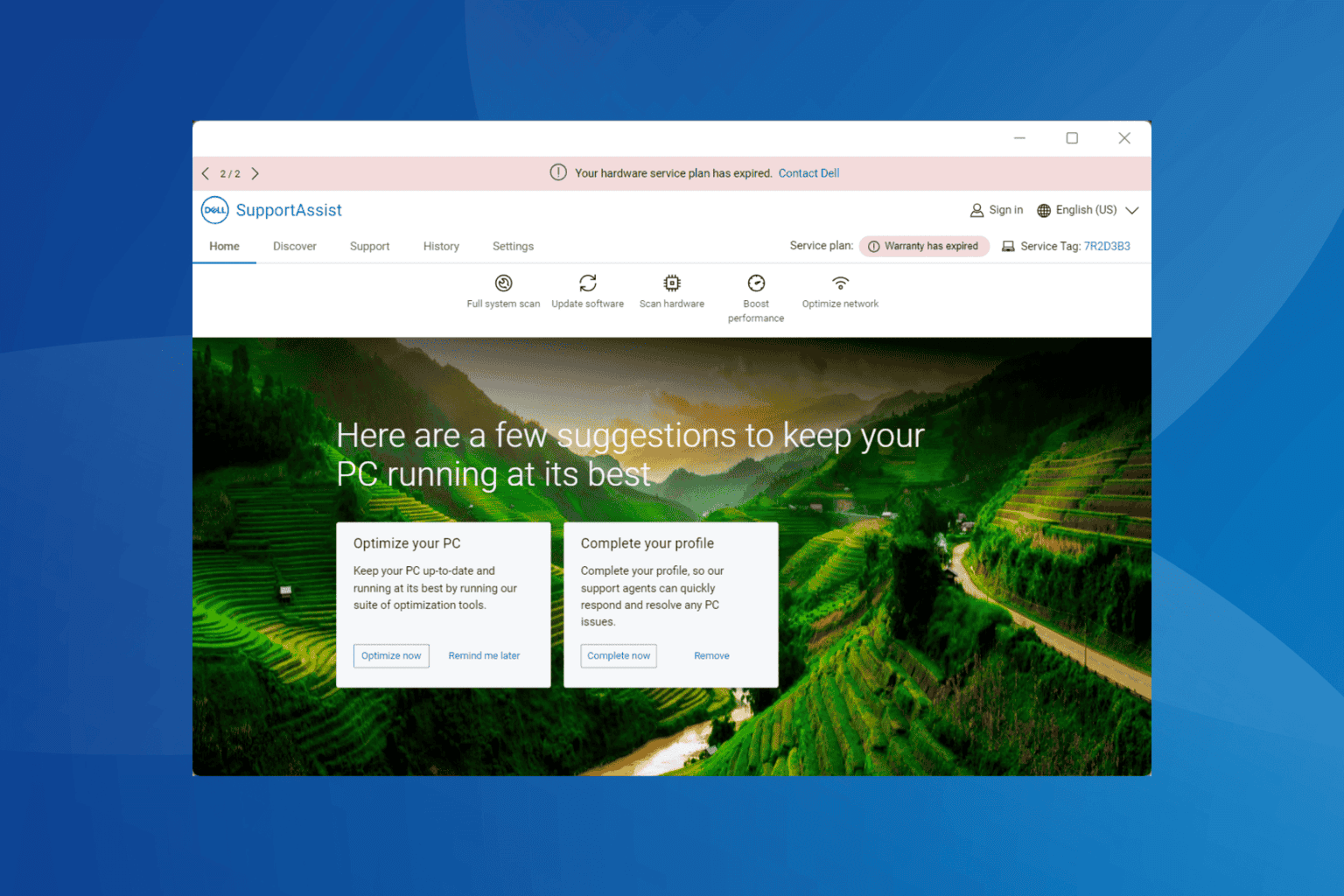
User forum
0 messages