Is Windows 11 Faster Than Windows 10?
Depending on your use scenarios, it's a definite yes or a mild no
3 min. read
Published on
Read our disclosure page to find out how can you help Windows Report sustain the editorial team Read more

You’re sitting there, staring at your Windows 10 computer, contemplating the upgrade to Windows 11. A nagging question arises: Will my computer be faster if I upgrade? It’s a valid concern, and today, we’re going to pull back the curtain to reveal where each OS stands in terms of speed, performance, and whether making the jump to Windows 11 is worth it.
Windows 11: The Speedster or Not?
First, let’s tackle the big question: Is Windows 11 faster than Windows 10? The answer is a nuanced yes and no. On one hand, Windows 11 comes with several optimizations that make it feel snappier and more responsive. For example, it has better touch, pen, and voice inputs, providing a smoother user experience on compatible devices.
And if you want to dabble a bit, you can make it even faster with our dedicated optimization guide. This way, you’ll get the best outcome from both the interface and demanding apps.
Windows 10: The Reliable Workhorse
Windows 10, however, is like that trusty old car you’ve had for years. It’s reliable and does the job well, but it lacks some finesse and polish that the newer models come with. It may not have the aesthetic appeal of Windows 11, but it often delivers consistent performance.
It still has some glitches and bugs here and there, but the feedback over the years has made it a lot more stable and easy to fix. But that’s the case with experience: everything becomes steady as a rock with time.
Advantages and Disadvantages
Each version has its pros and cons:
- Windows 11 Advantages: Enhanced multitasking, improved touch input, better integration with Microsoft services.
- Windows 10 Advantages: Wider compatibility, tried-and-tested reliability, less steep hardware requirements.
- Windows 11 Disadvantages: Requires more modern hardware, fewer customization options.
- Windows 10 Disadvantages: Missing out on the latest features, less optimized touch input.
But when considering one over the other, the features are only one side of the story as the requirements for each are the other. For example, Windows 10 has straightforward system requirements that most modern PCs easily meet.
On the other hand, Windows 11’s system requirements aren’t much higher, but there’s a catch: it comes with feature-specific requirements that your computer must also meet. Read more about this on Microsoft’s official page.
Performance Gains from Windows 11
If you’re a power user who leans on virtualization and enjoys a streamlined user interface, Windows 11 has tangible performance gains. However, if you have older hardware, these improvements might not be enough to justify the upgrade.
Remember that if you’re a gamer, FPS data shows that Windows 11 is great for that. But don’t go upgrading just yet; not before reading our comprehensive guide about all the most significant Windows 11 disadvantages.
Is it Worth Upgrading?
The answer depends on your unique needs. If you’re looking for a fresher design and can take advantage of the new features and optimizations, upgrading to Windows 11 may be a wise choice.
But if your machine is older or you’re comfortable with Windows 10, staying put is a reasonable option. Well, until its end of life, because afterward, the risks involved are way too significant to make it worth it.
In a Nutshell
Regarding speed, Windows 11 edges out its predecessor in select areas, offering a more fluid experience for modern hardware and power users. However, Windows 10 remains a solid choice for those prioritizing reliability and compatibility. Ultimately, the “speedier” OS will depend on how you intend to use it, so choose wisely.

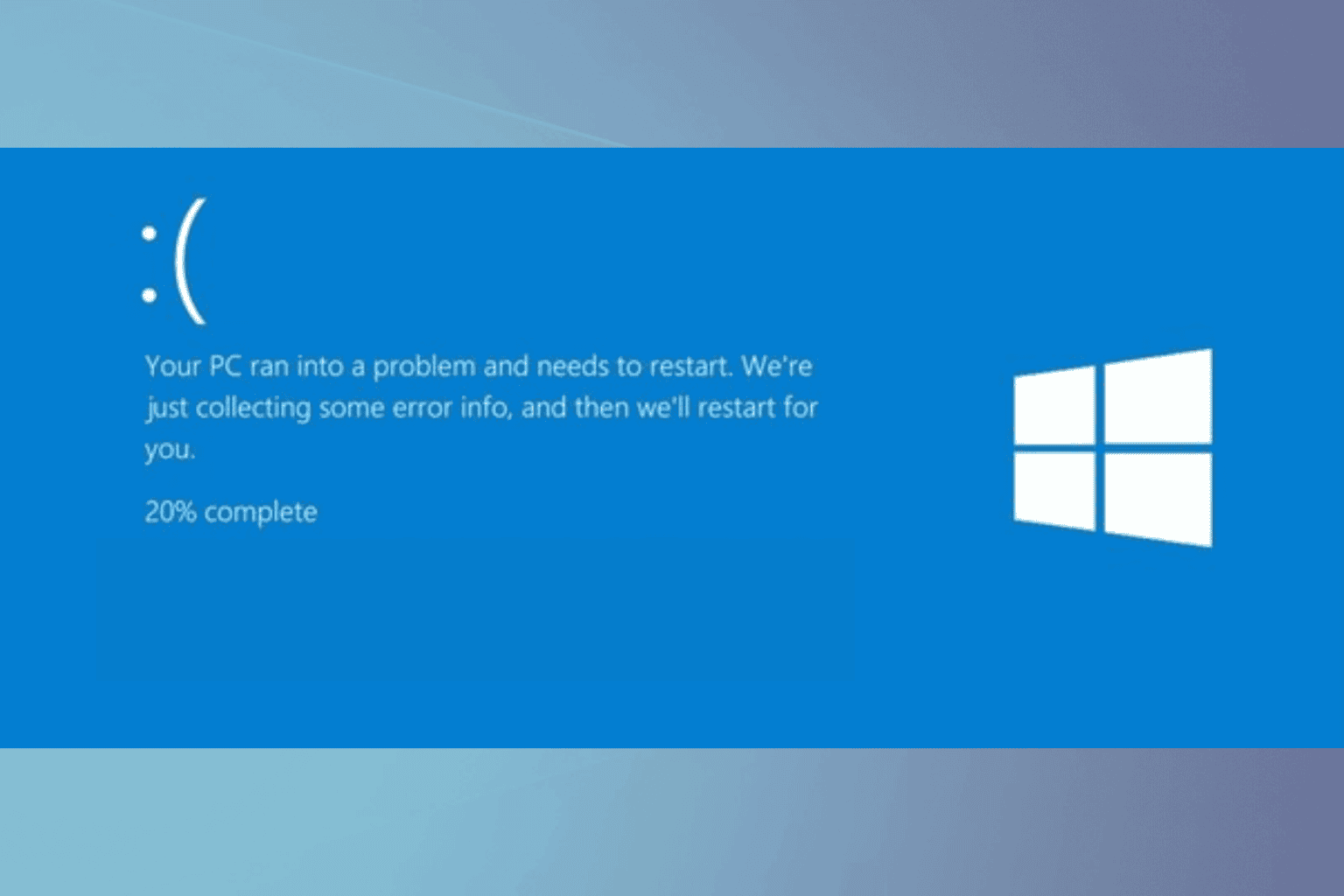
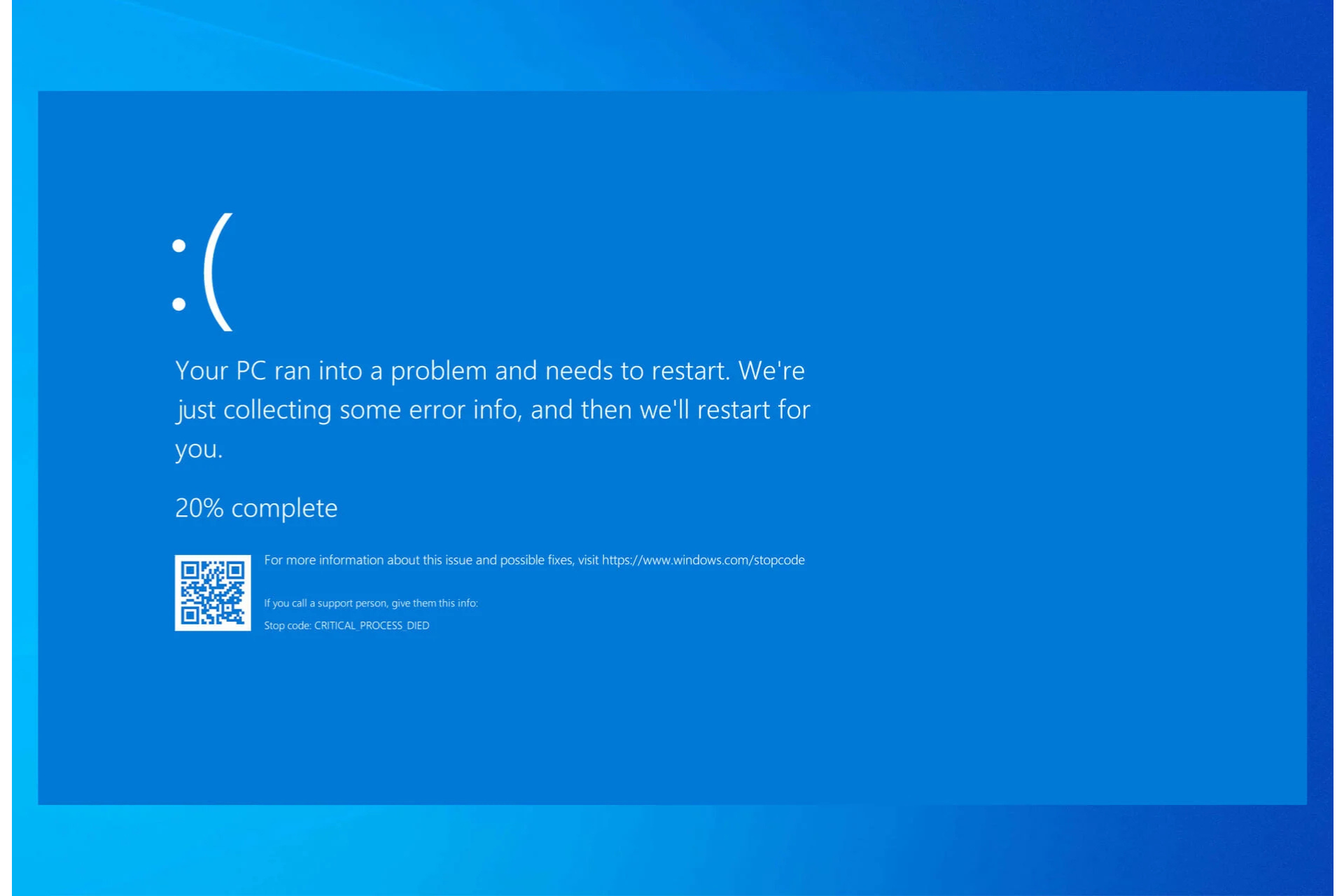

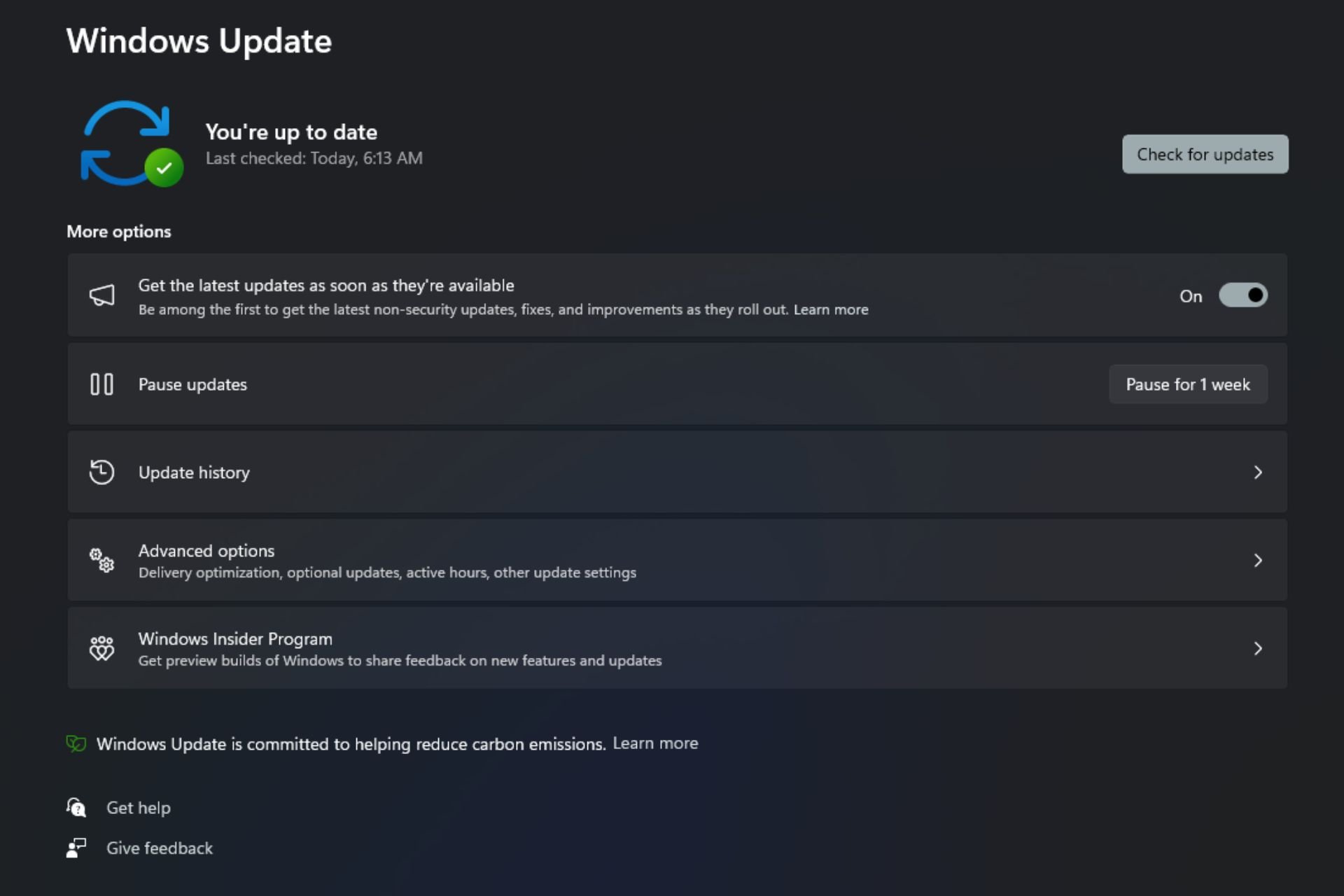
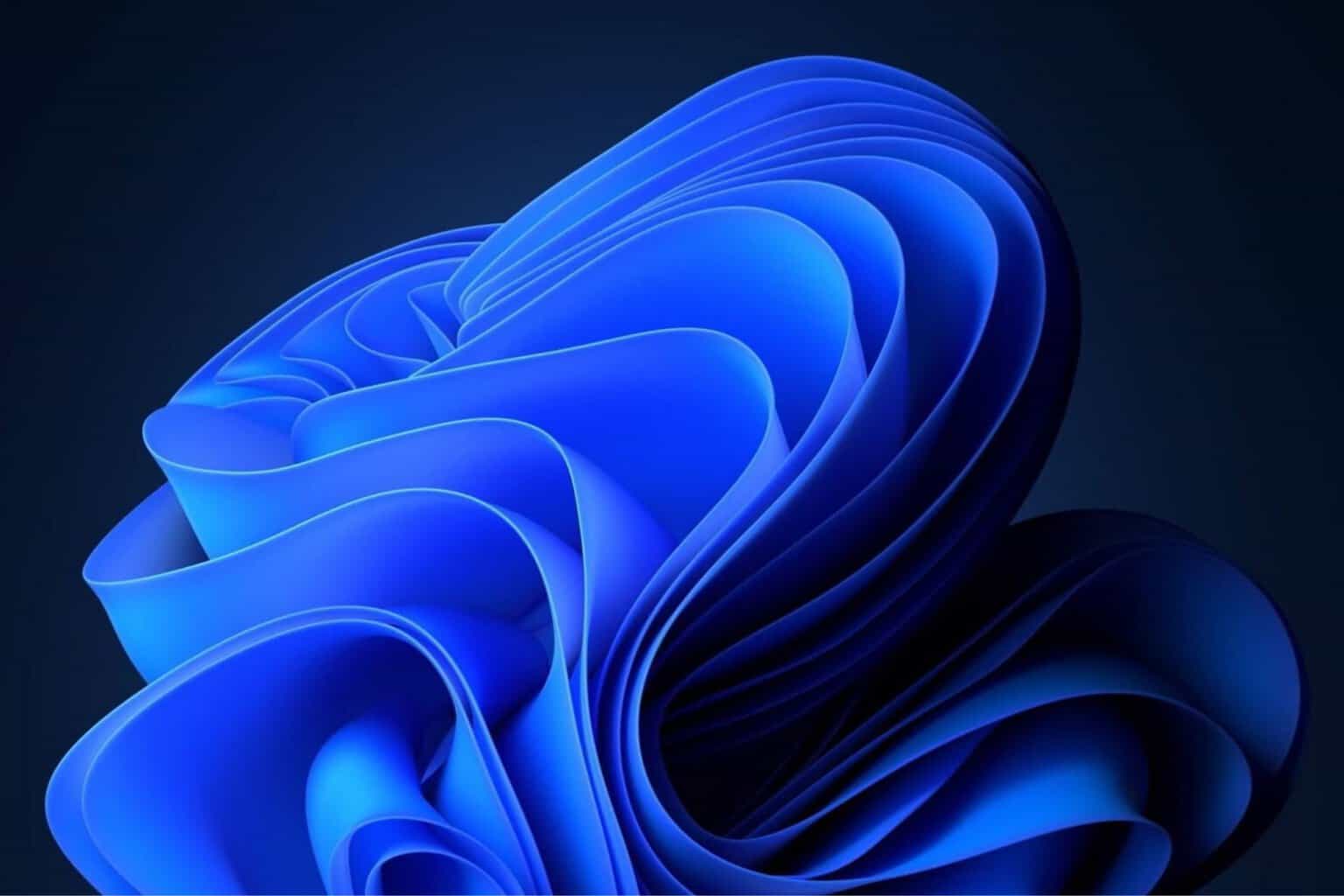
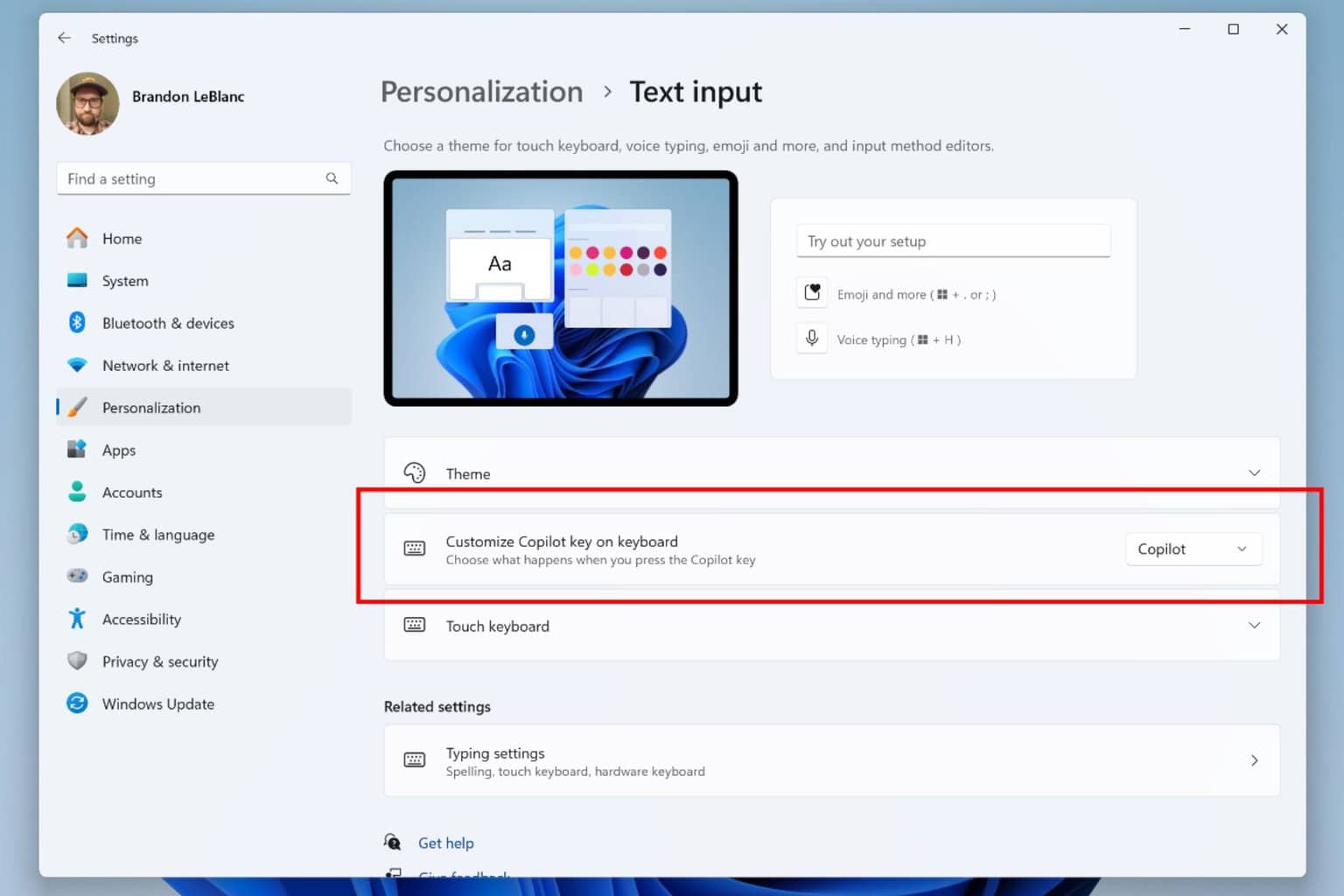

User forum
0 messages