JavaScript is not Working In Safari: 3 Ways to Fix It
Fix JavaScript in Safari on iOS and macOS
3 min. read
Updated on
Read our disclosure page to find out how can you help Windows Report sustain the editorial team. Read more

Is JavaScript not working on Safari? If you are a Mac or iPhone/iPad user and facing this problem, this article can help you.
Below, we’ll explore why this happens, but first, let’s see how we can fix it:
How do I fix JavaScript on Safari?
1. Disable third-party extensions
1.1 Disable third-party extensions on macOS
- Open Safari.
- Press Command + , to go to Safari preferences.
- Go to the Extensions tab and untick the extensions you want to disable.
1.2 Disable on iOS
Last year, Apple brought extension support for Safari on both iPhone and iPad. Disabling some like ad script blockers may fix JavaScript not working on Safari on iPad or iPhone.
2. Clear browsing data
2.1 On macOS
- Go to Safari preferences.
- Go to the Privacy tab and click on Manage website data.
- Click on Remove all.
2.2 On iOS
Clearing browsing data will not only fix the problem on macOS but also fix JavaScript not working issue on iPhone.
3. Update Safari
3.1 Update on Mac
- Click on the Apple icon on the menu bar and go to About This Mac.
- Click on Software Update.
- It will check for new updates and prompt if anything available.
- Install any available updates.
On older macOS, Safari gets an update with the OS. However, on any version of modern macOS, Safari gets separate updates.
3.2 Update on iPhone/iPad
Updating the browser as well as the macOS and iPad OS will both help to get rid of JavaScript-related issues on Safari.
4. Try another browser
You can consider using a different web browser if the problem repeats itself. For this, we suggest Opera One, a very lightweight and fast browser with a lot of privacy and security settings.
Being based on Chromium, it is more compatible and robust than Safari. Opera One is available on both macOS and iOS, with the capacity of translating JavaScript language more accurately.

Opera One
Easily enable/disable Javascript using Opera’s simple settings menu!Is JavaScript disabled on Safari?
By default, Safari and all other modern web browsers keep JavaScript enabled. In fact, JS is an essential component of any modern website.
If there is no JS, we would see less functional, less user-friendly websites out there.
Why is JavaScript not working in Safari?
If JavaScript doesn’t work on Safari, then there is something wrong. We have found the following reasons why JavaScript may not work on this browser:
- Someone may have disabled JavaScript from the settings
- The third-party extension may be causing the problem
- JS file may not be loaded due to an internet connectivity issue
- Outdated version of Safari
How do I make sure JavaScript is enabled?
On macOS:
- Open Safari.
- Press Command + , on the keyboard.
- Go to the Security tab.
- Check if Enable JavaScript is ticked or not.
- If not, tick it to enable JS.
On iOS:
- Open the Settings app on iPhone or iPad.
- Go to Safari and scroll down and go to Advanced.
- Make sure the switch next to JavaScript is enabled.
You may notice that JavaScript is enabled on Safari, but it is not working. If it happens to you, the methods mentioned below will solve the problem.
These are the best ways to fix javascript not working in Safari. You can share any other methods in the comment box that can help others.









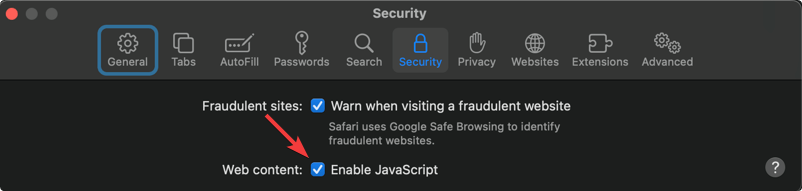








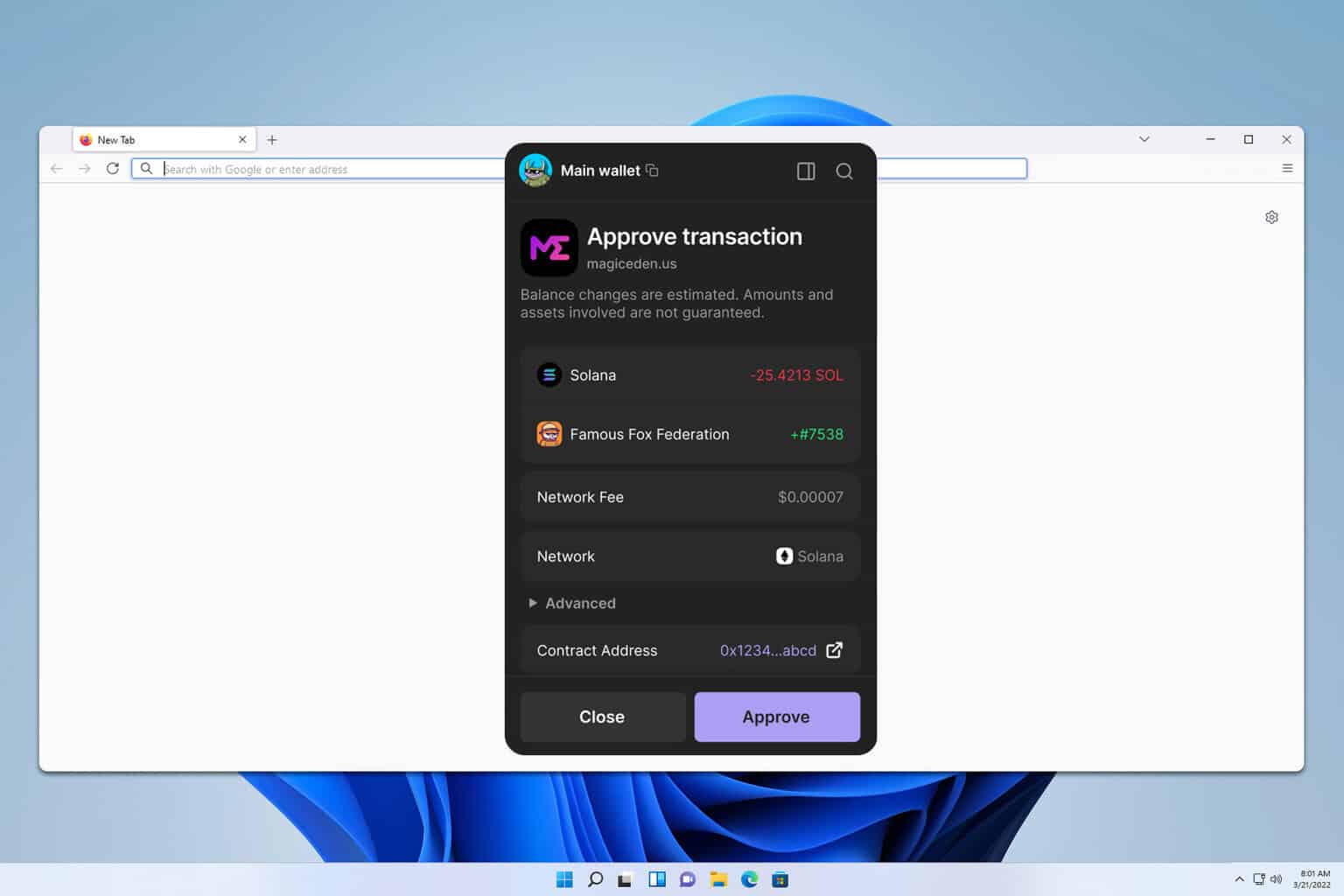
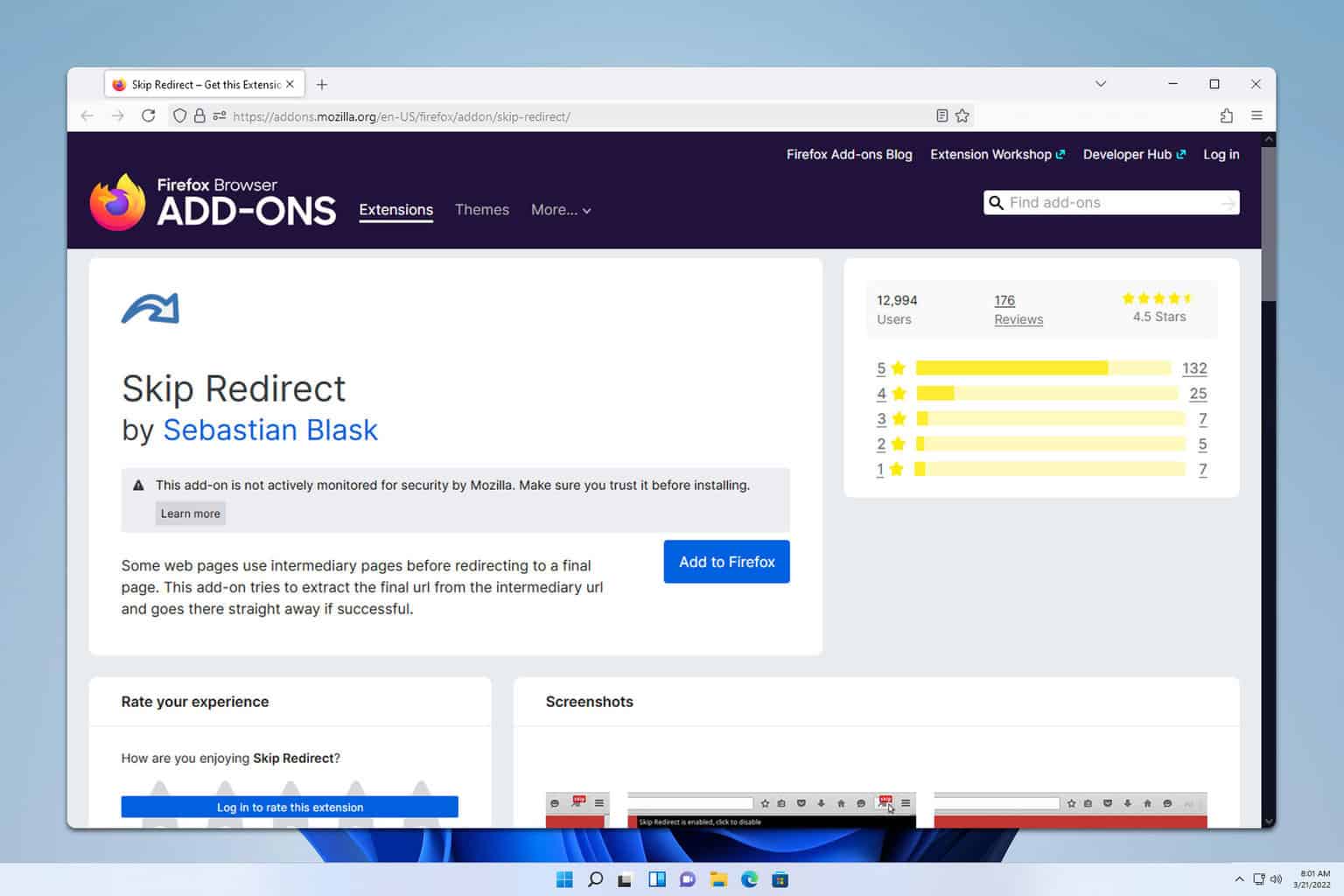
User forum
0 messages