Get the Windows 7 and 8.1 Patch Tuesday updates for July 2022
6 min. read
Published on
Read our disclosure page to find out how can you help Windows Report sustain the editorial team. Read more
Key notes
- The latest versions of the Windows OS aren't the only ones receiving security updates.
- Microsoft has just provided availability for brand new Windows 7 and 8.1 fixing software.
- Remember that Windows 8.1 is about to reach end of service, so consider upgrading now.

We know that you are already aware, but we have to remind everyone that the Redmond company also releases security updates for some of the obsolete operating systems, during Patch Tuesday.
Thus, not only Windows 10 and 11 users will receive new software. We’re also looking at Windows 7, Windows 8, and various Server versions as well.
We’ve already presented the 84 new updates that became available, along with the official download links, so all that remains is going a bit more in-depth.
Also, we’ve provided download links to the security updates that Adobe released for its suite of products during the same event.
However, now, let’s take a closer look at what Windows 7 and Windows 8 users were given to work with on this month’s Patch Tuesday.
What’s new during this Patch Tuesday?
As we said, Microsoft has just released Patch Tuesday updates for Windows 8.1, in the form of KB5015874, and Windows 7, in the form of KB5015861.
Needless to say, they each come with a whole host of improvements and known issues with some pretty neat workarounds.
All official support for Windows 8.1 will end in January, so Microsoft keeps urging users to upgrade to a later edition of the Windows OS.
And, the Patch Tuesday update for Windows 7 requires you to have purchased the Extended Security Update (ESU) support.
Windows 7
- When you use Encrypting File System (EFS) files over a remote Web Distributed Authoring and Versioning (WebDAV) protocol connection, the connection might be unsuccessful.
- NTLM authentication through an external trust is unsuccessful when serviced by a domain controller that has the January 11, 2022 or later Windows update installed. This issue occurs if the DC is in a non-root domain and does not hold the global catalog (GC) role. Impacted operations may log the following errors:
- The security database has not been started.
- The domain was in the wrong state to perform the security operation.
- 0xc00000dd (STATUS_INVALID_DOMAIN_STATE)
- Addresses a known issue that might prevent you from using the Wi-Fi hotspot feature. When attempting to use the hotspot feature, the host device might lose the connection to the Internet after a client device connects.
- Addresses a known issue in which Windows Servers that use the Routing and Remote Access Service (RRAS) might be unable to correctly direct Internet traffic. Devices which connect to the server might not connect to the Internet, and servers can lose connection to the Internet after a client device connects.
- When you use Encrypting File System (EFS) files over a remote Web Distributed Authoring and Versioning (WebDAV) protocol connection, the connection might be unsuccessful.
- NTLM authentication through an external trust is unsuccessful when serviced by a domain controller that has the January 11, 2022 or later Windows update installed. This issue occurs if the DC is in a non-root domain and does not hold the global catalog (GC) role. Impacted operations may log the following errors:
- The security database has not been started.
- The domain was in the wrong state to perform the security operation.
- 0xc00000dd (STATUS_INVALID_DOMAIN_STATE)
- Addresses a known issue that might prevent you from using the Wi-Fi hotspot feature. When attempting to use the hotspot feature, the host device might lose the connection to the Internet after a client device connects.
- Addresses a known issue in which Windows Servers that use the Routing and Remote Access Service (RRAS) might be unable to correctly direct Internet traffic. Devices which connect to the server might not connect to the Internet, and servers can lose connection to the Internet after a client device connects.
Known issues
- After installing this update and restarting your device, you might receive the error, “Failure to configure Windows updates. Reverting Changes. Do not turn off your computer”, and the update might show as Failed in Update History.
- Certain operations, such as rename, that you perform on files or folders that are on a Cluster Shared Volume (CSV) may fail with the error, “STATUS_BAD_IMPERSONATION_LEVEL (0xC00000A5)”. This occurs when you perform the operation on a CSV owner node from a process that doesn’t have administrator privilege.
[DIRECT DOWNLOAD LINK]
Windows 8.1
- Starting with this release, we are displaying a dialog box to remind users about the End of Support (EOS) for Windows 8.1 in January 2023. If you click Remind me later, the dialog box will appear once every 35 days. If you click Remind me after the end of support date, the dialog box will not appear again until after the EOS date. This reminder does not appear on the following:
- Managed Pro and Enterprise devices.
- Windows Embedded 8.1 Industry Enterprise and Windows Embedded 8.1 Industry Pro devices.
- When you use Encrypting File System (EFS) files over a remote Web Distributed Authoring and Versioning (WebDAV) protocol connection, the connection might be unsuccessful.
- NTLM authentication through an external trust is unsuccessful when serviced by a domain controller that has the January 11, 2022 or later Windows update installed. This issue occurs if the DC is in a non-root domain and does not hold the global catalog (GC) role. Impacted operations may log the following errors:
- The security database has not been started.
- The domain was in the wrong state to perform the security operation.
- 0xc00000dd (STATUS_INVALID_DOMAIN_STATE)
- Applications might not run after an AppLocker publisher rule is deployed.
- Addresses a known issue that might prevent you from using the Wi-Fi hotspot feature. When attempting to use the hotspot feature, the host device might lose the connection to the Internet after a client device connects.
- Addresses a known issue in which Windows Servers that use the Routing and Remote Access Service (RRAS) might be unable to correctly direct Internet traffic. Devices which connect to the server might not connect to the Internet, and servers can lose connection to the Internet after a client device connects.
Known issues
- Certain operations, such as rename, that you perform on files or folders that are on a Cluster Shared Volume (CSV) may fail with the error, “STATUS_BAD_IMPERSONATION_LEVEL (0xC00000A5)”. This occurs when you perform the operation on a CSV owner node from a process that doesn’t have administrator privilege.
[DIRECT DOWNLOAD LINK]
If you are still using Windows 8.1 as an operating system, remember what we said not very long ago about the impending change.
To be more specific, Microsoft said that it was going to pester users with notifications until they upgrade to a supported version of the OS.
Have you encountered any issues after downloading and installing these new security updates for Windows 7 and 8.1?
Share your experience with us in the dedicated comments section located below.

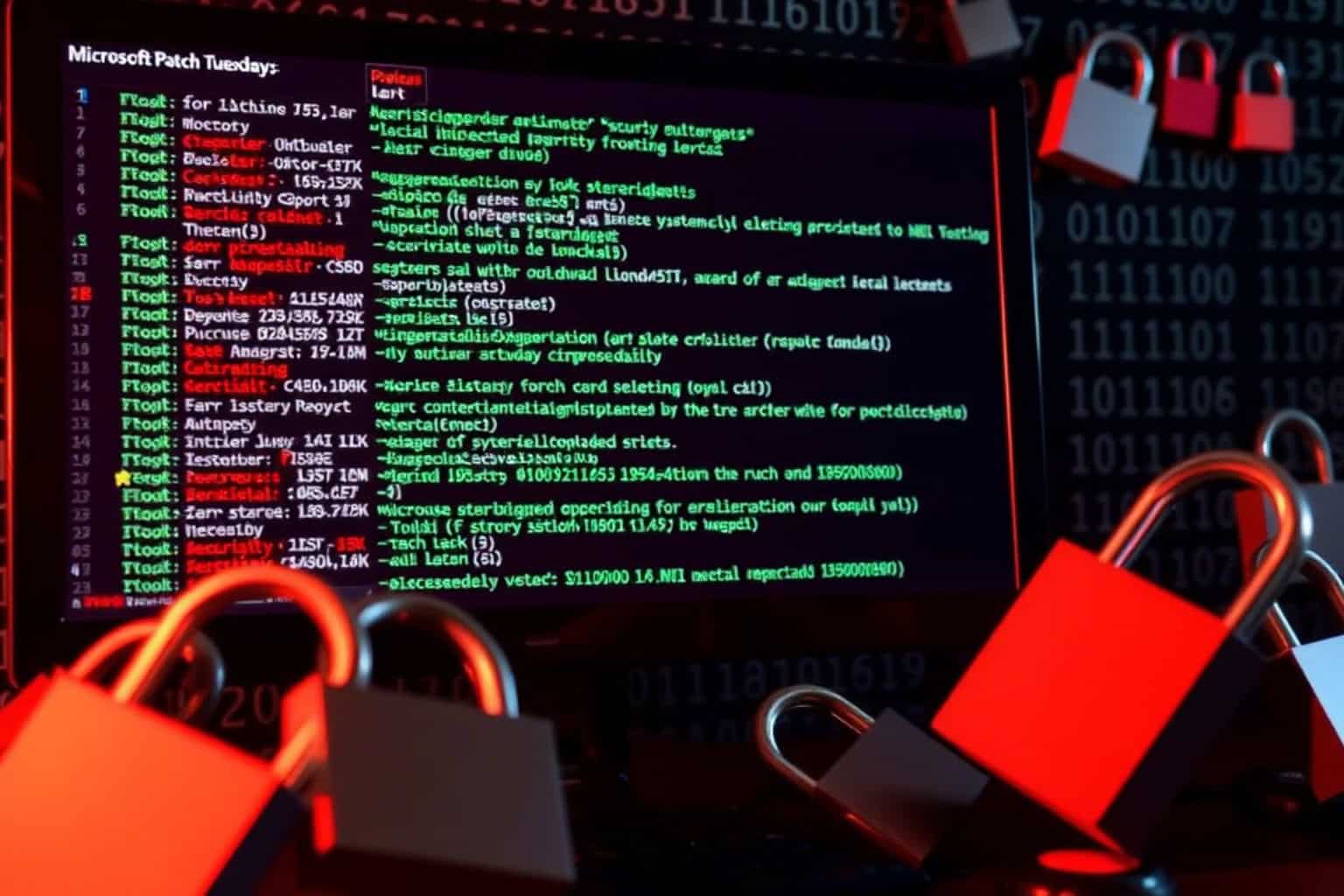
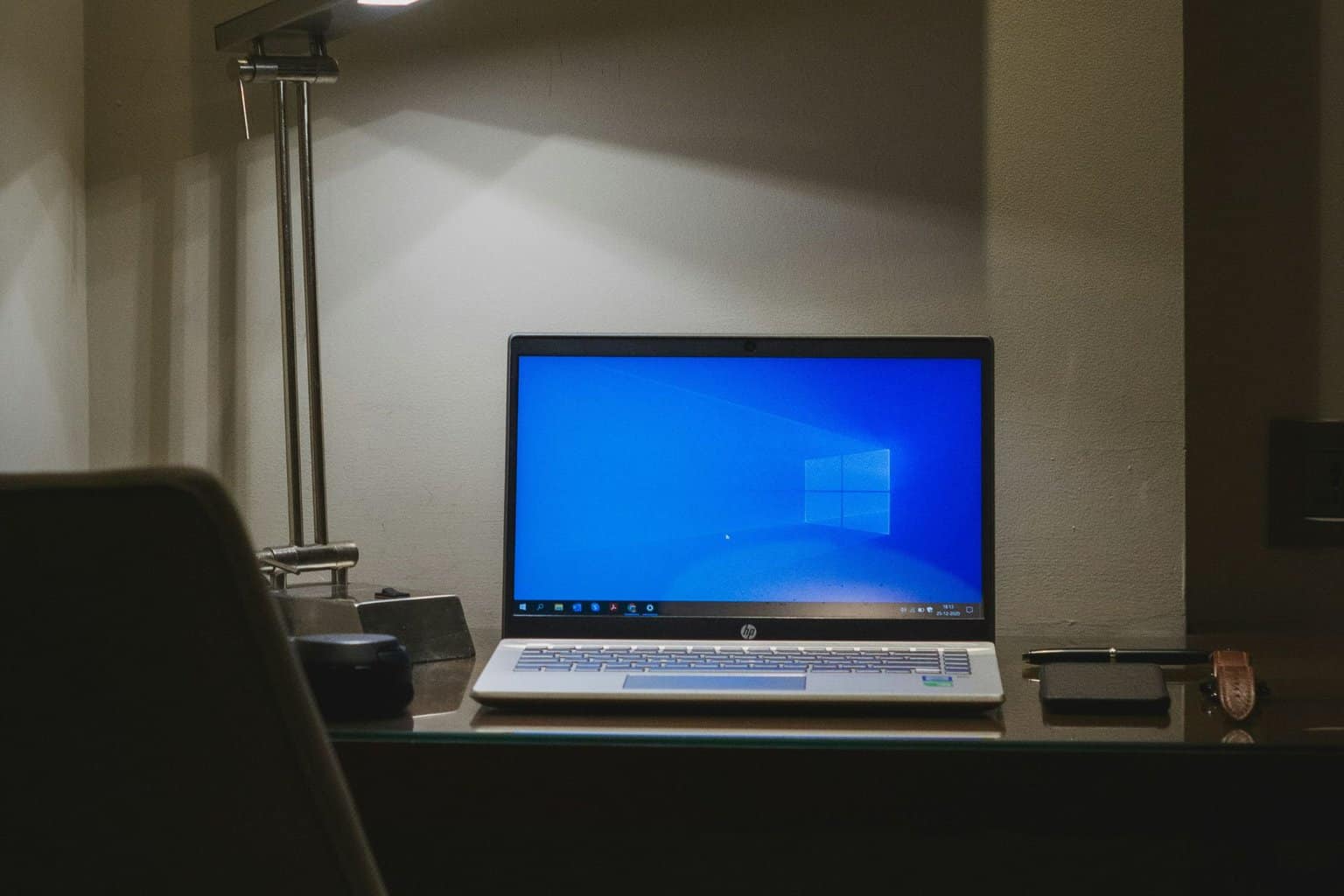
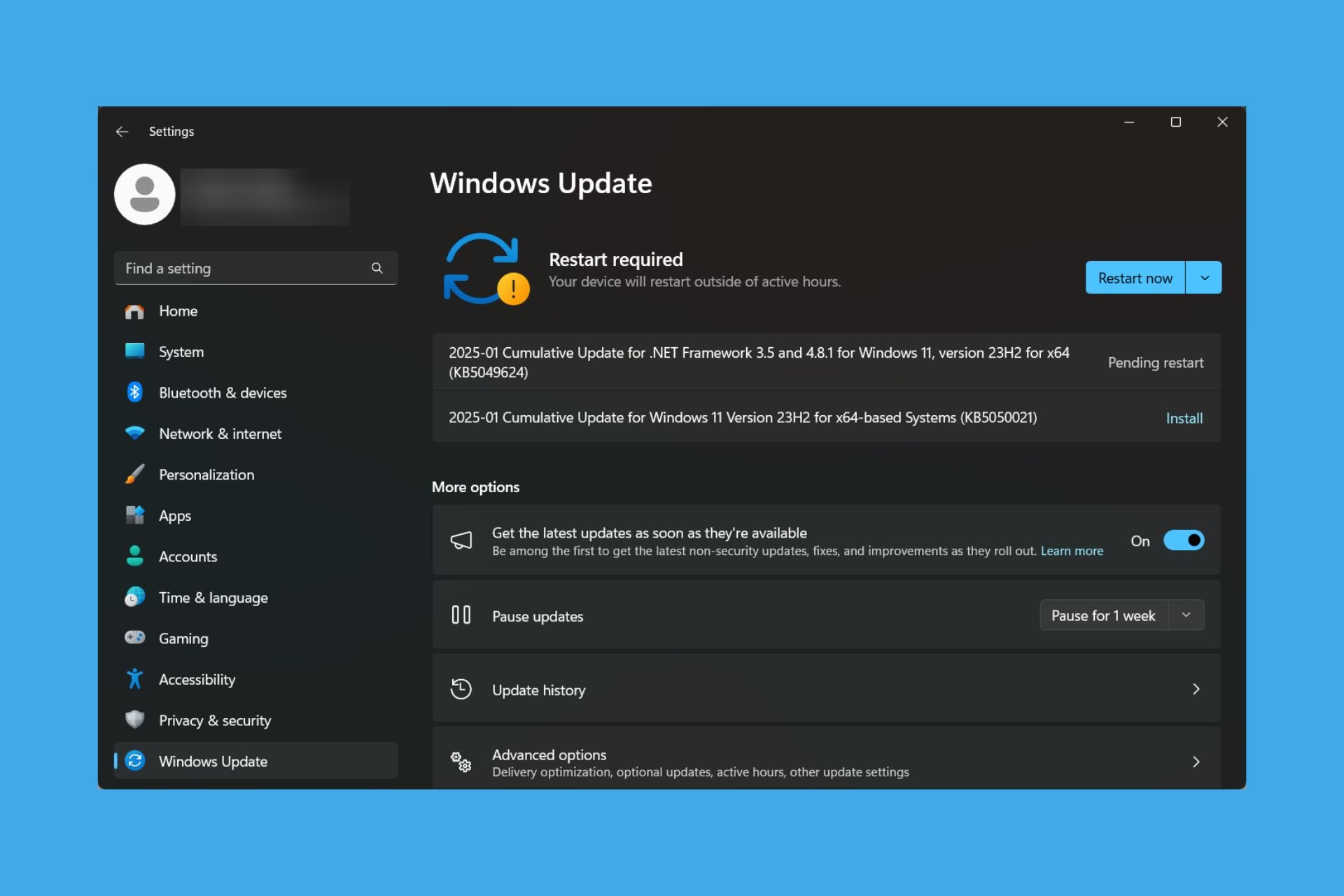

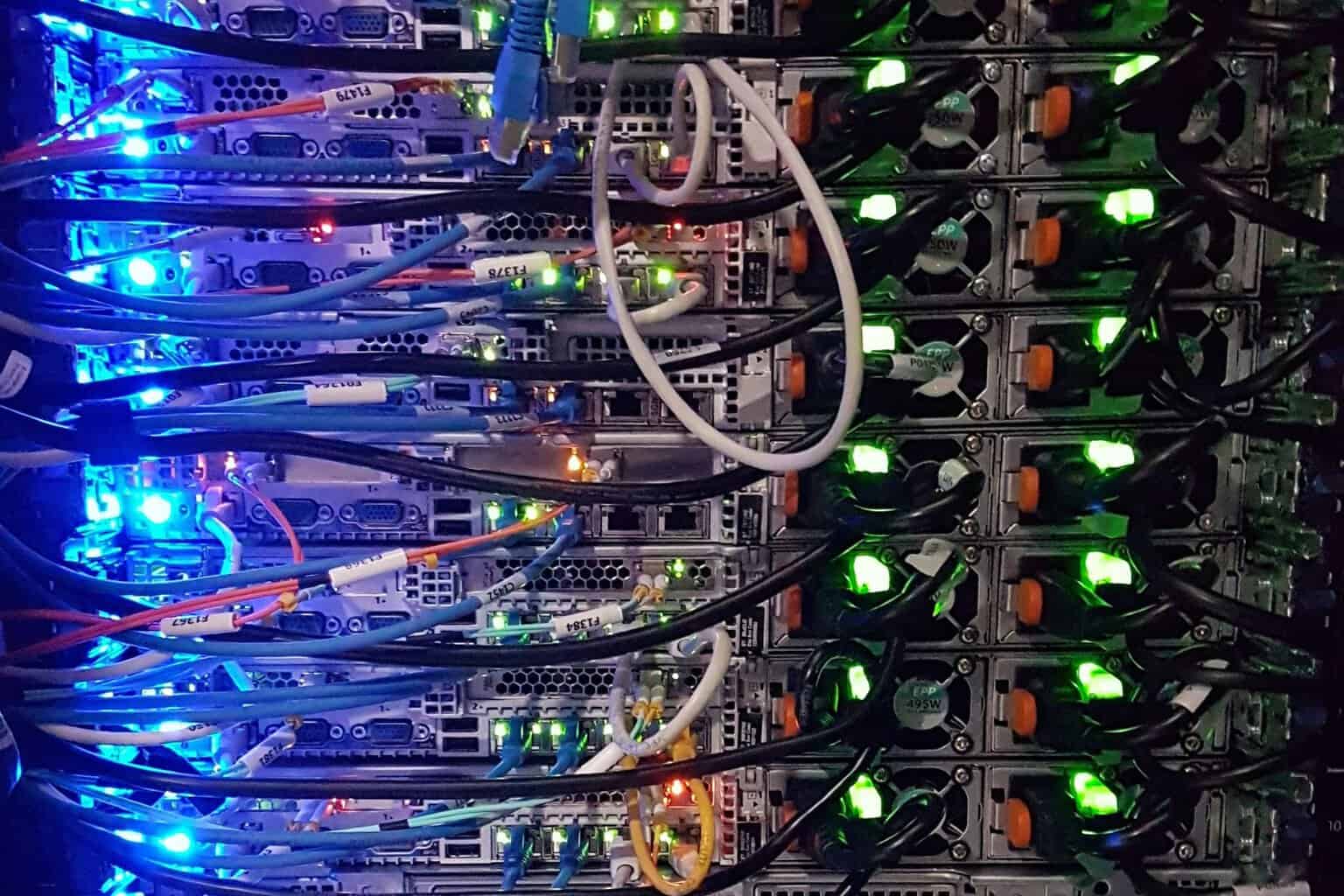


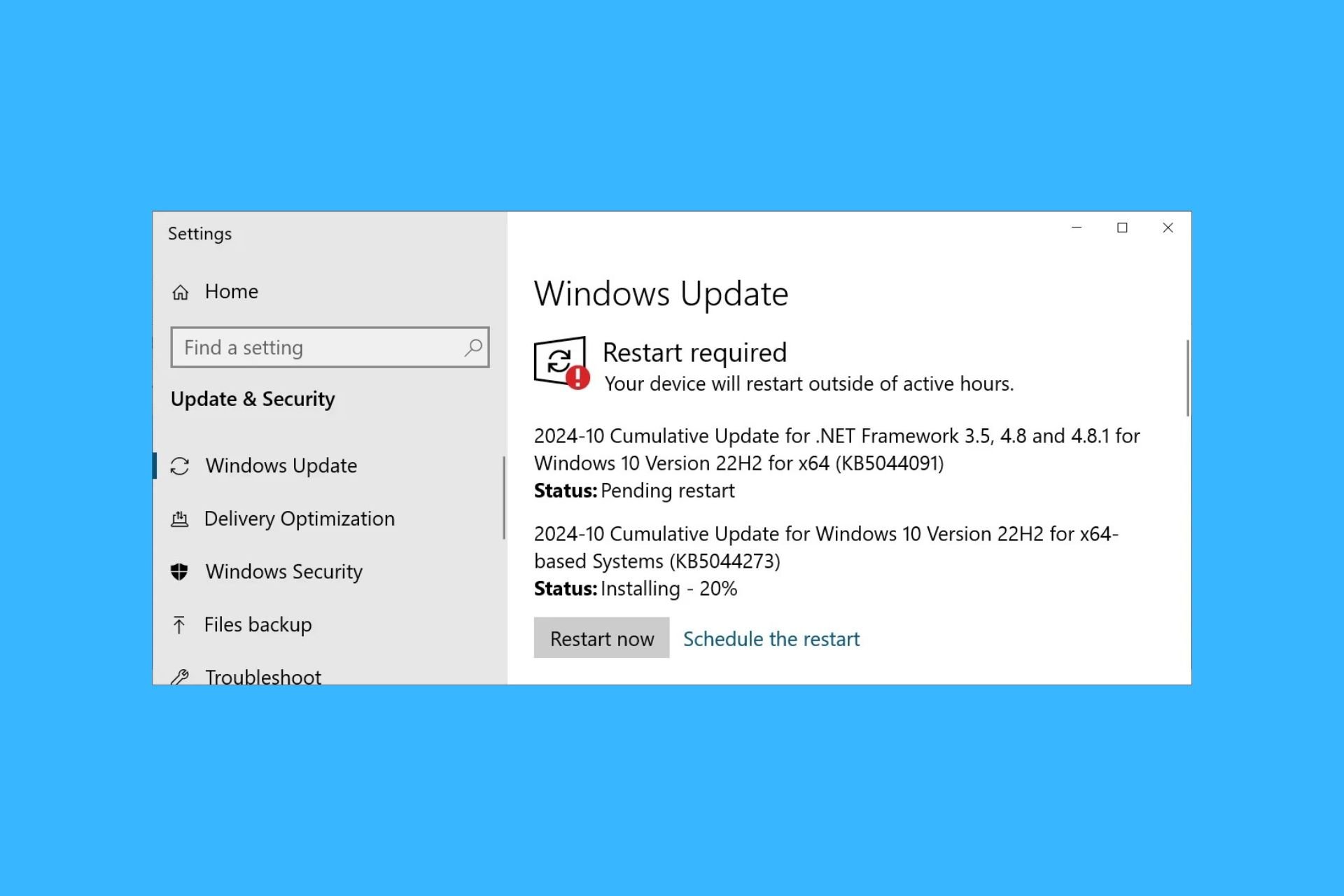
User forum
0 messages