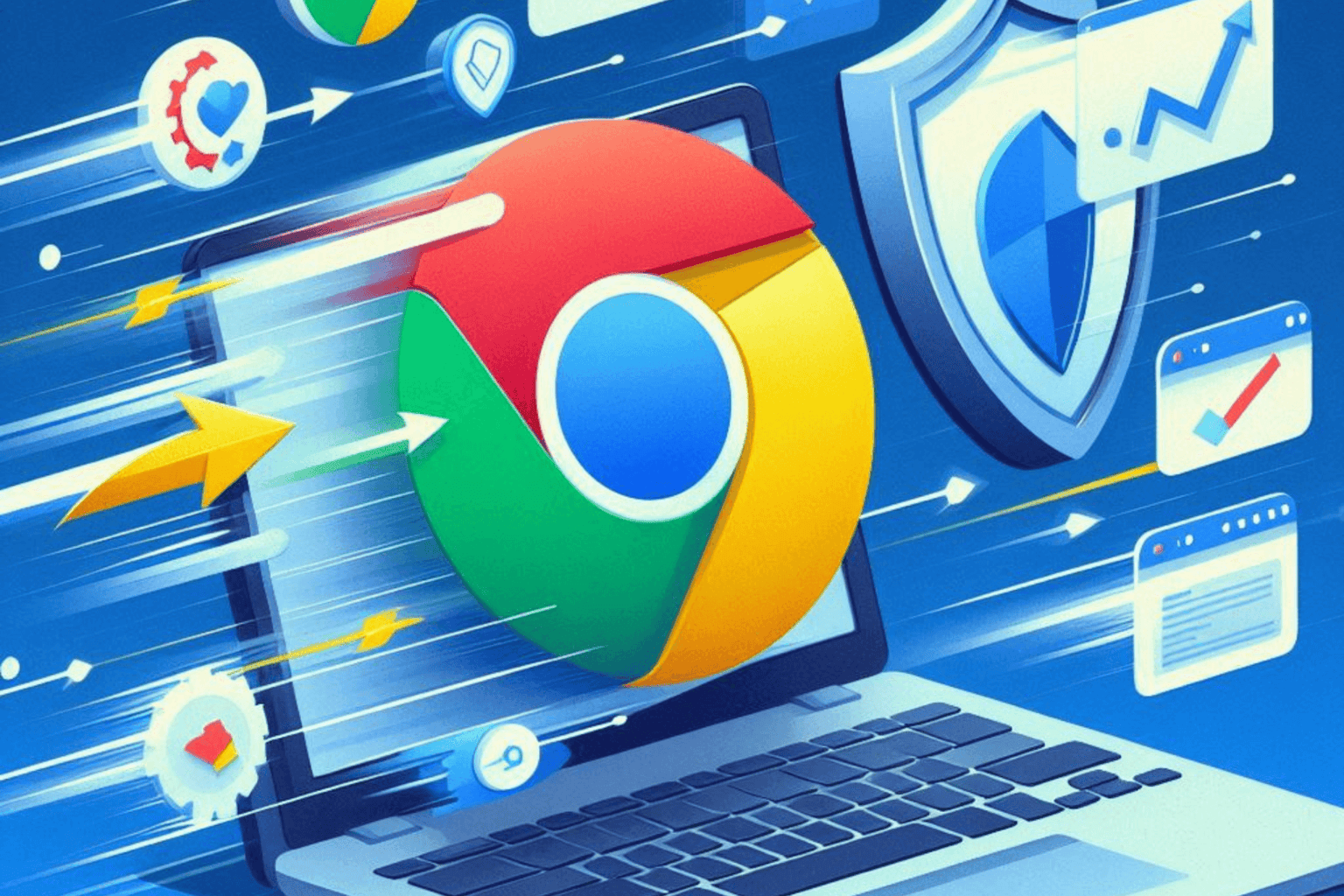Windows 10 KB3176938 breaks remote desktop connections
2 min. read
Updated on
Read our disclosure page to find out how can you help Windows Report sustain the editorial team Read more
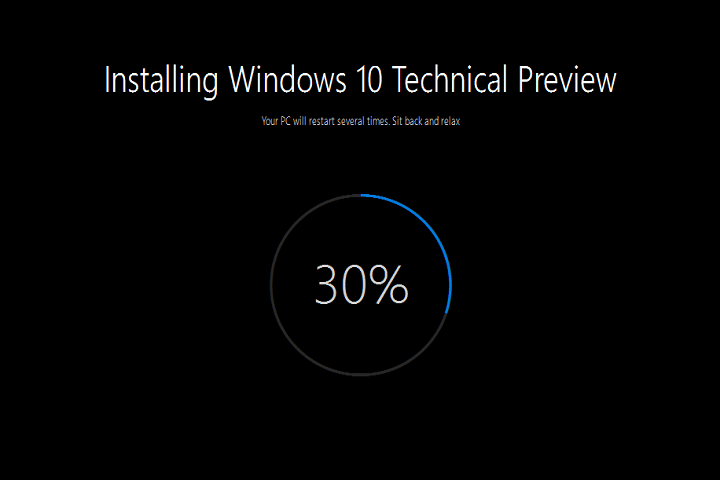
The new build 14393.103 for Windows 10 Anniversary Update brings a series of fixes for both Windows 10 PC and Mobile. As it has been the case with almost every Windows 10 updates, build 14393.103 also brings issues of its own, especially for Windows 10 users.
As a quick reminder, build 14393.103 is available as a cumulative update for Windows 10: KB3176938.
Many Insiders reported that KB3176938 breaks remote desktop connections, preventing them from using the previously saved credentials. It appears the credential issue remains even if users roll back to the previous build.
I’ve installed KB3176938 which was released today to Insider Release Preview and Insider Slow rings. Immediately after, I started having problems with remote desktop connections. Anything I had previously saved credentials for, even on the local network, now says “Your system administrator does not allow the use of saved credentials to log on to the remote computer [computername] because its identity is not fully verified. Please enter new credentials.”
I started looking around group policy and discovered that attempting to access/edit anything says “Network access is denied.” I uninstalled the update and I’m now back to 14393.82 – these problems are still there!
The same user who first reported this issue also confirmed the only solution that worked involved installing ISO file 14393.0 for the Anniversary Update. This method replaces the entire OS, including all the files which may have been corrupted by the KB3176938 update.
Just to let everyone know, the only workaround I’ve found so far is:
– Mount the ISO for Anniversary Update (14393.0)
– Run setup and do an “upgrade” by choosing to keep everything.
Have you installed cumulative update KB3176938? Tell us more about your experience in the comment section below.
RELATED STORIES YOU NEED TO CHECK OUT: