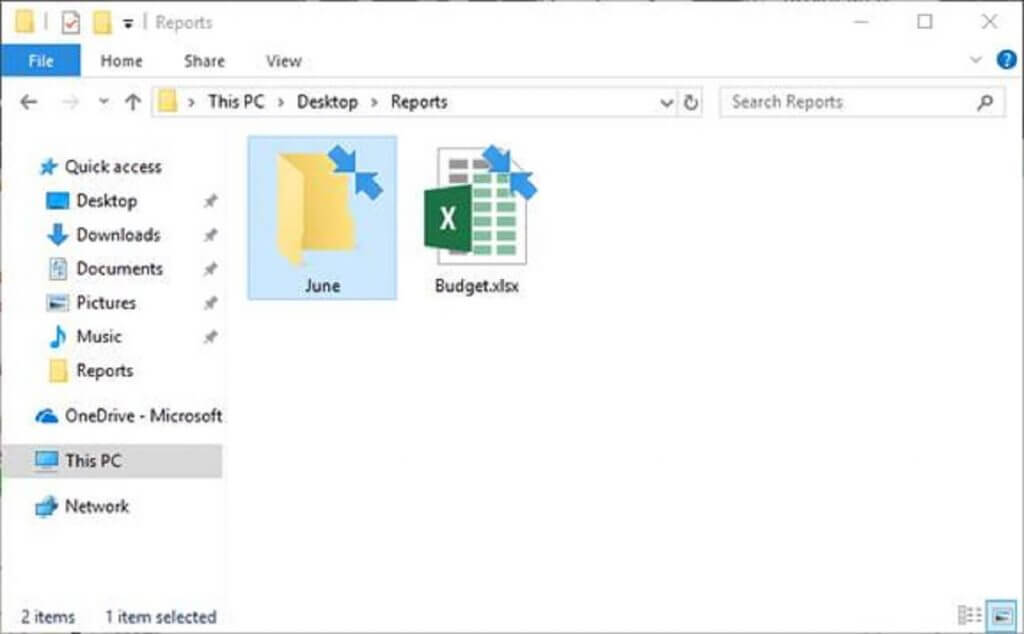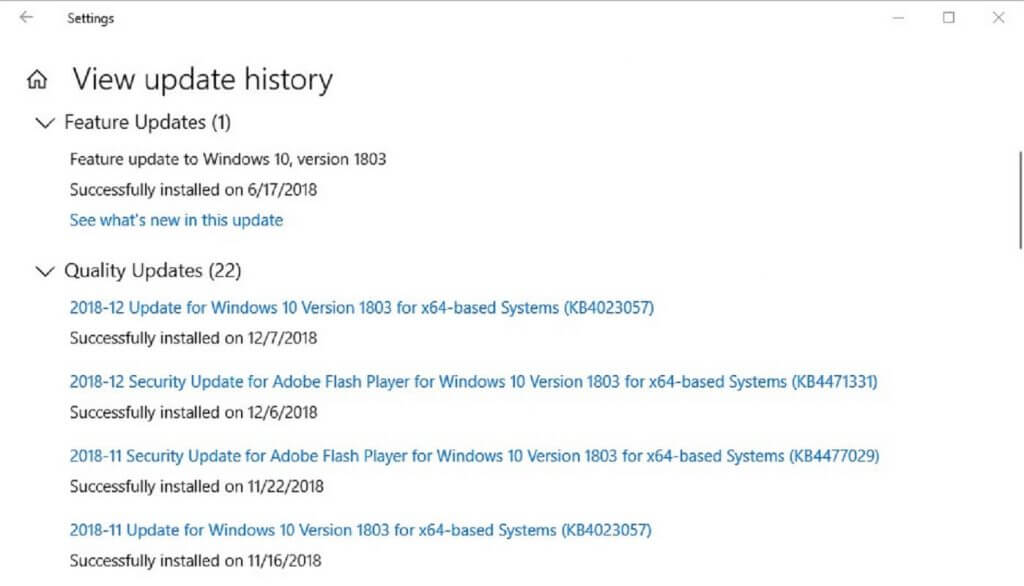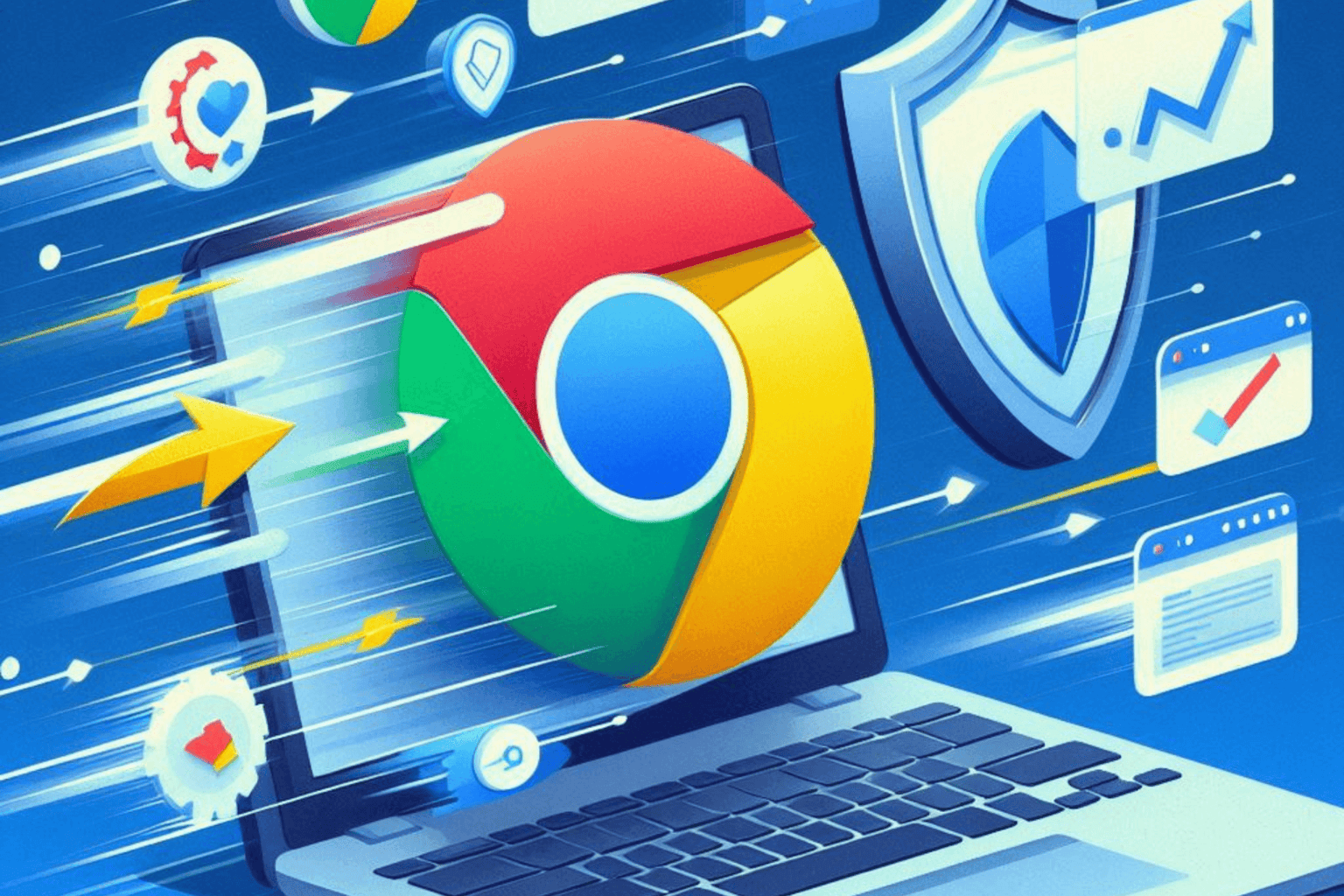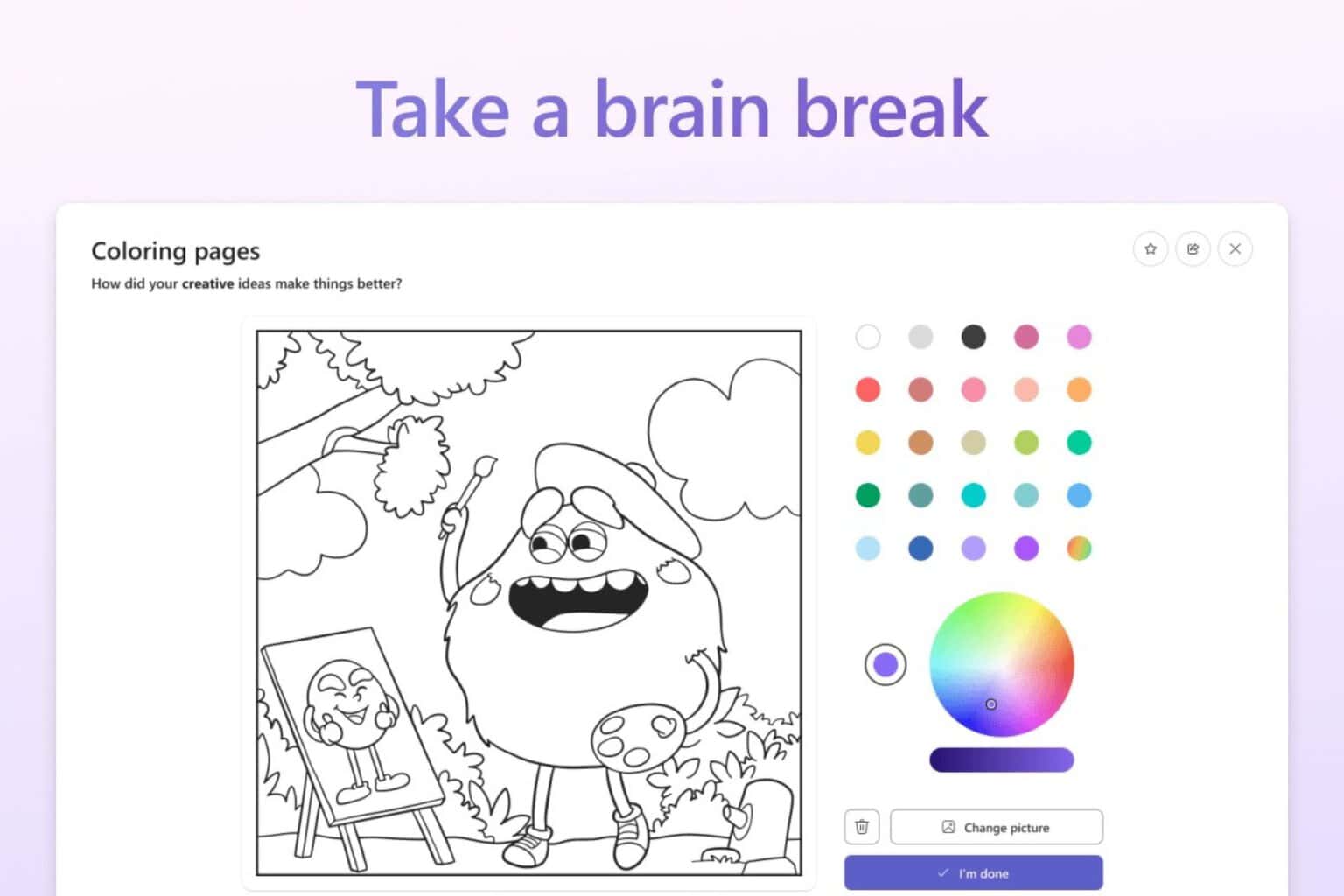KB4023057 gets your PC ready for Windows 10 v1809
3 min. read
Published on
Read our disclosure page to find out how can you help Windows Report sustain the editorial team Read more
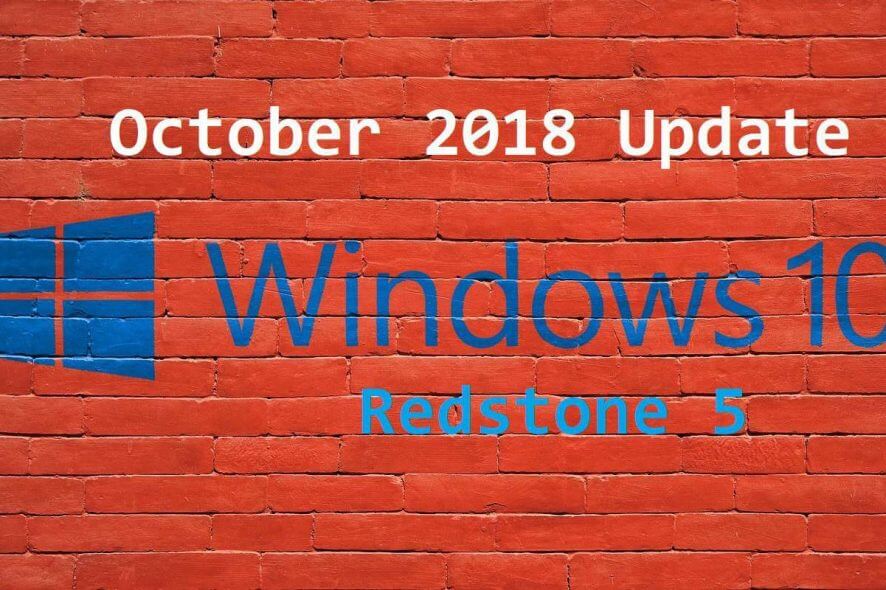
The Windows 10 October 2018 Update rollout (for version 1809) has not gone entirely smoothly. Microsoft temporarily halted the update’s rollout when users started saying it deleted their files.
The software giant (apparently) resumed the rollout in November, but there are still unresolved issues listed on the Windows 10 update history page for version 1809. Now Microsoft has just re-released the KB4023057 patch update to enhance Windows 10’s update reliability.
Microsoft released a KB4023057 update for the October 2018 Update in September. That was supposed to get Windows 10 ready for the transition to version 1809. Yet, that patch update was not much good as Microsoft halted the 1809 update rollout during October. Thereafter, there was another KB4023057 update in November.
KB4023057 is back
Now the company has resumed the October 2018 Update, it has re-released the KB4023057 update in December for most Win 10 versions. A Windows support page includes a summary of the update that states:
This update includes reliability improvements to Windows Update Service components in Windows 10, versions 1507, 1511, 1607, 1703, 1709, and 1803. It may also take steps to free up disk space on your device if you do not have enough disk space to install Windows updates.
One thing to note about the K4023057 update is that it compresses files in user profile directories to ensure there is sufficient hard drive storage space for updates. Thus, some users might see two blue arrows on file and folder icons as shown in the snapshot below.
The arrows highlight that the update has compressed those files and folders. The compressed files and folders return to their original state after Win 10 gets updated to 1809.
The KB4023057 update also displays a notification for laptops and desktops that are running low on disk storage space. This reminds users that they need might need to free up disk storage space for the October 2018 Update. Remember that the update requires about 16 to 20 GB storage space. The notification opens a Microsoft Support URL page when clicked.
Users can check to see if they have received the KB4023057 patch by pressing the Type here to search button and entering ‘check for updates’ in Cortana. Select Check for updates to open the Settings app. Then click View update history to check the update list shown in the shot below.
The update history might include the KB4023057 update, which users can click on to open a webpage summary for it.
The latest KB4023057 update will hopefully resolve some of the issues that have plagued the Windows 10 October 2018 Update.
At the moment, Microsoft has rolled out the update to a small minority of users — about 3% in November. However, the October 2018 Update rollout will probably gain much more momentum throughout December.
RELATED STORIES TO CHECK OUT: