KB4041688 fixes many file opening errors and download issues
3 min. read
Published on
Read our disclosure page to find out how can you help Windows Report sustain the editorial team Read more
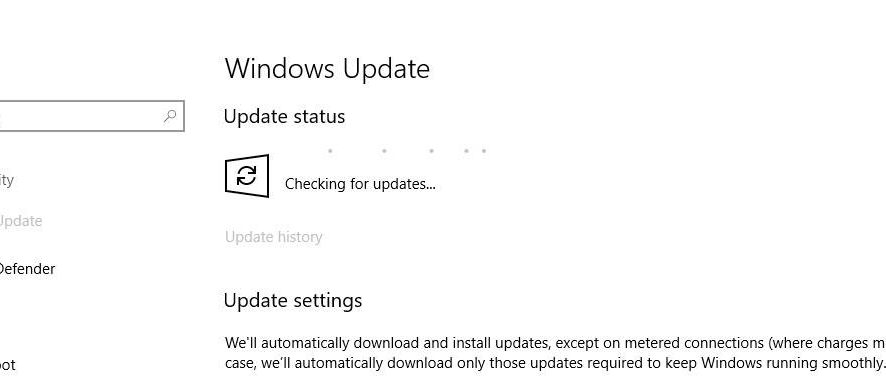
Update KB4041688 for Windows 10 version 1607 is now available for download. This patch adds a series of useful fixes that target file opening issues and download bugs affecting this OS version, among other improvements.
Without further ado, here are the most important fixes and improvements that this update brings to the table.
KB4041688 changelog
- Addressed rare issue where fonts may be corrupted after the Out of Box Experience is completed. This issue occurs on images that have multiple language packs installed.
- Addressed issue where downloading updates using express installation files may fail after installing OS Updates 14393.1670 through 14393.1770.
- Addressed issue that prevents Windows Error Reporting from saving error reports in a temporary folder that is recreated with incorrect permissions.
- Addressed issue where restricting the RPC port of the Next Generation Credentials (Windows Hello) service causes the system to stop responding when logging on.
- Addressed issue where Personal Identity Verification (PIV) smart card PINs are not cached on a per-application basis. This causes users to see the PIN prompt multiple times in a short time period. Normally, the PIN prompt onlys display once.
- Addressed issue where using the Robocopy utility to copy a SharePoint document library, which is mounted as a drive letter, fails to copy files.
- Addressed issue to allow UEFI-based customers to pre-stage UEFI-based Gen 2 VMs to run Windows Setup automatically.
- Addressed issue where the PowerShell cmdlet that raises the farm behavior level fails with a timeout during the upgrade from the 2012 R2 AD FS farm to AD FS 2016. The failure occurs because there are many relying party trusts.
- Addressed issue where adding user rights to an RMS template causes the Active Directory RMS management console (mmc.exe) to stop working with an unexpected exception.
- Addressed issue where the language bar stays open after closing a RemoteApp application, which prevents sessions from being disconnected.
- Addressed issue where USBHUB.SYS randomly causes memory corruption that results in random system crashes that are extremely difficult to diagnose.
- Addressed issue where users might not be able to add a printer using the Citrix Print Manager service.
KB4041688 bugs
Unfortunately, KB4041688 also brings issues of its own.
Microsoft added three known bugs on the list which include:
- Applications based on the Microsoft JET Database Engine (Microsoft Access 2007 and older or non-Microsoft applications) may fail when creating or opening Microsoft Excel .xls files.
- Universal Windows Platform (UWP) applications that use JavaScript and asm.js may stop working.
- If you have the text size for icons set to a larger size, you may have issues launching Internet Explorer.
To download KB4041688, go to Microsoft’s Update Catalog website.








