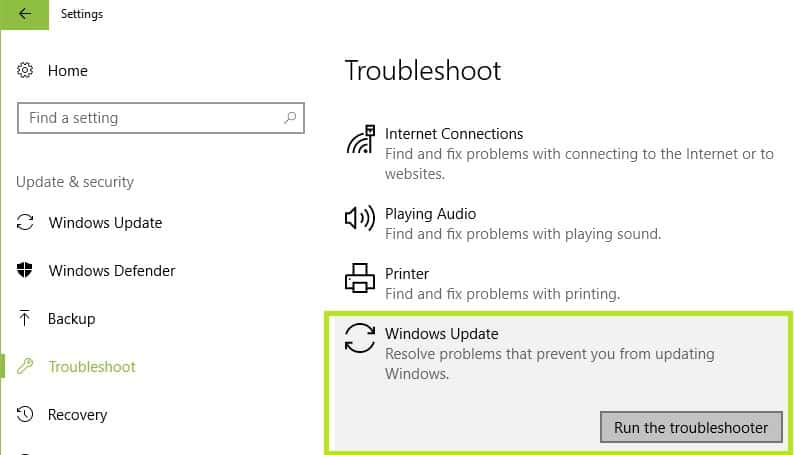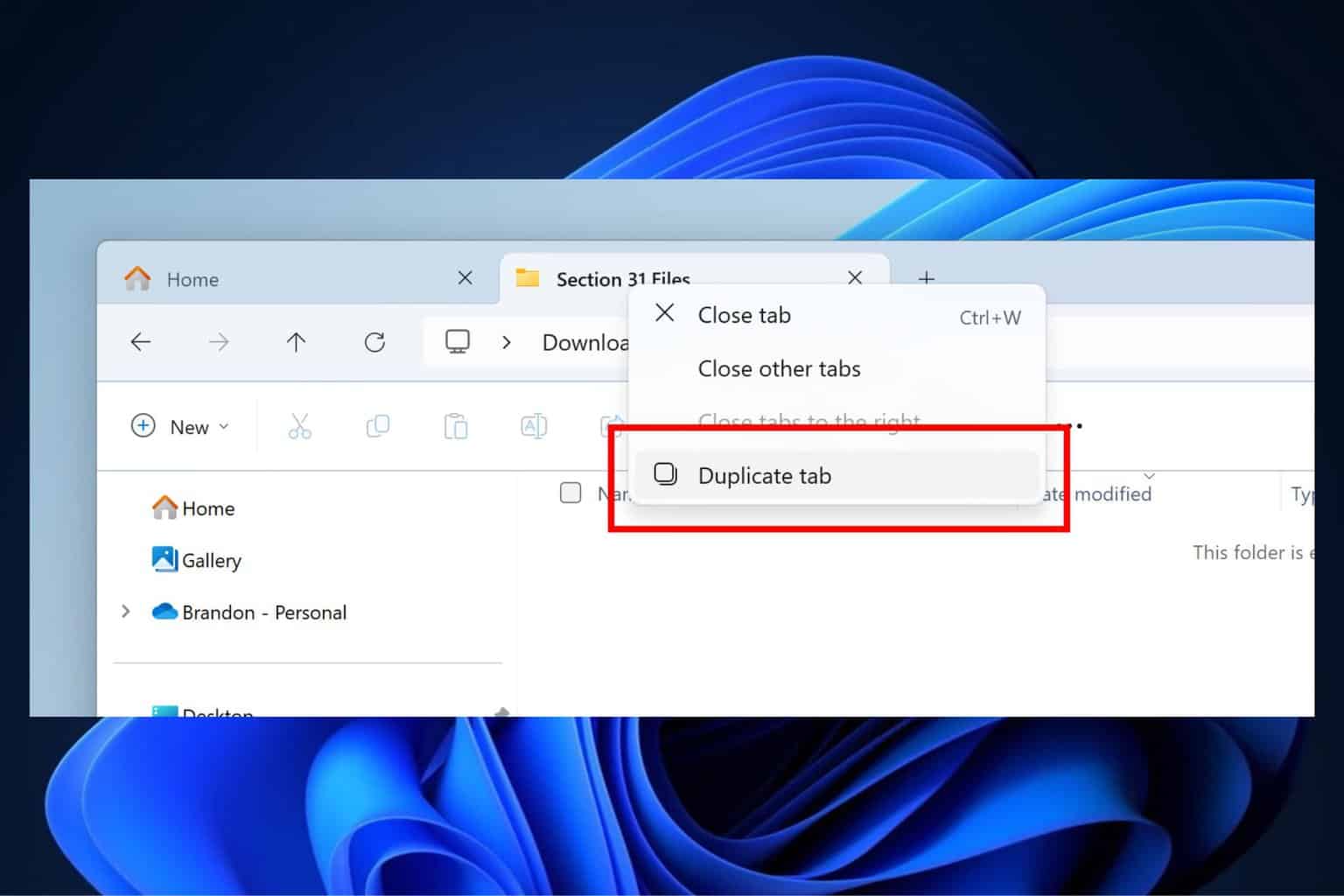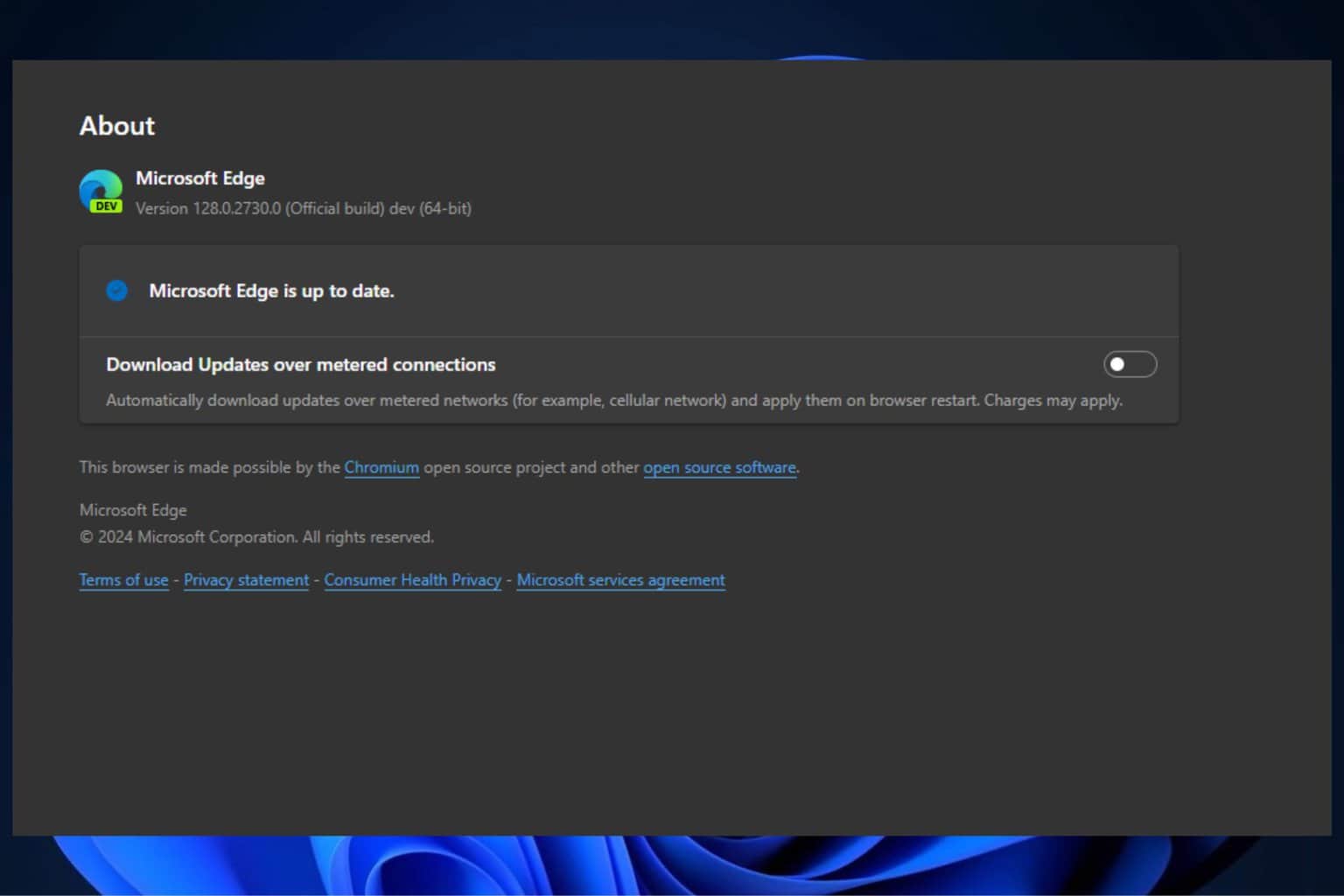KB4043961 reported bugs: PC crashes and apps won't work
3 min. read
Published on
Read our disclosure page to find out how can you help Windows Report sustain the editorial team Read more
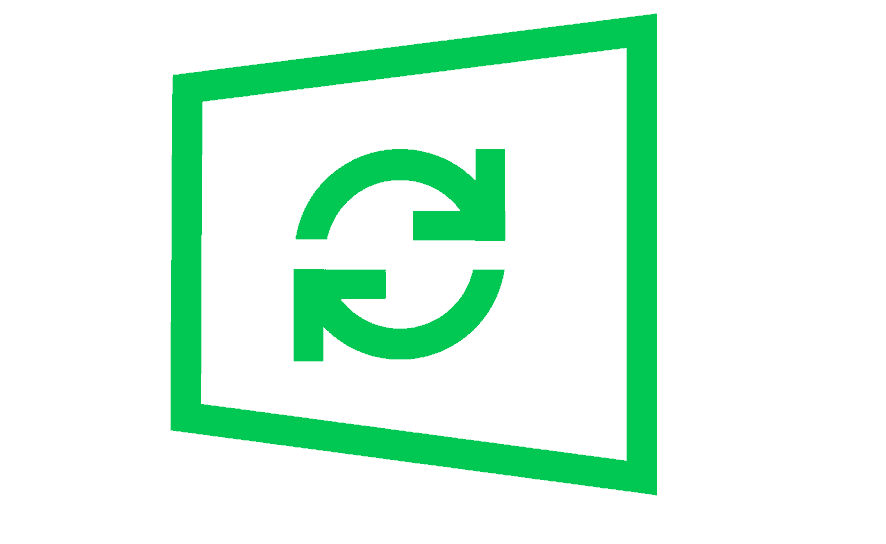
Update KB4043961 is the first patch available for the Fall Creators Update and adds a series of useful security improvements.
Unfortunately, the update also brings a few issues of its own, as users report.
KB4043961 reported problems
Install fails
Judging by user reports, it’s fair to say that downloading and installing KB4043961 is not an easy task. Some users are still struggling to install KB4043961 on their PCs.
Sometimes, the update appears to have installed successfully, but then Windows Update adds it again on the pending list. When users hit the update button, the update process fails with error 0x800f081f.
The update KB4043961 was successfully installed on my Windows 10 (1709 16299.19) machine on October 14th 2017 […] However, for some unknown reason, this same update is proposed again (and again) and installation is failing with error 0x800f081f. Then, unfortunately, the subsequent update to be installed […] is failing as well with same error.
If you can’t install KB4043961, follow the suggestions listed below:
- Temporarily disable your antivirus while downloading and installing the update.
- Run the Windows Update Troubleshooter (Go to Settings > Update & Security > Troubleshoot > select Windows Update).
- Repair your Registry by running the sfc/ scannow command in Command Prompt (Admin).
- Reset the Windows Update Components in Command Prompt (Admin) by running the following commands:
Net Stop bits
Net Stop wuauserv
Net Stop appidsvc
Net Stop cryptsvc
Ren %systemroot%SoftwareDistribution SoftwareDistribution.bak
Ren %systemroot%system32catroot2 catroot2.bak
Net Start bits
Net Start wuauserv
Net Start appidsvc
Net Start cryptsvc
If the issue persists, check out this thorough troubleshooting guide.
On the other hand, some Surface Pro users reported that this update caused their devices to crash with Green Screen of Death errors.
I tried updating to kb4043961 and it crashes my PC with 2 green screens during install. It was able to undo but I was wondering if anyone else had this issue?
Apps stopped working
If certain apps stopped working after you installed KB4043961, you’re not the only one. It appears that this issue is prevalent for the Weather app, and the quickest solution to fix the problem is to simply uninstall and reinstall the app.
Prior to updating to (KB4041994) & (KB4043961) the Weather App worked fine. […]
When opened, the Weather App Splash Screen (the white sun on a blue background “Weather” in the upper left hand corner) simply appears & then disappears.
These are the only issues that Windows 10 Fall Creators Update users reported after installing KB4043961 on their computers.
If you encountered other KB4043961-triggered bugs, tell us more about your experience in the comment section below.