Download KB4096309 to fix connectivity issues in Windows 10
2 min. read
Published on
Read our disclosure page to find out how can you help Windows Report sustain the editorial team. Read more
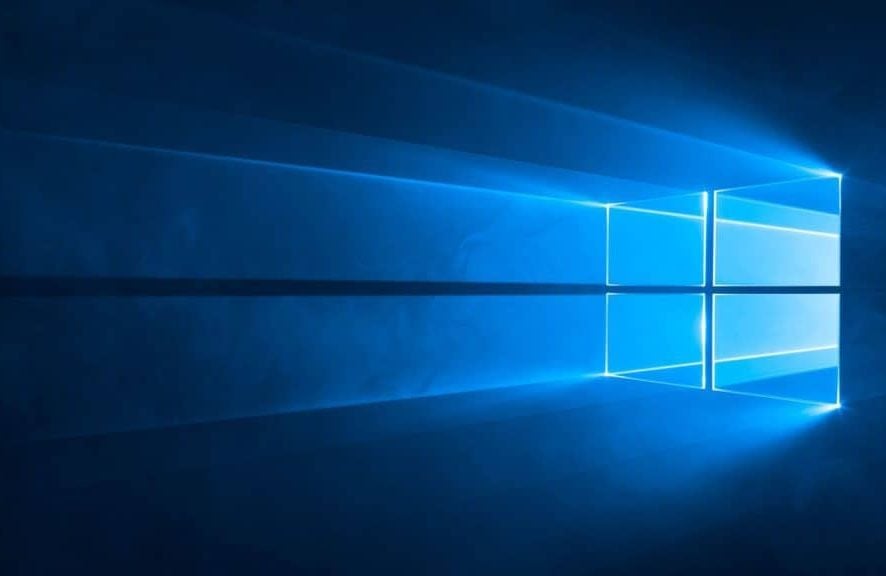
Many Windows 10 users still run the Anniversary Update, and Microsoft takes good care of this user segment. As a result, the company just rolled out a brand new update for their systems, KB4096309 which takes the OS version to Windows 10 version 14393.2156.
This update comes with a few quality improvements, but there are no operating system features packed in it.
KB4096309 improvements and fixes
According to Microsoft’s changelog for the update, the patch fixed an issue that caused “operational degradation or a loss of environment” due to all kinds of problems related to connectivity.
These issues are mainly revolving around environment configurations that were triggered by the installation of the previous build, KB4088889 released back on March 22, 2018, or by KB4088787 which was released on March 13, 2018. This is the only fix that is packed in the update.
If you installed earlier updates, it’s important to note that only the new fixes contained in this package will be downloaded and installed on your system.
There are no known issues included in this latest update at the moment. In order to get the standalone package for the update, you should head to Microsoft Update Catalog’s website.
Improvements for Windows Update client
As a quick reminder, any Windows 10 device that’s configured to receive the updates automatically from Windows Update (including Enterprise and Pro editions) will get the latest Windows 10 Feature Update.
This will be based on device compatibility and also Windows Update for Business deferral policy and it will not be applied to long-term servicing editions.
RELATED STORIES TO CHECK OUT:








User forum
0 messages