Windows 10 KB4103714 fixes Bluetooth and VPN bugs
2 min. read
Published on
Read our disclosure page to find out how can you help Windows Report sustain the editorial team Read more
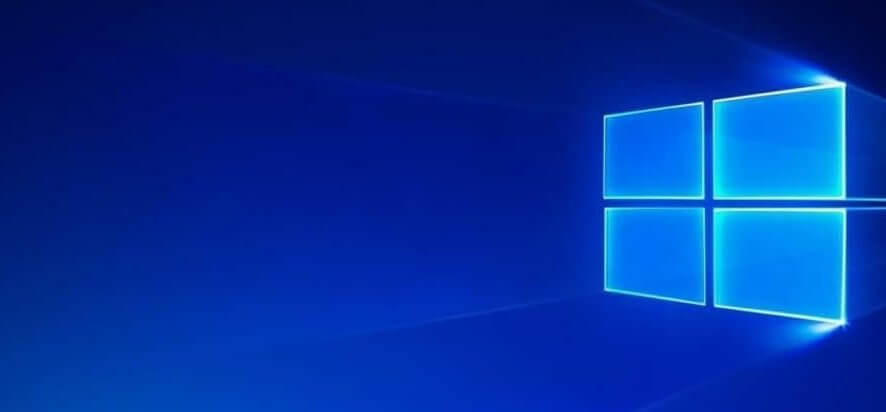
If the Windows 10 Fall Creators Update is your OS of choice, navigate to Update & Security and check for updates. Microsoft just rolled out update KB4103714 to fix a series of annoying issues, such as Bluetooth issues, slow VPN connections and more.
As stated above, you can download and install KB4103714 automatically via Windows Update or you can get the stand-alone update package directly from Microsoft’s Update Catalog. We’ll list the most important bug fixes and improvements below.
Windows 10 KB4103714 changelog
- Fixed some time zone information inaccuracies.
- Addressed issues with Microsoft Edge browser windows in remote sessions.
- Microsoft fixed the issue that caused Microsoft Edge or other apps to stop responding when users created a new audio endpoint.
- Addressed the issue with Bluetooth devices failing to receive data after a restart.
- Fixed the issue where UWP apps that store local crash dumps in their local app data folders can’t be cleared using Disk Cleanup or StorageSense.
- Microsoft fixed the bug where expired VPN certificates aren’t deleted, slowing application performance.
- Authentication issues when using Windows Authentication Manager should no longer occur.
Addressed an issue that cause a timeout error when a VPN tries to disconnect from a device that is in the Connected Standby state. - Fixed the issue that occurs when multiple processes are limited by rate, using job objects. This can cause various symptoms including, but not limited to, system-process CPU spikes, interrupt-time CPU spikes, high privileged time on some CPUs, and increased system or processor queue lengths.
- The update addressed an issue in a RemoteApp session that causes clicking in the foreground window to become unresponsive when using grouped windows.
- Addressed an issue in RemoteApp sessiosn that may result in a black screen.
You can check out the complete changelog notes on Microsoft’s Support page.
Microsoft is not aware of any issues regarding this update. If you encountered any bugs after installing it, do tell us more about your experience in the comments below.
RELATED STORIES TO CHECK OUT:








