Windows 10 KB4340917 fixes user account and remote session issues
2 min. read
Published on
Read our disclosure page to find out how can you help Windows Report sustain the editorial team Read more
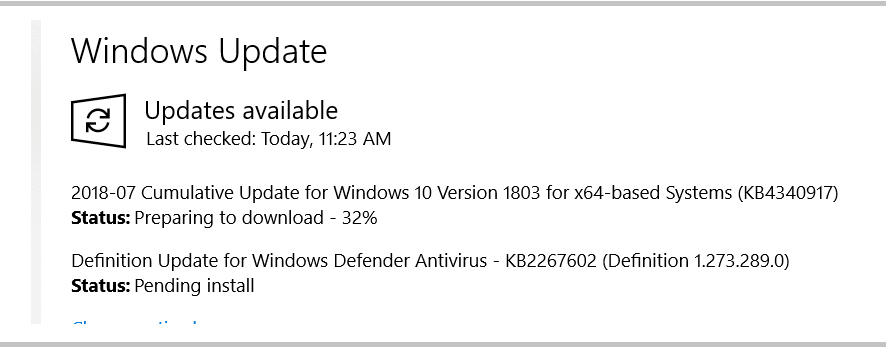
The Windows 10 April Update just got a new cumulative update: KB4340917. This patch brings quite a long list of fixes and improvements. The most important bug fixes concern time zone information, RemoteApp sessions, Bluetooth connections and more.
You can download and install KB4340917 by going to Settings > Update & Security > Windows Update and then check for updates. You can also install the KB4340917 standalone package from the Microsoft Update Catalog website.
What’s new in KB4340917?
Here are the main changes that KB4340917 brings along:
- Fixed the issue that causes devices within Active Directory or Hybrid AADJ++ domains to unenroll from Microsoft Intune or third-party MDM services after installing provisioning package updates (PPKG).
- Time zone information should now update correctly.
- Addresses an issue with registration in the “Push to Install” service.
- The AppData\Local and AppData\Locallow folders should now synchronize correctly in Roaming User Profiles.
- Peripherals that use Quality of Service (QoS) parameters for Bluetooth connections should work properly now.
- The update also fixed the issue that causes SQL Server memory usage to grow over time.
- The patch addresses the issue that prevents OpenType fonts from printing in Win32 applications.
- The DNS Response Rate Limiting should no longer trigger memory leaks when enabled with LogOnly mode.
- KB4340917 also fixes the issue in a RemoteApp session that may result in a black screen when maximizing an app window.
You can check out the full KB4340917 changelog on Microsoft’s Support page. Microsoft also listed a known issue affecting this update, but apart from this minor bug, users haven’t reported any other issues.
If you installed KB4340917 on your Windows 10 v1803 computer and you experienced any issues afterwards, do let us know in the comments below.








