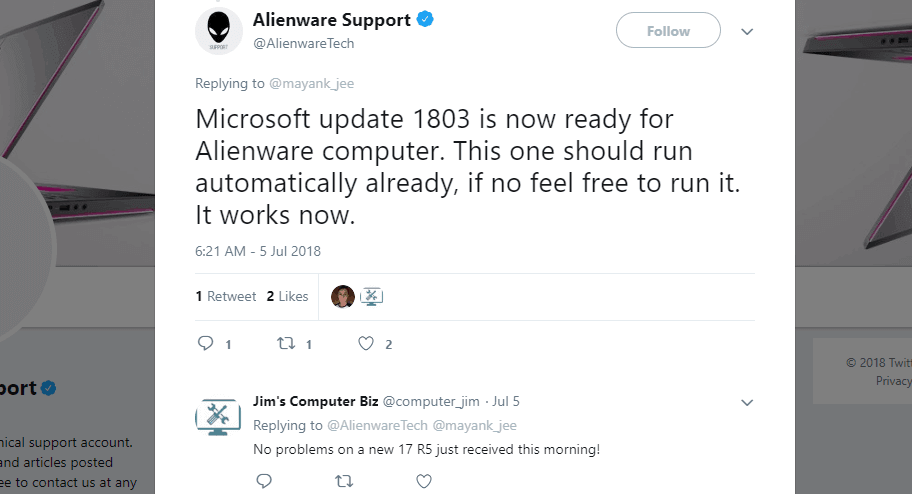Windows 10 April Update is now ready for Alienware laptops
2 min. read
Published on
Read our disclosure page to find out how can you help Windows Report sustain the editorial team Read more

Microsoft has rolled out the Windows 10 April 2018 Update quicker than most updates. However, there are still some users waiting for the update. Alienware 13 laptop users have been left waiting since Microsoft blocked the April 2018 Update for Alienware 13 models. However, Alienware Support has now confirmed that update 1803 is ready for the Alienware 13 laptops.
Microsoft blocked the April 2018 Update for Alienware 13 laptops in May due to incompatibility issues. The company stated:
Microsoft is currently blocking these models from installing the update due to a known incompatibility that may cause these devices to display a black screen after resuming from battery saver mode.
Thus, the update has not entirely rolled out to Alienware 13, 15 and 17 models.
However, Alienware Support has now confirmed on Twitter that Alienware 13’s incompatibility with the April 2010 Update has been fixed. A tweet on the Alienware Support page states: “Microsoft update 1803 is now ready for Alienware computer. This one should run automatically already, if not feel free to run it. It works now.” So, now you can update the following laptops:
- Alienware 13 R3
- Alienware 15 R3
- Alienware 15 R4
- Alienware 17 R4
- Alienware 17 R5
Note, however, that some third-party software are still incompatible with the Windows 10 April 2018 Update. The Avast anti-virus utility is incompatible with the April 2018 update. So before you rush off to update an Alienware 13 laptop, make sure that Avast is not installed on it. If it is, Windows 10 might not start up after the update.
With the update now available for Alienware 13, enter ‘Windows update‘ in Cortana’s search box. Then you can click Check for updates to update Windows 10. For further April 2018 Update details, check out this post.