Download Windows 10 KB4491101 to fix OS stability issues
3 min. read
Updated on
Read our disclosure page to find out how can you help Windows Report sustain the editorial team. Read more
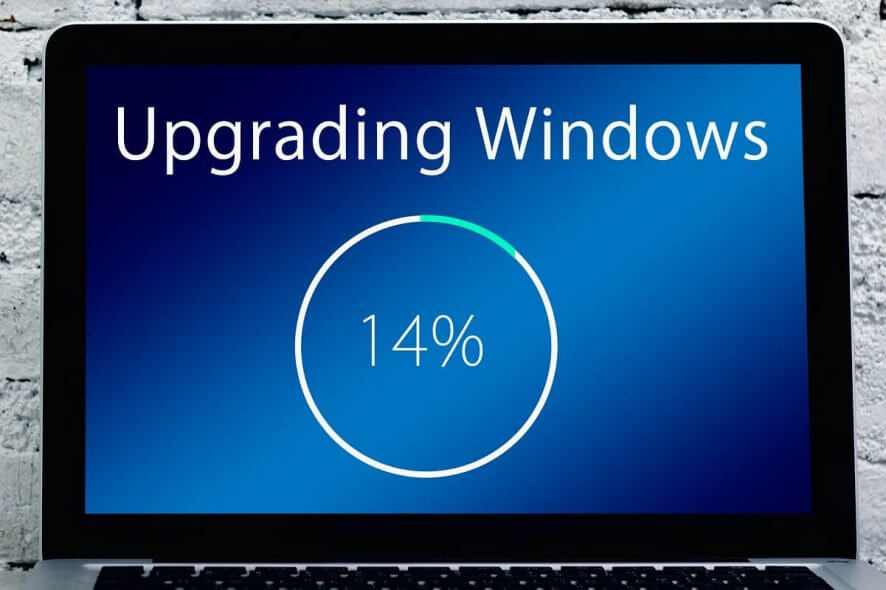
Microsoft just released cumulative update KB4491101 for those who are running Windows 10 V1507 (RTM version). The update is just restricted to the users of Windows 10 Enterprise LTSC, so you are eligible to receive the update if you have any other OS.
At the same time, KB4491101 update bumps up the current Windows 10 build to 10240.18135.
What’s new in KB4491101?
We’ll list some of the major changes that have been offered in the recent update below.
1. IE Image Upload Bug Fix
The update has resolved an issue that was introduced by the previous builds, preventing Internet Explorer from loading images. The bug was spotted with images having a backslash () in their relative source path.
2. Reliability Problem
A reliability issue in win32kfull.sys has also been addressed in KB4491101. The bug was initially spotted in KB4487026.
KB4491101 known issues
Microsoft has acknowledged two known issues that might be encountered by the users during the installation of KB4491101.
1. Date Parsing Issues
Users might face date parsing issue because the system might not recognise the first character of the Japanese era name as an abbreviation.
The tech giant has suggested a temporary workaround for the issue while a permanent fix is expected to be available in the upcoming release.
The two-character abbreviation for Japanese Eras should be used to modify the registry with the following keys.
[HKEY_LOCAL_MACHINE\SYSTEM\CurrentControlSet\Control\Nls\Calendars\Japanese\Eras]
“1868 01 01″=”明治_明_Meiji_M”
“1912 07 30″=”大正_大_Taisho_T”
“1926 12 25″=”昭和_昭_Showa_S”
“1989 01 08″=”平成_平_Heisei_H”
2. Apps Randomly Stop Working
Those applications that are using Microsoft Jet database with the Microsoft Access 95 file format may experience a bug. Your apps can also fail to work in that case.
One of the easiest solutions suggested by Microsoft to resolve the issue is “Converting the database to a newer .mdb file format”. Notably, you should have the Microsoft Access 2007 runtime or Microsoft Access 2007 to resolve the bug.
First, the older file format database should be opened by using Microsoft Access 2007. Secondly, decline the conversion request by selecting No. Finally, navigate to Office Button >> Save as >> Access 2002-2003 Database.
Microsoft promises to provide a permanent fix to the solution in March 2019.
It would be interesting to know that both of these bugs have been fixed in the latest release. The Update is automatically available to the Windows 10 users’ latest SSU (KB4093430).
You can manually download the update from the Microsoft Update Catalog. The latest Servicing Stack Update (SSU) should be installed on your system before you attempt to download the recent cumulative update. It will not only help you in mitigating potential issues during the installation process but also enhances update reliability.
RELATED ARTICLES:
4 solutions to fix HP Connection Manager fatal errors
KB4487011 and KB4487006 fix unresponsive app issues
What can I do if my Taskbar is not working on my Windows PC?








User forum
0 messages