Install KB4499177 if you want to fix icon loading issues
2 min. read
Published on
Read our disclosure page to find out how can you help Windows Report sustain the editorial team Read more

Microsoft 7rolled out a new cumulative update for Windows Server 2016 and Windows 10 version 1607. This recent release bumps the current version of OS to 14393.2999.
Windows 10 cumulative update KB4499177 fixes a bunch of issues introduced by the previous Windows 10 updates.
Notably, Microsoft stopped releasing updates for the Home and Pro versions of Anniversary Update.
Furthermore, Microsoft no longer supports Windows 10 Education, Enterprise, and IoT Enterprise editions.
Therefore, this release targets those PCs that are a part of LTSC.
KB4499177 major fixes and improvements
The official changelog states KB4499177 brings the following improvements and bug fixes.
Time zone information Update
KB4499177 addresses an issue with time zone information for Morocco and Palestinian Authority.
Microsoft Office bug fixed
Microsoft released KB4499177 to fix an issue with Microsoft Office and some other apps. Previously, these applications used to prompt for a password due to the change in user account password.
FTP control sessions issues resolved
Microsoft updated the wininet.dll file to resolve File Transfer Protocol control sessions issues. Some previous builds introduced a bug that was believed to recreate FTP control sessions.
New icon files loading issues
Finally, Windows 10 users reported that their OS is experiencing problems while loading some icon files with bad format. Microsoft fixed this issue in KB4499177.
KB4499177 known issues
Just like all other releases, KB4499177 brings some issues known issues as well. Microsoft acknowledged the fact that the cluster service may fail to launch. The bug appears when more than 14 characters are set as the Minimum Password Length.
Moreover, a weird bug may hit devices powered by Windows Server 2016 with Hyper-V enabled. The issue occurs in the case when you reboot your system after upgrading your system.
In this case, you may encounter error 0xC0210000 and enter Bitlocker recovery mode.
RELATED ARTICLES YOU NEED TO CHECK OUT:
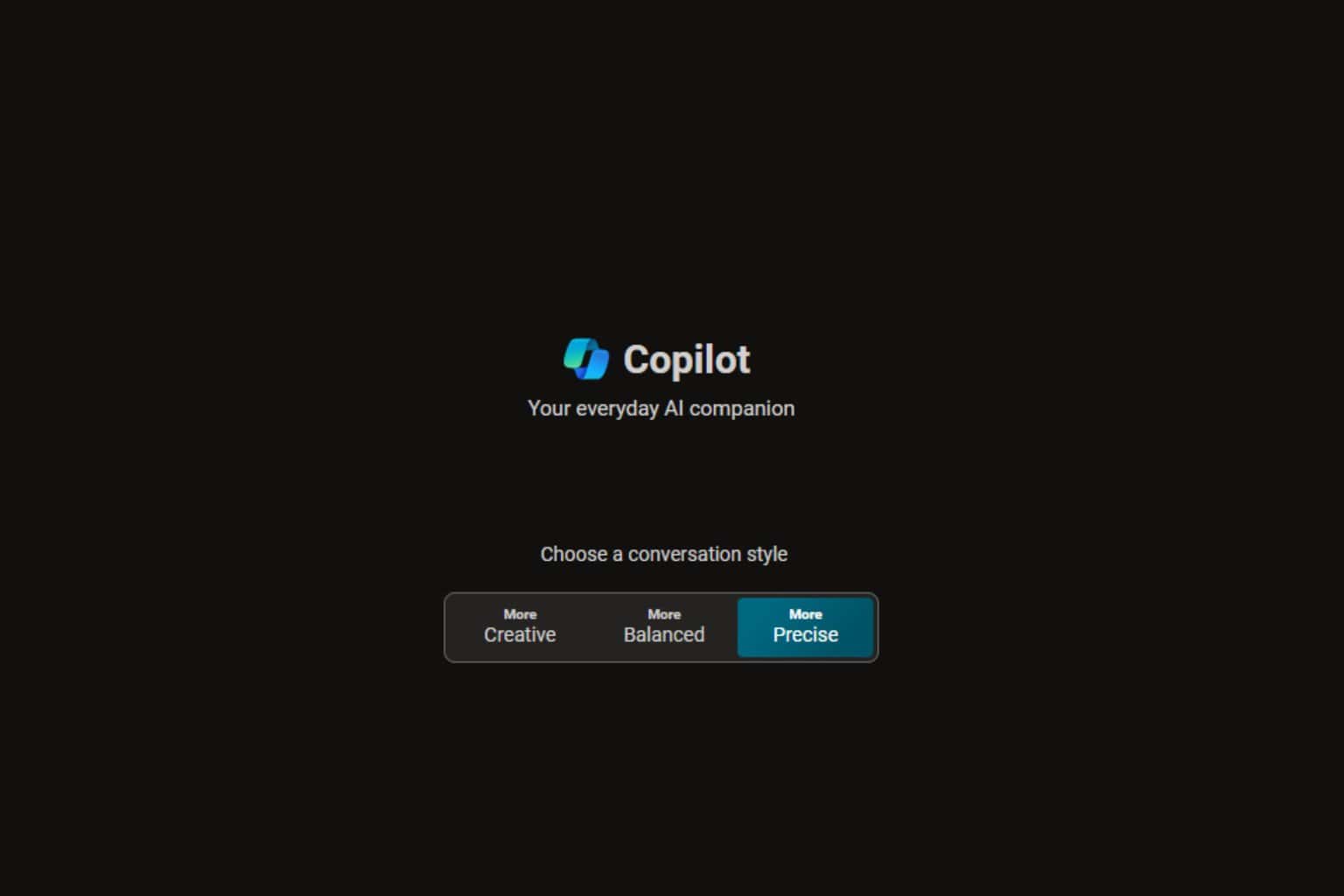
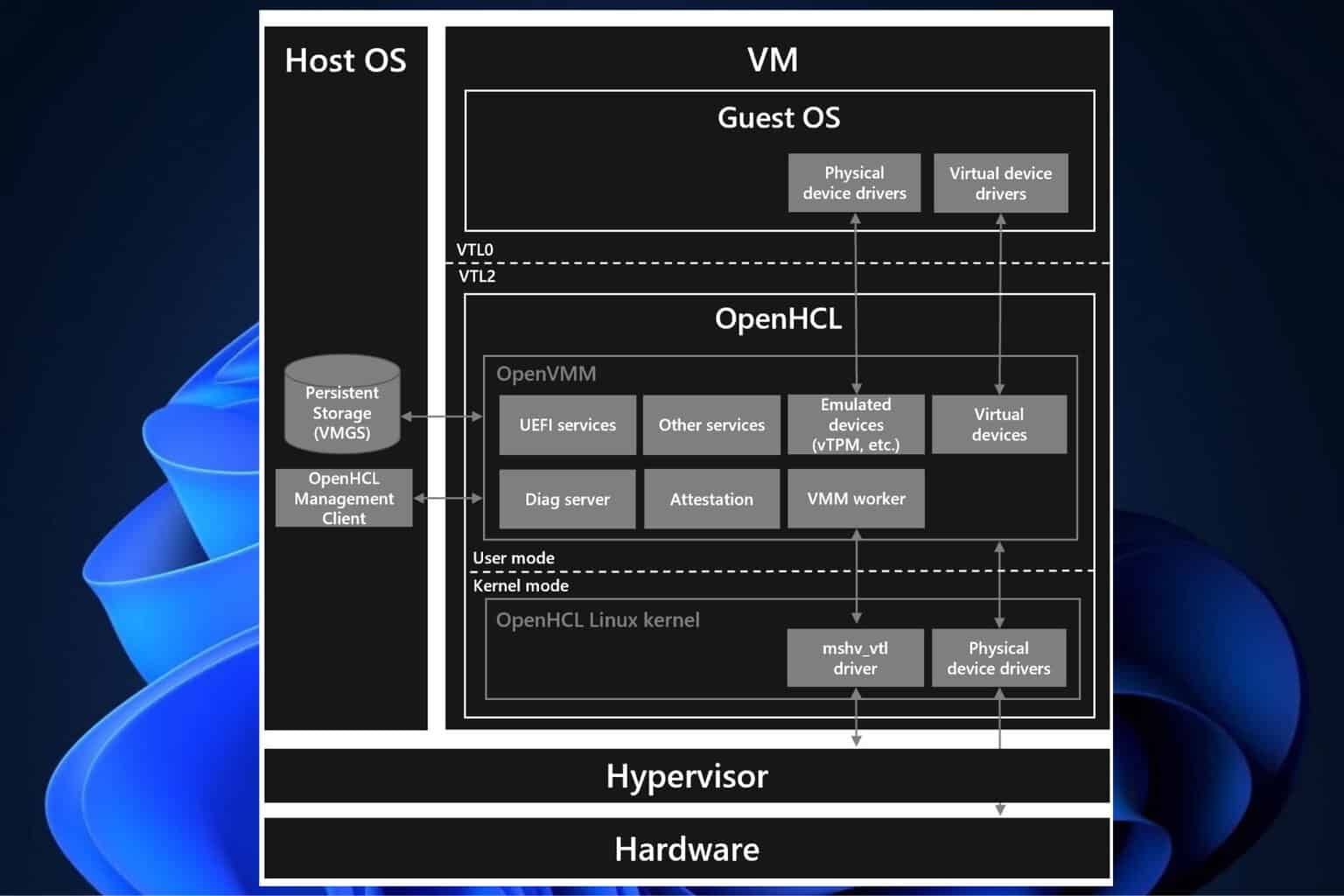
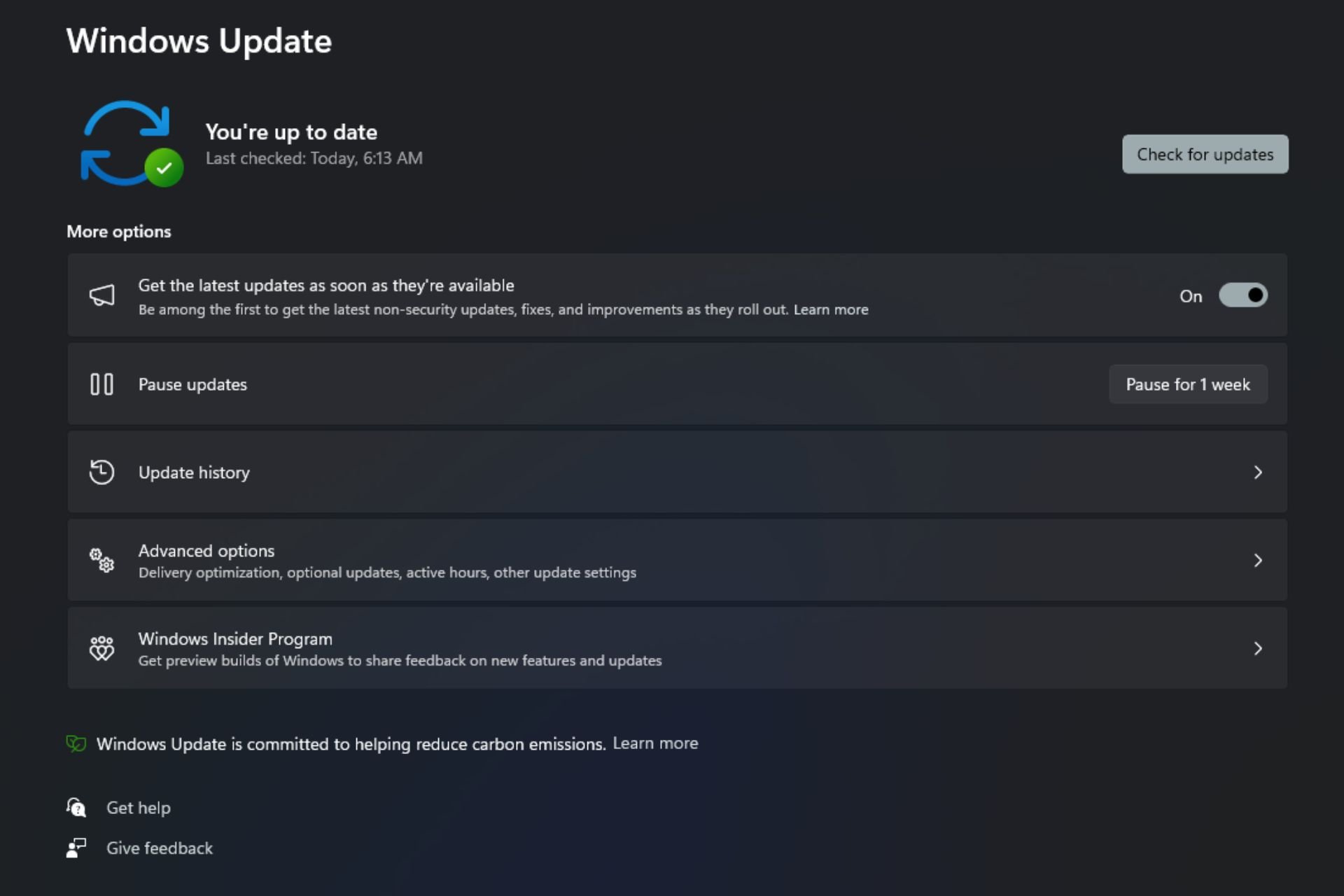
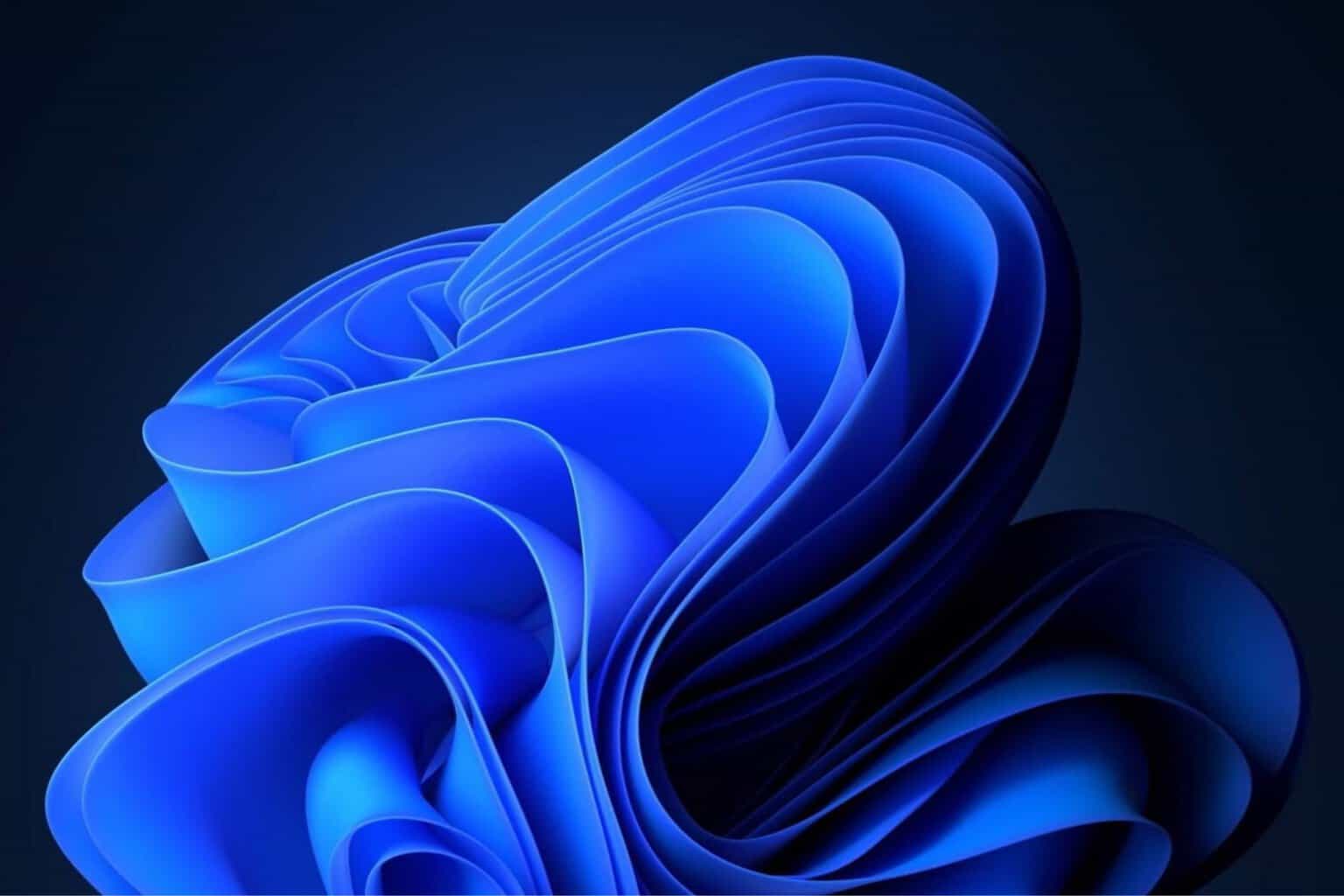
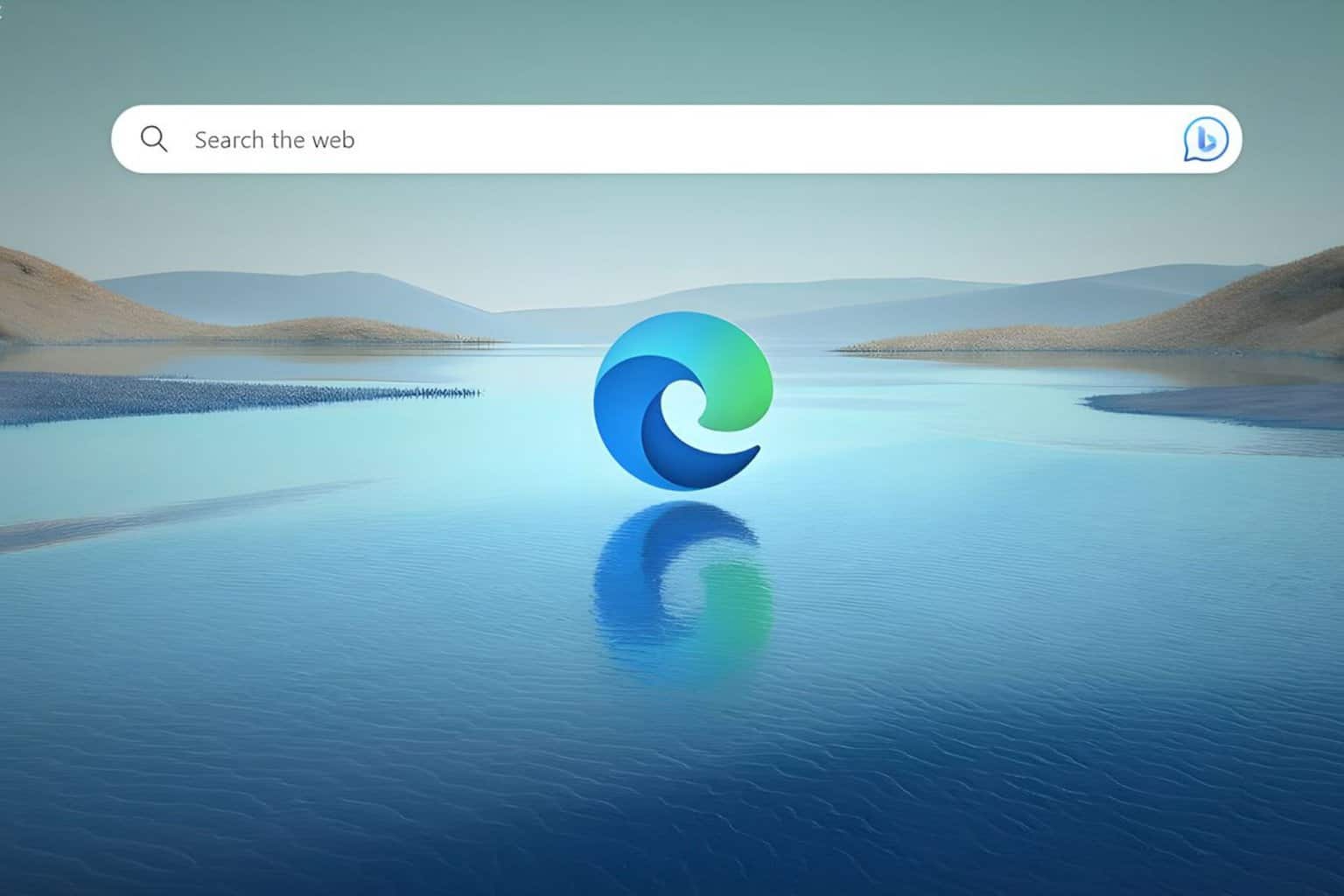
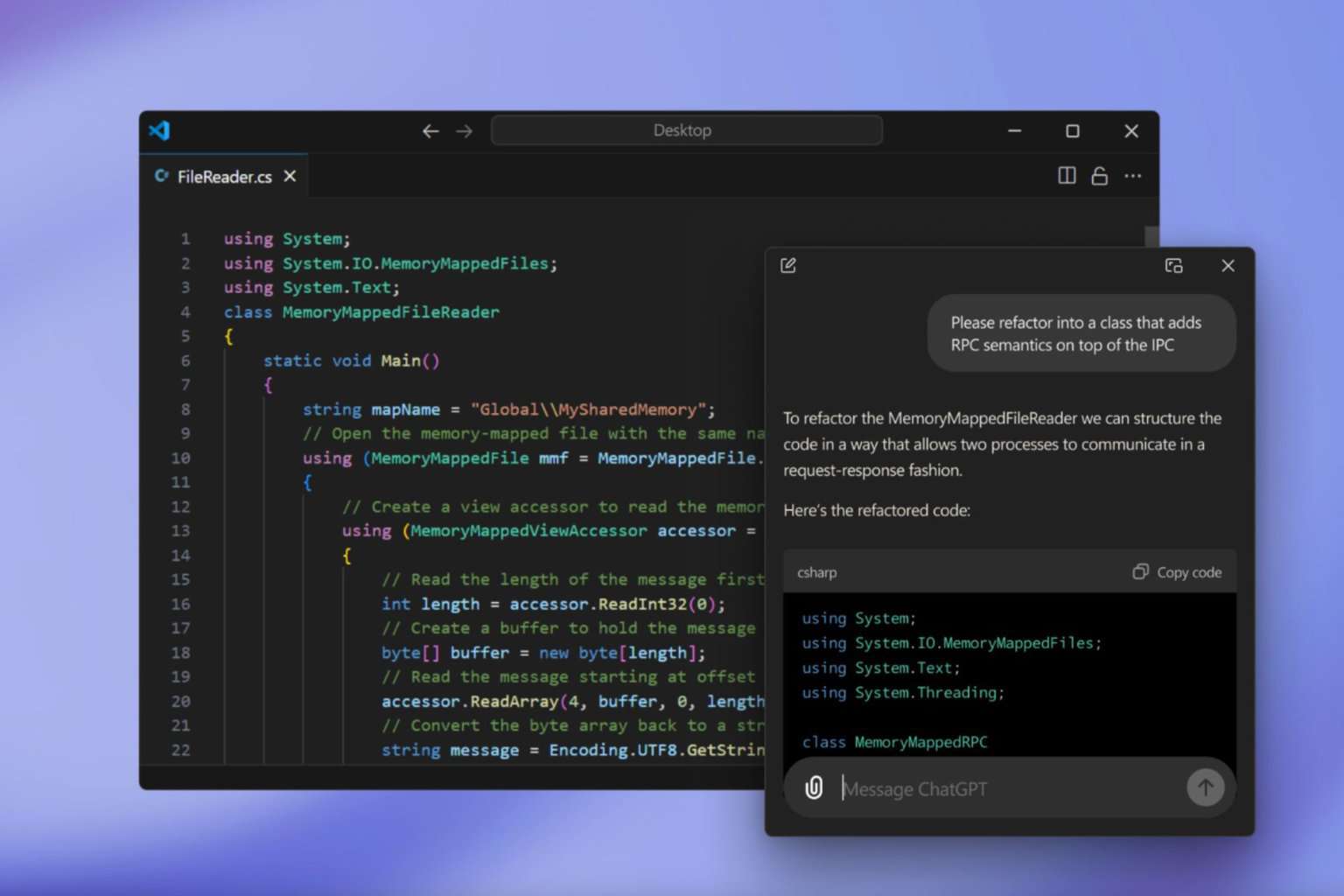

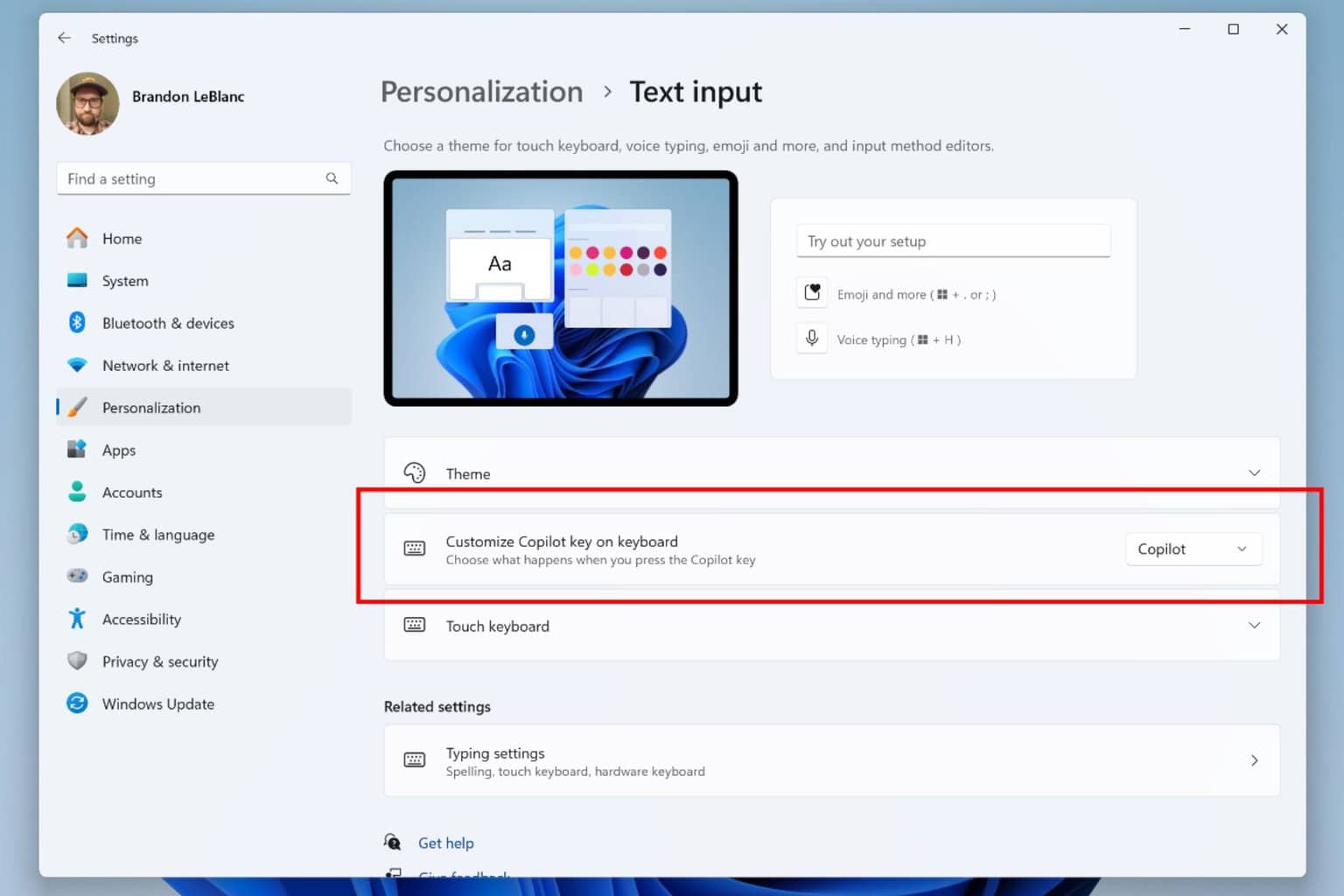
User forum
0 messages