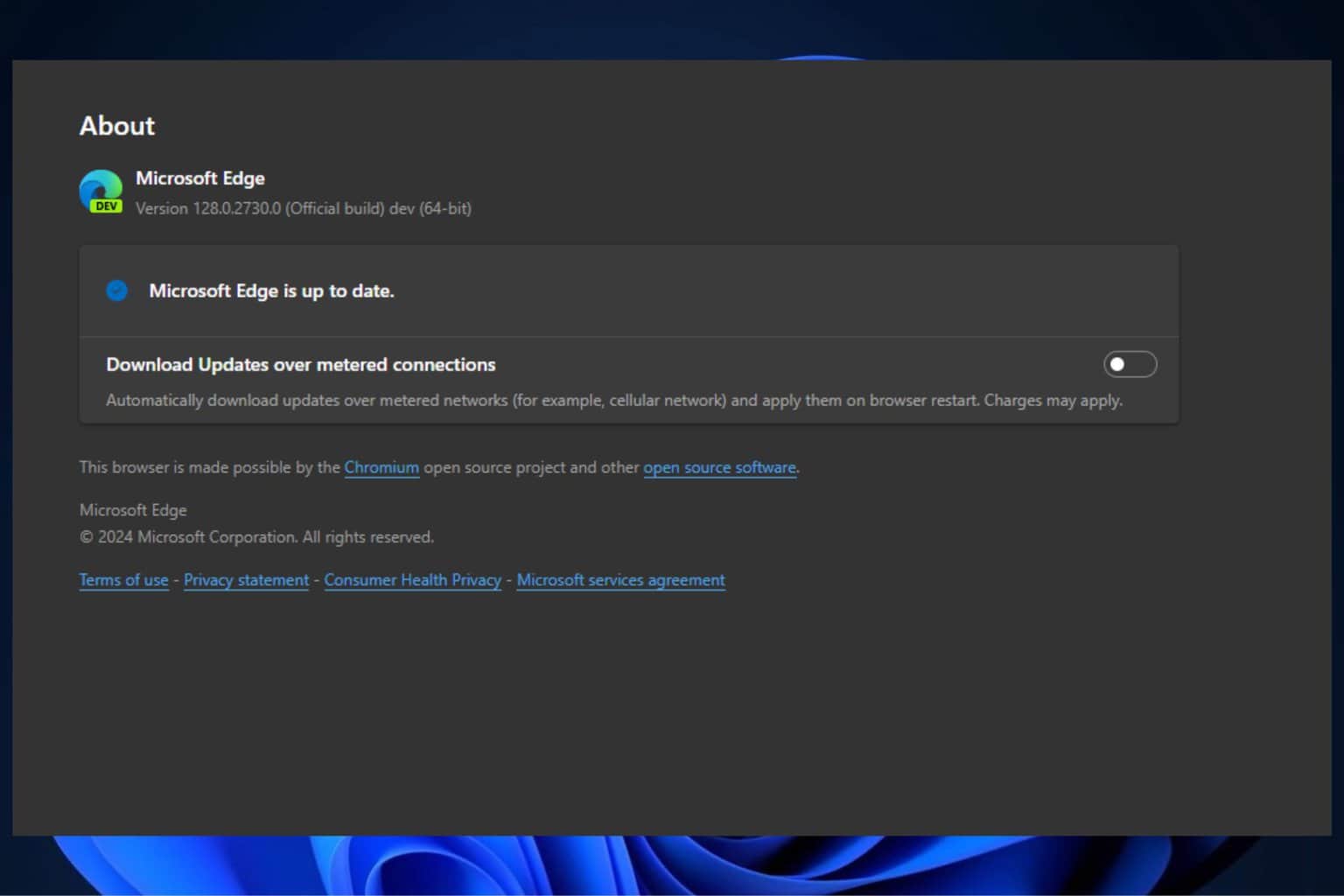KB4516066 improves storing and managing files on Windows 10
2 min. read
Updated on
Read our disclosure page to find out how can you help Windows Report sustain the editorial team Read more

If you’re running Windows 10 v1709, you can now check for updates. Cumulative update KB4516066 is now available for download for this OS version as part of the September 2019 Patch Tuesday update batch.
KB4516066 changelog
You may be wondering what’s new in this update. Broadly speaking, KB4516066 focuses on improving OS security. More specifically, the patch improve security when using Internet Explorer, networking technologies, and input devices.
At the same time, this patch also brings improvements when it comes to verifying user names and passwords.
The third novelty on the list are the updates for storing and managing files. In other words, you can now manage your Windows 10 files faster and in a more secure manner.
As Microsoft explains, key security changes include:
- Protection against a new subclass of speculative execution side-channel vulnerabilities, known as Microarchitectural Data Sampling, for 32-Bit (x86) versions of Windows (CVE-2019-11091, CVE-2018-12126, CVE-2018-12127, CVE-2018-12130). Use the registry settings as described in the Windows Client article. (These registry settings are enabled by default for Windows Client OS editions.)
- Security updates to Internet Explorer, Microsoft Scripting Engine, Windows App Platform and Frameworks, Windows Input and Composition, Windows Media, Windows Fundamentals, Windows Authentication, Windows Datacenter Networking, Windows Storage and Filesystems, the Microsoft JET Database Engine, Windows Kernel, Windows Virtualization, and Windows Server.