Windows 10 v1709 and 1607 get more security improvements
2 min. read
Published on
Read our disclosure page to find out how can you help Windows Report sustain the editorial team. Read more

It’s Patch Tuesday time again, and Microsoft has just released the first cumulative updates of this year.
These updates are very important, as they will shade some light on the latest security vulnerabilities that affected all versions of Windows. Now, with their release, the company should answer some of the questions surrounding the exploit.
Microsoft is betting big on security, again
While newer versions of Windows are the main focus, Windows 10 version 1709 and 1607 have not been forgotten.
As a quick reminder, Windows 10 v1709 reached end of service on April 9, 2019, while Windows 10 v1607 reached end of service on April 10, 2018, with some Enterprise and Education editions still receiving additional servicing.
With January 14 Patch Tuesday, the big M focused on security. More specifically, both versions got increased security when using input devices like mice, keyboards, or styluses, as well as improved security for file management and storage.
Windows 10 v1607 also got support for Google Chrome’s new cookie policies.
Here are some key changes for Windows 10 v1709:
- Security updates to the Microsoft Scripting Engine, Windows Input and Composition, Windows Media, Windows Virtualization, Windows Storage and Filesystems, and Windows Server.
And here’s the list of improvements for Windows 10 v1607:
- Addresses an issue to support new SameSite cookie policies by default for release 80 of Google Chrome.
- Security updates to Windows Input and Composition, Windows Cryptography, Windows Virtualization, Windows Storage and Filesystems, the Microsoft Scripting Engine, and Windows Server.
If you want to get your hands on the latest updates, you can do so by using Windows Update from your PC’s Settings. Additionally, you can manually download the updates from Microsoft Update Catalog.
What’s your take on Microsoft’s latest security improvements? Leave your thoughts in the comments section below and we’ll continue the talk.






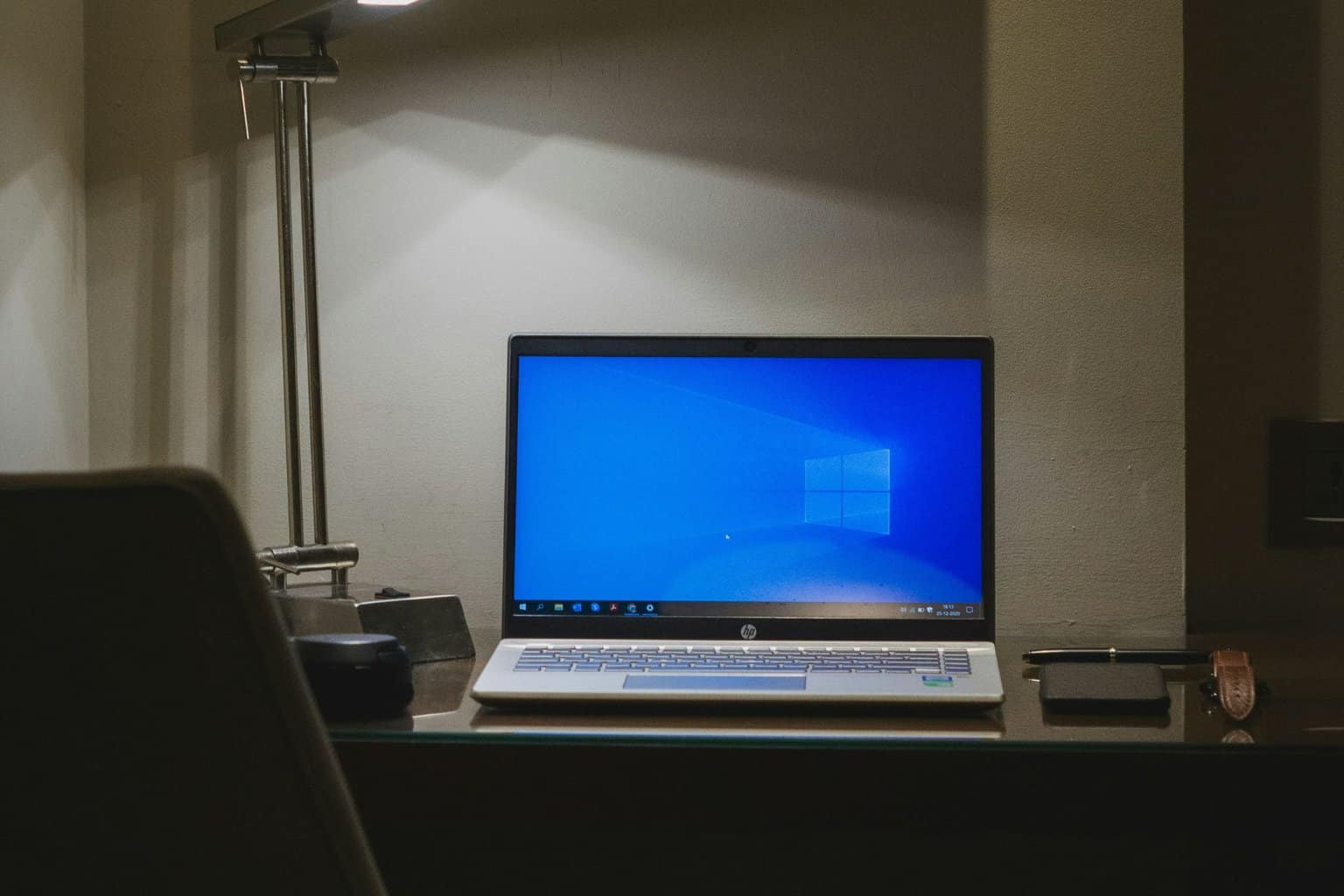
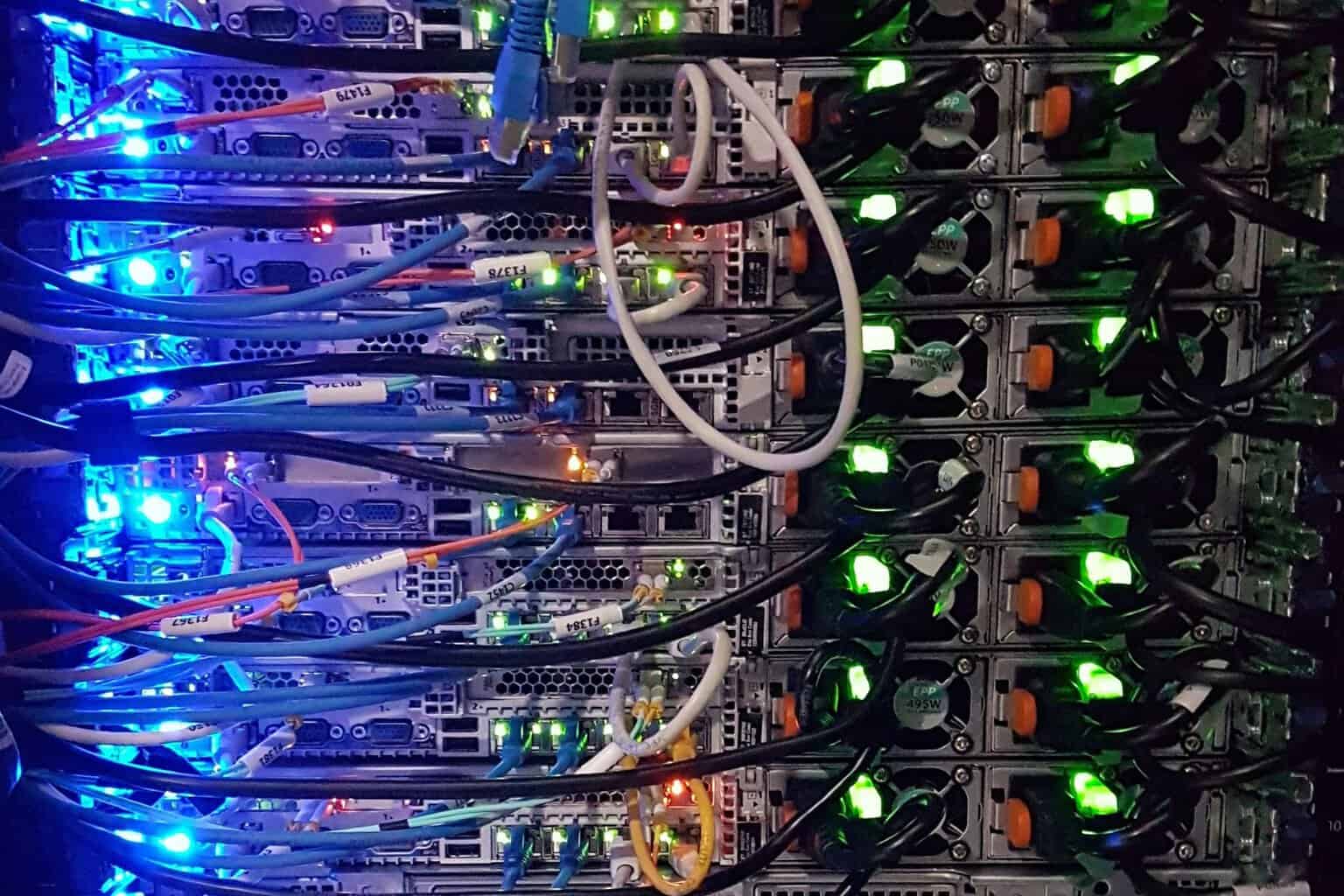
User forum
0 messages