How to download the latest Patch Tuesday updates
3 min. read
Updated on
Read our disclosure page to find out how can you help Windows Report sustain the editorial team. Read more

Patch Tuesday is something Microsoft Windows users need to face every month. It is usually on the second Tuesday of a month, and Microsoft releases a series of updates for all of its products.
These updates usually contain significant improvements in terms of security, and sometimes even in features. That is precisely why getting them as soon as possible is mandatory.
We’ve compiled this step-by-step guide to help you download and install Patch Tuesday updates every time they are available.
How can I get the latest patch Tuesday updates?
There are three main ways you can install the Microsoft Patch Tuesday updates:
- Windows Automatic Updates
- Manually searching for updates
- Getting the updates from the Microsoft Update Catalog
1. Get Patch Tuesday Updates through Windows Automatic Updates
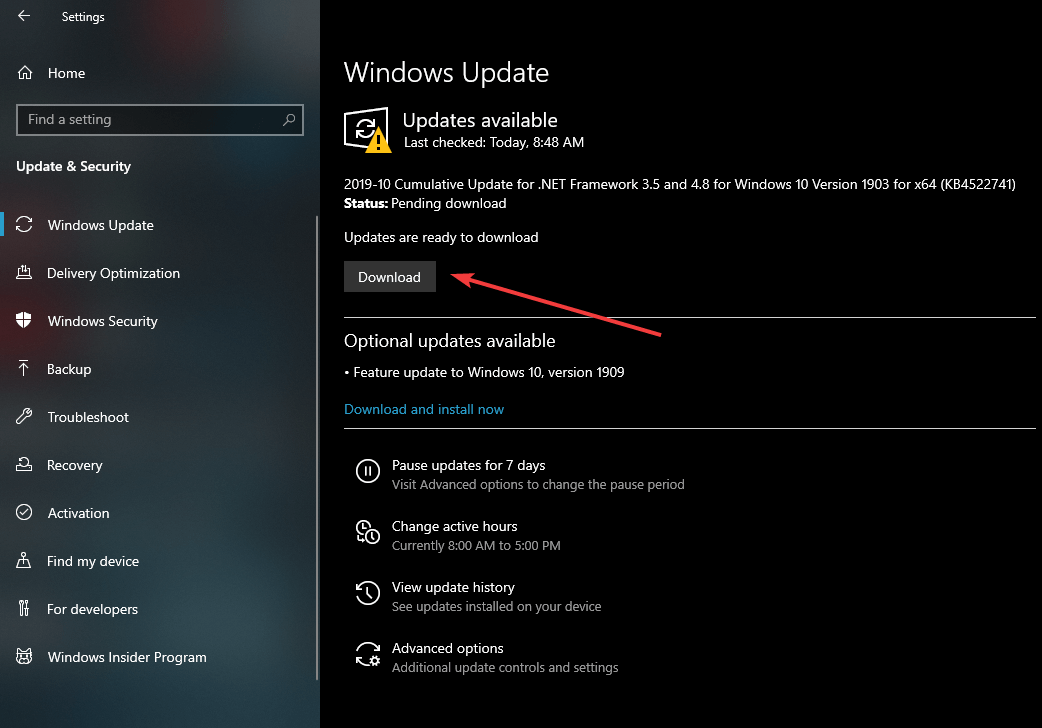
- Press Start
- Go to Settings (the cogwheel-shaped button in the Start menu)
- Select Update & Security
- This will open the Windows Update window
- If an update is already downloaded, simply press Download and proceed with the installation
- Restart your system for the update to take effect
2. Manually search for updates using Windows Automatic Updates
Windows Automatic Updates may have moments when it doesn’t discover updates all by itself. If that seems to be the case, simply follow the steps below:
- Open the Windows Update windows as per the steps listed above
- If no update seems to be prepared, press Check for updates
- You will either be notified that no updates are available yet, or that they are available, and that you can proceed to download them
3. Get the Patch Tuesday updates from the Microsoft update catalog
The Microsoft Update Catalog is a website that offers updates for computers running Windows and Windows Server starting from Windows 2000 SP3 and Windows Server 2003.
Using the Microsoft Update Catalog is fairly simple:
- Visit the Microsoft Update Catalog website
- In the Search text box, type your search terms
- Click Search or press Enter on your keyboard
- Browse the list for the update that you are looking for
- Click Download
- Choose where to download the updates
- Double-click on each update and follow the on-screen instructions to install them
By following these steps, you should be able to get the latest Patch Tuesday updates fast and efficiently. Additionally, these methods can be used to get any updates, including minor ones as well.
Did you find our article to be useful? Let us know in the comments section below.
RELATED ARTICLES YOU SHOULD CHECK OUT:
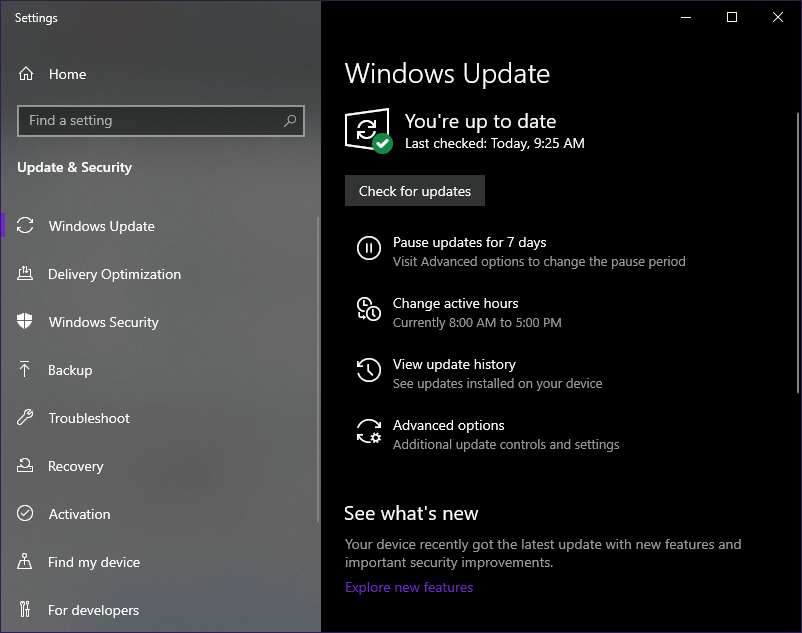
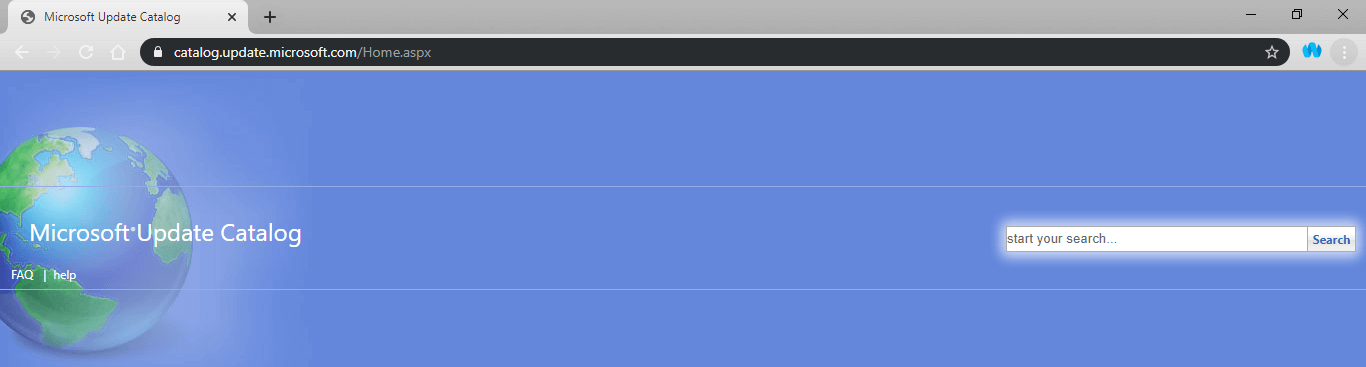








User forum
0 messages