KB4540705 fixes Credential Guard domain errors
2 min. read
Updated on
Read our disclosure page to find out how can you help Windows Report sustain the editorial team. Read more
Key notes
- Microsoft just released the March Patch Tuesday updates and it seems that they bring plenty of functionality improvements as well as some fixes and security updates.
- If you too want to get your hand on the latest fixes and updates, then you should get the latest Patch Tuesday updates as soon as they are available to you.
- These are the most common means through which one could download the latest Patch Tuesday updates: Windows Update Windows Server Update Services (WSUS) However, if you are interested in downloading only certain cumulative updates, your best bet would be the Windows Update Catalog.
- Every second Tuesday in a month, Microsoft issues new Windows patches. Read all our about the new improvements in our Patch Tuesday Updates hub.
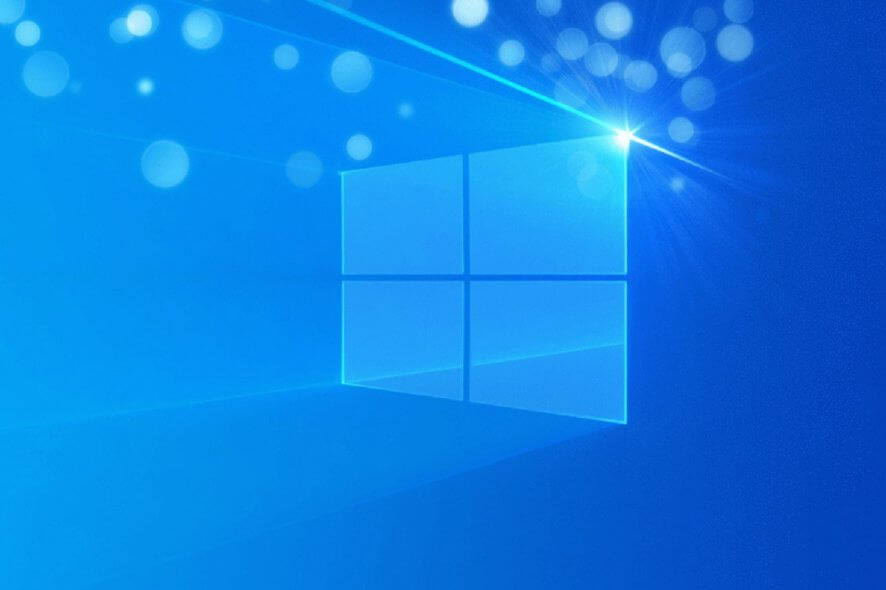
Microsoft just released the March Patch Tuesday updates and it seems that they bring plenty of functionality improvements as well as some fixes and security updates.
These updates are available to all versions of Windows 10, ranging from version 1909 to 1507. However, one of these updates, namely KB4540705 for Windows 10 version 1703 fixes an issue that prevents machines that have Credential Guard enabled from joining a domain.
Those with Credential Guard activated could not join domains
According to KB4540705’s official homepage, the error message is the following:
The server’s clock is not synchronized with the primary domain controller’s clock.
Not being able to join domains had the potential to severely hinder work and functionality, as such the fix will most likely be well-received.
This issue is singular in nature since it affects only one version of Windows 10, however, this has all been fixed without any further issues.
This KB also addresses an issue that might cause Microsoft browsers to bypass proxy servers, along with another issue that might prevent icons and cursors from appearing as expected.
These fixes are something that KB4540705 shares with all the other cumulative updates released during the March Patch Tuesday round of updates.
As far as issues go, Microsoft is not currently aware of any issues with this update.
How to get the latest Patch Tuesday updates
The first step to installing Patch Tuesday updates is understanding why they are so important. Once you’ve done that, you can go ahead and read up on the best practices to follow when applying them.
If you too want to get your hand on the latest fixes and updates, then you should get the latest Patch Tuesday updates as soon as they are available to you.
These are the most common means through which one could download the latest Patch Tuesday updates:
- Windows Update
- Windows Server Update Services (WSUS)
However, if you are interested in downloading only certain cumulative updates, your best bet would be the Windows Update Catalog.
Note: It is important that you always have a backup of all of your data before performing a big set of updates like the ones on Patch Tuesday.
Editor’s Note: If you want to know everything there is to know on Patch Tuesday, check out this in-depth guide.
[wl_navigator]
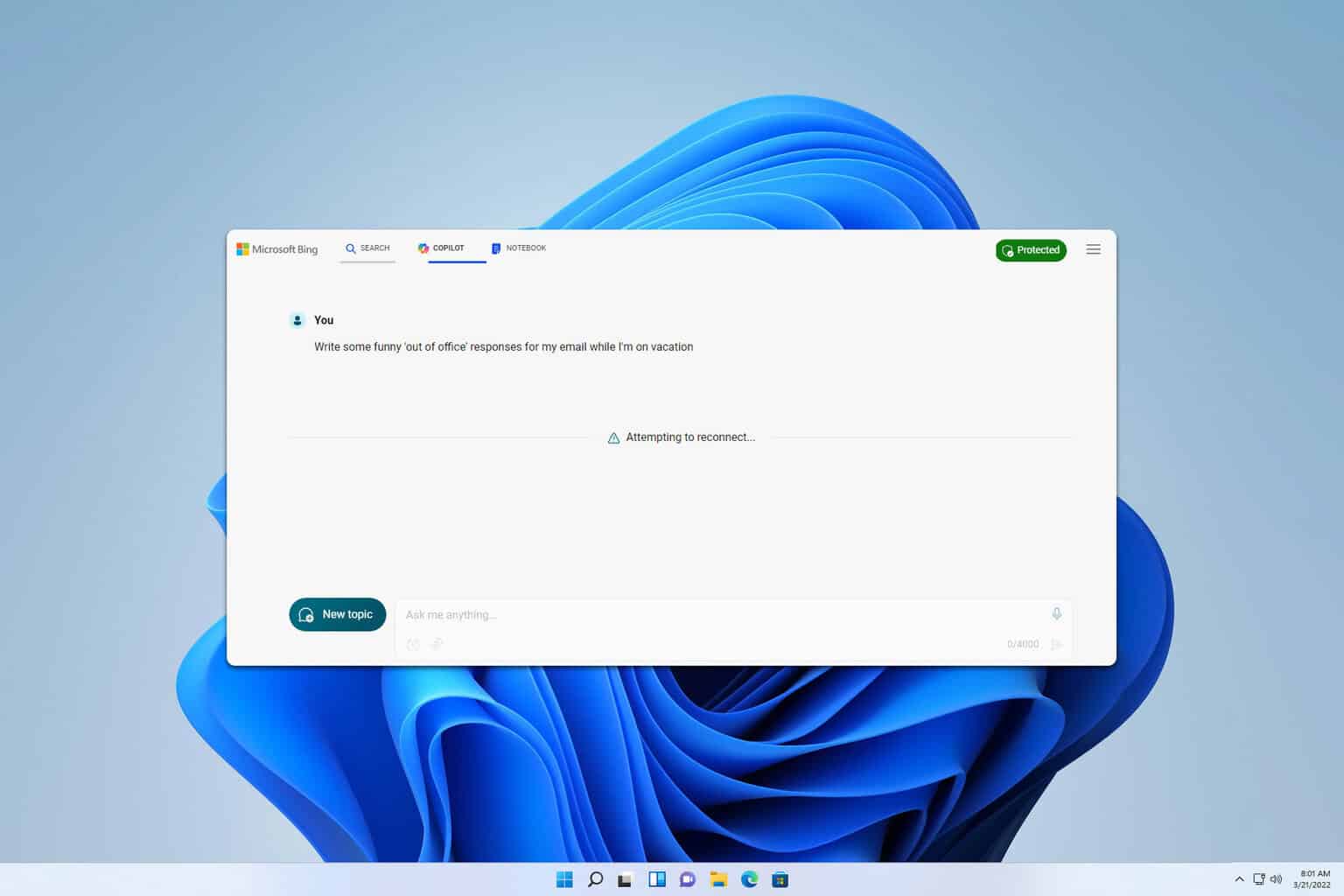
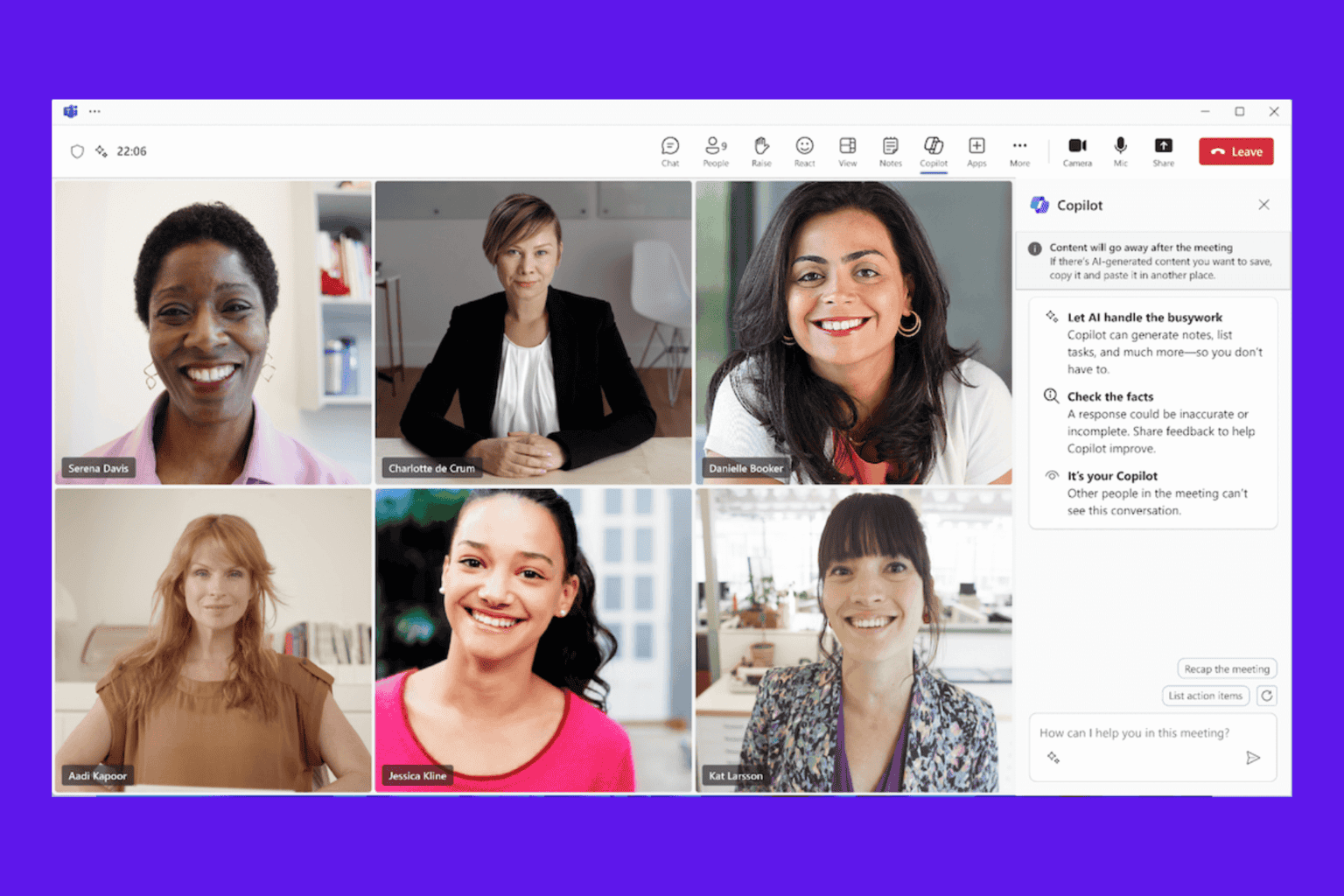
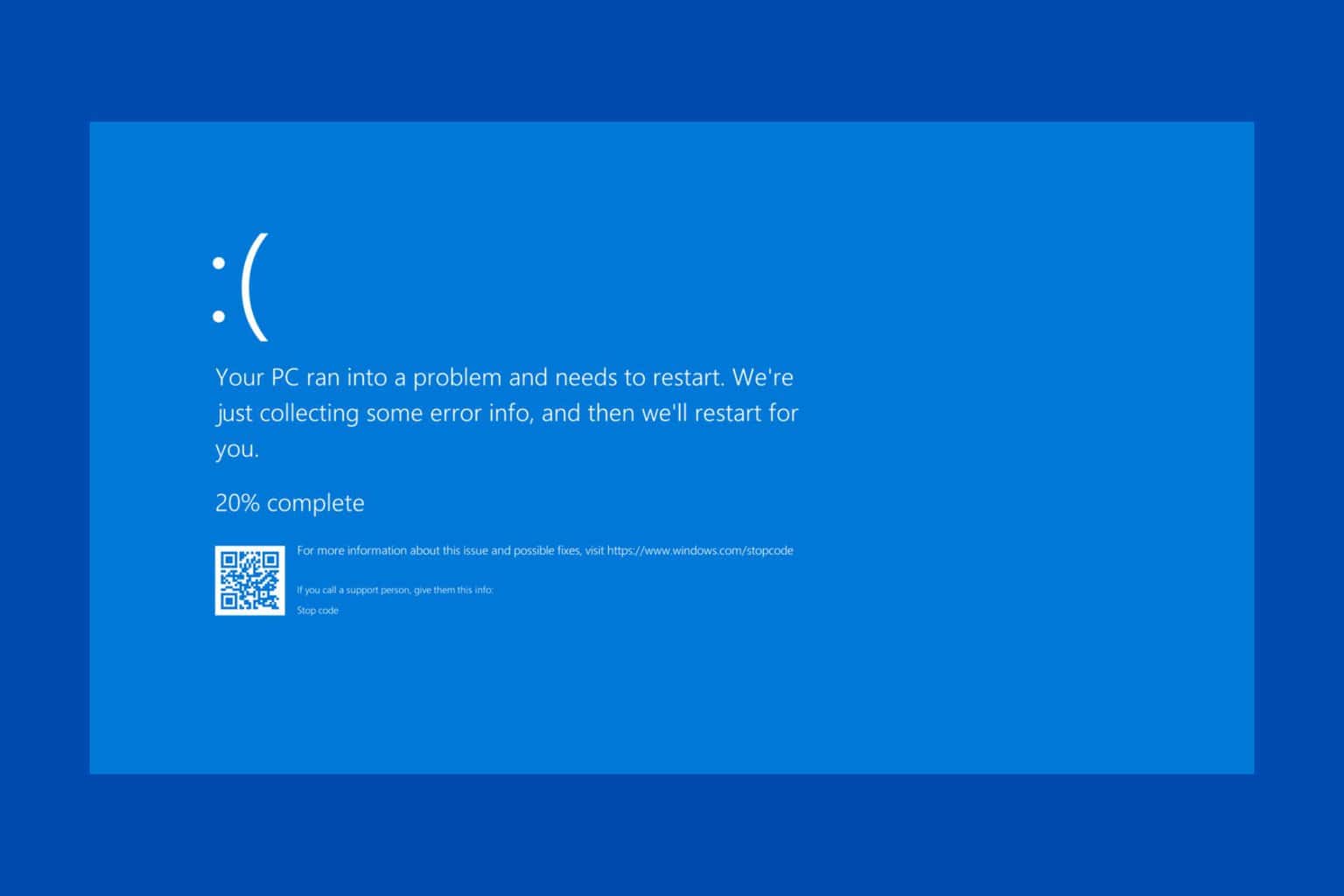
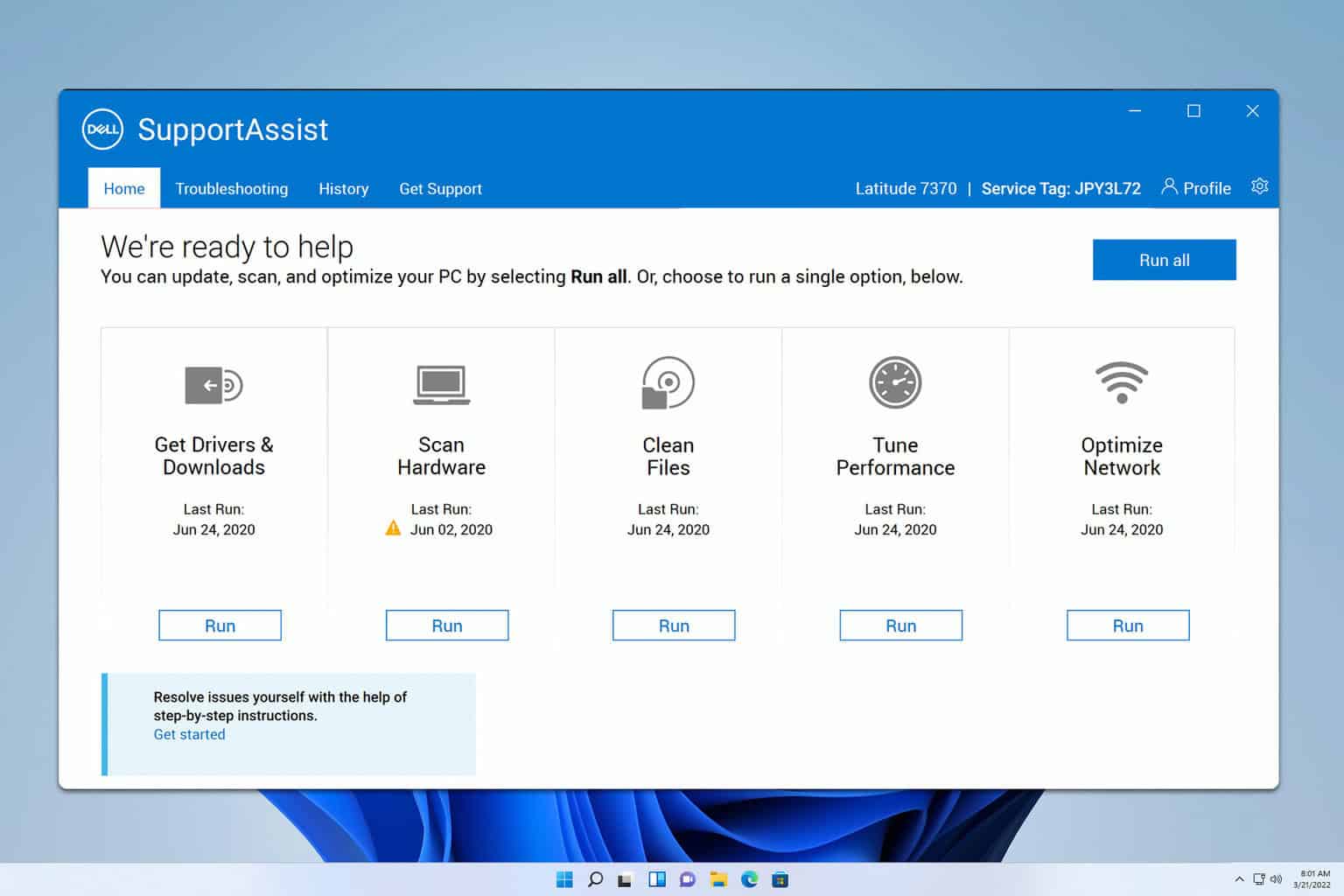




User forum
0 messages