KB4560960 patch for Windows 10 might disconnect your modem
2 min. read
Published on
Read our disclosure page to find out how can you help Windows Report sustain the editorial team. Read more
Key notes
- The KB4560960 patch for Windows 10 might disconnect you from the Internet if you have an LTE modem.
- However, the Network Connectivity Status Indicator (NCSI) in the notification area might still indicate that you are connected to the internet.
- For any other problems with OS updates, visit our Windows 10 Updates section.
- Read all the fresh stories about the new patches in the Patch Tuesday Hub.
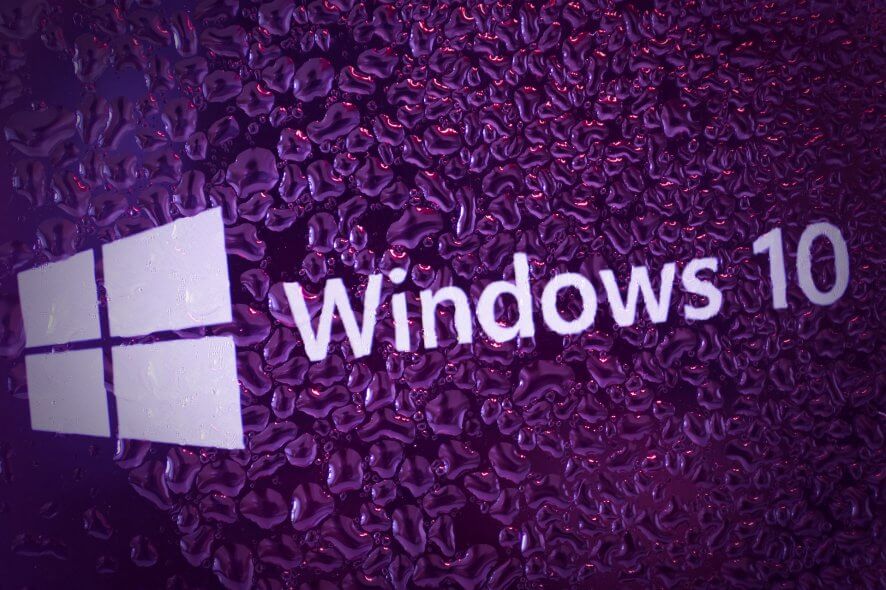
Microsoft released the June Patch Tuesday and for the moment, it seems uneventful.
However, there might be a problem with the KB4560960 patch for Windows 10 that might create some problems if you have an LTE modem.
KB4560960 might cause Internet connectivity issues
Microsoft lists a single known issue with the KB4560960 patch on the release page:
After installing this update on a Windows 10 device with a wireless wide area network (WWAN) LTE modem, reaching the internet might not be possible.
However, the Network Connectivity Status Indicator (NCSI) in the notification area might still indicate that you are connected to the internet.
This issue might affect Windows 10 version 1903 OS Build 18362.900 and version 1909 OS Build 18363.900.
How can I fix the LTE modem internet connection problem?
Microsoft specified that they are working on a resolution and will provide an update in an upcoming release.
However, if you’re not willing to wait this long, you might try some quick fixes:
- Press the ON/OFF button on your modem to turn it off, wait for at least 10 seconds, then power it off again.
- If your modem doesn’t have a power button, disconnect the power cable from the modem, wait for at least 10 seconds, then plug the power cable back on.
- Try resetting your modem.
How can I download the new June Windows 10 patch?
If you want to download the latest Windows 10 June patches, you can manually download them from our June Patch Page.
Before installing them, read up on the best way to apply them. Also, remember to always back up your data before installing updates like the ones from Patch Tuesday.
The best ways to download the latest Patch Tuesday updates, recommended by Microsoft are
- Windows Update and Microsoft Update
- Microsoft Update Catalog
- Windows Server Update Services (WSUS)
If you don’t want to install the whole patches and you are interested only in some of the cumulative updates, go for the Windows Update Catalog.
[wl_navigator]
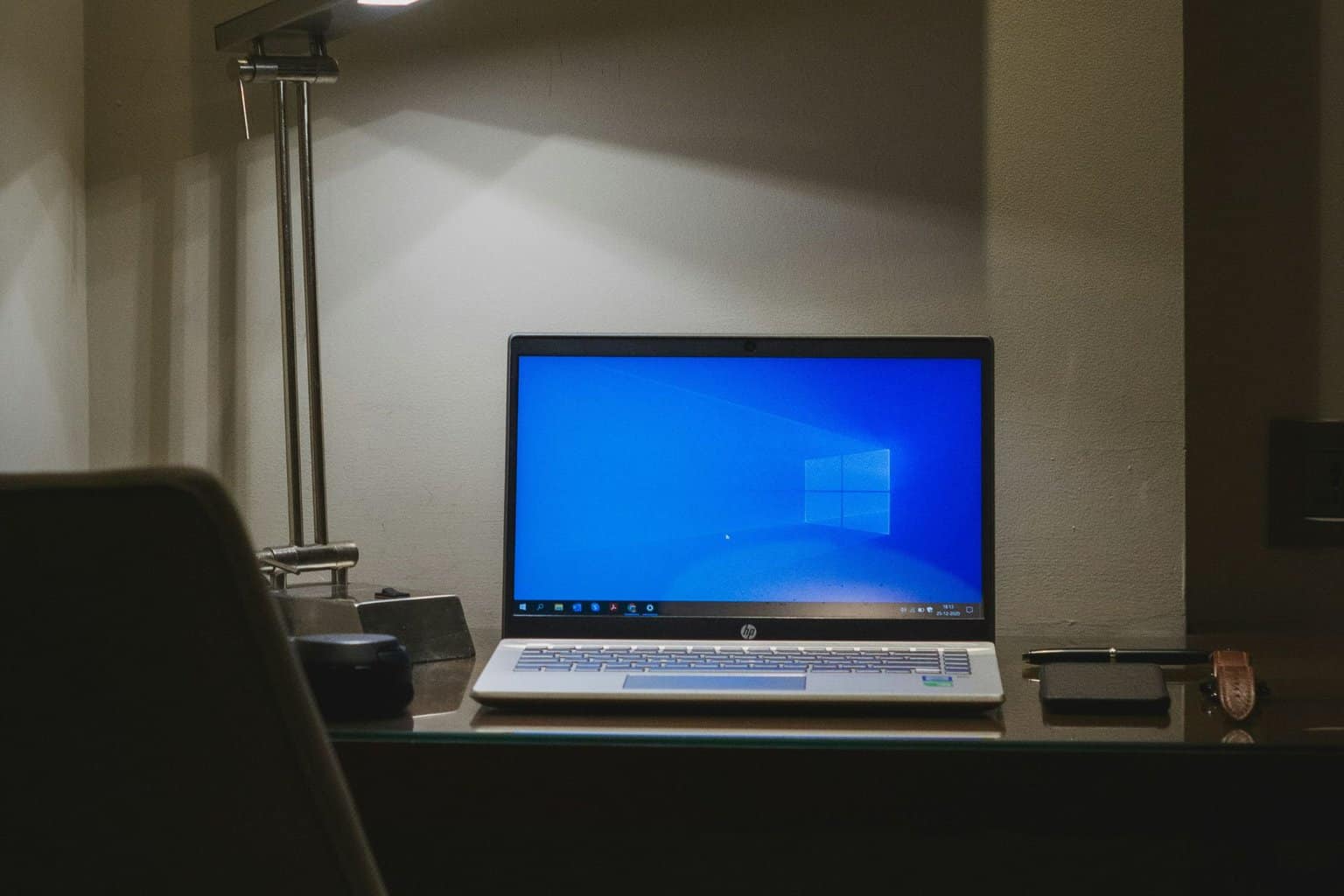
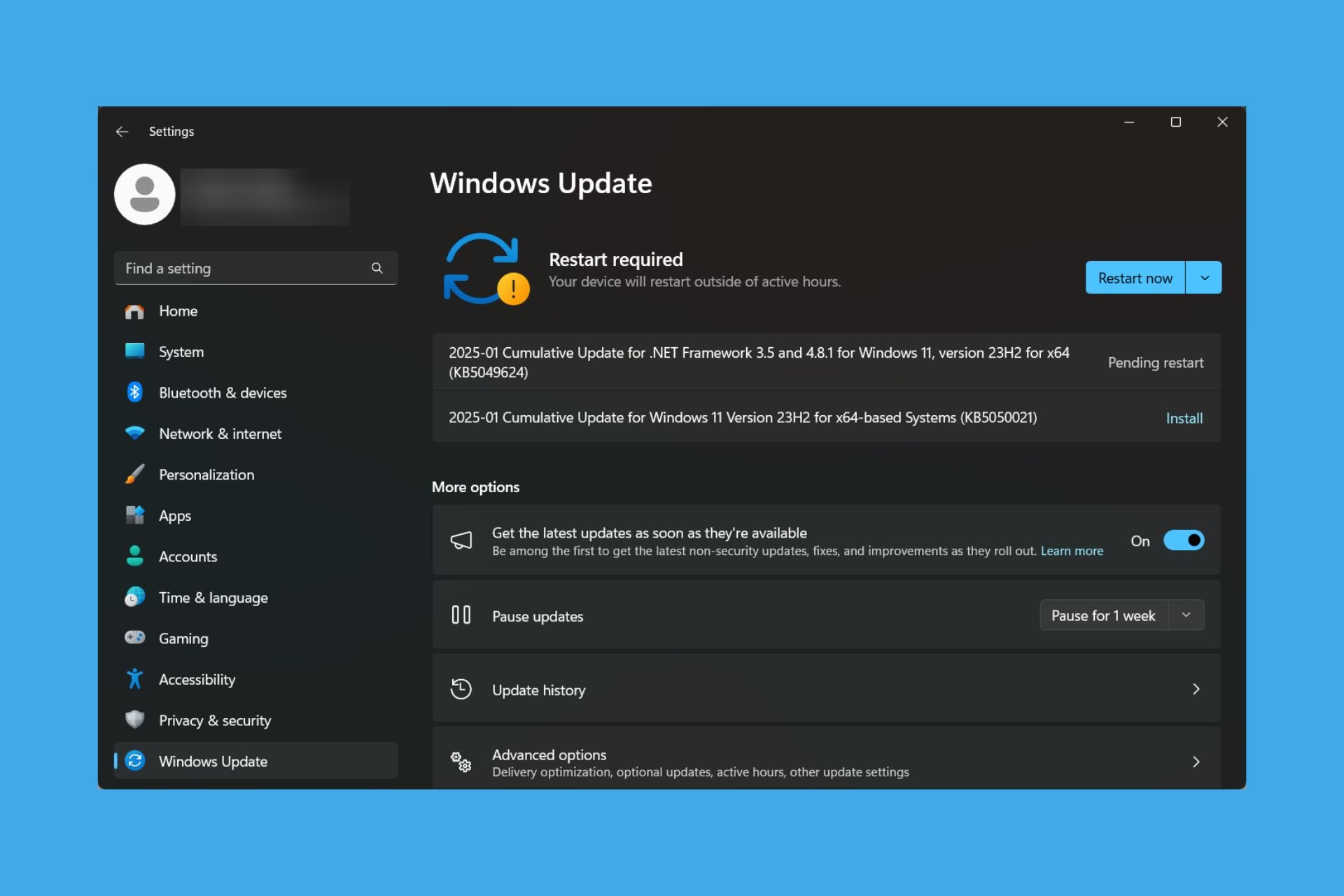

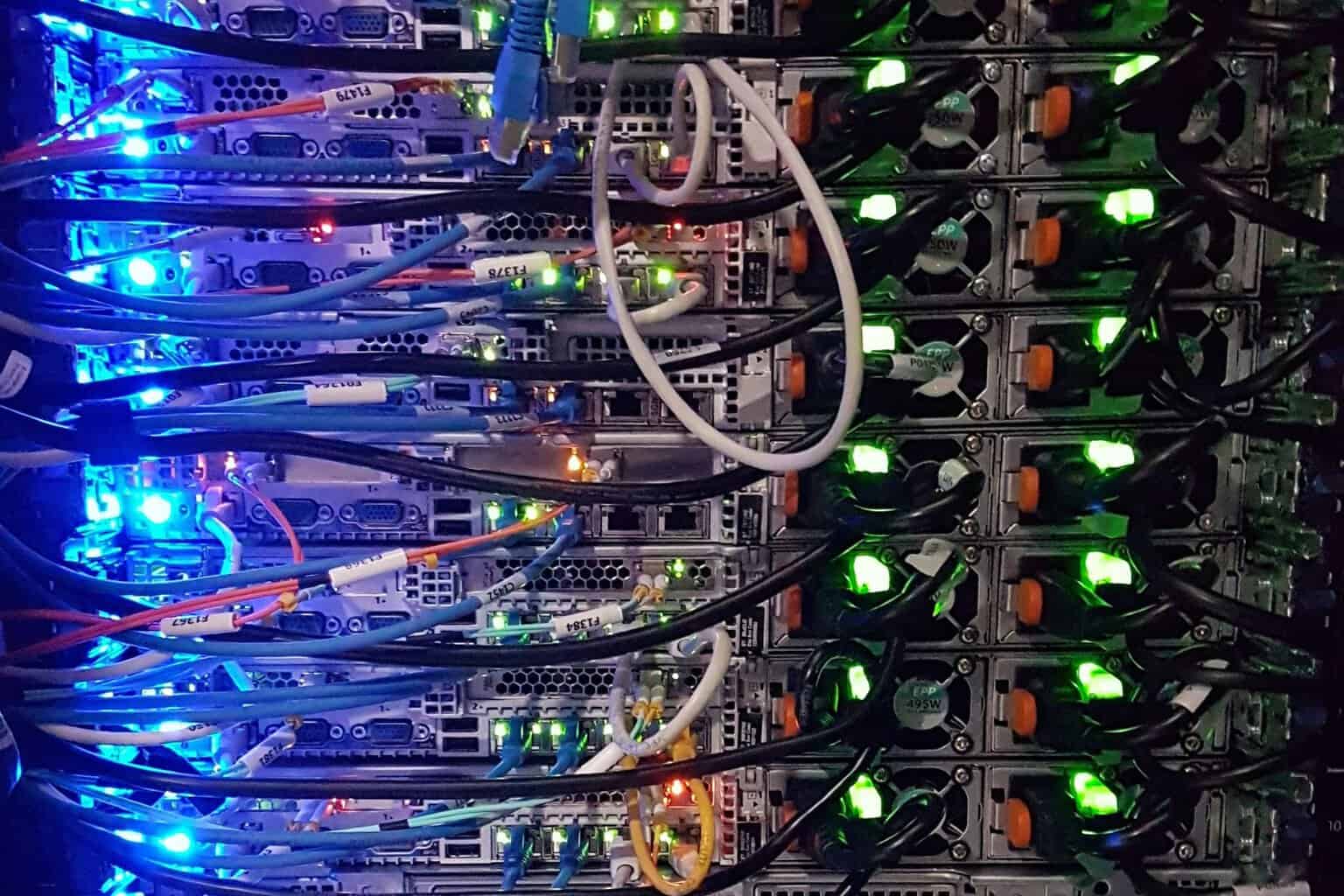


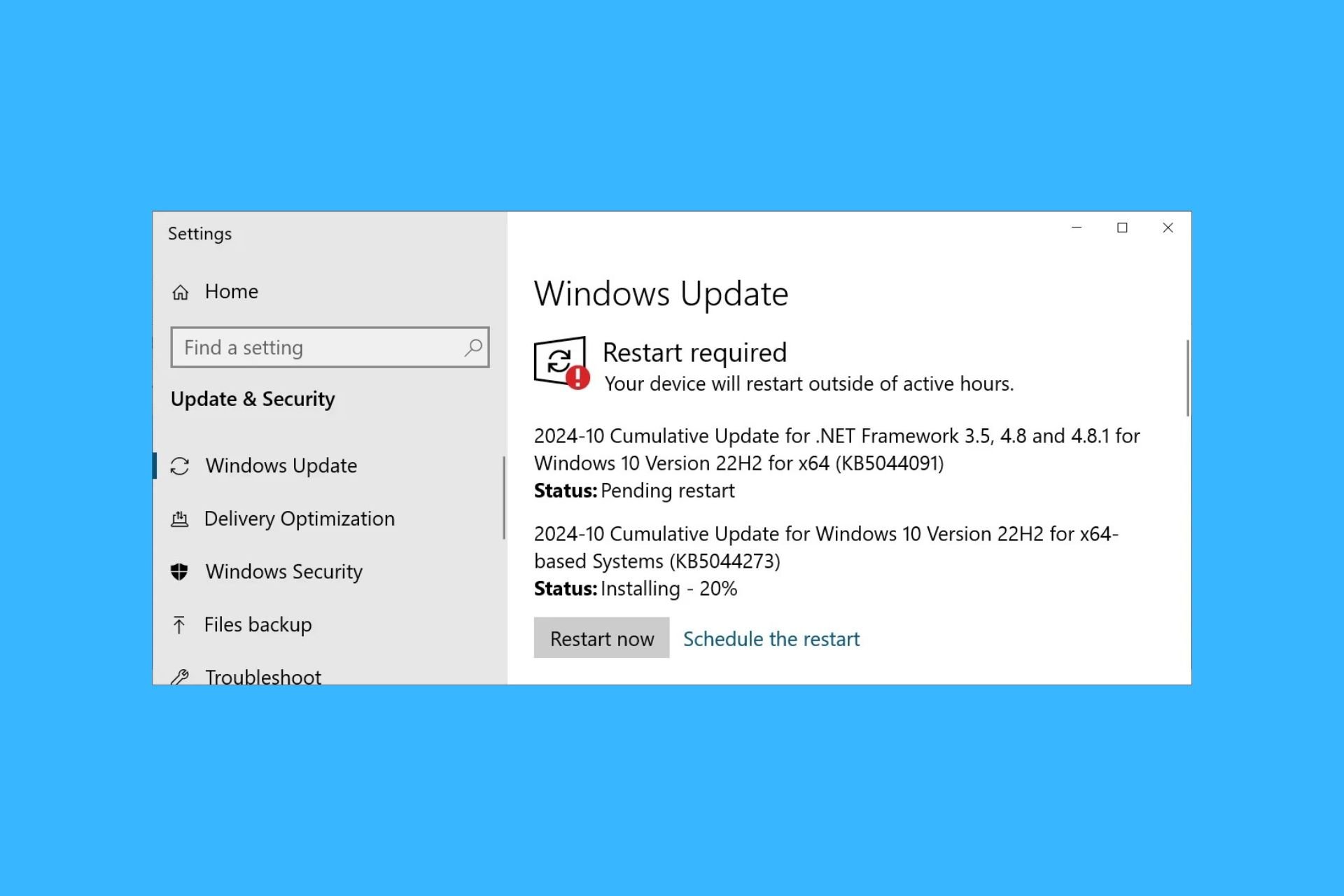
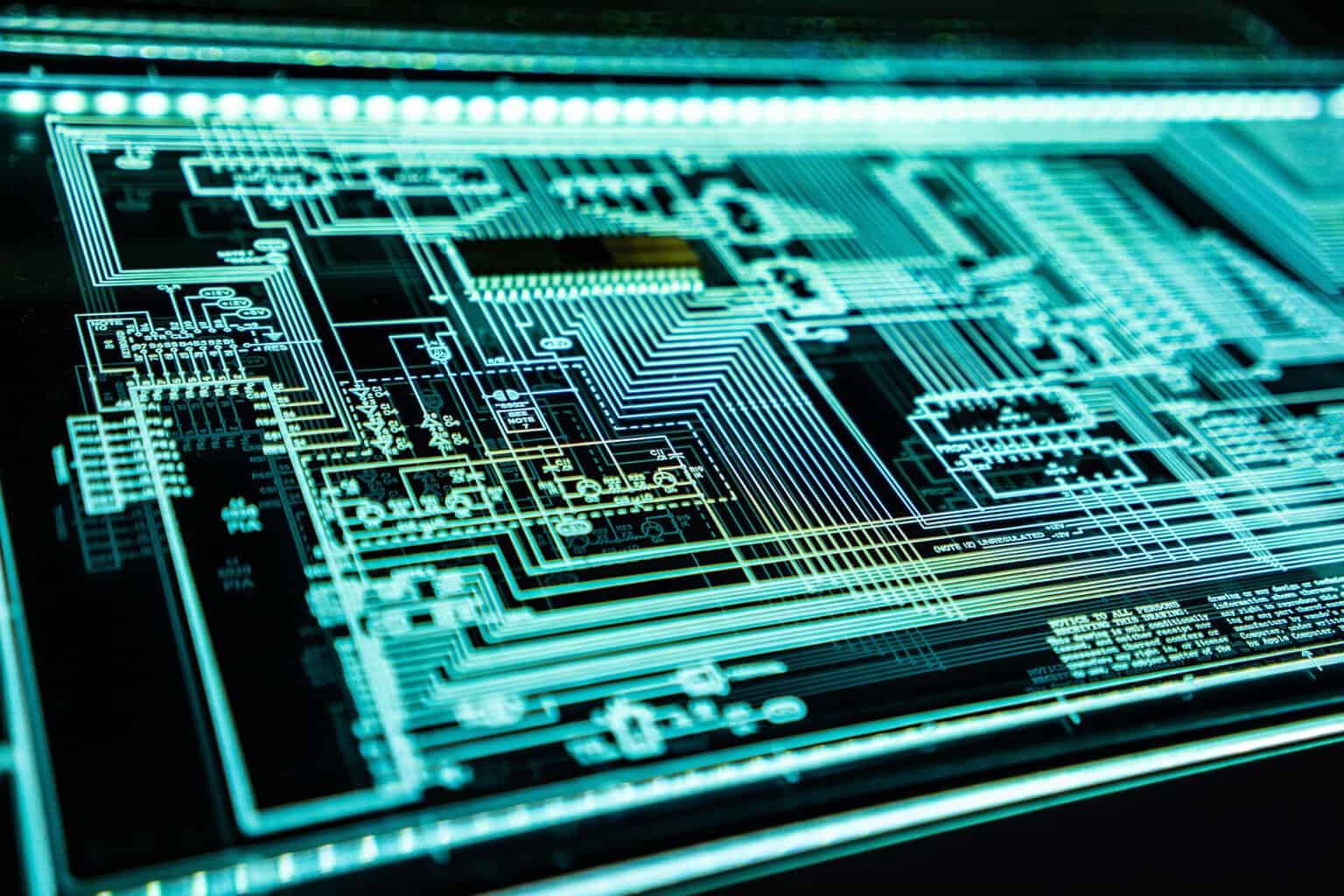
User forum
0 messages