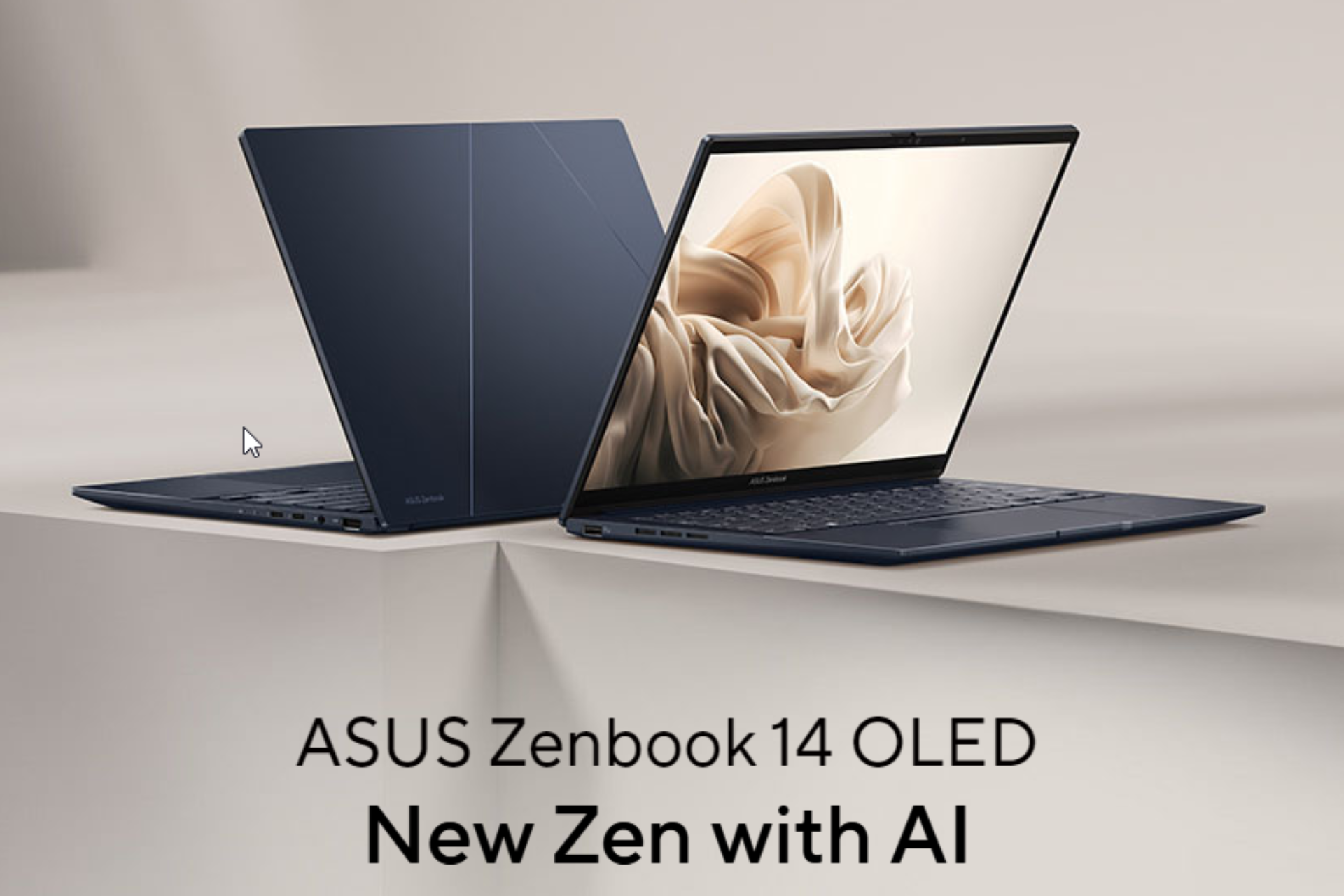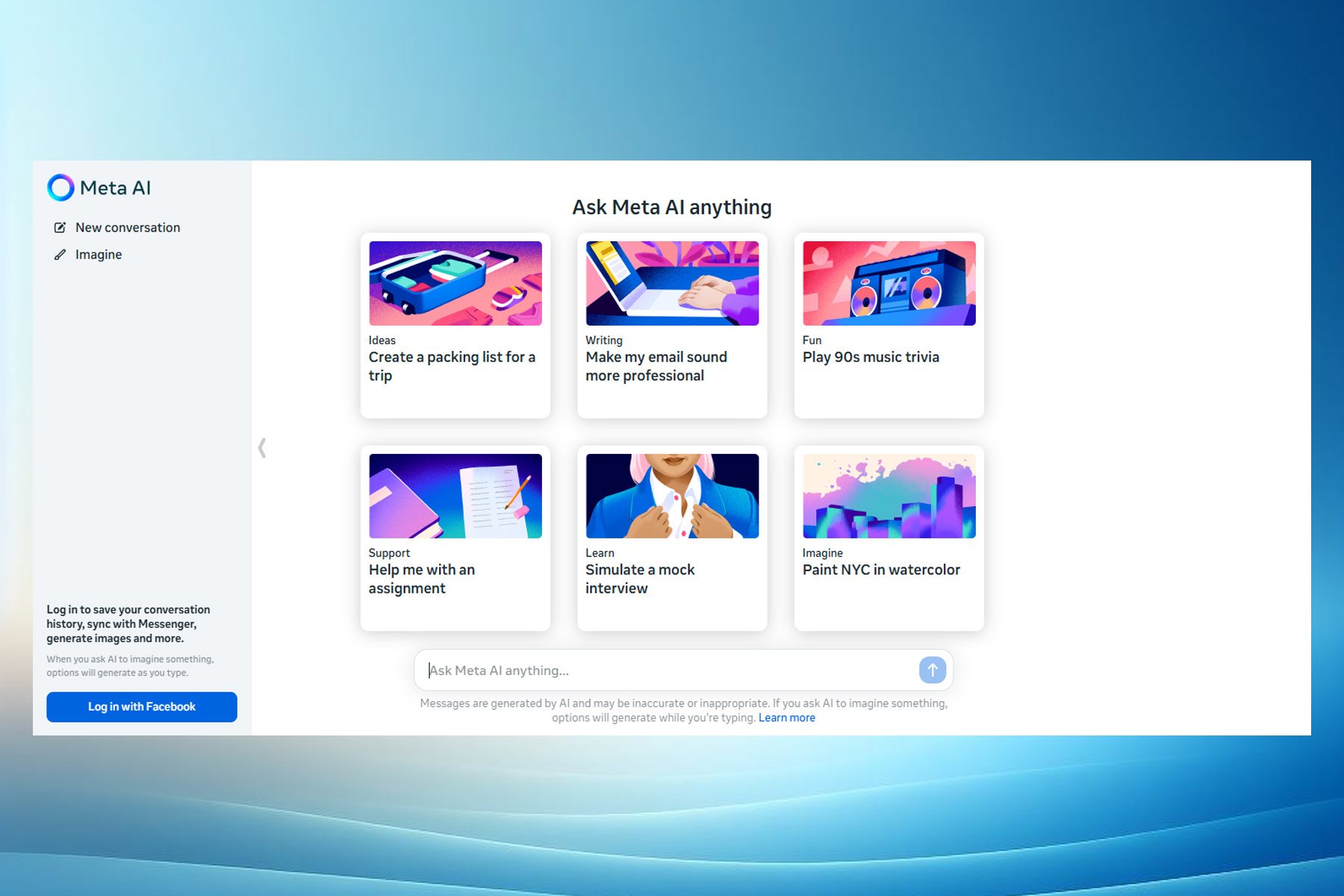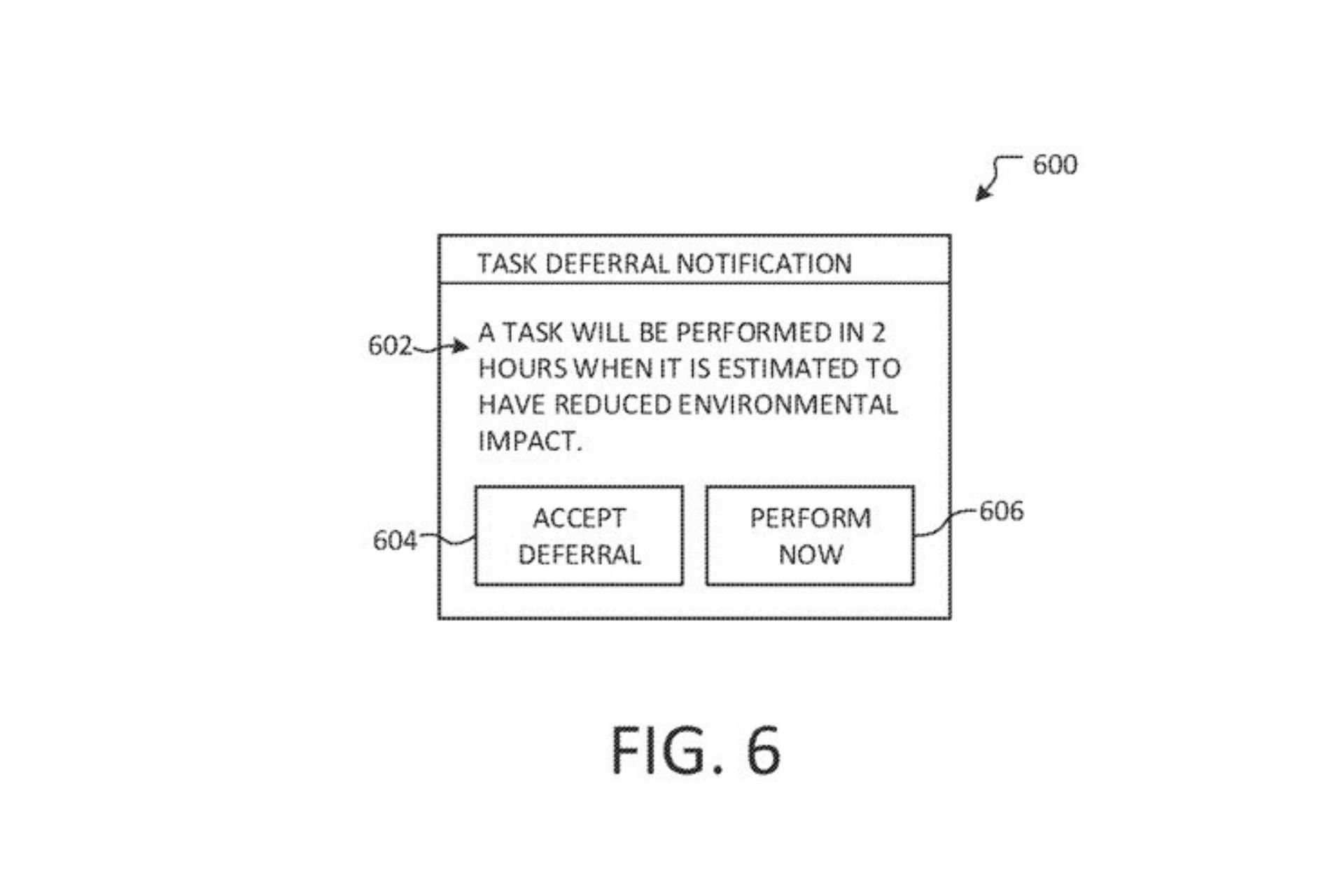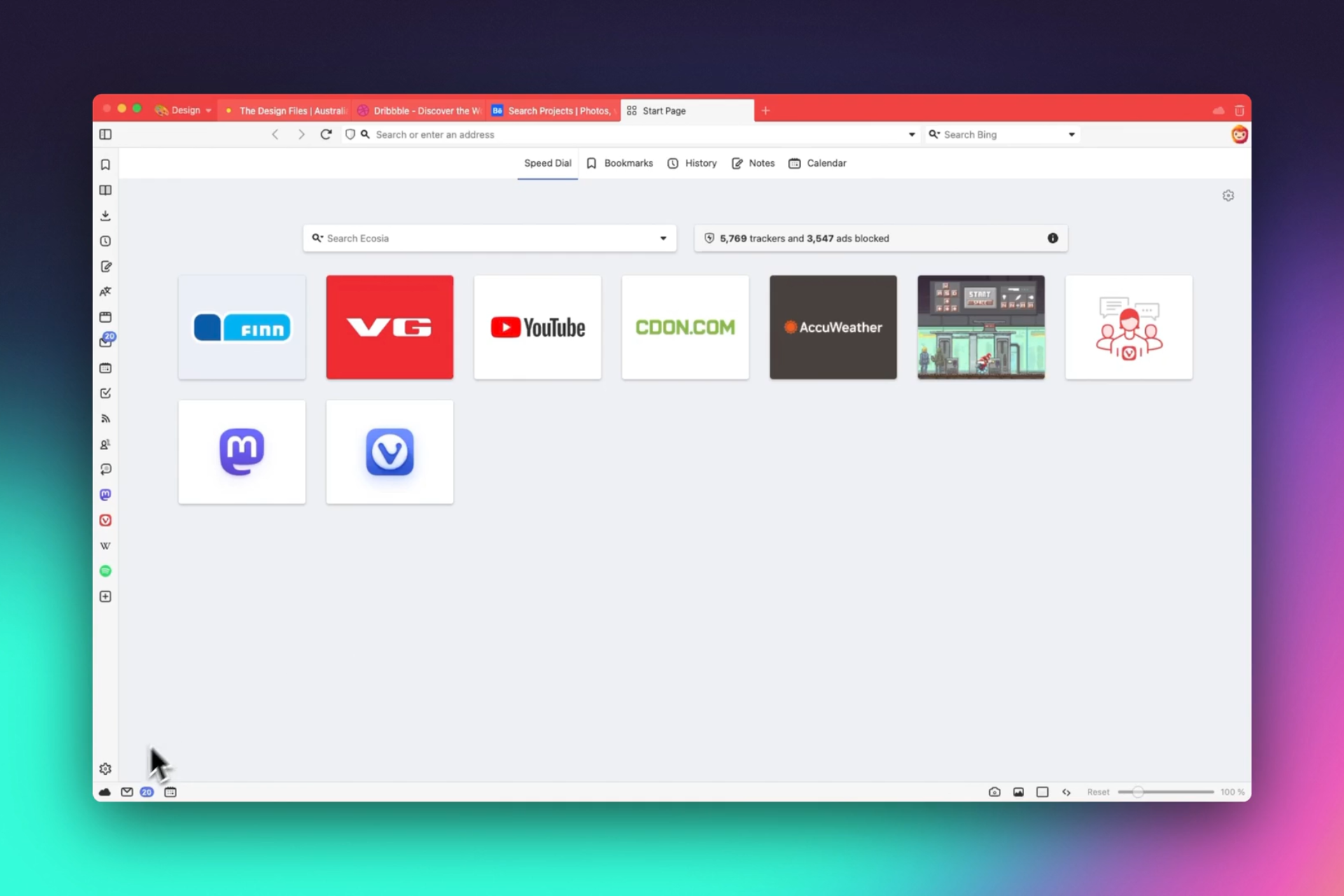Microsoft's latest KB5004327 to fix Xbox Game pass errors
2 min. read
Published on
Read our disclosure page to find out how can you help Windows Report sustain the editorial team Read more
Key notes
- The new optional cumulative update addresses errors 0x80073D26 and 0x8007139F.
- KB5004327 is for the systems that have experienced problems installing or opening Xbox Games Pass games.
- This update replaces the previous, not-so-efficient workaround to this same problem.
- Users can get this update by downloading via the Windows Update tool in Settings, or by getting it from the Microsoft Update Catalog.

You should know that Microsoft has released an off-schedule update for Windows 10, that addresses errors 0x80073D26 and 0x8007139F, for versions 20H1, 20H2, and 21H1 of the OS.
This is more than good news for many, as the issues caused by these errors are not something that users take lightly.
Improved solution for the Xbox Game Pass errors on PC
Microsoft designed KB5004327 for the systems that have experienced problems installing or opening Xbox Games Pass games.
Users that are affected by the issue are automatically redirected to the Microsoft Store page for Gaming Services when these errors occur.
More exactly, this particular update replaces the previous, not so efficient workaround to the problem, previously made public by Microsoft..
As some of you may remember, the initial so-called involved using a PowerShell script to fix gaming services and wasn’t something that many users felt comfortable doing.
Where do I download KB5004327?
Via the Windows Message Center, Microsoft wanted to let users know that it identified an issue that affects a small number of devices with Windows 10, version 20H1, Windows 10, version 20H2, and Windows 10, version 21H1.
Thus, they have expedited a resolution which is now available as an out-of-band update.
This update address an issue in which attempting to install or open an Xbox Game Pass game on your Windows 10 device, you might be redirected to the Microsoft Store page for Gaming Services. For more information on the issue, see KB5004327: Error 0x80073D26 or 0x8007139F occurs when you install or start Gaming Services on a Windows 10 device. You do not need to install this update if you are not experiencing this issue.
If you are among the users that suffered these errors, you can apply this optional cumulative update by using the Windows Update tool in the Settings menu, or downloading it from the Microsoft Update Catalog.
Keep in mind that, if you choose to download it via Windows Update, you’ll need to check for optional updates.
Were you also affected by this issue? Share your experience with us in the comments section below.