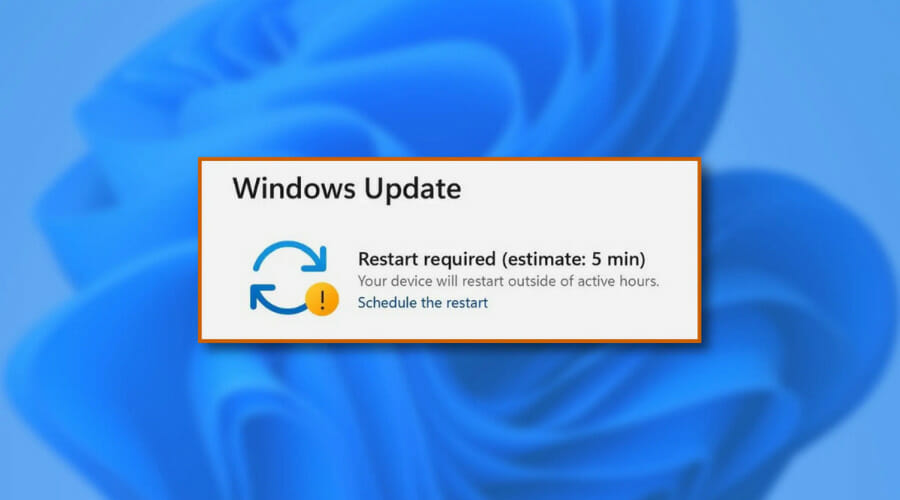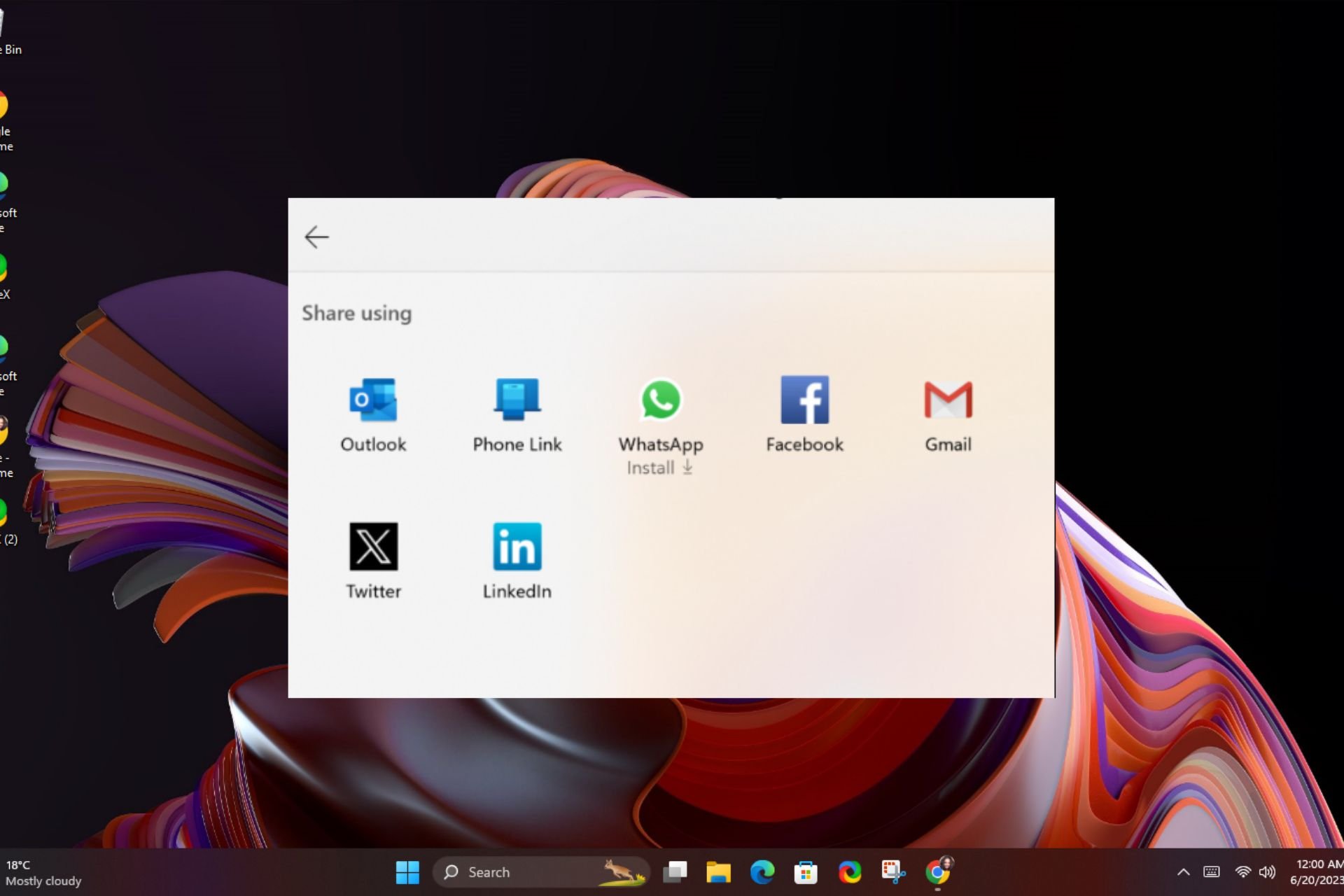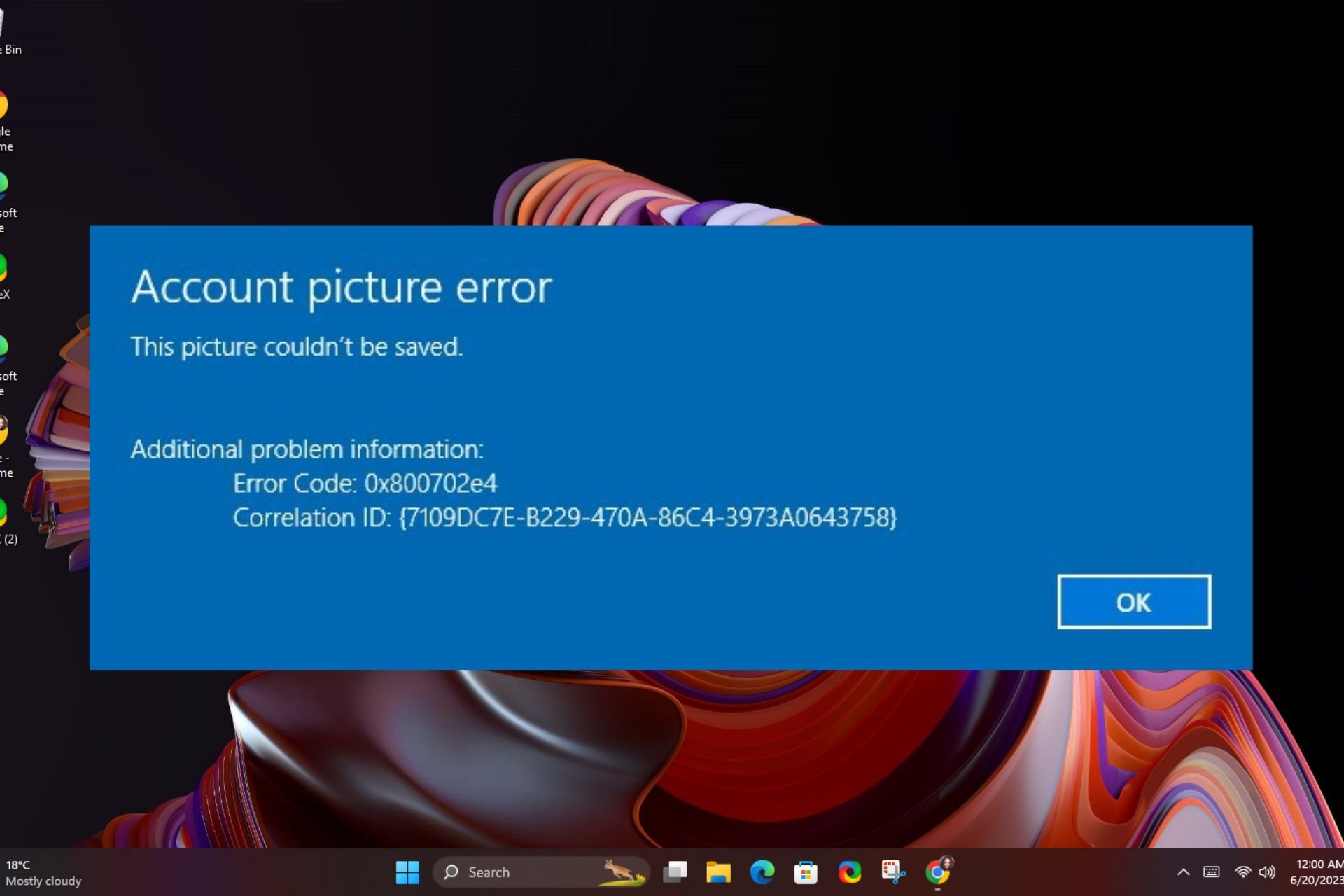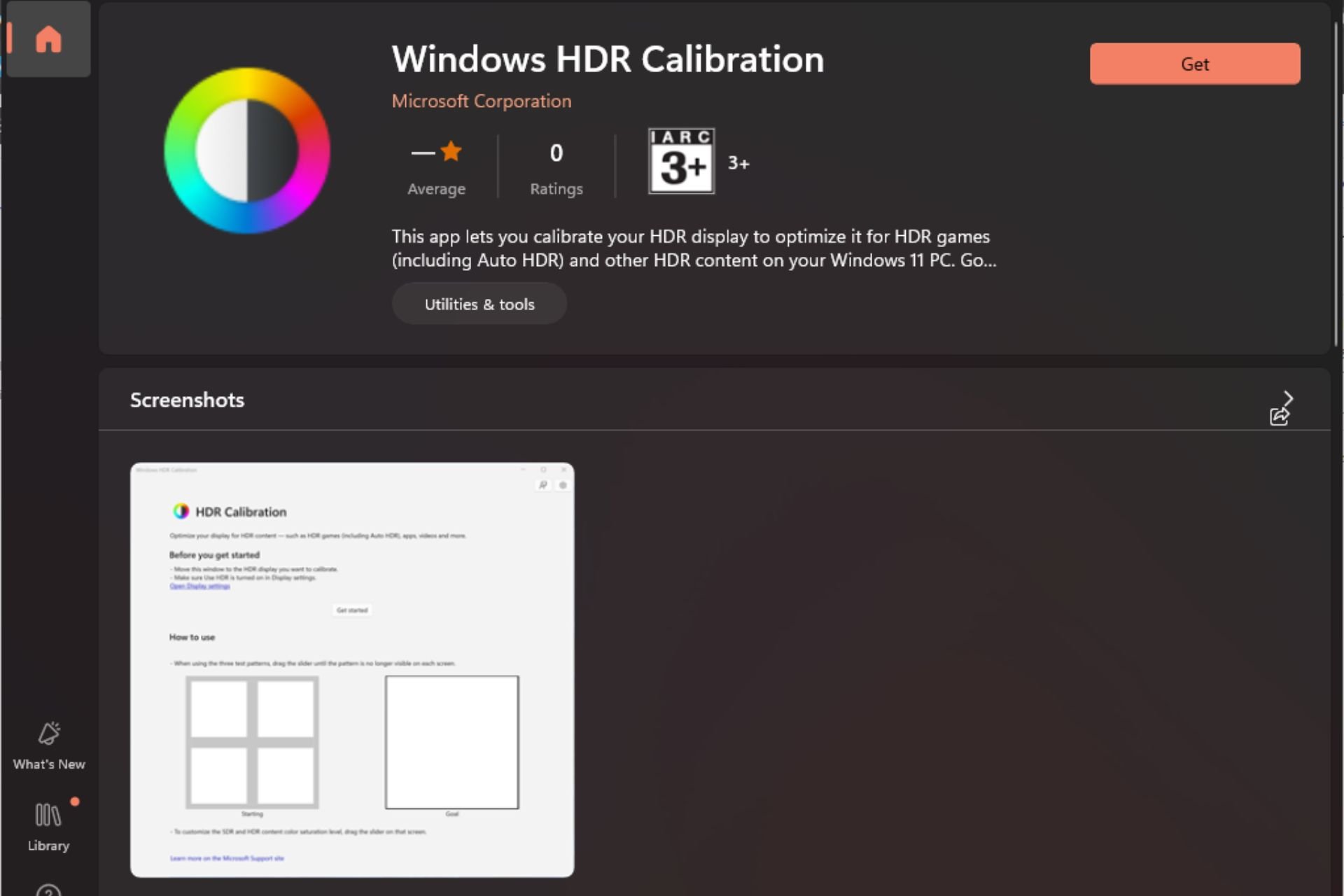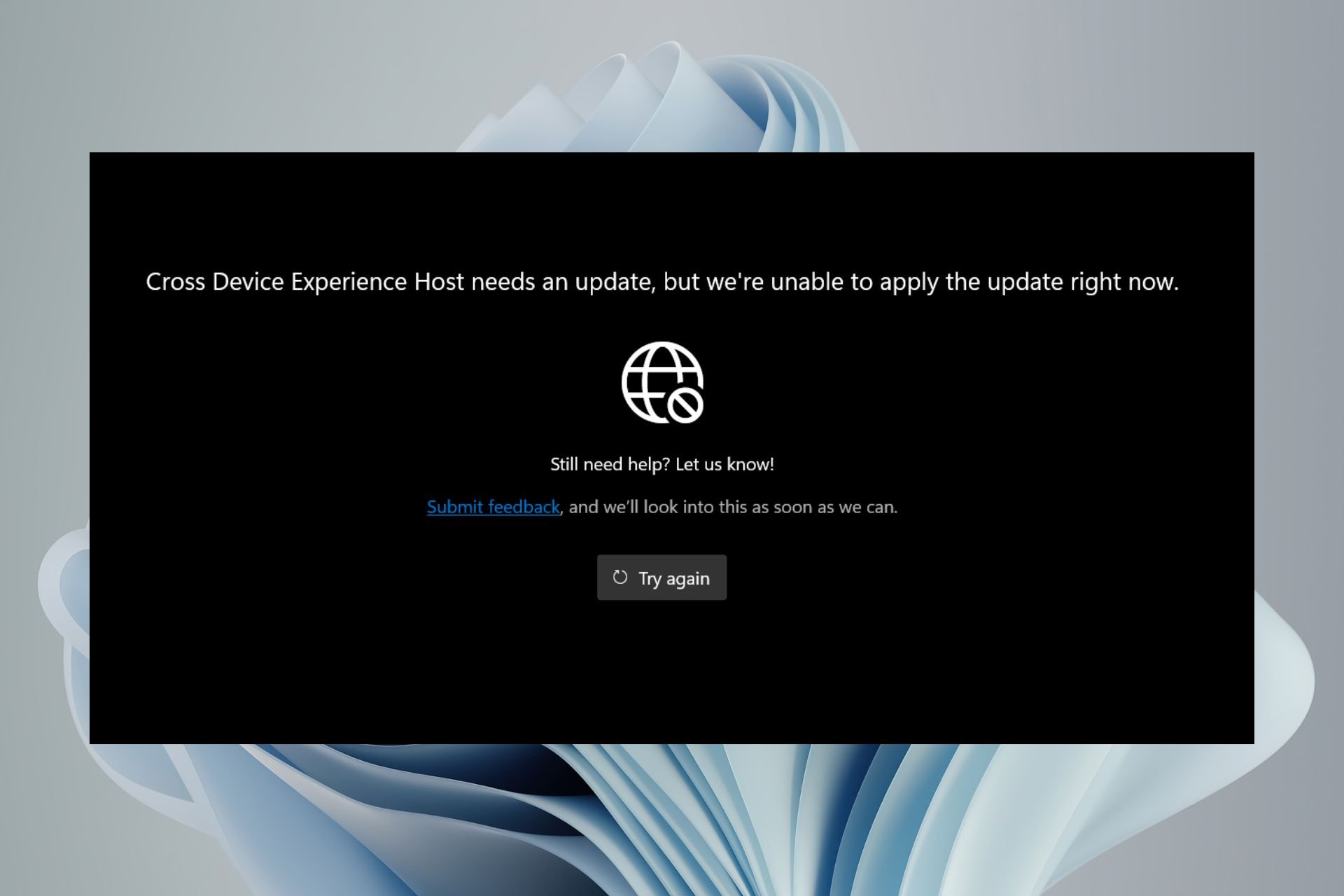Windows 11 Patch Tuesday update fixes LDAP issue
2 min. read
Updated on
Read our disclosure page to find out how can you help Windows Report sustain the editorial team Read more
Key notes
- A new batch of Patch Tuesday updates has been released by the Redmond tech giant.
- Not only the old Windows 10 benefits from these fix patches but Windows 11 as well.
- Even though the new OS is far from perfect, it hasn't received anything that important.
- Only a cumulative update that fixes a small LDAP problem, with no known issues.
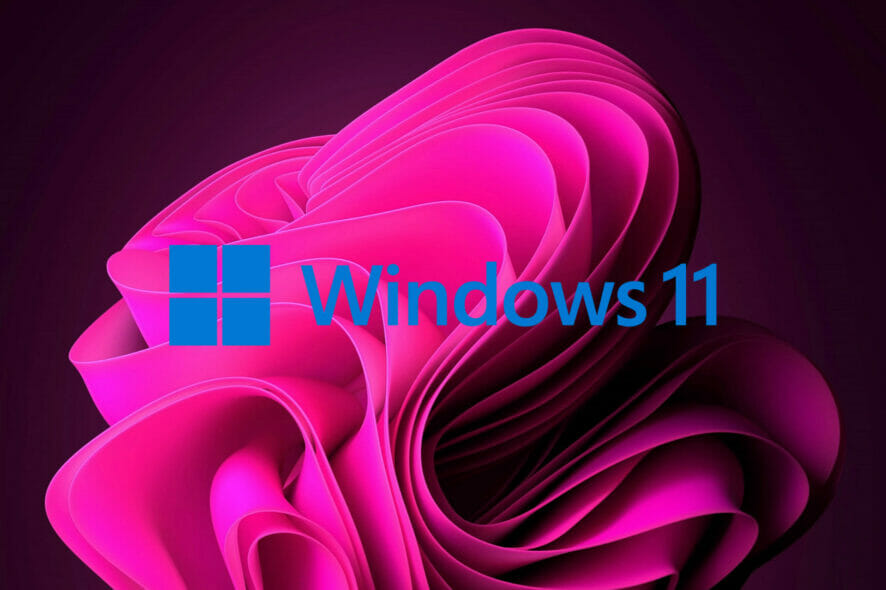
As we’re sure you probably heard by now, Microsoft just released its monthly batch of security updates and fixes.
Yes, this was a part of the highly popular Patch Tuesday, an event that many users are eager to witness every second Tuesday of each month.
And as much as we are used to only Windows 10 receiving these software patches, the new operating system, Windows 11, has also started getting its own for a few months now.
Windows 11 receives another cumulative update this month
So, now that KB5010386 is out for Windows 11, it brings the young OS to build 22000.493, and the experience seems to get more stable with each passing day, even though there still are some wrinkles left to iron out.
This update also introduces Windows 11 servicing stack update 22000.460 which improves the reliability of the component that delivers Windows updates.
Redmond developers stated that this new cumulative update addresses an issue that causes a Lightweight Directory Access Protocol (LDAP) Modify operation to fail.
This happens if the operation contains the SamAccountName and UserAccountControl attributes. The error message is Error: 0x20EF. The directory service encountered an unknown failure.
Even though we are used to these monthly updates coming with some known issues also, some find it a bit peculiar to have new bug-free software.
Microsoft said that it’s not currently aware of issues with this update so there shouldn’t be any workarounds you need to apply.
Generally, the Windows Update utility will install this update in a timely manner so you don’t really need to do anything, however, you can head to Windows Update if you want to check whether it has been installed already.
Don’t forget to also check out the Adobe Patch Tuesday updates, the full list of CVEs addressed this month for Windows 10, and the article with the direct download links.
Have you already read up about the February 2022 Patch Tuesday set of fix patches? Share your thoughts with us in the comments section below.