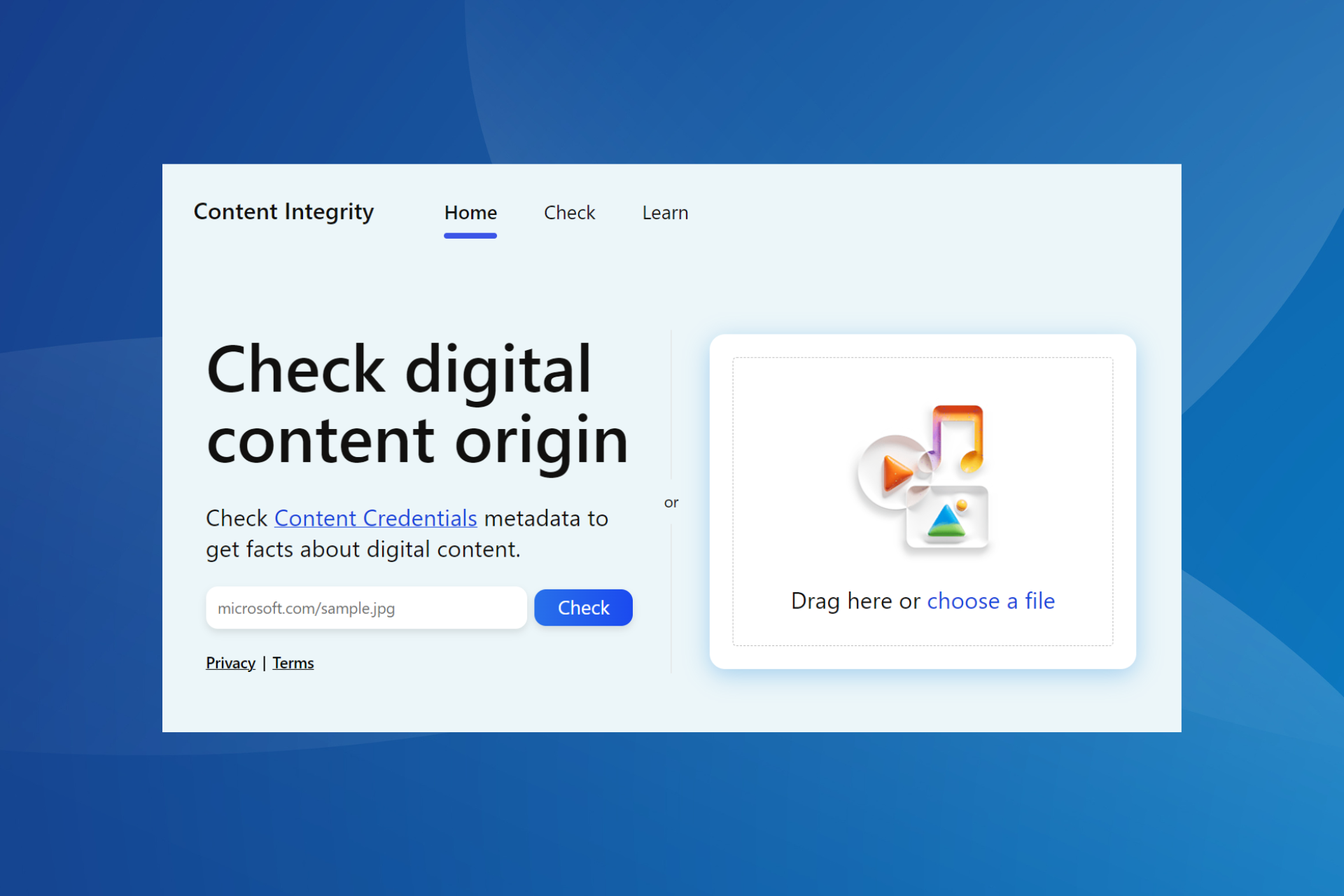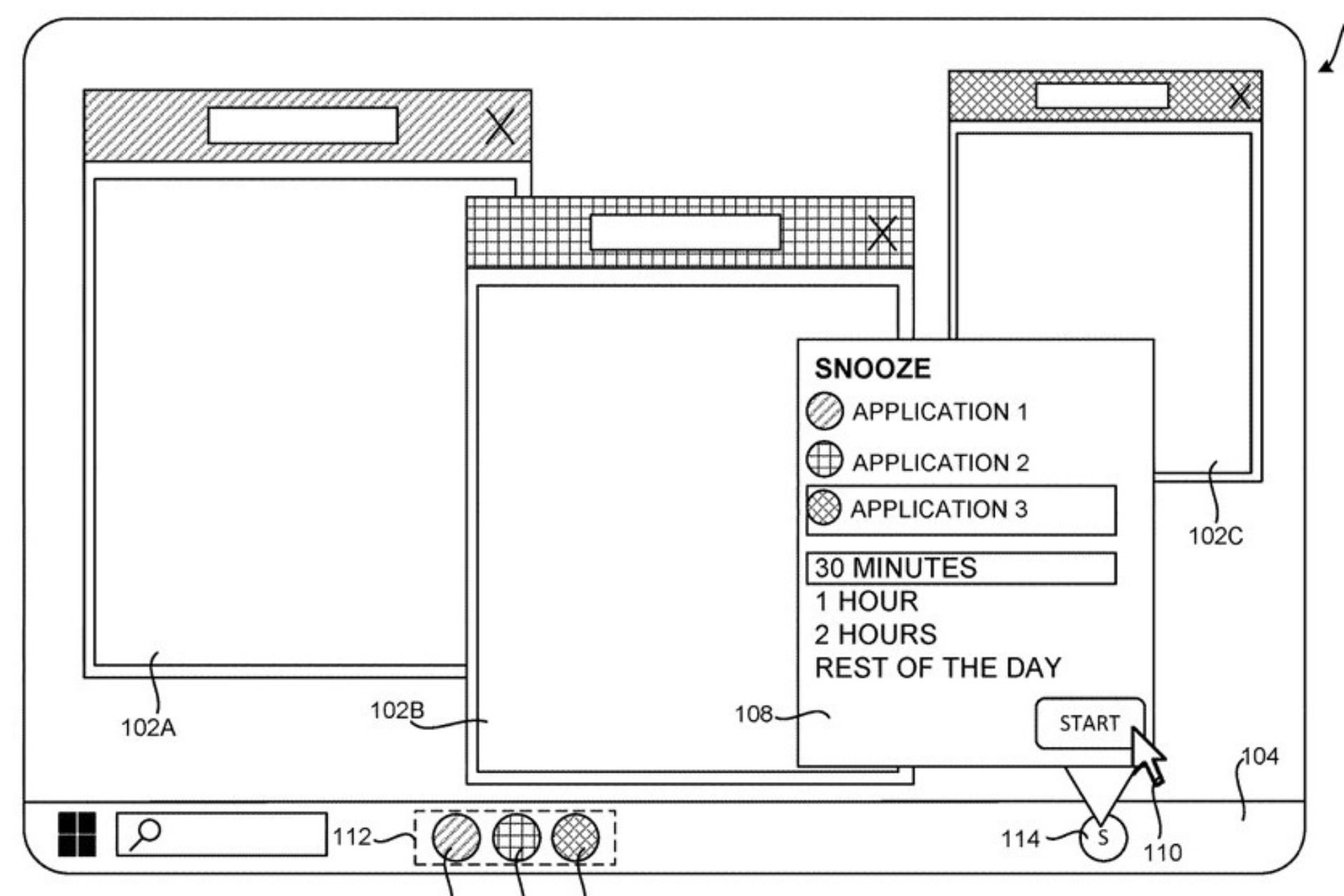KB5016138 fixes Azure Active Directory sign-in issues on Windows 11
2 min. read
Updated on
Read our disclosure page to find out how can you help Windows Report sustain the editorial team Read more
Key notes
- Windows 11 users just received a brand new cumulative update from Microsoft.
- After installing KB5016138, the Azure Active Directory sign-in issue will be fixed.
- The company is still investigating the Wi-Fi connection problems for Windows 11.
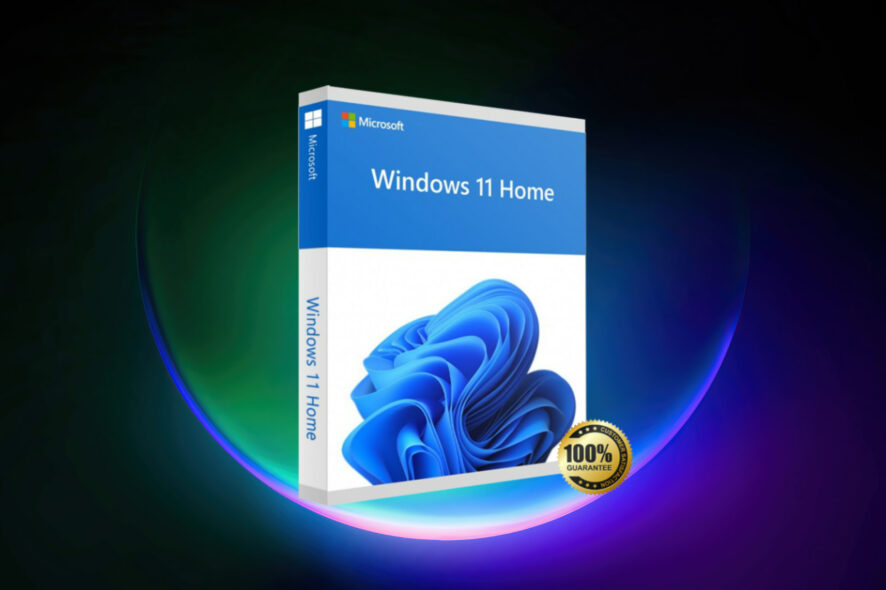
After installing KB5014697, a cumulative update released by Microsoft during this month’s Patch Tuesday rollout, Windows 11 users faced some pretty annoying Wi-Fi connection issues.
The above-mentioned update was supposed to address a number of security flaws in Windows 11, but it also introduced connectivity issues for some users.
Microsoft recently stated that it was undergoing an investigation for this problem which affects Windows 11’s Wi-Fi hotspot feature.
However, this recent software release addresses a completely different issue that prevented users from signing into Azure Active Directory.
Microsoft releases KB5016138 for Windows 11 users
Microsoft has just released an emergency out-of-band (OOB) update to fix the above-mentioned issues, in the form of KB5016138.
The official post states that this update addresses an issue that only affects Windows ARM-based devices and might prevent users from signing in using Azure Active Directory (AAD).
Note that apps and services that use AAD to sign in, such as VPN connections, Microsoft Teams, and Microsoft Outlook, might also be affected.
However, it’s important to know that the above-mentioned issues only affect Windows devices that use ARM processors, and no other platforms will receive this out-of-band (OOB) update.
You might think that, since this is a fix update, it won’t come with any problems of its own. Nothing further from the truth, actually, as it also has known issues.
- After installing this update, some .NET Framework 3.5 apps might have issues or might fail to open. Affected apps are using certain optional components in .NET Framework 3.5, such as Windows Communication Foundation (WCF) and Windows Workflow (WWF) components.
- After installing this update, Windows devices might be unable use the Wi-Fi hotspot feature. When attempting to use the hotspot feature, the host device might lose the connection to the internet after a client device connects.
[DIRECT DOWNLOAD LINK]
Have you noticed any other issues after installing KB5016138? Share your findings with us in the comments section below.