Working with large files? Avoid installing KB5023778
A reoccurring problem.
2 min. read
Published on
Read our disclosure page to find out how can you help Windows Report sustain the editorial team. Read more
Key notes
- Microsoft launched KB5023778 (Build 22621.1485) on the Preview channel.
- In the release note, Redmond officials acknowledge a problem that could face users working with large files.
- The same problem happened in previous builds.

It’s that time: Microsoft released another build on the Release Preview channel, dubbed KB5023778. Recommended for commercial users, the channel brings fixes and certain key features one step ahead of general availability.
The build, while it brought attention to a nice update for Microsoft accounts in the Start menu and addressed Notepad issues, also bears a problem, especially for those working with large files.
As noted from its release note, transferring large files that contain multiple GBs will take longer on desktops with Windows 11, version 22H2, especially through SMB.
Copying large multiple gigabytes (GB) files might take longer than expected to finish on Windows 11, version 22H2. You are more likely to experience this issue copying files to Windows 11, version 22H2 from a network share via Server Message Block (SMB) but local file copy might also be affected. Windows devices used by consumers in their homes or small offices are not likely to be affected by this issue.
Redmond officials, however, also provided a workaround for you to mitigate the issue, while working closely to patch it in an upcoming release.
To mitigate this issue, you can use file copy tools that do not use cache manager (buffered I/O). This can be done by using the built-in command-line tools listed below: robocopy \\someserver\someshare c:\somefolder somefile.img /J or xcopy \\someserver\someshare c:\somefolder /J
Problems in copying large files in KB5023778: Not the first time
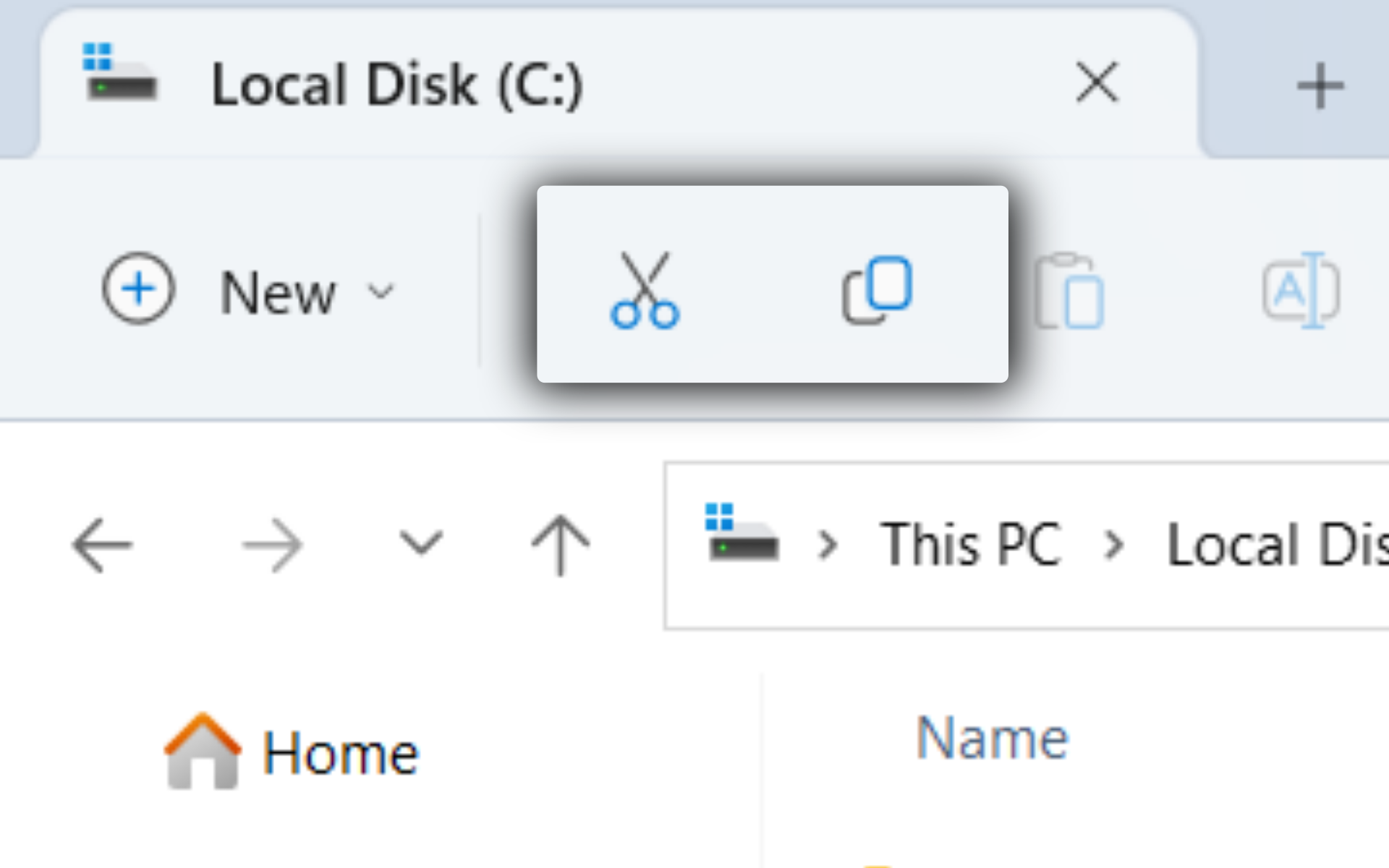
With that said, this wasn’t the first time a Windows 11 build bears a significant low at copying and pasting documents over SMB.
As we reported back in October 2022 when KB5018496 cumulative update arrived, the same problem also reportedly appeared. At that time, Microsoft tested the right-click option on the taskbar to view Task Manager directly without pressing Ctrl + Alt + Del, dozens of visual and technical improvements too.
What do you think about this bug? Have you ever encountered this after updating to KB5023778? Let us know in the comments






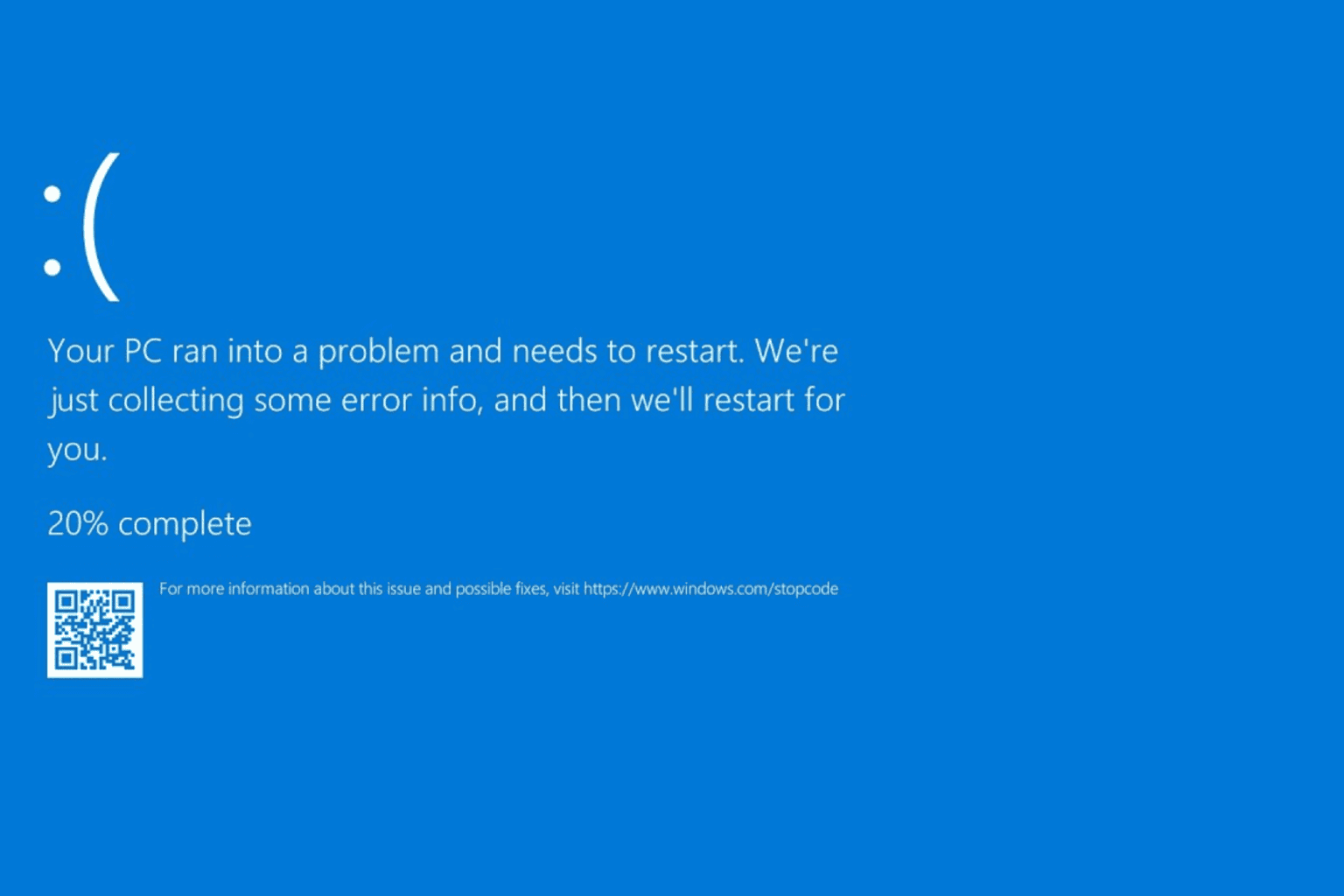
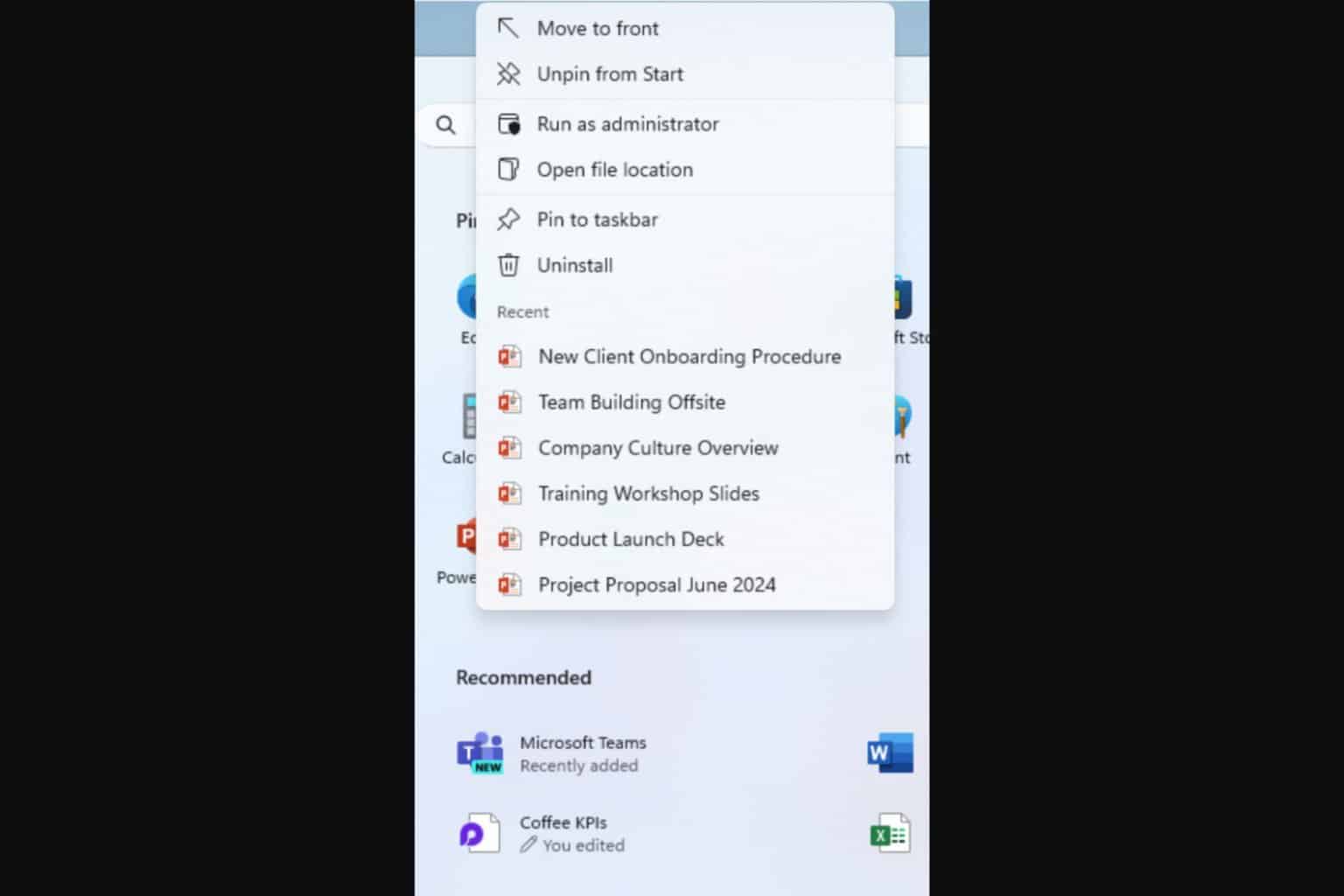
User forum
0 messages