Want File Explorer to work well? Don't install KB5025310
Bit bold in the title, but that doesn't mean the app won't work at all.
3 min. read
Published on
Read our disclosure page to find out how can you help Windows Report sustain the editorial team. Read more
Key notes
- Microsoft is back with another build for Windows 11 insiders.
- Now live on the Beta channel, KB5025310 features a few fixes here and there.
- However, it also comes with an issue for users with access keys in File Explorer.
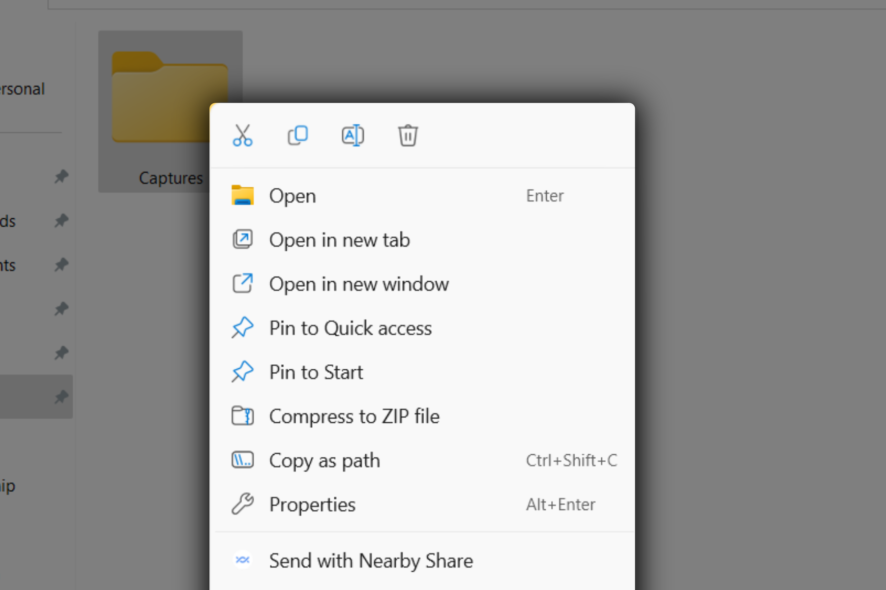
It’s that time of the month. Microsoft is back with builds for insiders. Just like those in the Canary and Dev channels, users on Beta also get Build 22621.1546 and Build 22624.1546 (KB5025310).
While the builds come with a lot of exciting updates and fixes, like how Redmond officials are doing by improving the search performance in Settings and setting up the print screen key to open Snipping Tool by default, it comes with one little defect.
As noted from the blog post, you may be encountering a problem when pressing Shift + Right-click on a file or folder as the Show more options option won’t pop up.
It’s unclear when Redmond officials will solve this problem, but we’re monitoring the Windows release health page closely to see once they’ve investigated it. With that said, however, that doesn’t mean that File Explorer won’t run if you have this KB installed on your desktop, still.
Other than that, as mentioned, Microsoft also acknowledges issues in live captions and the search on the taskbar, given the fact that its Bing search engine is integrated within the bar.
If you have the Bing button in the search box on the taskbar and you restart your computer, you may see the daily rotating search highlight for some time before getting the Bing button back.
So, what other features are coming in Windows 11 KB5025310, you may ask? They can’t be all bad, can they?
What other features are coming in KB5025310?
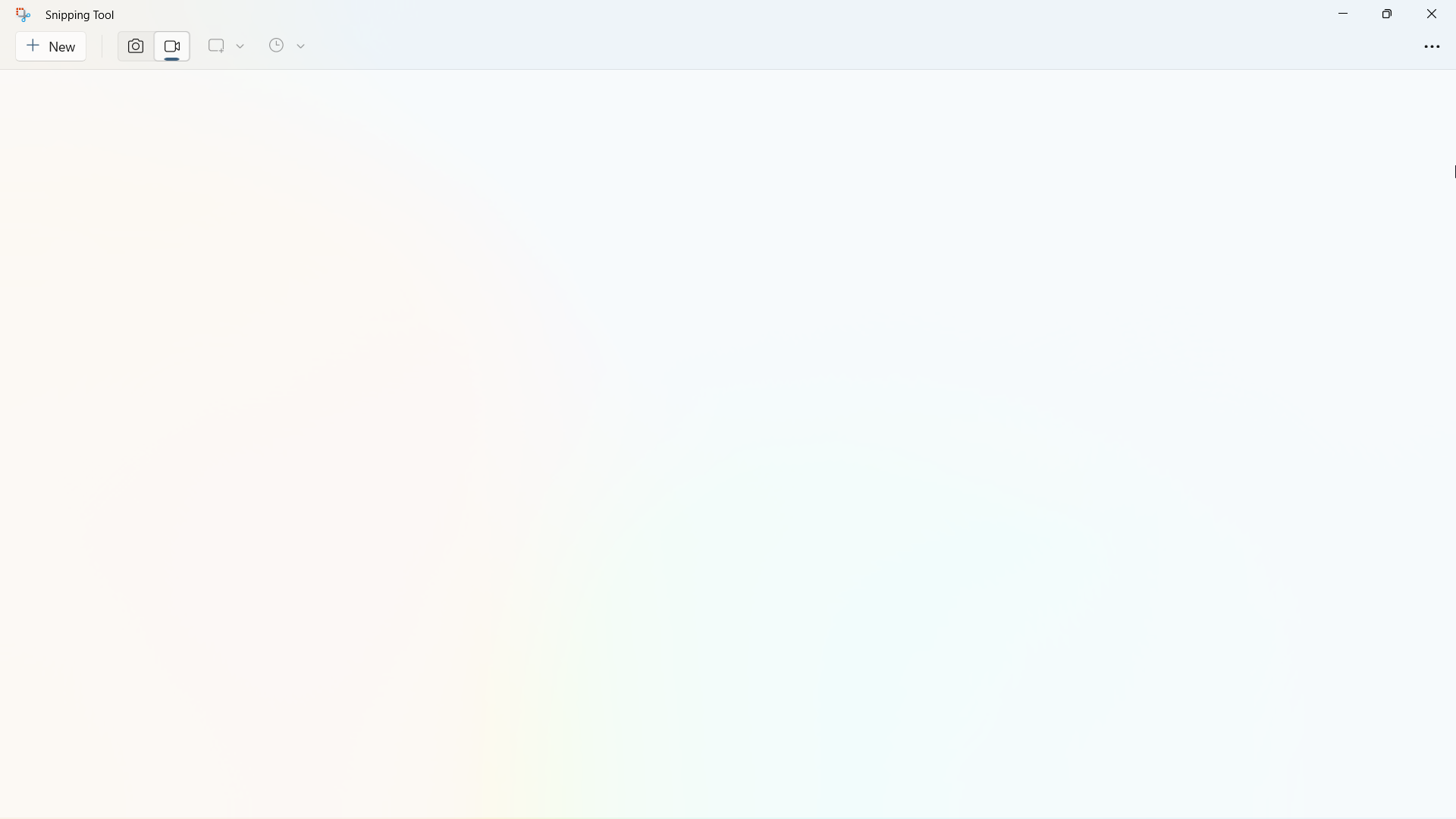
[General]
- In the previous flight, we documented that Content Adaptive Brightness Control (CABC) works on desktop PCs – however, it does not. We have updated that blog post. Content Adaptive Brightness Control (CABC) also needs to be enabled by the OEM (the manufacturer of the device). As a result, this feature is not available on all laptop or 2-in-1 devices.
[Settings]
- Improved the performance of search within Settings.
- Pressing the print screen key will now open Snipping Tool by default. This setting can be turned off via Settings > Accessibility > Keyboard. If you have previously modified this setting yourself, your preference will be preserved.
- A limit of 20 most recent tabs has been introduced under Settings > Multitasking to show tabs in ALT + TAB and Snap Assist.
[Input]
- Fixed an issue where text input features like touch keyboard, voice typing, and emoji panel might not launch.
- Fixed an issue where the buttons in the Pinyin IME’s settings flyout were hard to see when they had focus if a contrast theme was enabled.
[Task Manager]
- Fixed an issue where some of the details in the Performance page wouldn’t display properly until you resized the window or changed pages back and forth.
Have you installed Windows 11 KB5025310 from the Beta channel? Let us know in the comments!
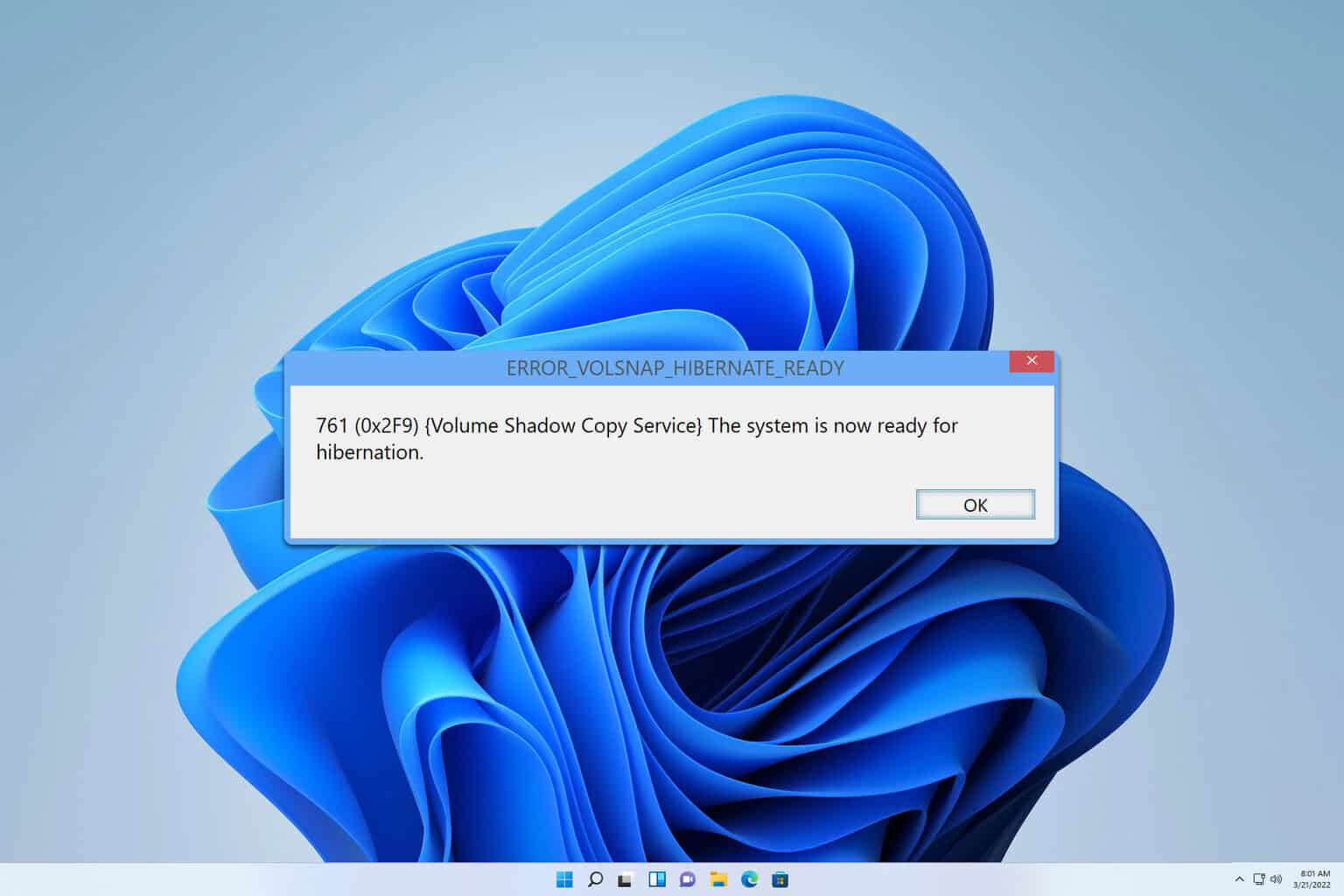
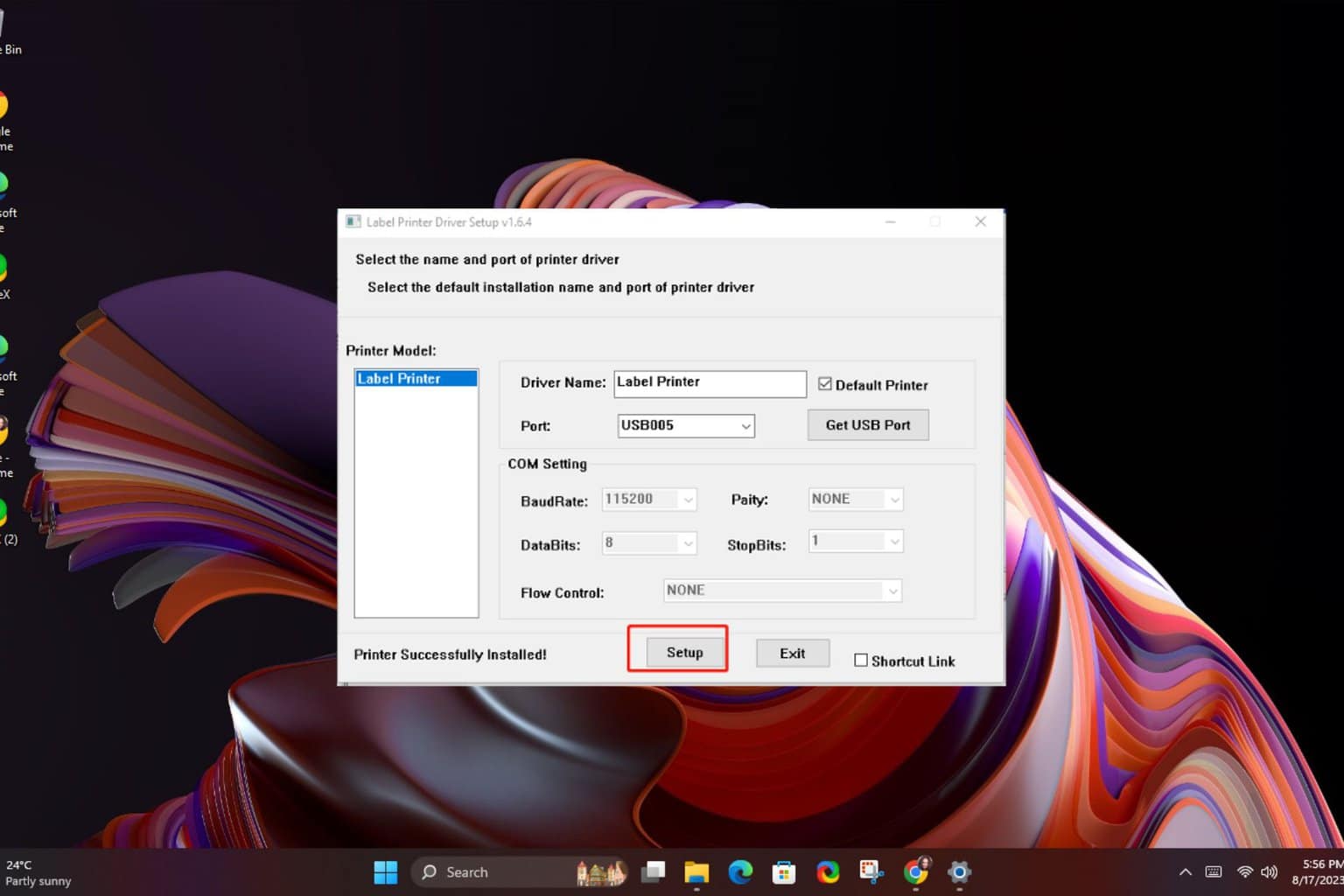
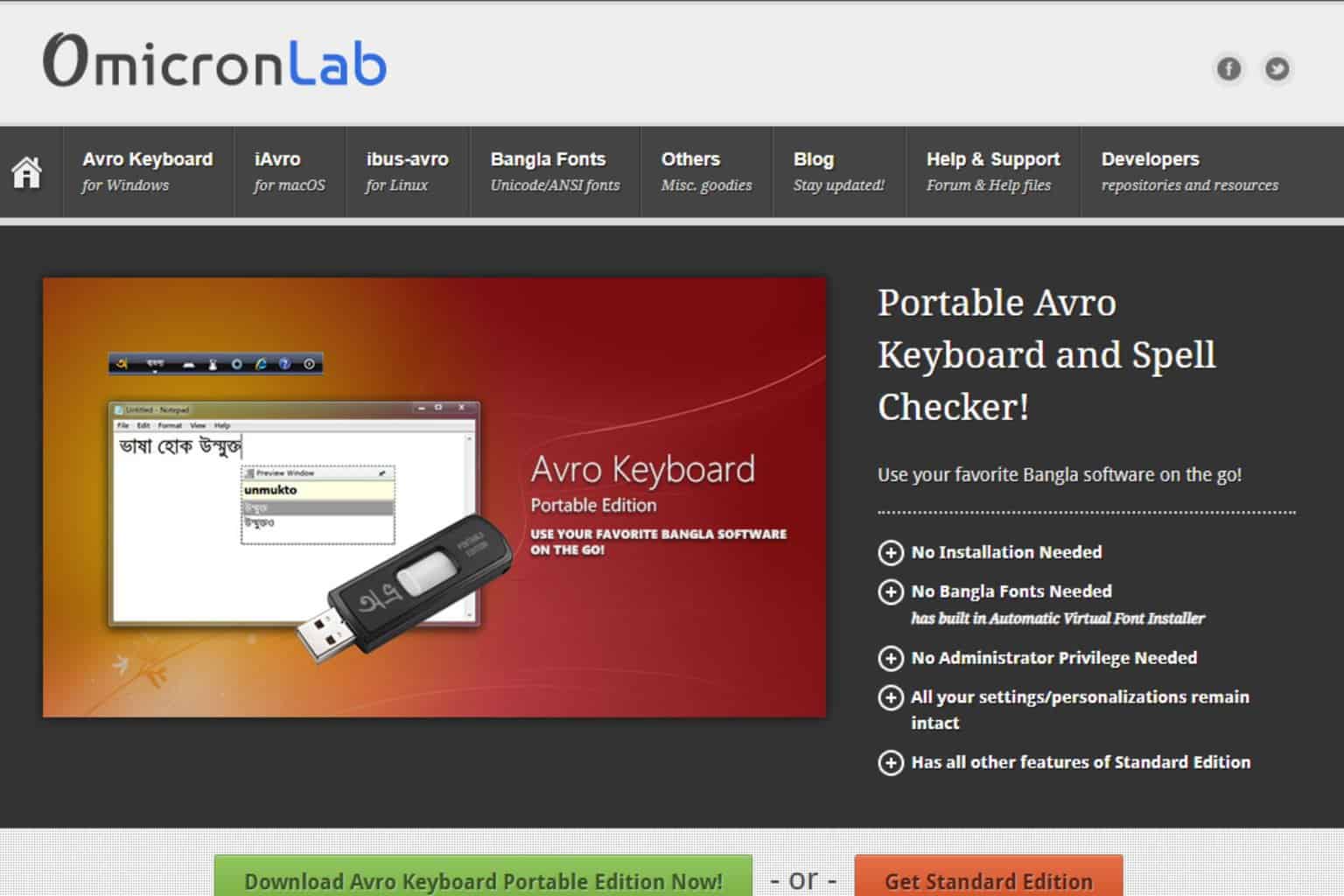
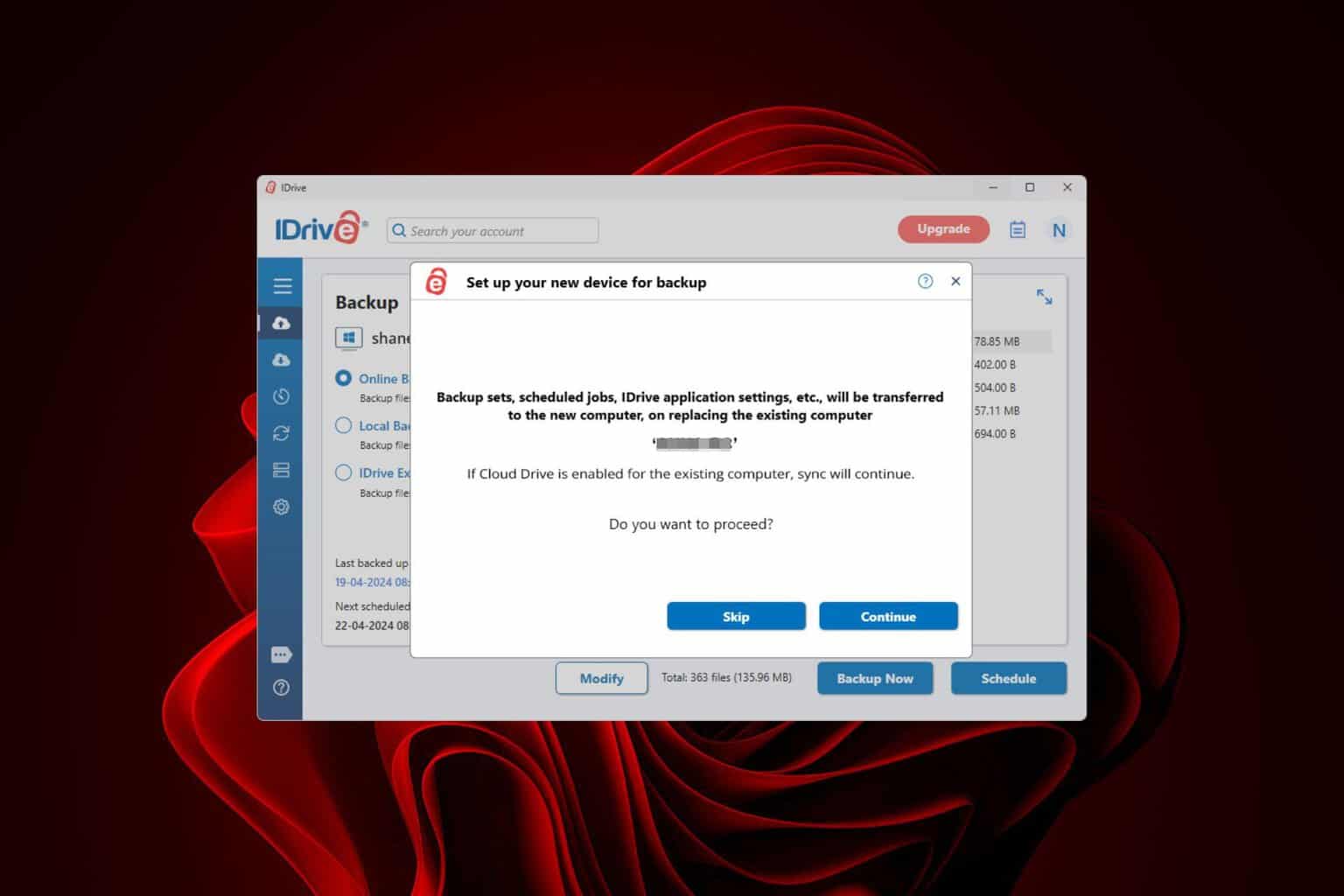




User forum
0 messages