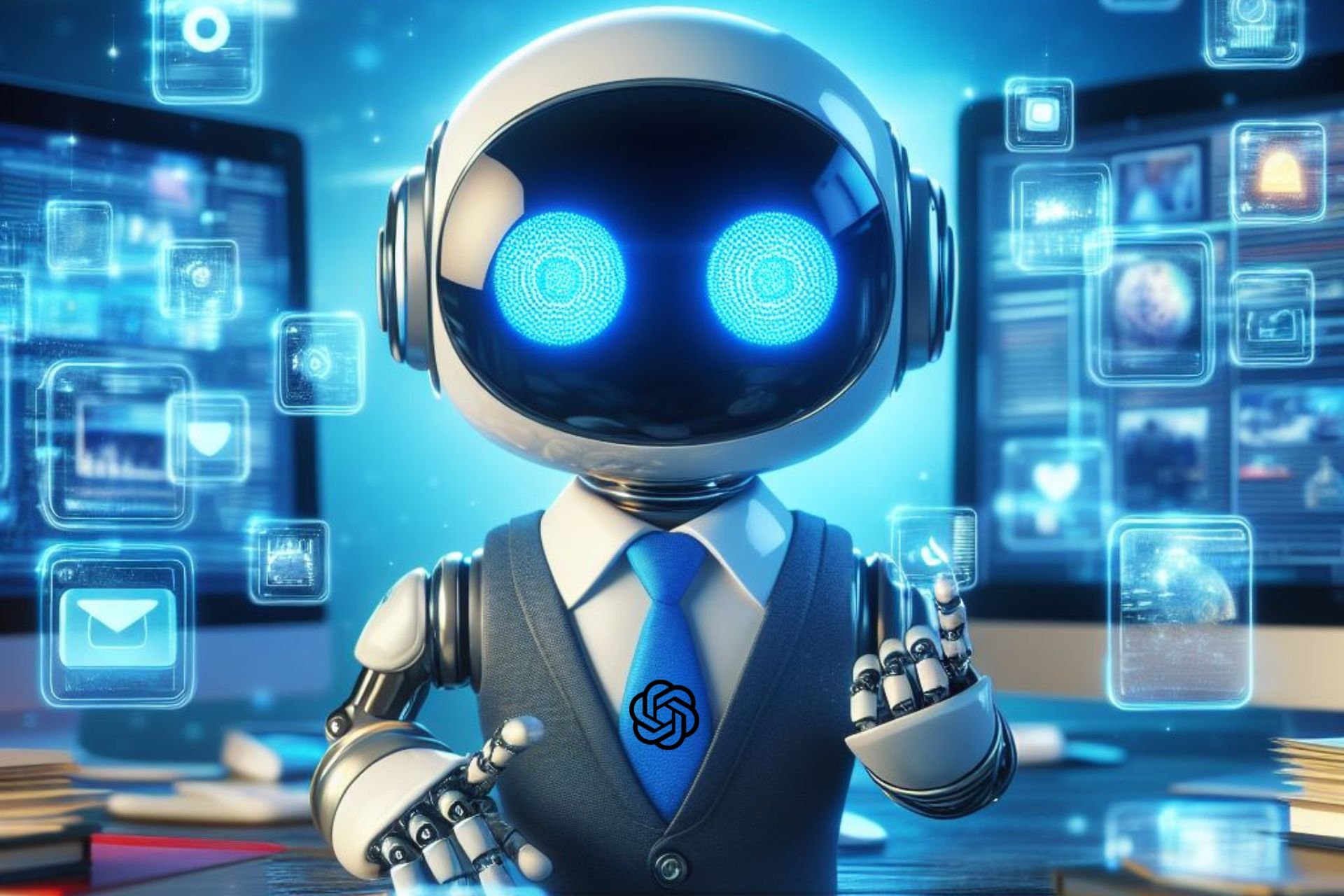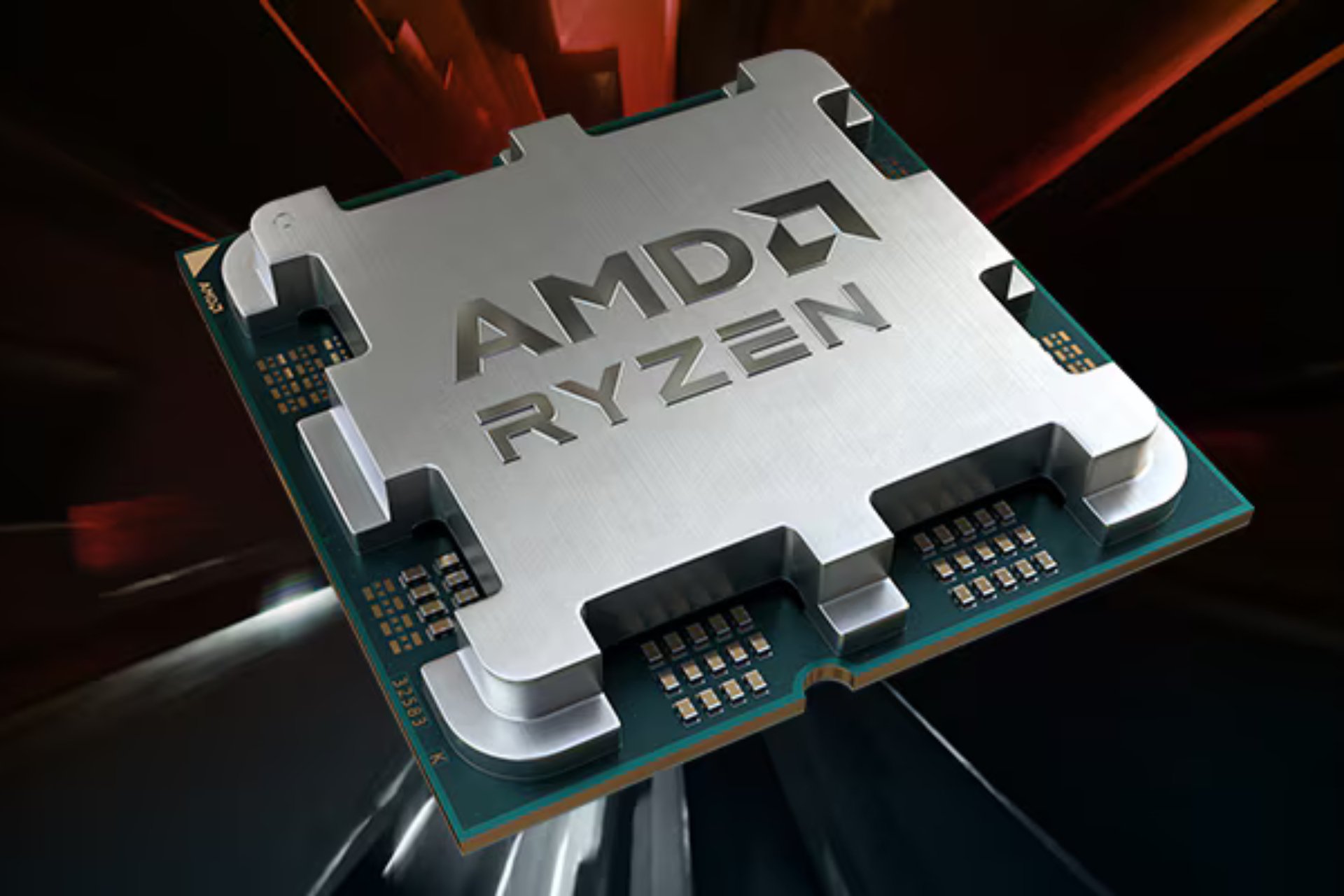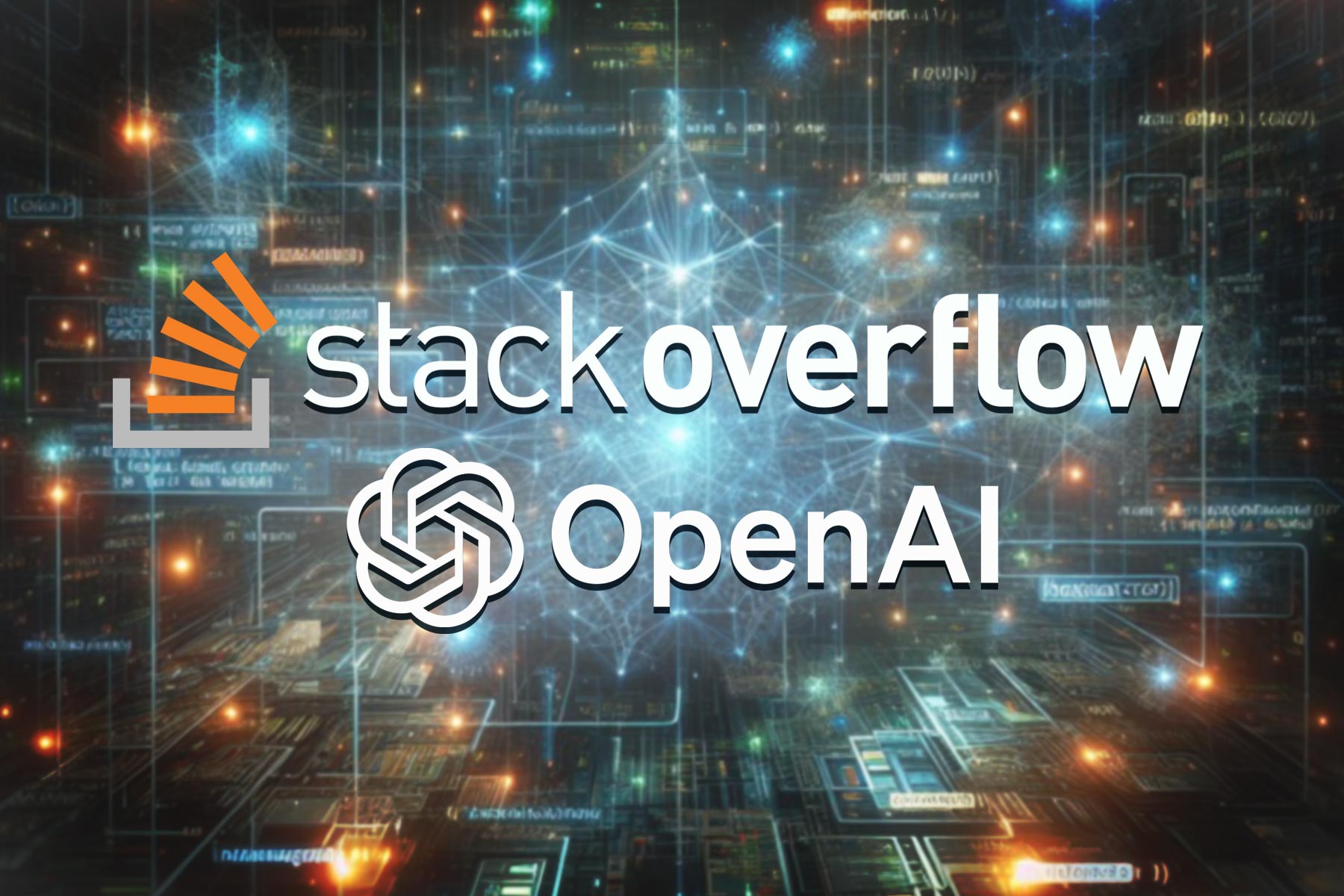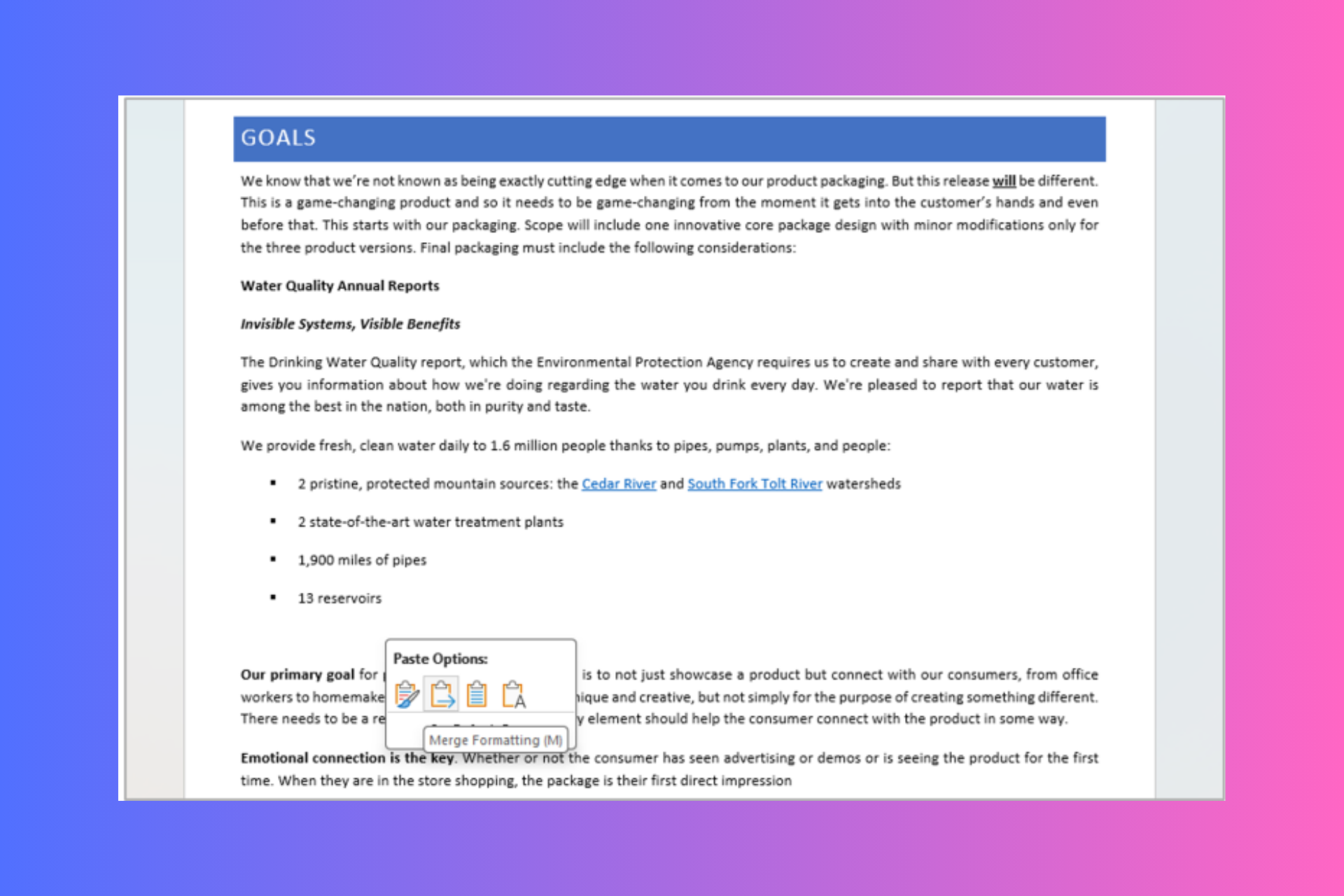Want your Terminal to load faster? Don't install Build 25336
It's hot off the presses.
3 min. read
Published on
Read our disclosure page to find out how can you help Windows Report sustain the editorial team Read more
Key notes
- Microsoft is back with another build, now live on all channels.
- On Canary, users get Build 25336.
- Some, however, reported that there's been a bug in the Terminal app.
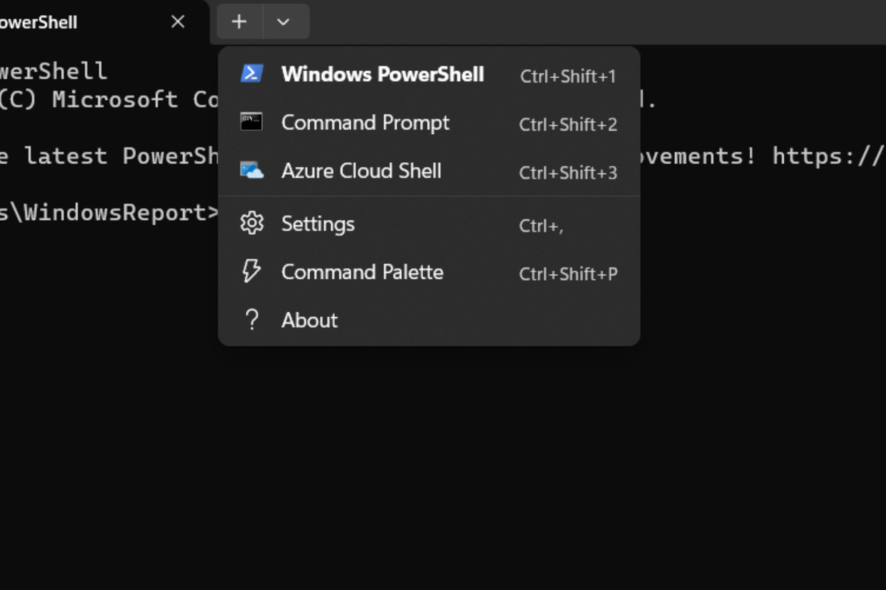
It’s that time of the month: Microsoft is back with another build. Just like in the previous weeks, now all channels get their builds on the same day. For those in the hot-off-the-presses Canary build, you’ll see Windows 11 Build 25336 update sitting inside your system if you opt to be in the insider channel.
While Canary has been taunted as the channel with builds that are often experimental and with very little validation and documentation is done before rolling out for insiders, some users reported that after installing 25336, their Terminal app loads slower. Some even said that it took them at least 7 seconds for it to boot up.
Serving as a replacement for Windows Console from Windows 10 and onwards, the Terminal app is a modernized version of command-line host shells like Prompt and PowerShell.
So, it’s safe to say that users have every right to be concerned when their Terminal app loads longer than they’d expect, although Build 25336 does come with other
What other fixes & improvements are coming in Windows 11 Build 25336?
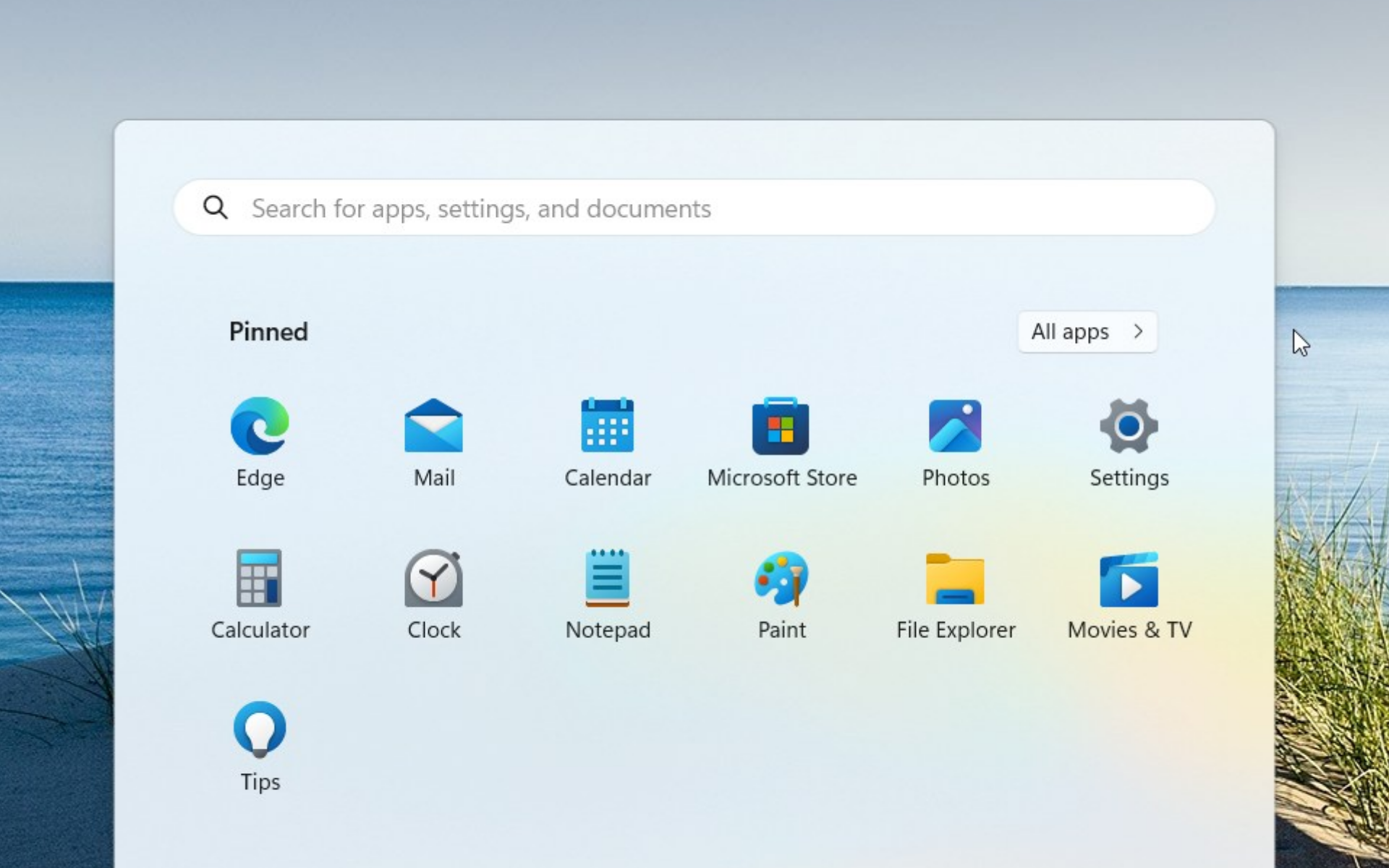
With that said, however, the build does come with a few exciting fixes and improvements.
As noted from Redmond’s official blog, the search feature on Settings gets massively revamped, and those users with 2 or more graphics adapters can choose which one they’d consider as the highest performing.
[Settings]
- Improved the performance of search within Settings.
- Customers with 2 or more discrete graphics adapters with no integrated graphics can now choose which of the discrete graphics adapters is considered high-performance. Navigate to Settings > System > Display > Graphics > Default graphics settings and select which of the discrete graphics adapters you would like to be designated as the Default high performance GPU.
- A limit of 20 most recent tabs has been introduced under Settings > Multitasking to show tabs in ALT + TAB and Snap Assist. This change rolled out with Build 25330 last week.
For developers
You can download the latest Windows Insider SDK at aka.ms/windowsinsidersdk.
SDK NuGet packages are now also flighting at NuGet Gallery | WindowsSDK which include:
- .NET TFM packages for use in .NET apps as described at aka.ms/windowsinsidersdk
- C++ packages for Win32 headers and libs per architecture
- BuildTools package when you just need tools like MakeAppx.exe, MakePri.exe, and SignTool.exe
These NuGet packages provide more granular access to the SDK and better integration in CI/CD pipelines.
SDK flights are now published for both the Canary and Dev Channels, so be sure to choose the right version for your Insider Channel.
Remember to use adaptive code when targeting new APIs to make sure your app runs on all customer machines, particularly when building against the Dev Channel SDK. Feature detection is recommended over OS version checks, as OS version checks are unreliable and will not work as expected in all cases.
Have you installed Windows 11 Build 25336 from the Canary channel? Let us know in the comments!