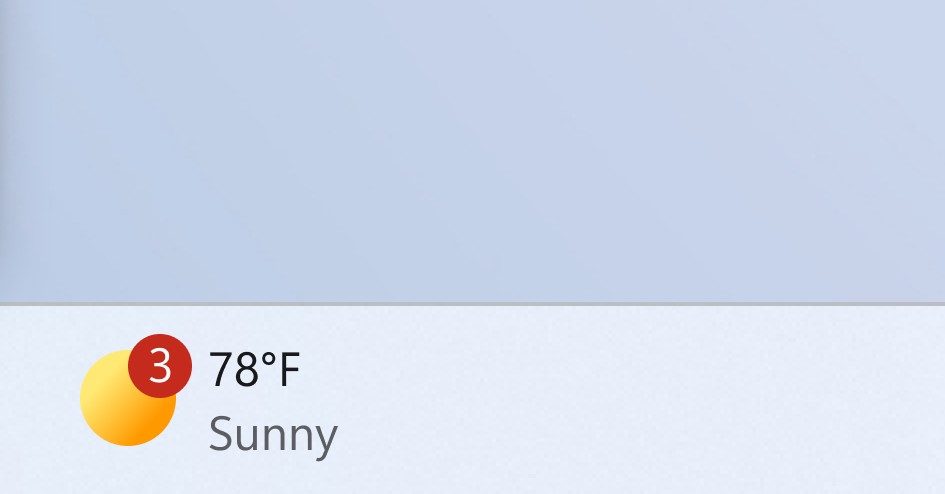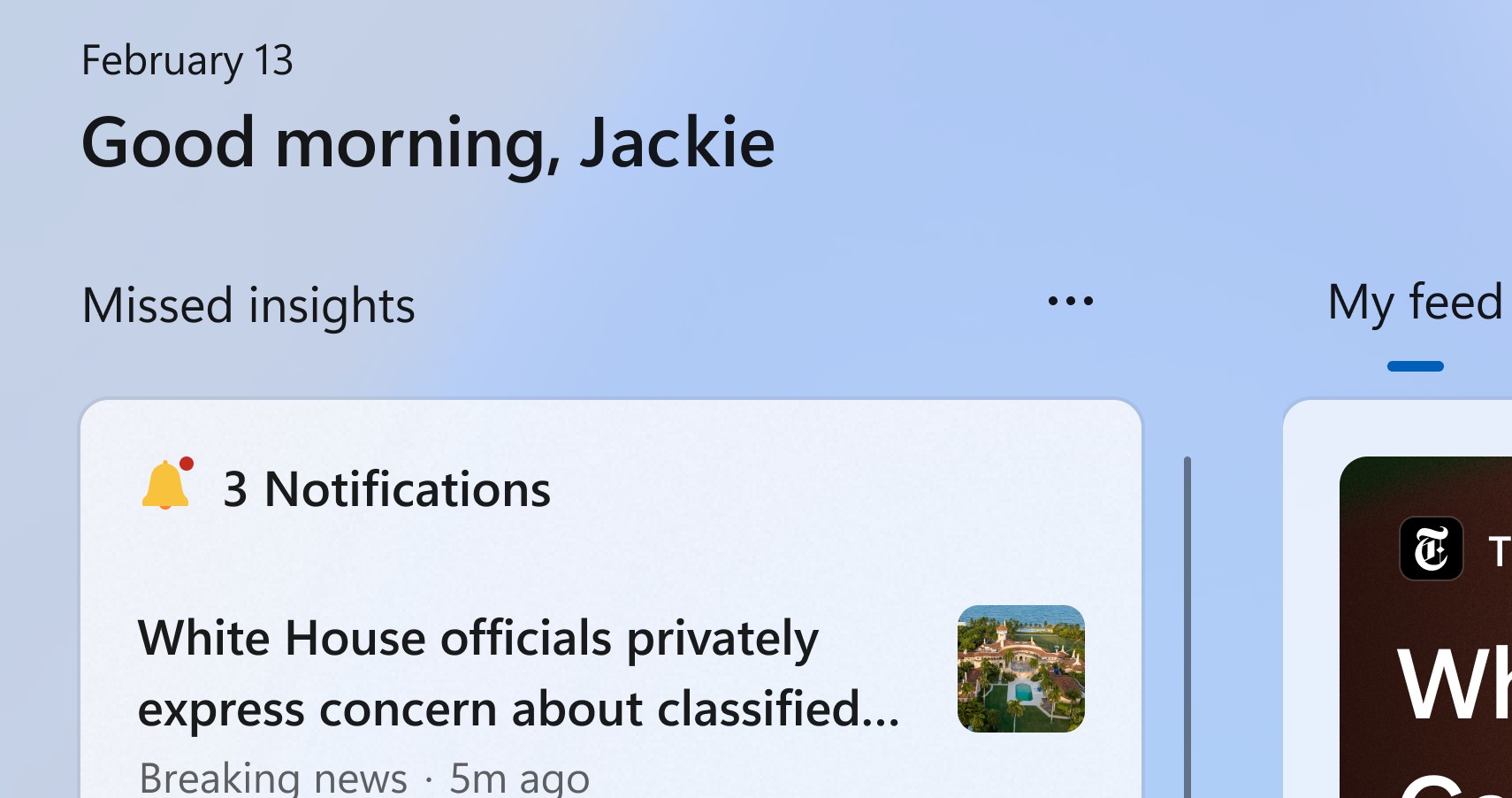KB5034845 brings new notification badges for Windows 11 widgets in the Beta Channel
KB5034845 is now live to download and install.
2 min. read
Published on
Read our disclosure page to find out how can you help Windows Report sustain the editorial team Read more

Microsoft released a surprise patch to the Beta Channel in the Windows Insider Program: KB5034845. Although quite small, the build comes with an important new feature, and that is the new notification badges for Windows 11 widgets.
Microsoft has recently experimented with widgets on the Windows Insider Program, as both the Dev and the Canary channels received a patch with a hidden feature, that once enabled, would allow Windows 11 to have 2 widget boards.
However, as described in the official blog post, KB5034845 only comes with a notification badge for the widgets. Now, if Windows 11 users have missed notifications, they will be able to see these notifications appear beside the widget icon, as you can see below.
The new feature will make it possible for the missed notifications to appear when you open the widget board, as well.
Aside from this new feature, the patch is quite small, with a few fixes and improvements, as you can see below:
[Taskbar]
- Fixed an issue which was causing the taskbar to sometimes be very slow to appear sometimes after booting up and logging in for the first time.
[Search]
- Fixed an issue where if your taskbar was close to being full of app icons, when you tried to open search it would just open and immediately close.
[Widgets]
- We’ve made improvements to Widgets so that the icons on the taskbar no longer appear pixelated or fuzzy.
There is also a single known issue with this build:
Known issues
- Microsoft Defender Application Guard (MDAG) for Microsoft Edge users may hit a no network connection issue when browsing inside MDAG. The workaround is to disable the MDAG enterprise policy or uninstall MDAG via “Turn Windows Features on and off” and reboot. As a reminder – MDAG for Edge is a deprecated feature.
The patch is now available to download to all those enlisted in the Windows Insider Program, in the Beta channel.