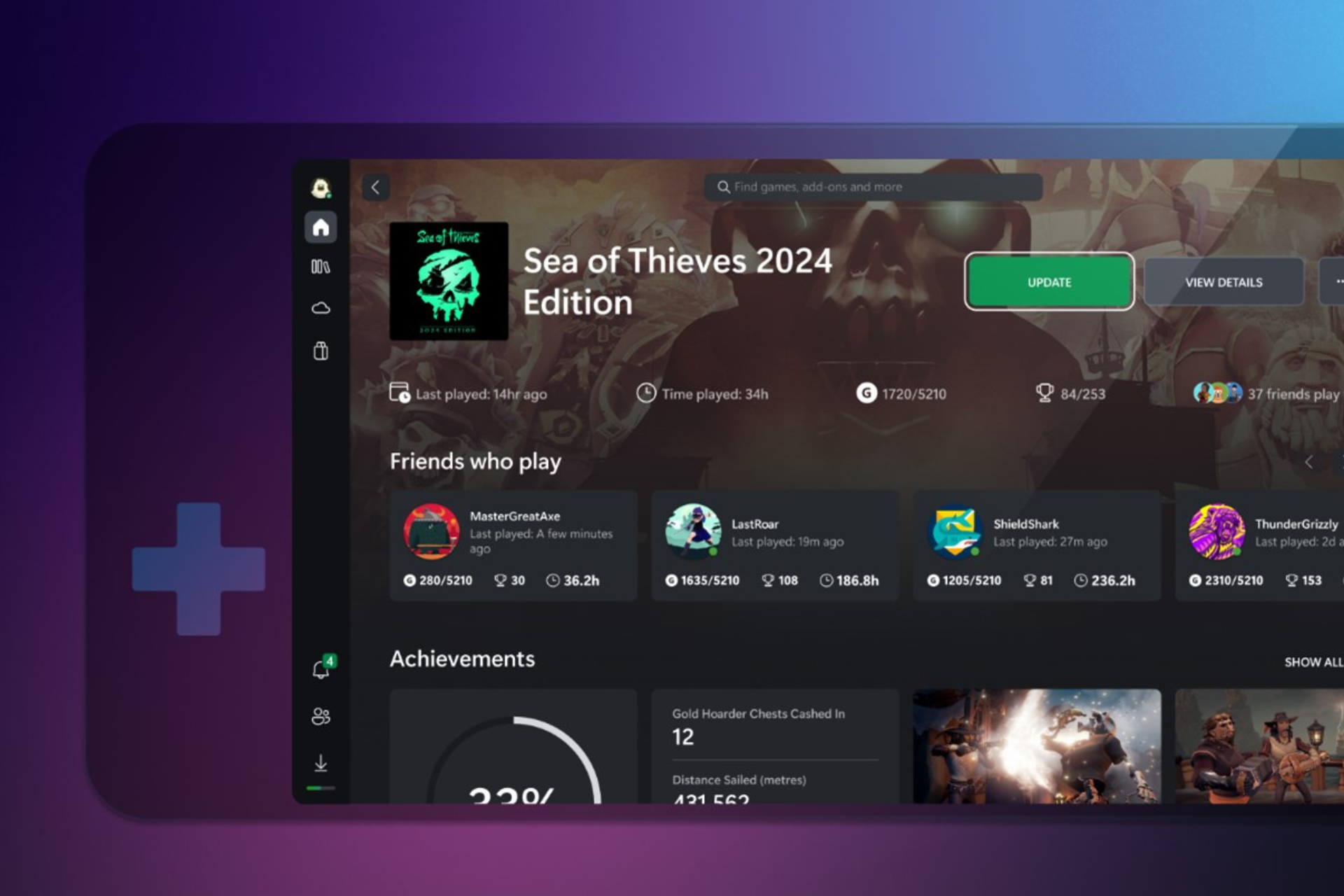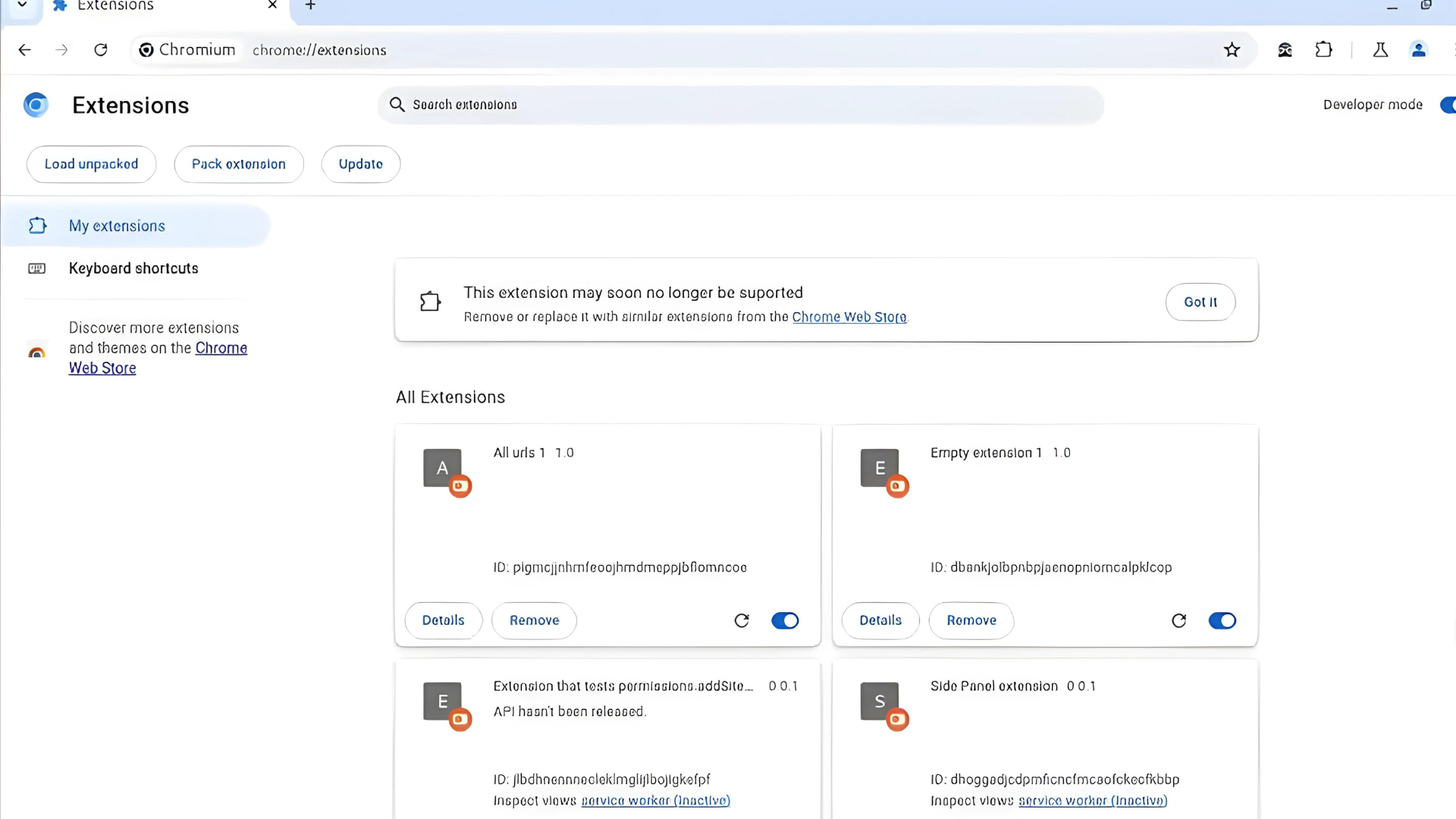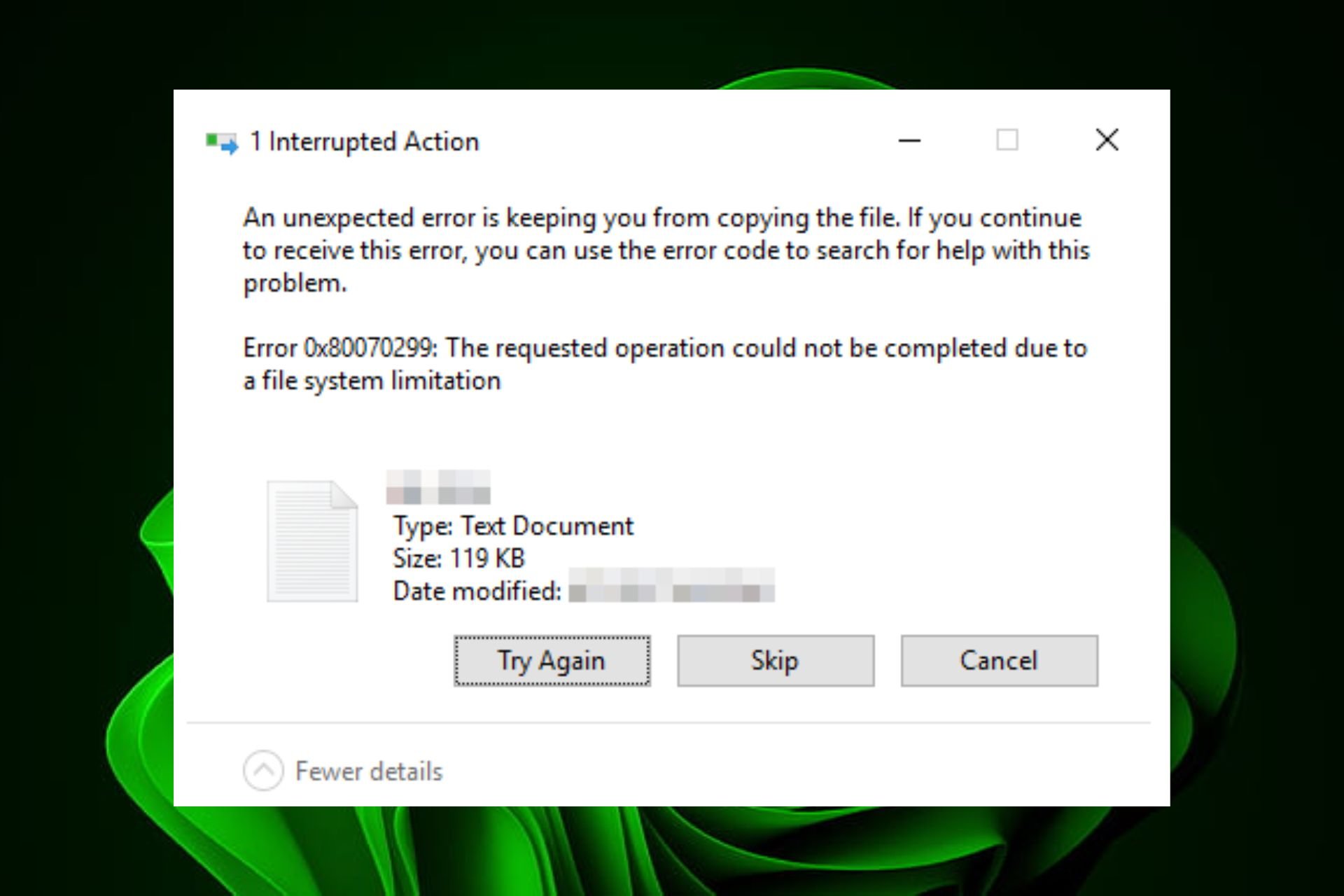As if one Widget board wasn't enough, Windows 11 now lets users have 2 Widget boards
One showcases general info, the other one displays all your favorite apps.
3 min. read
Published on
Read our disclosure page to find out how can you help Windows Report sustain the editorial team Read more

The latest build to the Dev and Canary channel, the 26058 build, keeps the tradition established with the previous one and brings the same features to both channels at the same time. The 26058 build, for instance, introduces the Point Indicator which lets low-vision Windows users locate their cursors more easily.
However, Microsoft also made some significant changes to the Windows 11 Widget board with this build. You’ll no longer have one Widget board on Windows 11, but 2, now, and you can switch between them at will.
Windows 11 introduces a new button when you open the Widget board, that lets you switch between a Widget board that showcases news, weather, and other similar topics, and a Widget board that is made up of all your favorite, and most used Windows apps.
We’re continuing to evolve the widgets board experience and you can now have more space for your favorite widgets and stay on top of current events with a feed that helps you discover the world around you. With the introduction of the new navigation bar on the left, you can switch between a dedicated widgets dashboard and other integrated dashboards like Discover.
Microsoft
This feature is gradually rolling out to Dev and Canary Insiders, so not every Insider is going to be able to have it right away.
However, if you do want to speed up the process (aka uncovering this feature), Windows Insider @PhantomOfEarth, says Windows 11 Insiders can enable it via a special ViveTool command. For those of you who don’t know, ViveTool is a third-party app used to enable hidden Windows features, and we have a comprehensive guide on how to use it.
Here’s the special command:
vivetool /enable /id:47370305
This is just one of the Windows 11 Widget Board improvements, the other Widget board improvement is the notification badging for Widgets. In other words, the Widget board will now display missed notifications, on the taskbar, initially.
When you open the Widget board, a new panel with all the missed notifications will appear at the top left corner of the board.
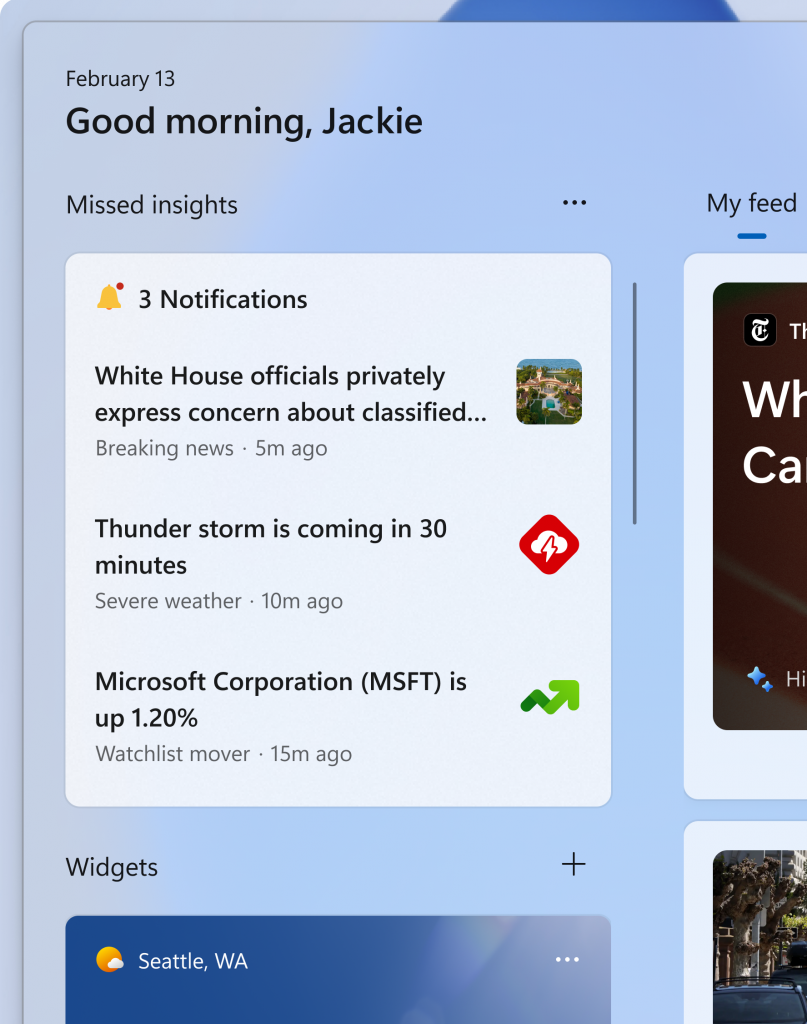
As we mentioned earlier, these Windows 11 widget board improvements are rolled out gradually, unless you want to uncover them with ViveTool.
This build is also the same for both Dev and Canary Insider channels, so you can switch between them if you want. Keep in mind that this is temporary and at one moment in the future, the two channels will receive different builds.
The full blog post can be read here.