KB5035845 still doesn't install, more than 2 weeks after release. Here's what you can try
Windows 10 is having update installation problems again and people got frustrated
2 min. read
Published on
Read our disclosure page to find out how can you help Windows Report sustain the editorial team Read more
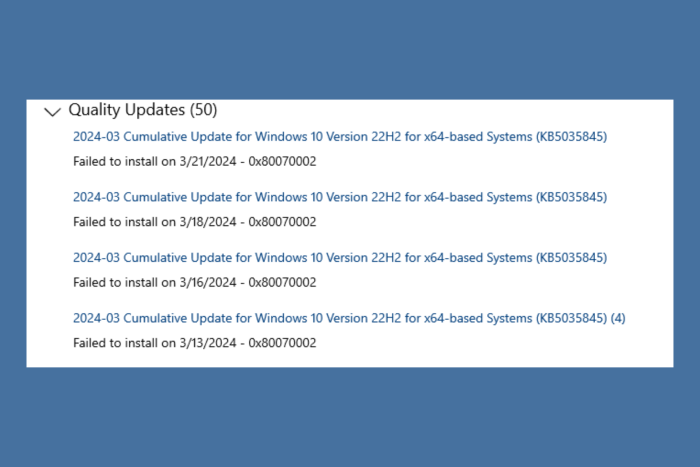
Microsoft issued the KB5035845 update for Windows 10 with quality improvements and fixes but more than two weeks after, many users still can’t install it.
A disgruntled user signaled this problem on the Microsoft Answers forum, and an independent advisor responded that they encountered a number of reports of the same. Unfortunately, there is no official solution for the problem but we will try to help you with a few tips.
How can I fix the KB5035845 update failure on Windows 10?
The most simple way to deal with this problem is to install the update manual. If you look on the Microsoft Update Catalog for KB5035845, you can download the version for your system.
We also have a guide on how to manually install Windows 10 updates that will offer more information about this.
Another thing you can do is to check the update history for this KB patch and see if it was already installed. To do that, go to Settings > Windows Update > View update history and see if KB5035845 shows up in the list.
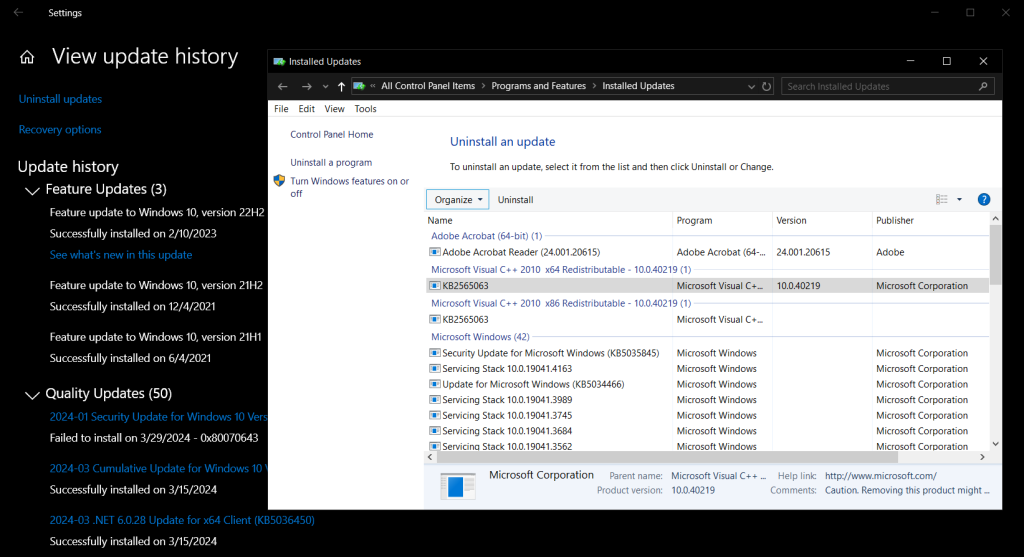
If it does, click on Uninstall updates and uninstall it, then restart you PC and check for updates.
These solutions usually solve these kinds of Windows Update problems. You may also wait for a Microsoft resolution, but it may take a while longer.
Are you in the same situation? Tell us if you managed to fix the problem, or if you have better solutions in the comments section below.








