KB5037768 doesn't install for many, causing multiple errors. Here's what you can do
You have a couple of solutions that you can try!
2 min. read
Updated on
Read our disclosure page to find out how can you help Windows Report sustain the editorial team. Read more

Microsoft recently released the KB5037768 patch to Windows 10, and with it the Redmond-based tech giant fixed an annoying bug that stopped VPN from working, potentially endangering the privacy and security of many Windows users.
However, despite this quite useful fix, it seems that for many Windows users, the installation process of KB5037768 has been halted due to a persistent error: Error 0x800f0922. The error would simply stop the patch from installing, causing frustration among many Windows users on Reddit, and official Windows forums.
The Error 0x800f0922 causes the system to reboot, while also showing the following message:
We couldn’t complete the updates. Undoing changes.
What to do then? Well, until Microsoft comes with a more permanent fix to the issue, you can try the following solutions, as many other users tried them and managed to ultimately install KB5037768 on Windows 10.
KB5037768: How to fix Error 0x800f0922
Some Windows users said they fixed the issue by running the native Windows Update troubleshooter.
Control Panel > Troubleshooting > Fix problems with Windows Update
Reddit user
This worked for me after trying everything else. It took about an hour or so with repairing and then updating.
Others suggested turning the App Readiness Service on Manual could do the trick. This is how you can do it.
- Open Services in Windows 10’s Start Menu.
- Select App Readiness > Startup Type > Manual > Apply > OK.
Now try to install KB5037768 again, and according to many users on Reddit, this should work.
Ultimately, you can also try to reinstall Windows 10 using the Media Creation Tool, and we have a comprehensive guide on how to do it. You can also wait for Microsoft to acknowledge and fix this issue, eventually, as the Redmond-based tech giant might fix it with next month’s Patch Tuesday Updates.
Are you having trouble with this issue? Let us know if any of these solutions worked for you.
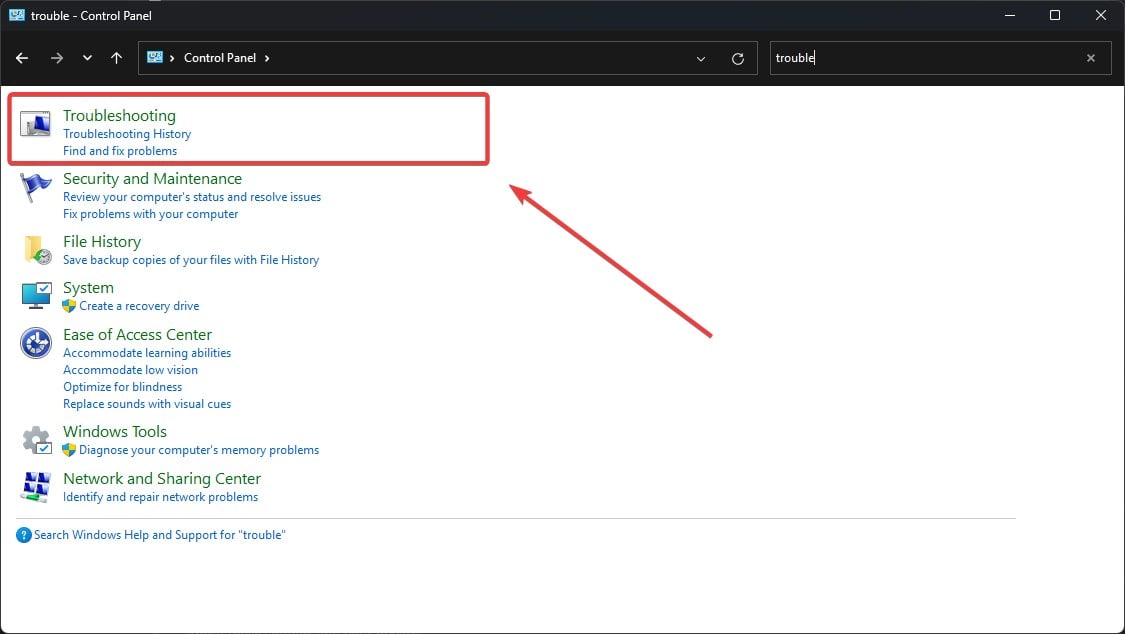
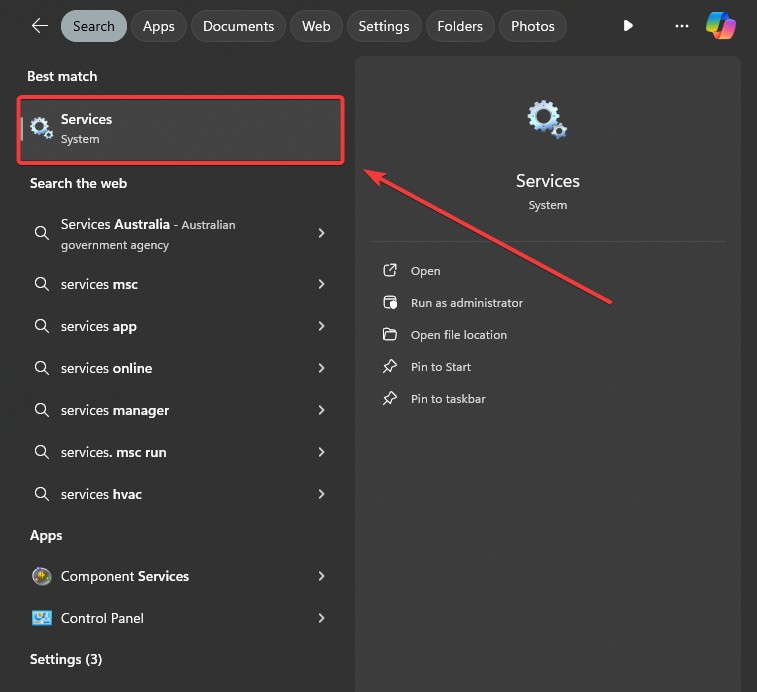
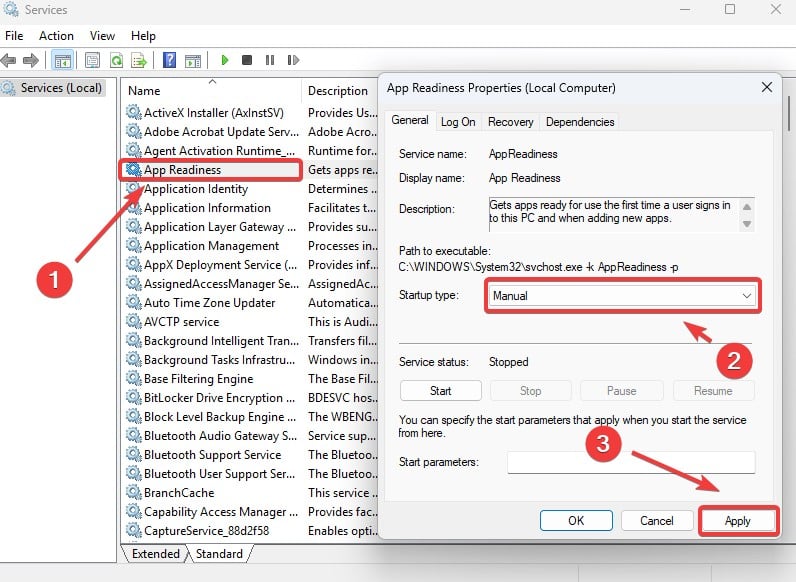


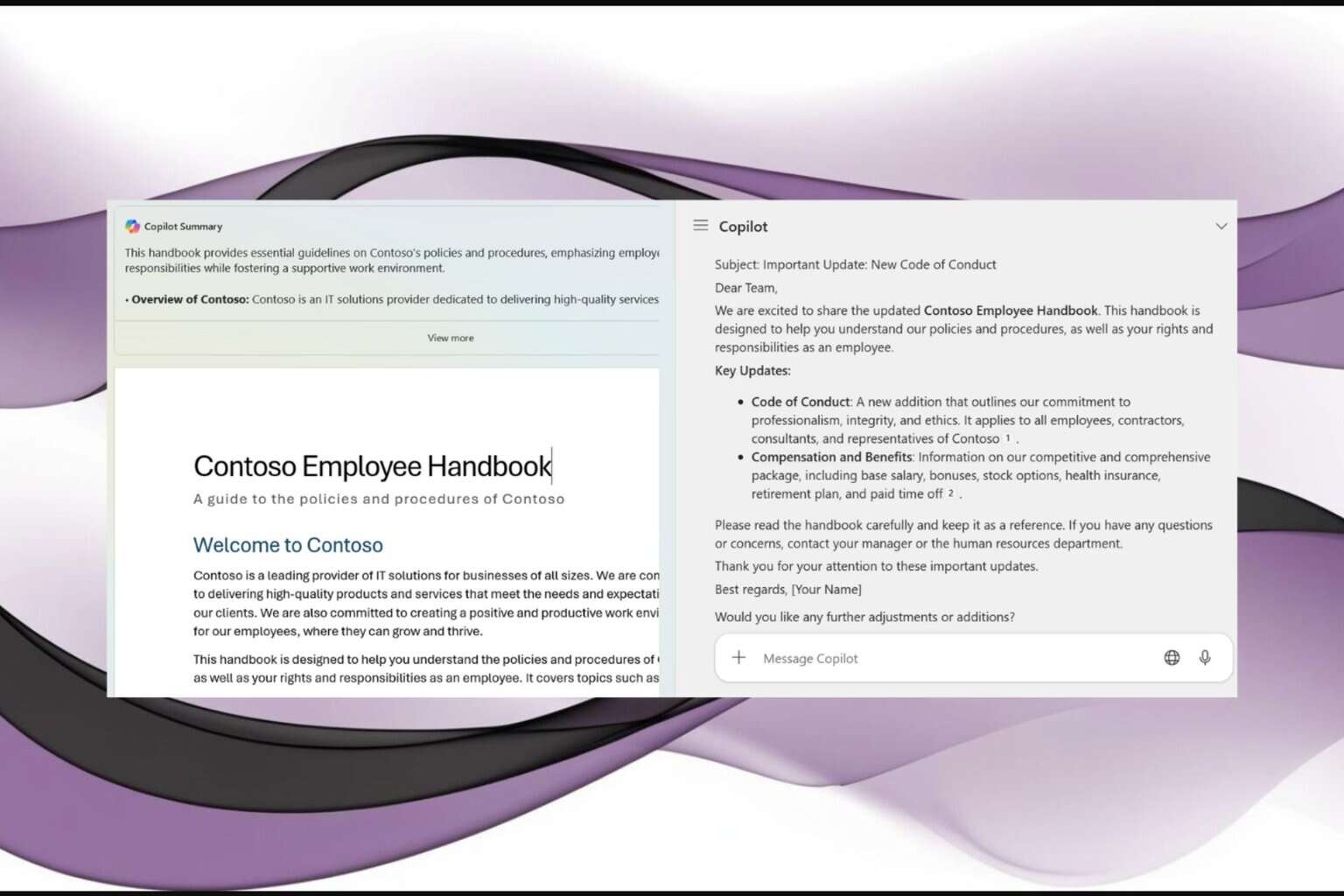
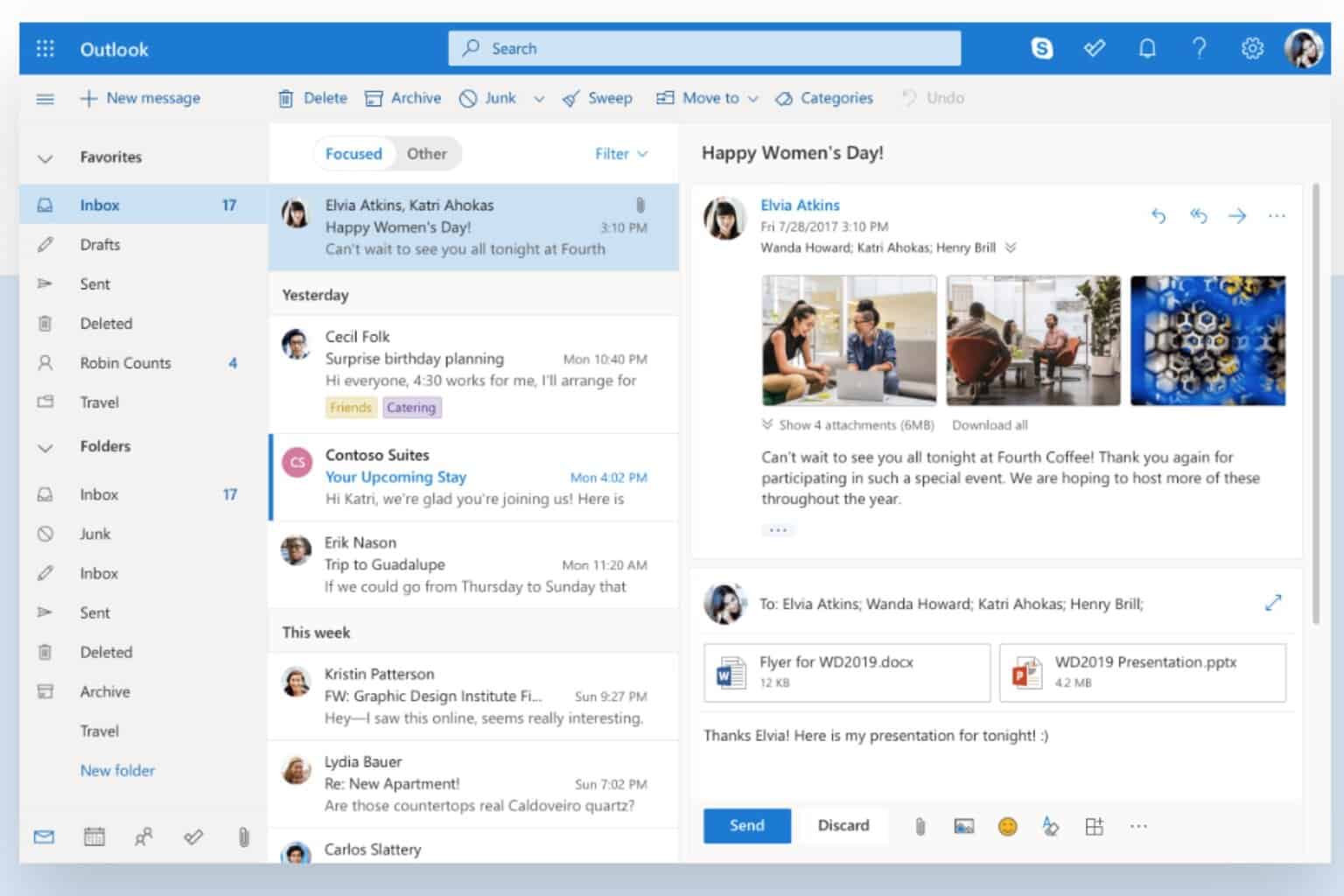
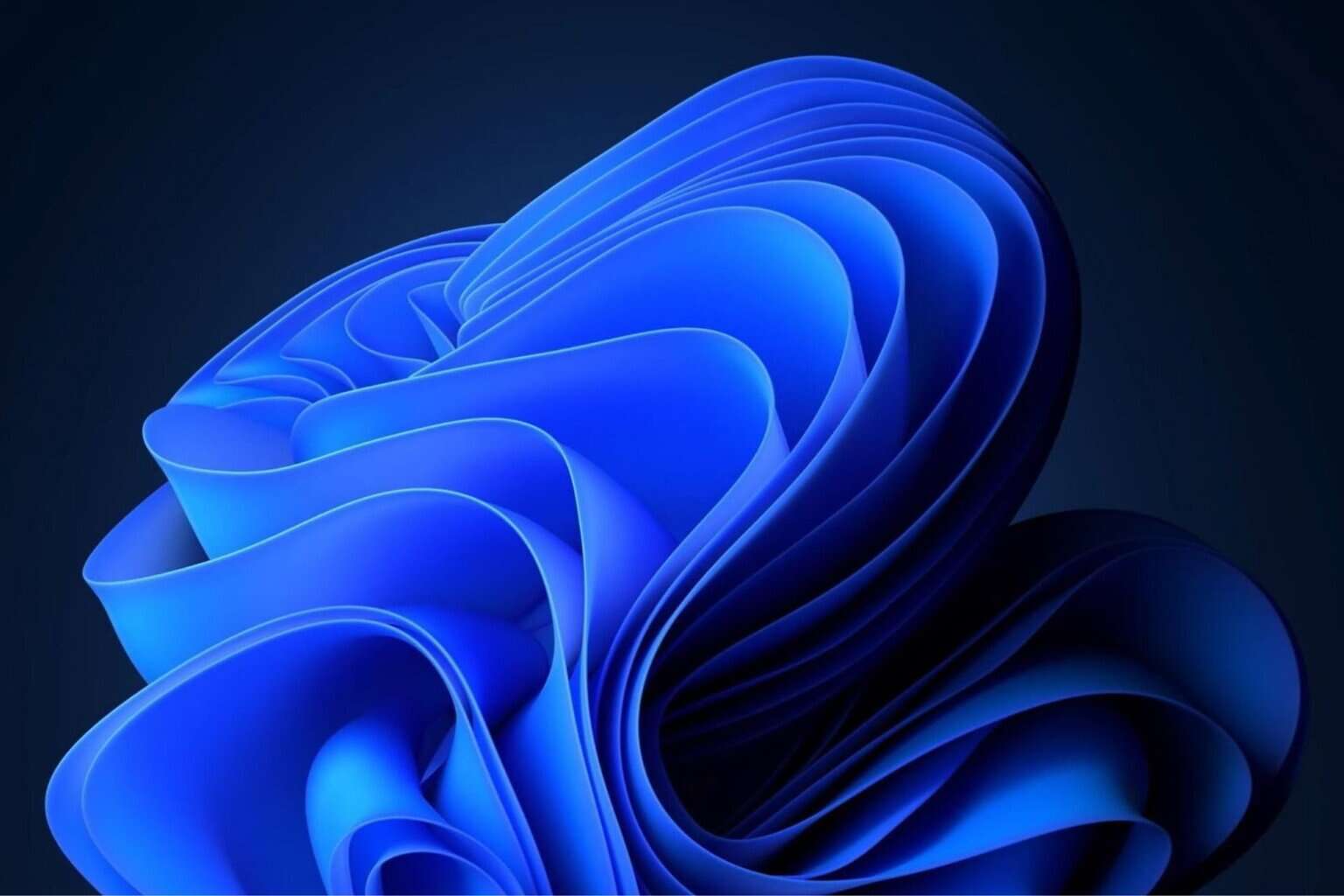



User forum
0 messages