5 Best Browsers that Support Keyframes & CSS Animations
Choose a fast browser that's also private and energy efficient
5 min. read
Updated on
Read our disclosure page to find out how can you help Windows Report sustain the editorial team. Read more
Key notes
- CSS animations offer a wide variety of advantages over other traditional script-driven techniques.
- Keyframes and CSS animations are not supported in all browser versions, meaning that developers need to be careful with the browsers they want to work with.
- Fortunately, some browsers, as well as the latest versions of most browsers support keyframes and CSS animations.

CSS animations allow developers to animate their web transitions using different CSS style configurations. The animations used are made up of two components – a set of keyframes indicating the state of the animation style when it starts and ends and a style used to describe the CSS animation.
However, it would help if you were careful about keyframes browser support when using keyframes and CSS animations.
Some benefits of CSS animations over other script-driven techniques include:
- The animations perform well even when exposed to moderate system load because the rendering engine uses frame skipping to ensure a smooth performance.
- They are easy to use, especially when implementing simple animations. You do not even have to be an expert in JavaScript to create CSS animations.
- They allow you to leave efficiency and performance to browsers by leaving the control of the animation sequence to them.
Do CSS animations work on all browsers?
CSS animations do not work with all browsers. Therefore, when using a browser with CSS animation, you need to take note of the browser version and test to see whether the elements you are using are supported.
There are different platforms you can use to test browser support for CSS animation. Some of the best platforms include LambdaTest and caniuse. These platforms will let you know which browser versions are supported and the ones that are not.
Do I still need WebKit for keyframes?
This can get a little bit complicated for you if you are not careful. This is because you need to ensure that you have accounted for all the prefixed and unprefixed implementations in different browsers and different versions of those browsers.
In a nutshell, you still need Webkit for keyframes depending on the browser that you are using. In addition, you should find out the versions of each of the browsers that need a prefix for all your properties. You might even have to apply the prefixes for all the browsers differently.
However, you do not have to worry about prefixed or unprefixed overlap when using modern browsers such as Safari.
What are the best browsers that support Keyframes?
Opera One – Best for speed, privacy, and user experience
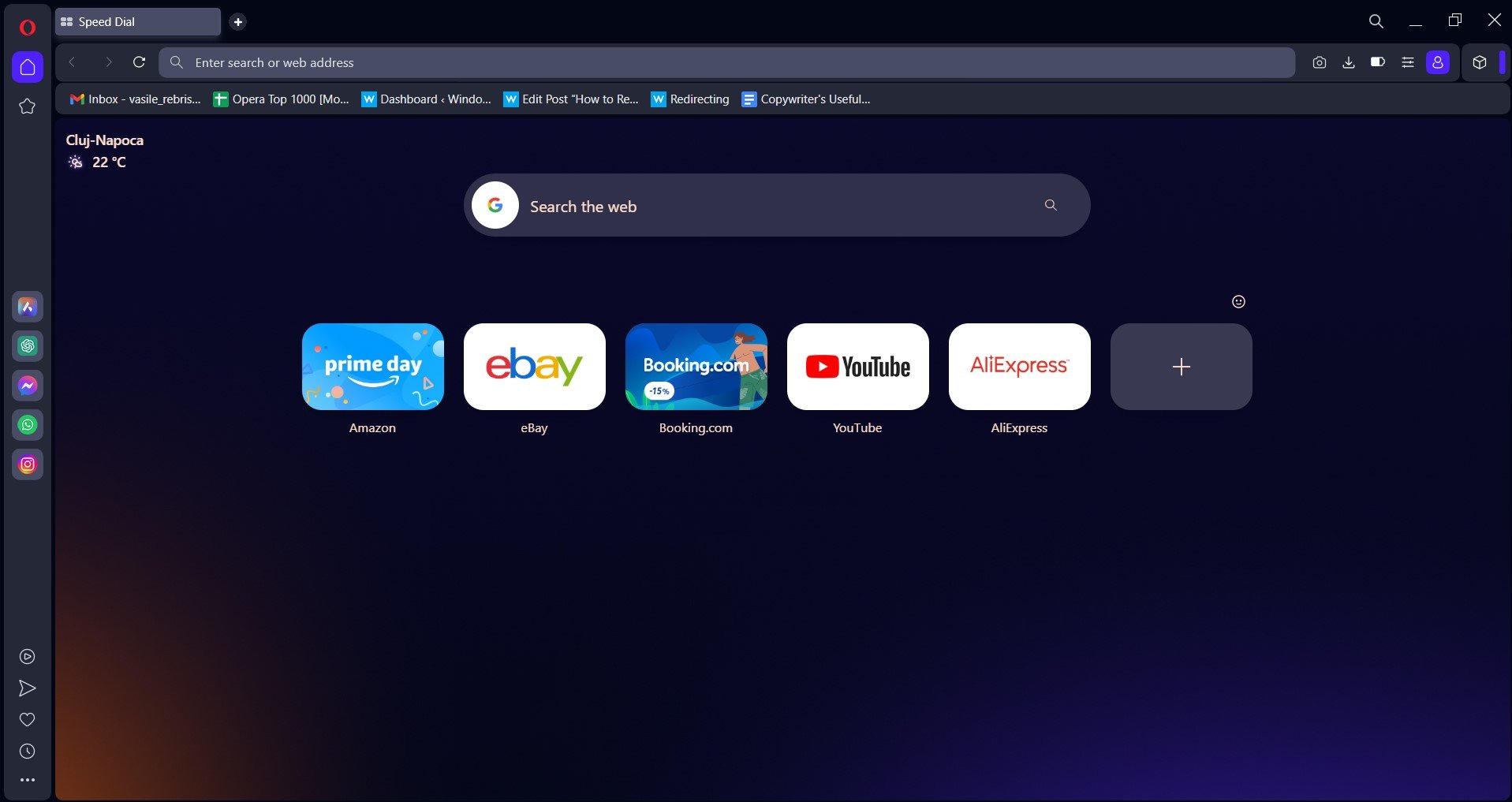
Even though Opera One is not as popular as Firefox and Chrome among web developers, it is one of the best browsers regarding speed, privacy, and user experience.
It comes with a lot of in-built features for development, meaning that you do not have to worry about adding any extensions. It even has a built-in AI.
Versions 10.1 and 11.5 of the Opera browser do not support keyframes and CSS animations. However, these web properties are compatible with versions 15 to 29. Versions 30 and later support keyframes and CSS animations.

Opera One
Go with this integrated browser to profit from the latest browsing tools like CSS animations.Google Chrome – Amazing JavaScript Engine
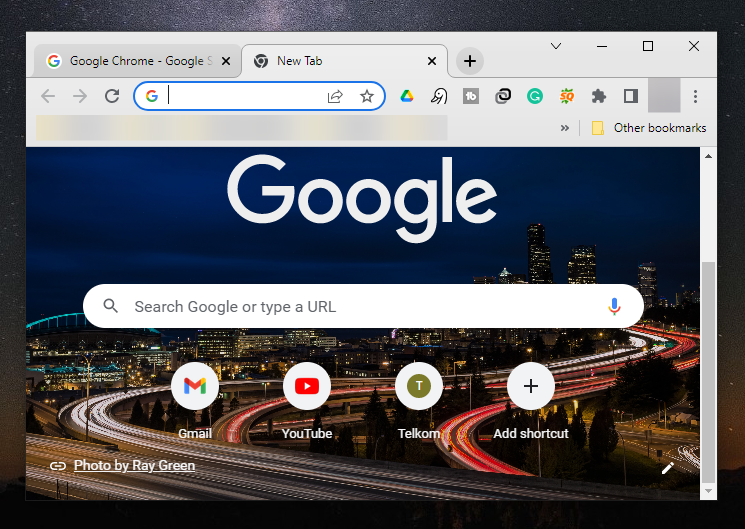
Google Chrome is slowly gaining popularity among web developers especially because of the features that it comes with. It is backed by one of the biggest tech companies in the world and has a solid WebKit, an amazing JavaScript engine, and faster loading times – making it a favorite for many.
When it comes to supporting keyframes and CSS animation, Google Chrome versions 4 to 42 are partially compatible with CSS animation but with the prefix -WebKit-. However, version 43 and above of the same browser are fully compatible with this web property.
Mozilla Firefox – Best for web developers
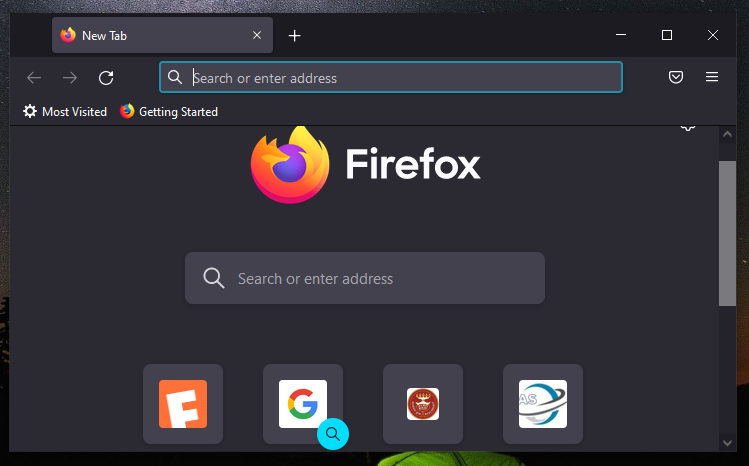
Mozilla Firefox has been a darling to web developers for a long time because it can run on different operating systems with ease and without performance issues. It also comes with rich features and add-ons such as the Web Developer Toolbar and Firebug.
However, you need to be careful when using CSS animation with this browser. This is because the web property is not compatible with Firefox versions 2 to 4. It is, however, supported partially for versions 5 to 15 but with the prefix -moz-.
Fortunately, version 16 and later supports keyframes and CSS animations fully.
Safari – Best for performance and energy efficiency
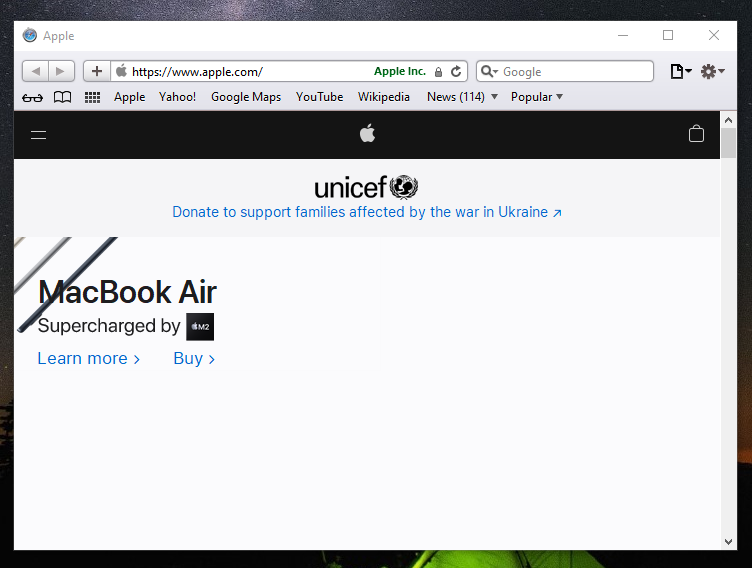
Even though Safari, developed for Mac and iOS devices, has not been very popular among developers, the latest version of the browser comes with an amazing interface that supports the development of responsive web applications.
You can even view web pages across different screen resolutions, orientations, and sizes.
Keyframes and CSS animations are not supported on Safari versions 3.1 and 3.2. Safari versions 4 and 5 support these properties partially but with the use of the prefix -webkit- while versions 5.1 to 8 support it fully with the same prefix. Safari 9 and the later versions support keyframes and CSS animations.
Microsoft Edge – Best for Smart Web Components
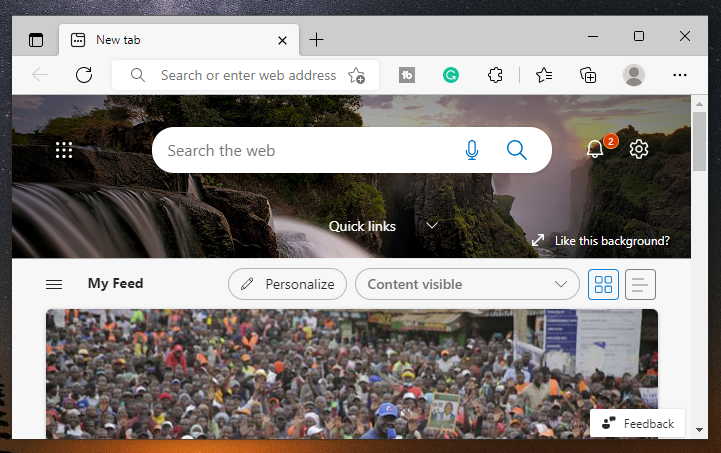
This is the default web browser that comes with Windows operating system. The browser supports web development with its in-built web development tools known as Microsoft Edge DevTools. These tools appear when you render a webpage on the browser. You can use them to not only inspect but also debug web applications and pages.
This is the only browser in this list whose all versions support keyframes and CSS animations fully.
How do you add a keyframe in HTML?
When adding a keyframe in HTML, you use the @keyframes rule to specify your animation code. You create the animation by changing from one CSS style to another gradually. For example, you can use this code to make an element move gradually by 300px down:
@keyframes mymove {
from {top: 0px;}
to {top: 300px;}
}
When using keyframes and CSS animations, you need to be careful with the browsers you want to support. The truth is that you might find it difficult to support all browsers, but looking at the browsers discussed above, it gets easy to use keyframes and CSS animations.






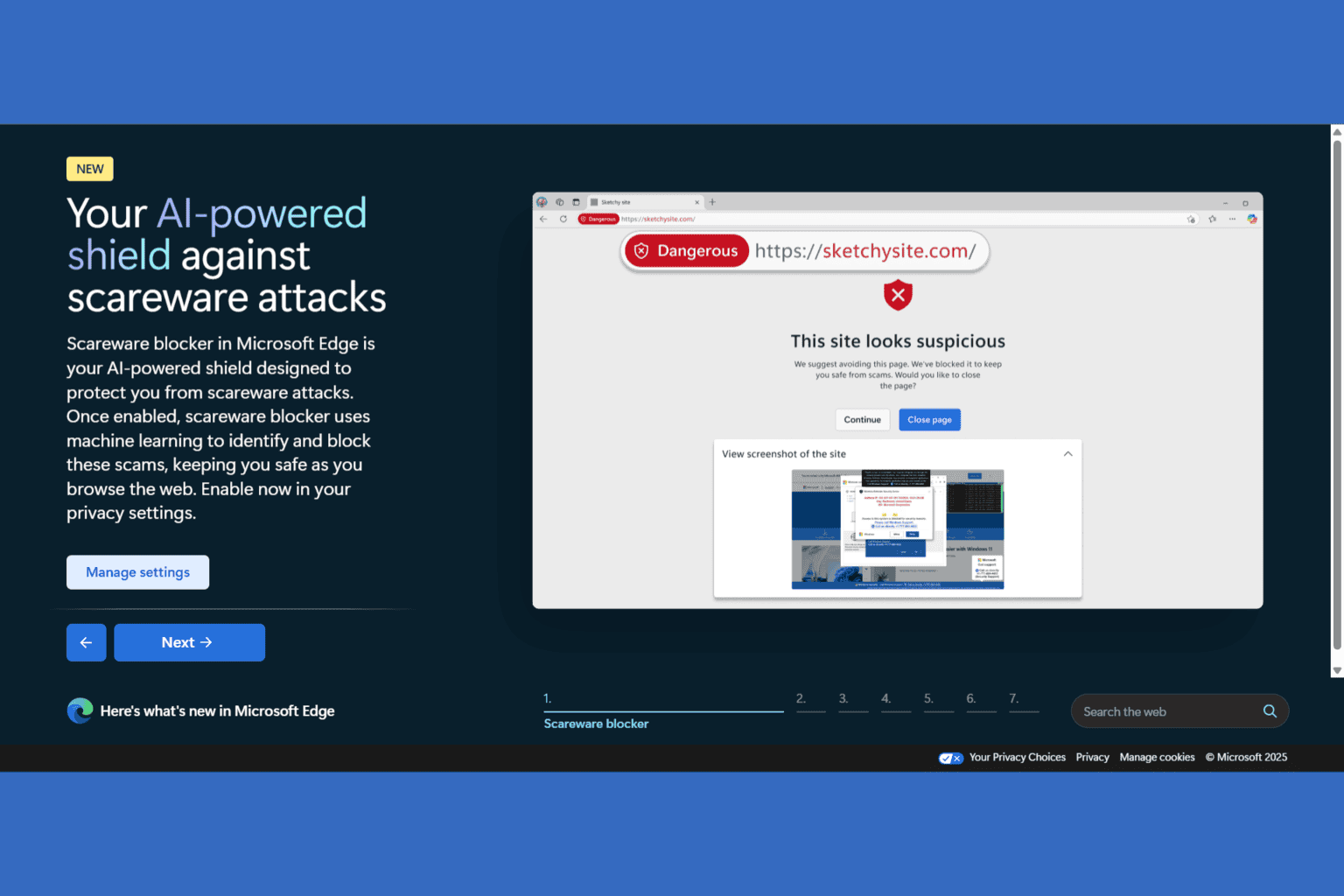
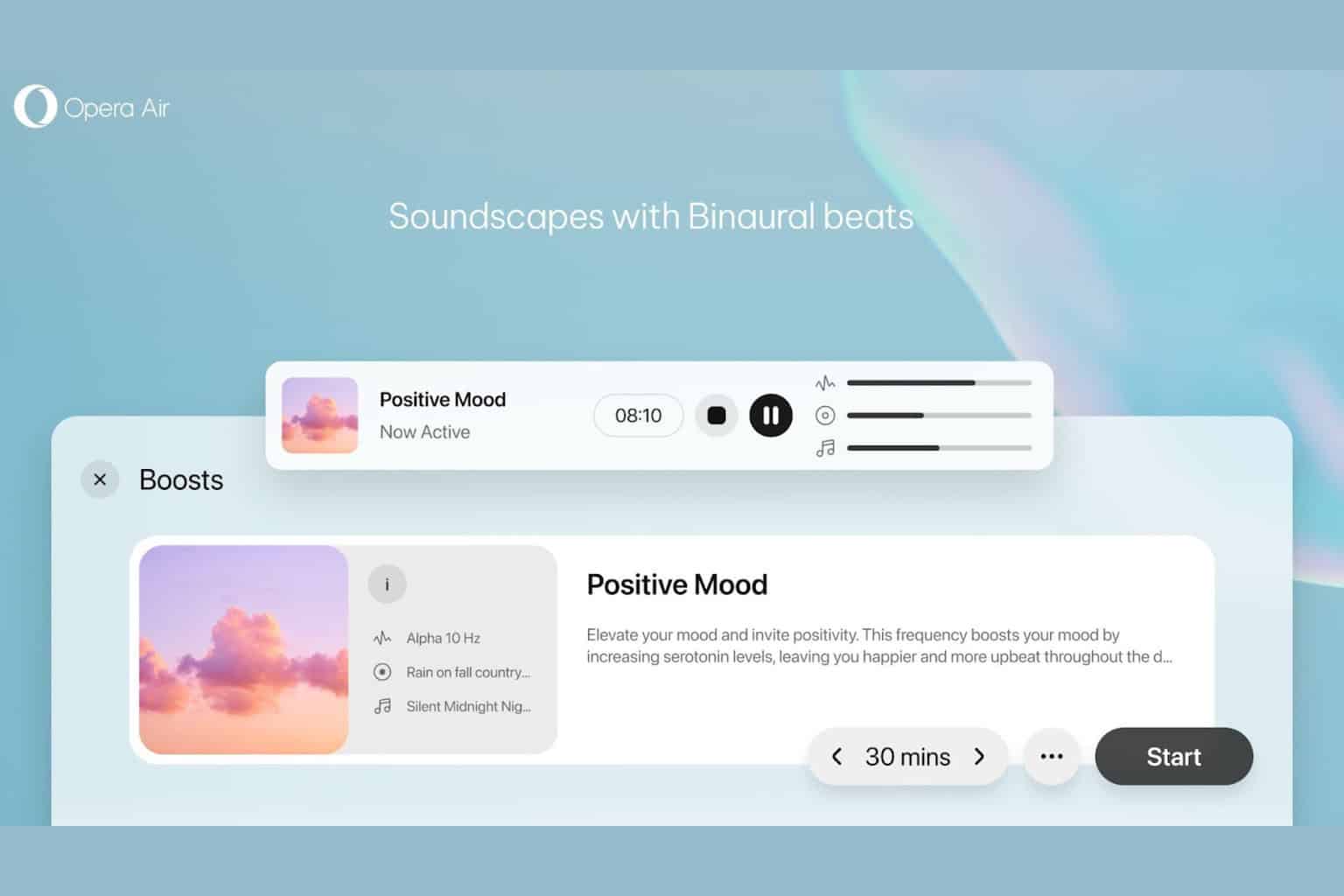
User forum
0 messages