Top 4 Kinect Apps for Windows 8.1 to Get you Started, Free Downloads
3 min. read
Updated on
Read our disclosure page to find out how can you help Windows Report sustain the editorial team. Read more
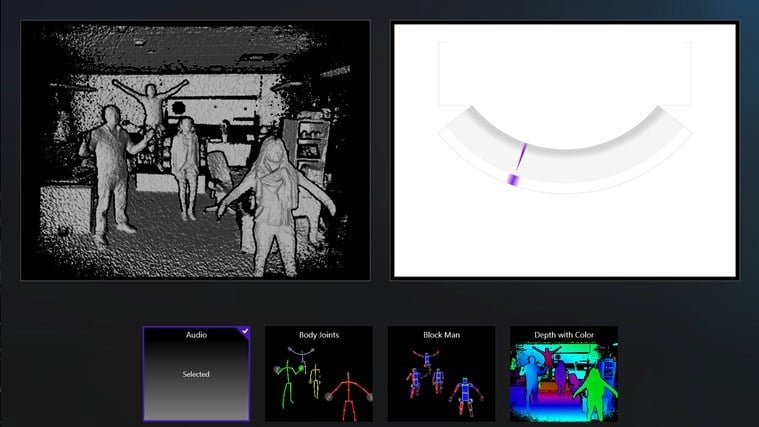
What are the best free apps to download in order to get started with Kinect?
As we were telling you in a previous story, Microsoft has made available for download Kinect SDK 2.0, which means that more Kinnect-enabled apps will soon be released on the Windows Store. Here are some to get you started.
If you’re looking for some Kinect-enabled apps on the Windows Store to get you started with this kind of apps, then we have three proposals that you should definitely check out.
Kinect Evolution
This app demonstrates the core capabilities of the Kinect for Windows v2 technology and helps developers understand the core capabilities of the technology. However, you will need to purchase a Kinect sensor for it to work, obviously.
READ MORE: Kinectimals Unleashed Game Launched for Windows 8, Download Now
3DBuilder
We’ve spoken about this app in the past, as well, and here we’re presenting it as a Kinect-enabled application to try out on Windows 8. Users can scan in 3D color using a Kinect for Windows v2 sensor; load 3MF, STL, OBJ and VRML and save as 3MF or STL; print directly to the 3D printer or order model through 3D Systems. It’s also possible to emboss any model with text or images and you have at your disposal the following features – merge, intersect, or subtract objects from each other, or slice them into pieces.
YAKiT
Perhaps the funniest of them all, this Kinect app allows you to create animated videos by using any photo. You can add expressive animated stickers to customize the photos – including blinking eyes, talking mouths, props, characters, and special effects. It’s even possible to change the pitch of your voice to make it even funnier and create your own mouth from your photo that talks when you talk. By using Kinect, users can fully animate a character.
Fusion 4D
This is my favorite so far because it allows users to manipulate models in 3D using the Kinect for Windows v2 sensor and your body. It’s a really cool educational app for Windows 8 which brings multiple models in biology, engineering, and geography, with even more being added by the developer. You can even get different views including support for 3D glasses and by using the Magic Mirror, you can see yourself holding the model in the virtual world.
You can also check out AhKonCha, but this one is really basic and needs a lot of polishing. We will be constantly updating this list with new apparitions on the Windows Store, so if you know some, do let us know and we’ll include it in the post.
2018 Update: In late 2017, Kinect project was discontinued by Microsoft. Many developers and tech-lovers were disappointed, but after Xbox One has been released, the need in this tool’s sensor started to fade away. Even if it was one of the most sold gadgets ever, Microsoft said STOP! You can find more information about this in our dedicate article about Microsoft discontinuing Kinect.
READ ALSO: Download Avast Free Antivirus 2015 for Windows 8, Windows 10 [Latest Version]








User forum
0 messages