Laptop Security: 11 Best Software to Secure Your Portable PC
Employ top level tools to protect against malware and phishing
13 min. read
Updated on
Read our disclosure page to find out how can you help Windows Report sustain the editorial team. Read more
Key notes
- Owning the latest security software is vital for immunizing your laptop against malware, viruses, and ransomware.
- Nowadays, the increasing number and frequency of cyber-attacks have made cyber-security a priority.
- However, not all security solutions can handle big tasks such as system-wide protection.
- Check out the best solutions available for this job including VPN clients, antivirus programs, and malware removal tools.
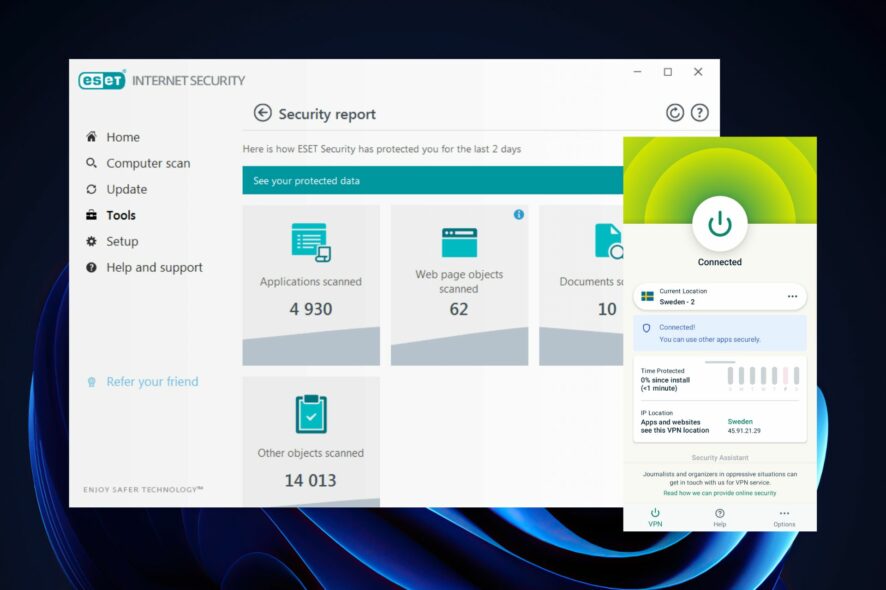
It is vital for your laptop to have the latest security software installed and updated. This guarantees year-round security.
If you do not have any security software installed on your laptop or Windows PC, it will be vulnerable to malware, viruses, and ransomware.
Any laptop security software installed on your system can monitor suspicious activity, and then prevent potentially damaging actions to occur, such as changing registry entries or installation of a browser add-in.
In this post, we have compiled only the very best laptop security software based on their system impact, malware protection, ease of use, and extra features.
Due to cyberattacks becoming fiercer, an antivirus program can no longer make up for laptop security alone. You need to utilize VPN software as well as malware security tools.
This will prevent malware attacks and also safeguard your personal information and online identity.
What is security in laptops?
Good laptop security should combine various types of shields to protect your device against online threats. Today’s digital world is filled with malware, ransomware, and phishing attempts, just to name a few.
That’s why having a good security system is ideal. Most of us have tons of private and important information on our laptops, so we need to make sure it’s not leaked or compromised.
Most laptops have basic security features already built-in, but if you use the Internet on a regular basis, they may not be enough.
Do I need to buy security for my laptop?
Laptops that run Windows come with the built-in Windows Defender, which is a pretty good antivirus utility.
But if you want best-in-class detection and prevention, you should add third-party tools to your arsenal. Using a professional security tool is the recommended way to go.
However, remember that the tools we recommend below offer free trials or money-back guarantees, in case you’re not ready to commit financially.
What is the best security software for Windows 10?
You may know that in today’s world malware and digital threats are more and more advanced, and every PC user should act responsibly.
In order to do so, you certainly need a helping hand from specialized tools such as antivirus software that is capable to enhance protection for laptops.
?️ Best antivirus software for laptops
ESET HOME Security Essential – Best multi-layered protection
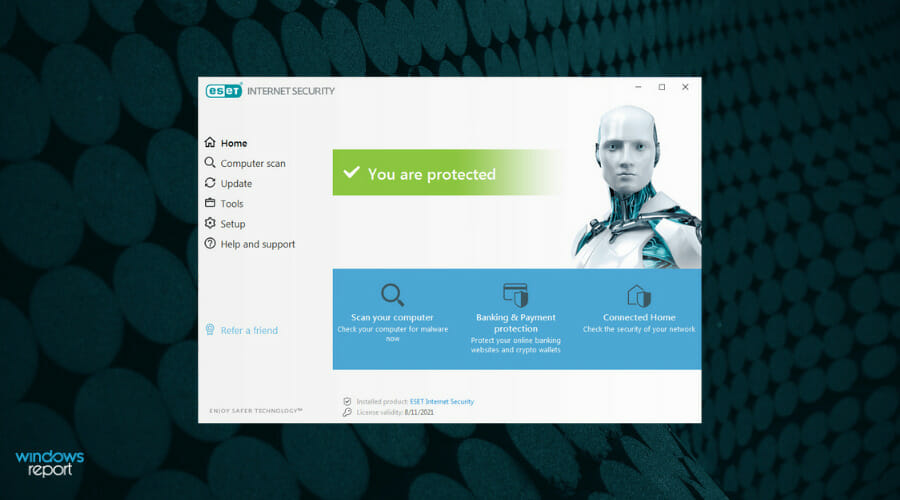
ESET antivirus solution you can have advanced protection for the various threats that may harm your laptop.
By choosing such a comprehensive antivirus, you have guaranteed cyber security and benefit from resourceful security against advanced malware present online.
To be more specific, the tool includes multilayered protection with improved ransomware shielding, anti-phishing protection, antivirus and malware removal tools, and many more.
More so, you can scan downloading files in the process or benefit from in-depth idle scans and enhance your PC healthcare exponentially.
In addition to this, you should utilize this option to defend your online activity and prevent spyware attacks on your banking information or online payments.

ESET HOME Security Essentials
Use this highly secured antivirus on your laptop or other devices for all-around system protection.Avira – Lightweight and easy to use
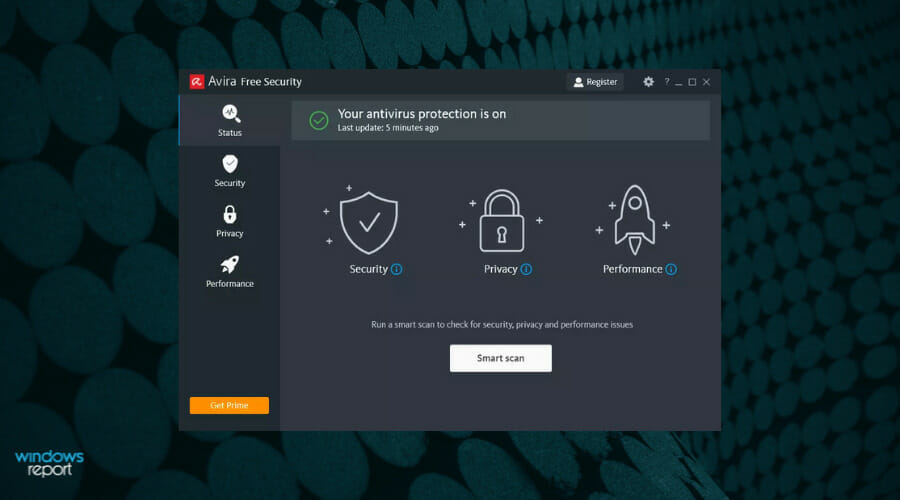
Avira is one of the best free antivirus software that delivers real-time security against ransomware or malware threats.
Using this popular antivirus trusted by 100 million users you have complete cyber security support to keep your laptop at its best performance and virus-free.
More exactly, the software includes protection against malicious websites, spyware threats, or network tracking blockers to be always safe online.
Additionally, you have valuable features such as anti-scam technology, a speed booster to enhance system performance, or software updates to stay on loop with up-to-date apps or drivers.
This being said, you should confidently consider this antivirus for a clean PC without digital traces and maximizing privacy.

Avira
Keep yourself secured with this best-in-class antivirus for reliable support against digital dangers.Bitdefender Total Security – Advanced file protection
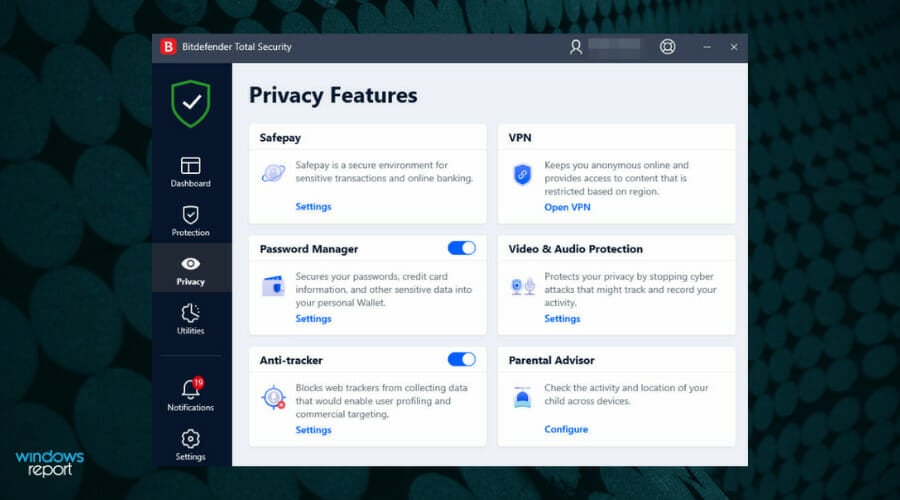
BitDefender is a complete security solution for your laptop that goes beyond basic cybersecurity tools.
Rated as one of the top antivirus programs in the world, this software offers solid security for your device and guarantees to protect you against viruses, malware, and spyware.
One interesting feature about Bitdefender is that it is very easy to use due to its minimal design GUI that seamlessly blends in on any platform and OS.
In addition, you should consider this antivirus tool as a lightweight service in order to consume minimal resources for complex security from new and serious malware.
Let’s quickly look at its key features:
- Unbeatable threat detection
- Multi-layer ransomware protection
- Secure VPN for total online privacy
- Anti-phishing, anti-fraud, antispam protection
- Integrated firewall and network protection
- File encryption and file shredder
- Password manager and vulnerability assessment
In addition, you can also top these features with one more powerful tool to complete your security suite, the Bitdefender VPN.

Bitdefender
Assure your computer security on every digital activity with this most efficient detection rate antivirus.Norton Antivirus – Best for secure payments
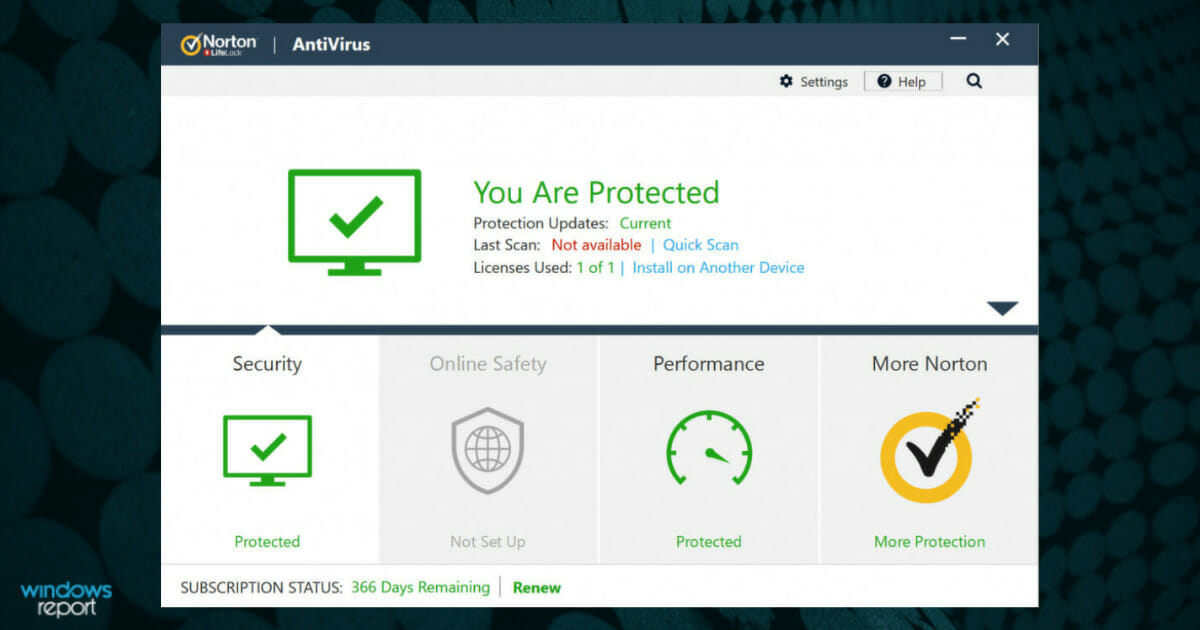
Norton Antivirus offers protection against common online threats including ransomware, viruses, and spyware. The app also has banking and online shopping protection so you can perform transactions online without fear of data theft.
It’s worth mentioning that Norton Antivirus comes in several versions, and the features previously described are a part of the Basic security version.
The Standard version has the same features, but it also has a smart firewall so you can easily control which applications can access the Internet.
The Deluxe version has the same features as the previous version, but it allows you to use a single license on multiple PCs, Macs, and smartphones. There’s also a web portal available so you can easily manage the protection for all your devices.
The Premium version offers family safety features, so you can easily restrict content that your kids view online. This version also offers automatic backup and 25GB of secure cloud storage, so you can easily back up and protect your important files.
Overall, Norton Antivirus offers solid security features, so if you’re looking for a new antivirus, you might want to consider it.
Let’s quickly look at its key features:
- Protection against standard online threats
- Online shopping protection
- Smart firewall
- Cross-platform availability
- Parental control and auto-backup
- 25GB of secure cloud storage

Norton
Acquire real-time malware protection with this authorized antivirus solution.? Best VPN software for laptops
It is highly recommended to employ the best security system for laptops and therefore be relaxed regarding data being lost or stolen.
Hence, thanks to trustworthy security tools on the market, you will provide unbreakable safety against phishing attempts and data leaks.
VPNs encrypt your traffic so none of your activity is visible. They help you stay anonymous online and protect important data such as your identity, bank information, and address.
NordVPN – Great double VPN feature
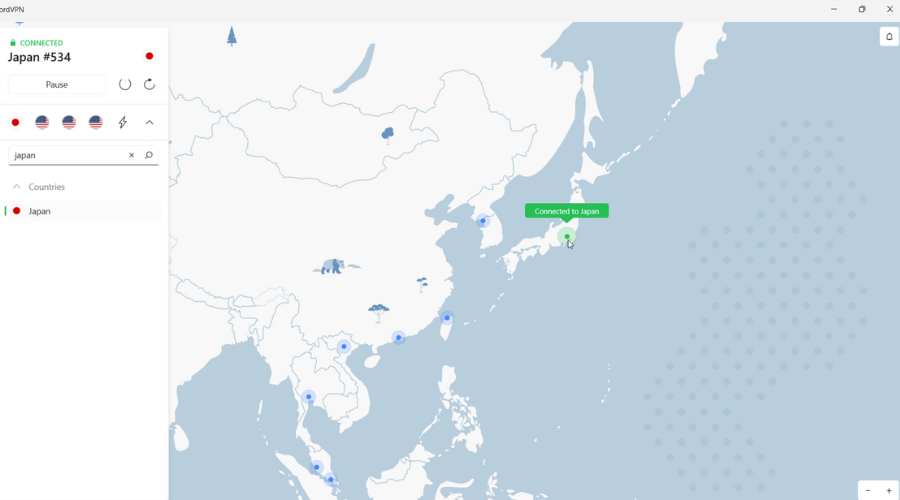
NordVPN provides the fastest service to protect the user’s privacy for different online activities. With this industry-leading software, you will secure your digital traces efficiently on your laptop.
Firstly, with such a performant VPN, you benefit from dedicated support for hiding sensitive data online and protecting valuable personal information stored online.
This is an easy-to-use platform so you can simply choose from thousands of servers and connect to different locations to bypass location restrictions seamlessly.
By choosing NordVPN you can forget about geo-blocking rules and access secure content on the entire web without being interrupted by local restrictions.
Consequently, you don’t have to worry about bandwidth limits no matter of location and peacefully enjoy your favorite streaming content.
Let’s quickly look at its key features:
- CyberSec technology
- An automatic kill switch
- AES 256-bit encryption
- Extremely 5300+ fast servers
- Quick Connect option
- Fast and secure P2P file sharing
- Strict no-logs policy
- Protection for 6 devices with 1 subscription

NordVPN
Protect your privacy online effectively using this VPN’s fast servers on your laptop now.ExpressVPN – Fastest servers
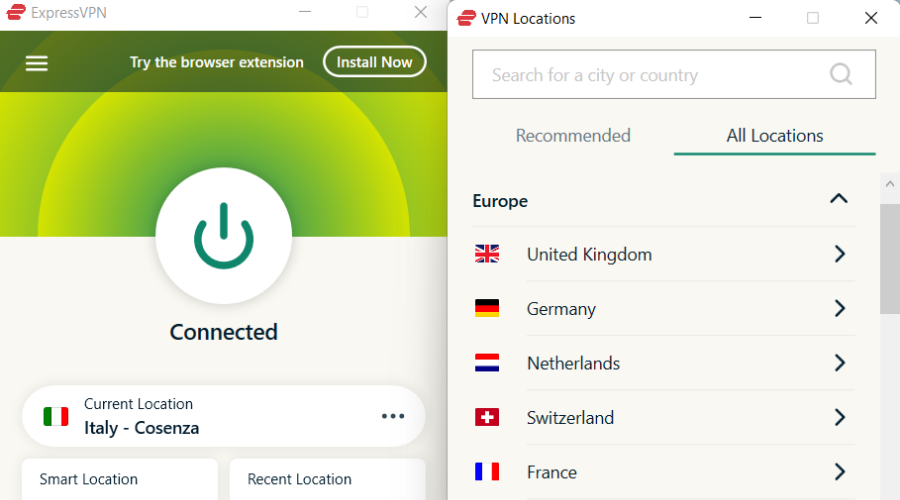
With 3 000+ servers in 94 different countries, ExpressVPN is capable to encrypt your traffic regardless of where you are located.
It’s one of the best-rated VPNs for good reason. The client has a strict zero logs policy, meaning they don’t keep any user data information.
Moreover, they use encapsulation, which basically means that each data packet you send when connected to ExpressVPN is placed inside a secondary data pack.
Consequently, your connection gets an extra layer of protection and security.
The VPN offers access to several VPN security protocols, including OpenVPN and Lightway, which are both very fast and secure.
We must also mention that your data is protected by ExpressVPN even in case you disconnect from the VPN, thanks to the emergency killswitch.
Other key features of ExpressVPN include:
- Split tunneling
- Auto-connect feature
- Built-in VPN speed test
- 24/7 support
- Compatible with all major operating systems
- Allows up to 5 simultaneous connections
- Improves latency in games
- Unlocks geo-restricted or censored content

ExpressVPN
Encrypt your traffic with this foolproof and fast VPN!Private Internet Access – Best US coverage

Compatible with all popular desktop and mobile platforms, PIA is your trusted partner in fighting online censorship, cyber threats, and privacy leaks and it seamlessly matched your laptop’s structure.
When it comes to security features, PIA VPN is your best bet offering secure and reliable connections for your entire network and for up to 10 devices at the same time.
Privacy-oriented PIA provides an IP cloaking function that allows you to hide your IP and replace it with one from its impressive networks of 3292 + servers strategically placed in 46 countries worldwide.
To guarantee you ultimate confidentiality, this world-class VPN service provider adheres to a strict no-logs policy and facilitates anonymous browsing.
Encryption-wise, the tool is unmatched and you will be able to enjoy secure VPN tunnels through which your traffic will be routed while being shielded against any curious eyes.
Let’s quickly look at its key features:
- Compatible with all gadgets and platforms (mobile, PC, laptops running Windows, MacOS, Linux, Android or iPhone/Ipad)
- Private IP address to browse anonymously
- Strong encryption for your data even on public Wi-Fi networks
- Total privacy and unmatched confidentiality with zero logs
- Lightning-fast speeds, unlimited bandwidth (ideal for streaming, gaming, and P2P torrenting with no buffering or slow loading times)
- Access to 3292 + servers in 46 countries from all over the world
- Bypass censorship and unblock geo-restricted content and websites
- Block ads, trackers, and malware
- Secure VPN Protocols (Wireguard, PPTP, OpenVPN, and L2TP/IPSec)

Private Internet Access
Total online privacy and unbeatable protection? It is now possible with PIA!Surfshark – Mpst budget-friendly
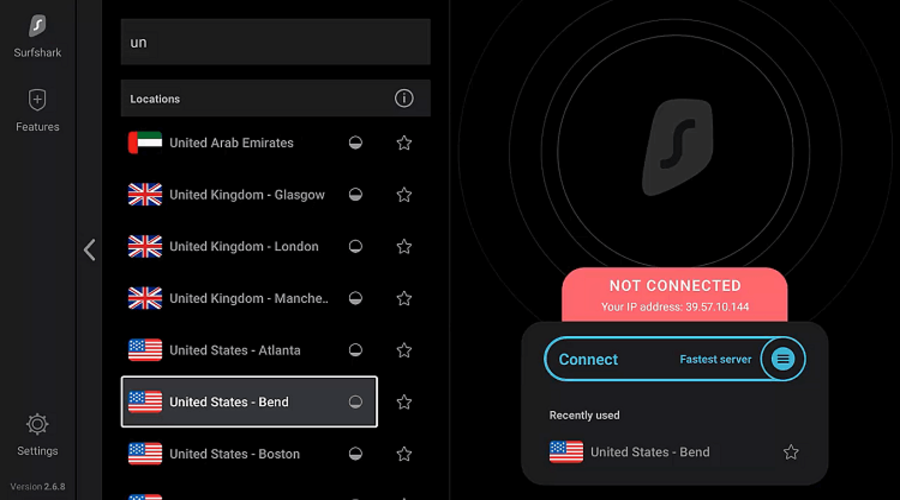
Choosing Surfshark as your VPN is a long-lasting decision that will positively impact your online privacy and security.
This VPN solution provides helpful support to encrypt your network connection and disguise internet activities for preventing curious eyes to track you.
You can always stay protected while browsing online and hide your IP address with many services from various locations, keeping your searches private.
Moreover, if you’re concerned about restrictive internet based on your location, don’t worry. This VPN provider offers uncensored content while you travel or for regions where it’s actually forbidden.
This way, you will efficiently protect your online identity and relish the most captivating content out there, on popular streaming platforms or online TV programs.
Let’s quickly look at its key features:
- Private DNS & leak protection
- A kill switch option
- AES-256-GCM encryption
- Strict no-logs policy
- CleanWeb option to block trackers or malware
- Camouflage Mode
- A bypasser for allowed websites
- IKEv2/IPsec secure protocols

Surfshark
Benefit from complex security for your digital activity using this award-winning VPN tool.CyberGhost VPN – Great international coverage
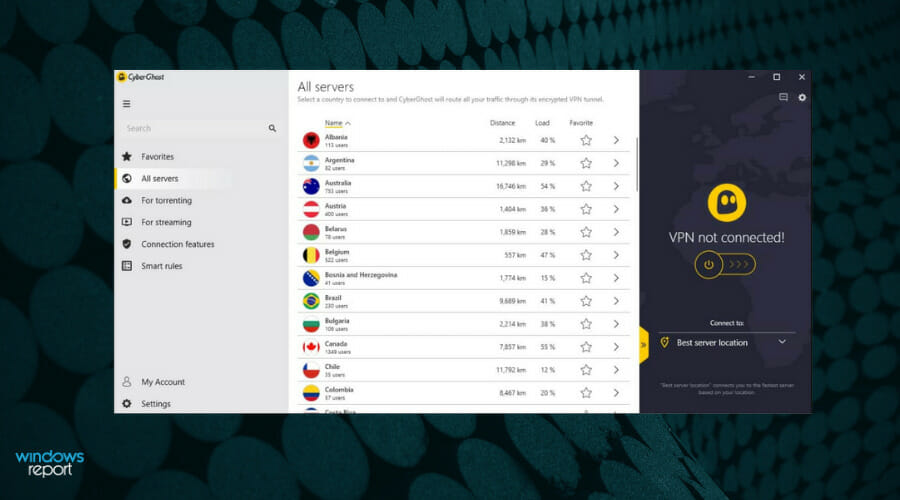
CyberGhost is a top-rated VPN service provider with millions of users worldwide. If you’re looking to gain a security advantage on your laptop in addition to an antivirus, CyberGhost will give you the perfect edge.
The software allows you to hide your IP address, which will be replaced with an IP address from its vast network of 6400+ servers strategically located in 90+ countries worldwide.
Enhanced confidentiality is further guaranteed by a strict no-logs policy and your data will benefit from the strongest level of encryption available on the market.
Between an automatic Kill Switch and DNS and IP Leak protection, you are bound to secure your connection, your privacy, and your data in an unpenetrable way.
Let’s quickly look at its key features:
- Ultra-fast speed, unlimited bandwidth, and traffic
- Access to over 6479 servers worldwide
- DNS and IP Leak Protection
- 256-bit AES Encryption
- OpenVPN, L2TP-IPsec and PPTP protocols
- Simultaneous connections on up to 7 devices
- Compatible with all major platforms and operating systems
- 45-day money back guarantee

CyberGhost
Want unmatched privacy and connection security? CyberGhost VPN is here to help you.Avira Phantom – Advanced anti-tracking
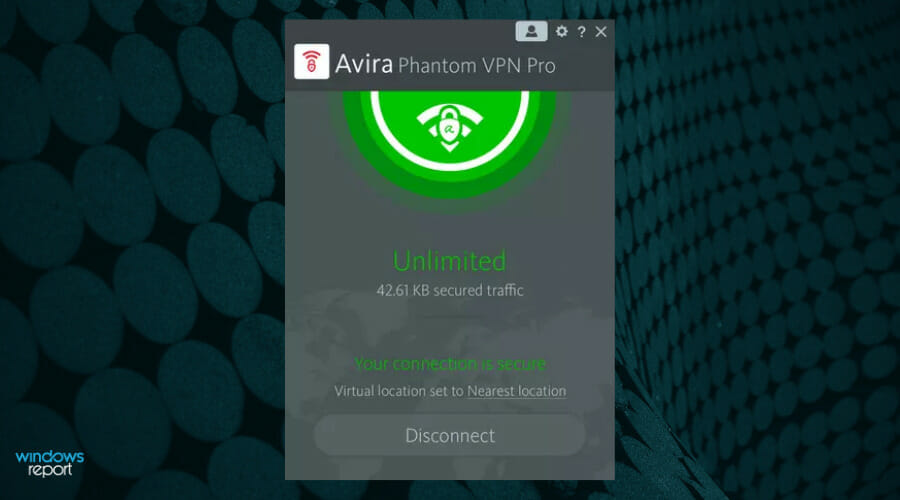
Avira Phantom VPN keeps your devices protected against several network threats. This software anonymizes your Internet connection and prevents you from being tracked online.
With this solution, you can encrypt all your sensitive information and access restricted content from various websites without being blocked.
It can as well provide valuable services to prevent hacking attacks from stealing sensitive data from your system. Plus, you can stop advertisers or trackers to record any of your digital information
In addition, you can run Avira Phantom VPN on all your devices, most especially your laptop.
Let’s quickly look at its key features:
- Kill Switch with DNS protection
- Easy to use subscription service
- Netflix compatible (among other streaming services)
- Unique data logging policy
- Complete web anonymity and absolute privacy
- Secure encryption for your data traffic

Avira Phantom
Have a try with this extremely secure VPN tool for increased privacy anywhere online.Do laptops come with built-in security?
Some laptops have built-in security, but that is generally meant to protect them on a very basic level,, until you’re able to set them up and integrate security software.
➡️ Is Microsoft Defender enough?
As mentioned, Windows comes with its own antivirus, Windows Defender, which has a pretty good detection rate, but it’s not as good as third-party software.
➡️ Is it worth paying for antivirus?
In most cases, yes. Given that most laptops are used for online activity, a good, paid antivirus is the recommended way to go for most users.
If you use your laptop to work, communicate, shop, or even just for gaming, an antivirus will ensure your data stays private an, important files are not being corrupted and your device operates well.
These are the best laptop security software that offers you ultimate protection against gazillions of cyber threats. Most of them are quite easy to use due to their understandable graphical user interface (GUI).
Select any of the tools we mentioned above and utilize them on your laptop for guaranteed security.





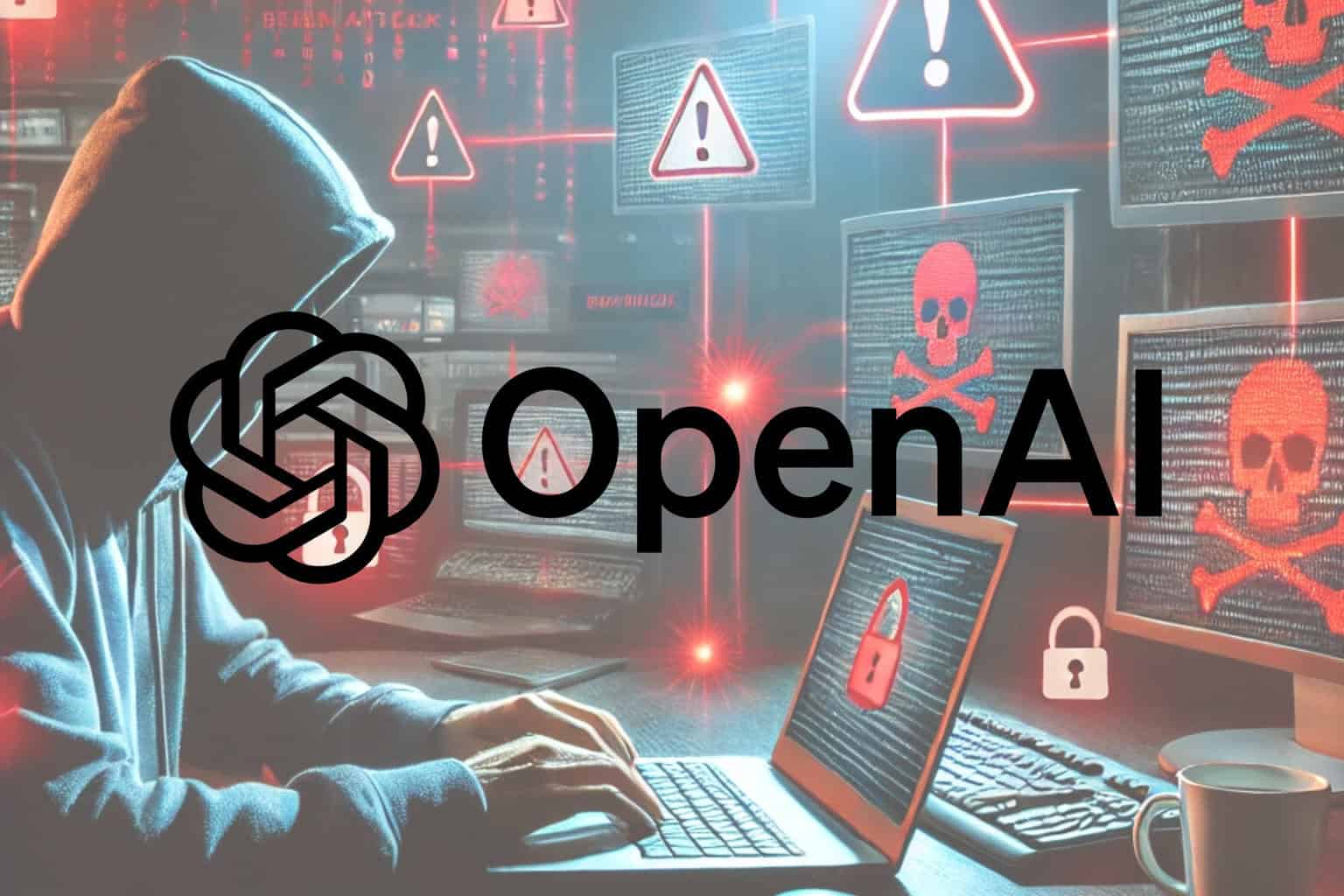
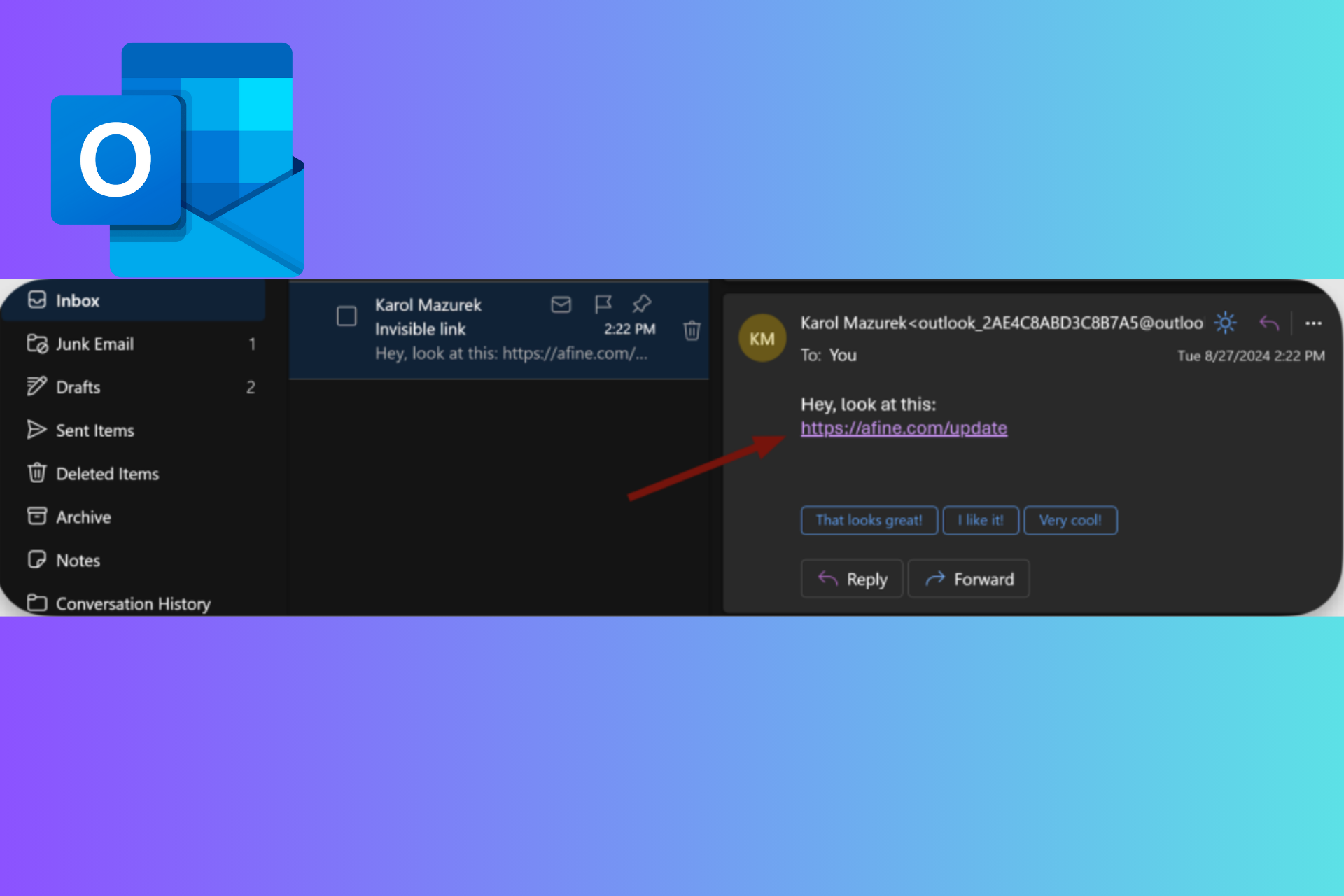
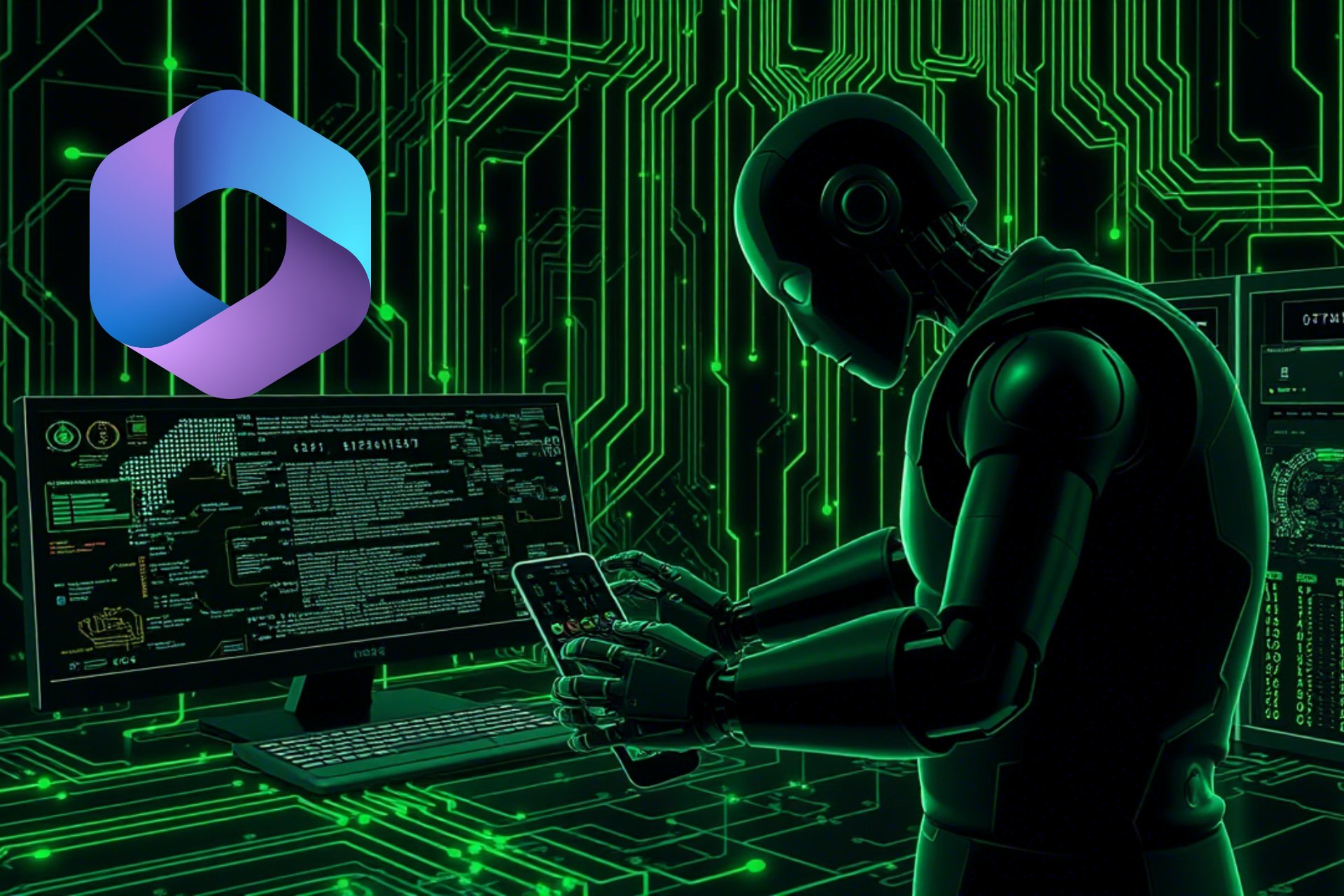

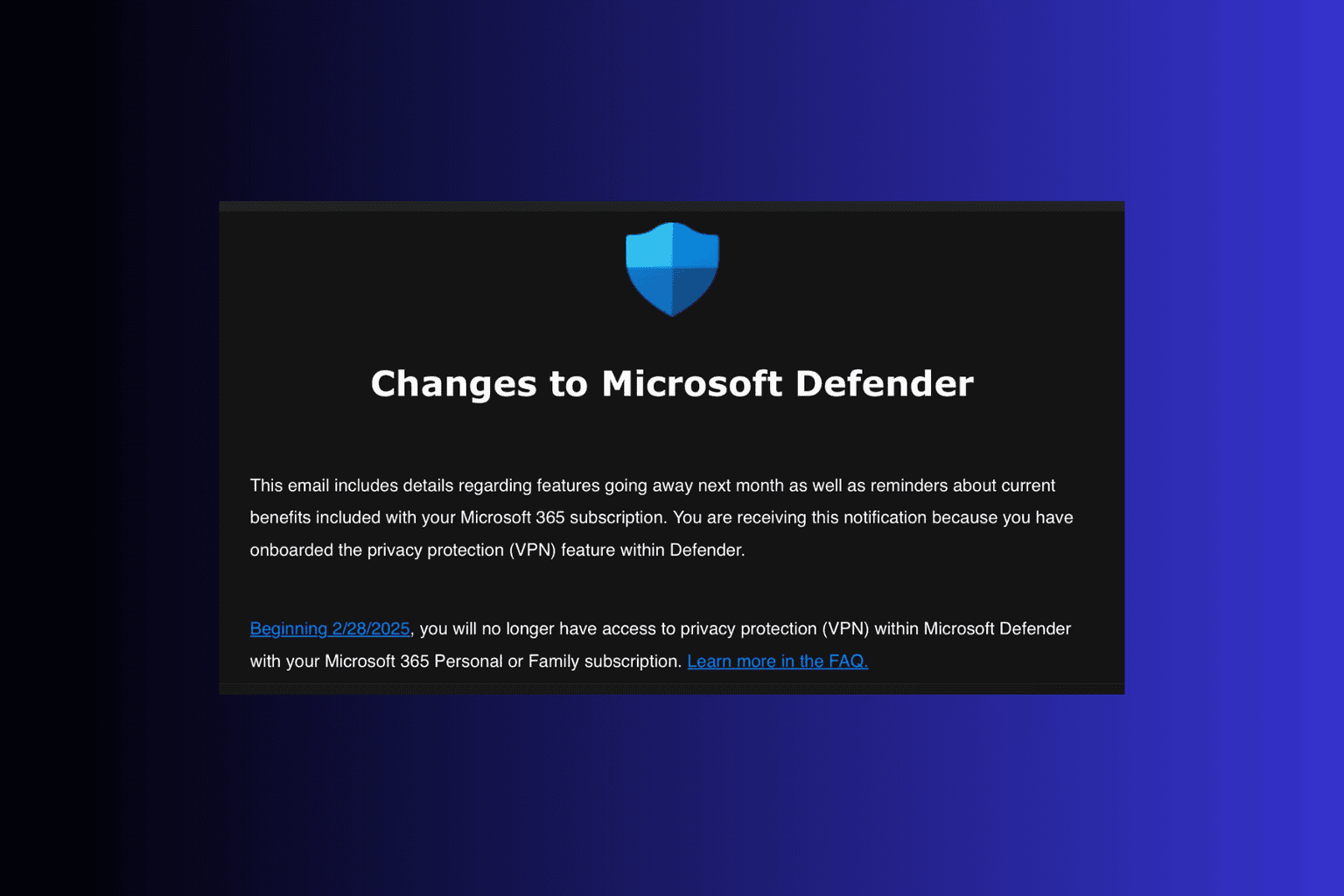

User forum
0 messages