LastPass Extension keeps Logging me out Automatically: 4 Ways to Fix
Lastpass extension doesn't work on all browsers
4 min. read
Updated on
Read our disclosure page to find out how can you help Windows Report sustain the editorial team. Read more
Key notes
- LastPass gives you access to your account across different devices.
- It stores encrypted passwords and allows you to use the auto fill feature whenever you want to access the sites.
- A common cause of browser problems is an outdated browser.
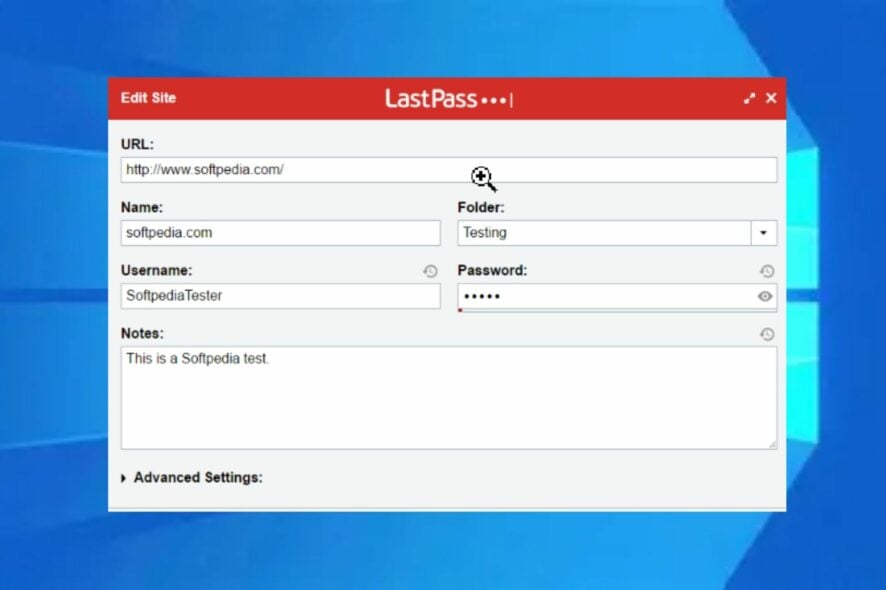
We all know how stressful and sometimes annoying it can be to fill the same login parameters. LastPass is a browser extension that helps to save passwords and login details. Also, it stores other information online like addresses and links that allow you to finish processes like shipping.
You can reach your saved passwords and use autofill on other devices.
However, LastPass has some issues that plague it. A frequent question is ‘why does LastPass keep logging me out? It means LastPass keeps asking for the master key to log in again.
If you encounter the same issue, don’t panic, as we’ll help you get solutions to it.
Why does LastPass automatically log out when all browsers are closed?
1. Incorrect account settings
Using the Share login between browsers can prompt LastPass to request access code recurrently. It means you are using the same account on different browsers.
2. Browser cookies clear automatically
If your browser settings clear Cookie when it is close, it can clear off the information you store on LastPass. Cookies allow you to load websites faster.
3. Interference from other Browser extensions
Users can encounter the ‘LastPass App keeps logging out’ issue if they use privacy extensions and ad blockers. They can interfere with other extensions like LastPass.
4. Outdated browser
When your browser is not up-to-date, it lacks the new patch that should help it work better.
Quick Tip:
If you prefer stability over adventure and don’t feel like being risky, the reliable Opera browser is your best option for day-to-day browsing.
It will automatically update to the next version when it is available, and you can even install the LastPass extension to manage it more efficiently.

Opera
Steady and efficient, and auto-updating when it’s needed.Can I use LastPass on multiple browsers?
Yes, LastPass allows you to access your data across different browsers. It is a cross-browser extension, so it is possible to use it on multiple browsers.
How do I stop LastPass from logging me out automatically?
1. Reconfigure the LastPass extension
- Click the LastPass extension and go to Account Settings.
- Select General, then Security.
- Disable Log out when all browsers are closed and log out after this many minutes of inactivity.
2. Disable other extensions
- Launch Chrome and click on the extensions icon.
- Select extension manager from the the drop down menu.
- Toggle off the icons before each of the other extensions to disable them.
Another way to fix LastPass logging out issue is by disabling your browser extensions one after the otter to detect which one is interfering with LastPass.
3. Change browser settings
- Launch Chrome and go to Settings.
- Select Privacy and Security.
- Go to Cookies and other Site Data, then disable the Clear cookies and site data when you quit Chrome option.
4. Update browser
- Launch Chrome and click the More button.
- Go to Settings and click the About Chrome option.
- Select Update Google Chrome.
- If there’s an update available, it’ll update automatically.
What is LastPass Reprompt?
It is a setting in LastPass that allows you to further secure your password. It means you can enable the ‘Require master password reprompt’ option.
LastPass Reprompt requires you to provide the master password before you can gain access to your data.
The above solutions should fix the LastPass extension in Chrome issue and LastPass automatically logging out issues.
Another helpful article you can read about is the 8 Best Windows 10/11 Password Managers to Use This Year.


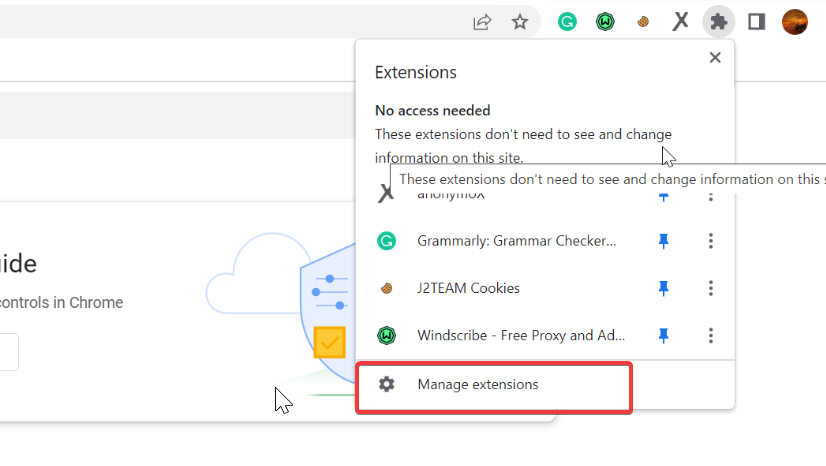

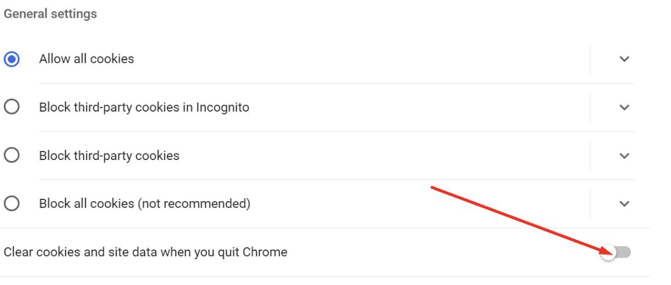
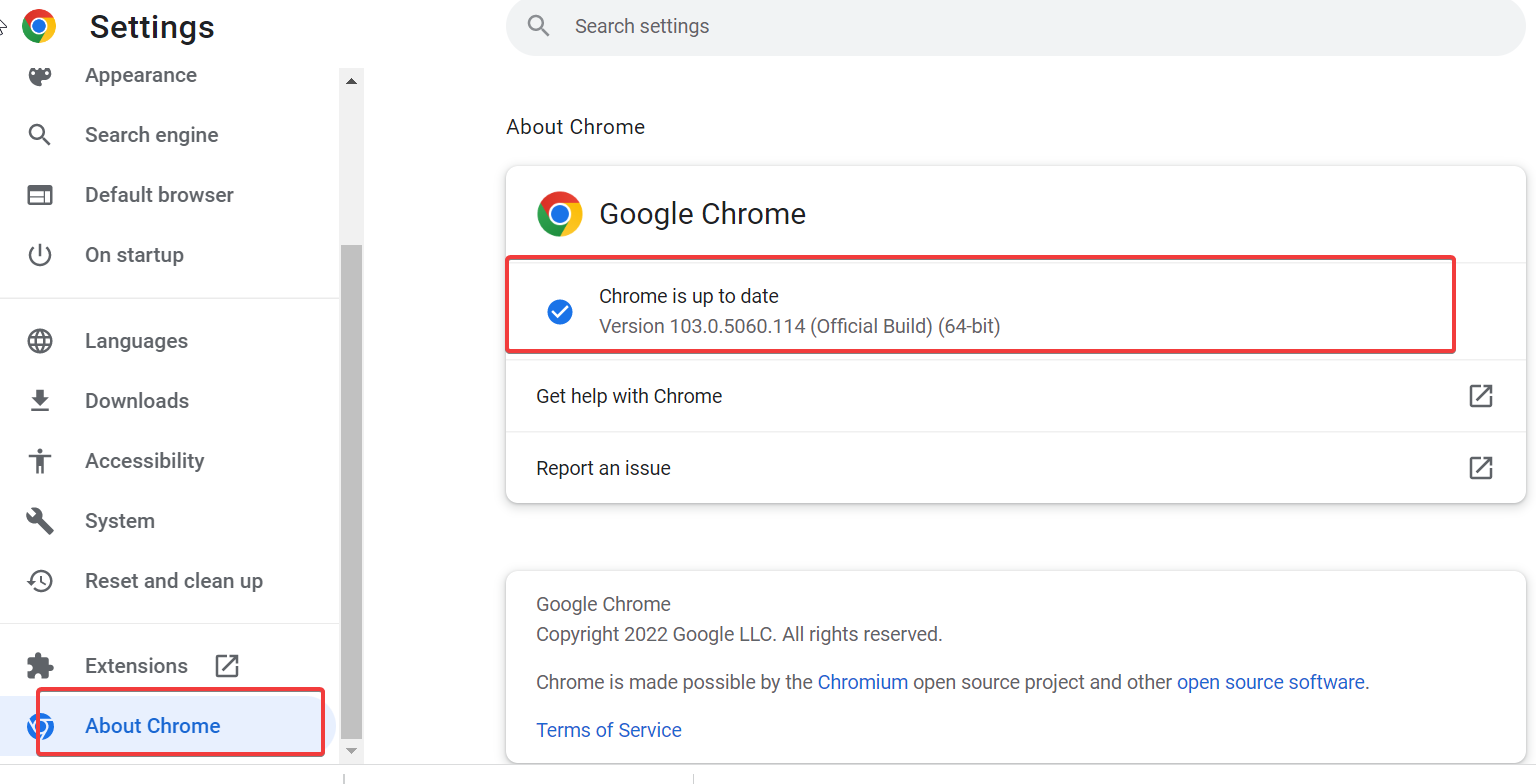








User forum
0 messages