Legion Go's right stick can get stuck when running Sniper Elite 5, but there are some tricks you can try
Sniper Elite 5 might the problem here.
3 min. read
Published on
Read our disclosure page to find out how can you help Windows Report sustain the editorial team Read more
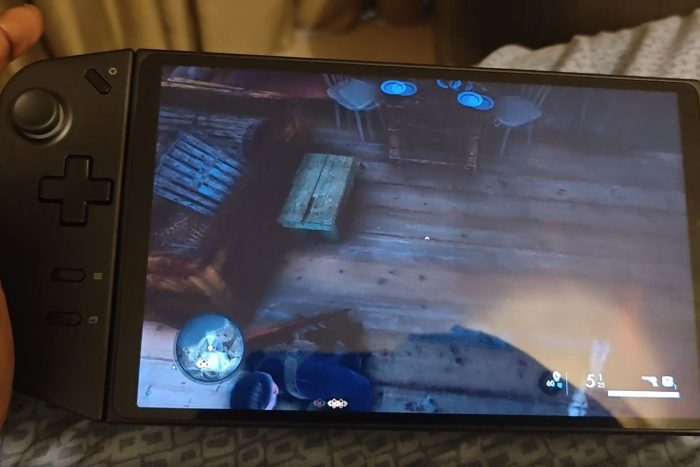
Legion Go is a small gaming beast that is capable of running all sorts of demanding video games, and so far there have been almost no issues with it, aside from the regular complaint that its battery life doesn’t last for long.
However, it seems that the console’s right stick can get stuck when running Sniper Elite 5, a third-person FPS, as one Reddit user claimed that the freezing of the button makes the game character rotate repeatedly.
Ok so I’m on day five with my Legion Go. After initial frustration with Windows all the bloatware and the massive configuration job you have to go through to set this thing up. Im finally happy with it, and I’ve got most of my favourite games installed. I do have a bit of a showstopper and I’m considering returning it if I can’t fix this one niggling issue. As you can see in the video the problem is the right stick every 5 to 10 minutes it will just get stuck, usually making the game character rotate repeatedly, which is pretty useless in a first-person shooter. I’m close to giving up even I love the device otherwise.
does anyone know what to do?
For the record I’m also testing an Asus Rog flow z13 which I’m using with an external controller and I’m just investigating ways to attach some joycons or something similar let me know what you guys think.
Reddit user
The user also mentioned later in the post that this Legion Go issue happens only when playing Sniper Elite 5, so if you’re running into this issue, here is what you need to do:
Check out to see if the right stick gets stuck in other games
You’ll need to make sure your Legion Go isn’t indeed malfunctioning, by opening up other games and checking to see if the right stick functions properly.
It shouldn’t, but if it does, you’ll need to recalibrate the right stick:
- Press L2 + L3 (Controller L) or R2 + R3 (Controller R) for 3 seconds to enter calibration mode,
- The LED flashes violet.
- Rotate the rocker 3 turns, wait for 2 seconds after the rocker re-centers itself, and then the calibration is complete.
Quit to the desktop and restart Sniper Elite 5
Apparently, Sniper Elite 5 is the one having a bug, as other users have noticed issues with it on other platforms or handhelds.
So, the best solution is to quit the game, return to the desktop, and then open Sniper Elite 5, as this Reddit user explains:
Is this Sniper Elite 5? If it is. I believe it’s a bug in the game. I had the same issue playing this title on my ROG Ally. The spinning would usually start after I had the game on pause for a bit and then returned to playing. Other times it would just start randomly whilst playing.
The only fix was to quit to the desktop and restart the game. Good luck.
Reddit user
Ultimately, Legion Go is not the one at fault, but the Sniper Elite 5 game is. If the handheld console seems to malfunction only when playing this game, you might also want to uninstall and reinstall the game altogether.
Try these solutions and see if they work for you, and if they do let us know. By the way, if you have a Legion Go, check out these official skins coming for it soon.








