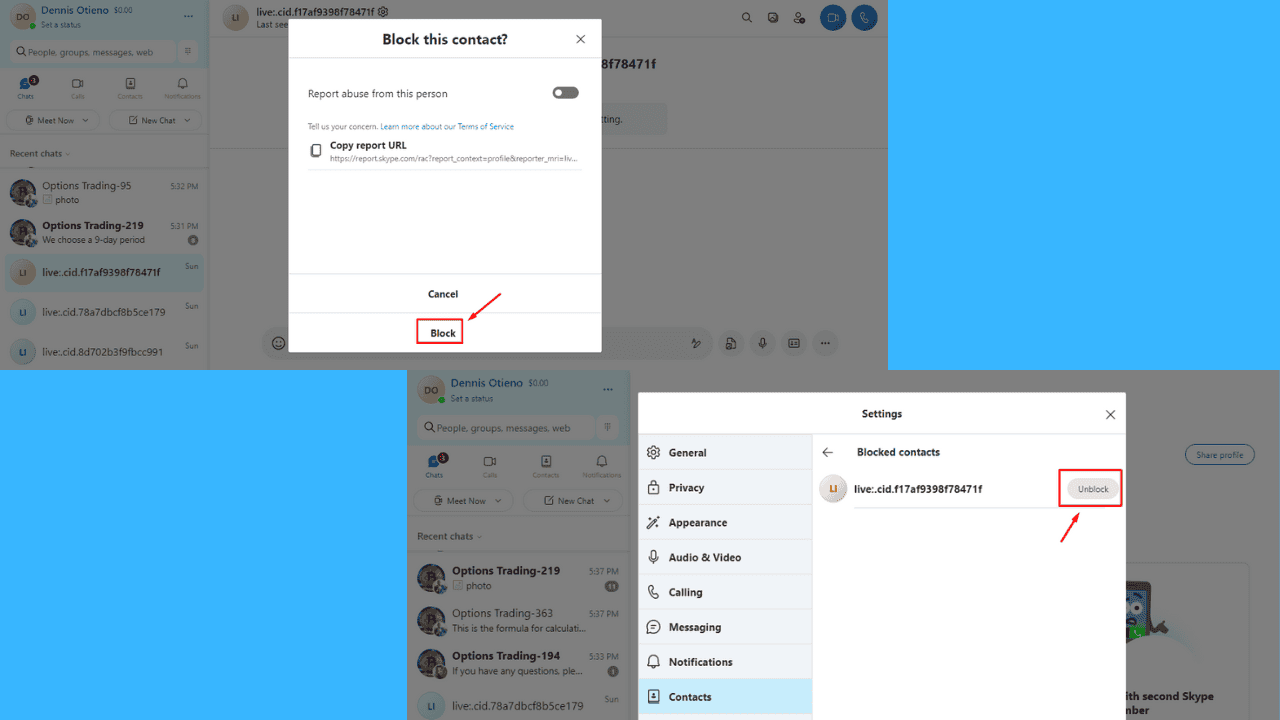Little Nightmares bugs: fatal error crashes, shallow depth of field, and more
3 min. read
Updated on
Read our disclosure page to find out how can you help Windows Report sustain the editorial team Read more

Little Nightmares is a dark whimsical tale that promises to confront you with your childhood fears. As a player, your main task is to help Six escape The Maw. This is a mysterious vessel inhabited by hungry corrupted souls looking for their next meal.
Little Nightmares is a unique puzzle platformed set in a dream world. Unfortunately, the game has let down many players due to various technical issues affecting it. In this article, we’re going to list the most common Little Nightmares bugs reported by gamers.
Little Nightmares reported issues
Fatal error crashes
This is, by far, the most frequent and annoying issue affecting Little Nightmares gamers. The fatal error indicates that gamers’ computers don’t meet the necessary system requirements for running the game. It appears that Little Nightmares requires a CPU with at least SSE4.1.
The game looks great i played 30 minutes then i got the FATAL Error the game crashed and there is no solution yet
Depth of field is unclear
Little Nightmares’ depth of field still needs some polishing. Many players report they died several times trying to gauge whether they’re lined up with something. Also, grabbing an object is a challenge in itself since players can’t tell if they’re underneath it or not.
Is anyone else having some trouble with the distances of some objects?
The main part that gave me trouble was the swinging boxes on the chain very close to the start […] The jump to the boxes was pretty hard for me because instead of landing on top of the box I fell in front of it. It took me about 6 tries to make this one jump since I couldn’t judge the distance properly.
Little Nightmares won’t start
Other players report that Little Nightmares won’t start when they hit the play button on Steam.
Well, after several re-installation, my game still doesnt start. I cant even see the menu. I clicked on play on Steam but nothing happens 🙁
Little Nightmares won’t detect controllers
According to players, the game sometimes fails to detect wireless controllers.
I’m using a steel series wireless controller it works with most games, but this one doesn’t seem to want to detect it. Is there anything I can do?
These are the most frequent Little Nightmares issues reported by players. If you’ve come across other bugs, use the comment section below to let us know.
RELATED STORIES YOU NEED TO CHECK OUT: