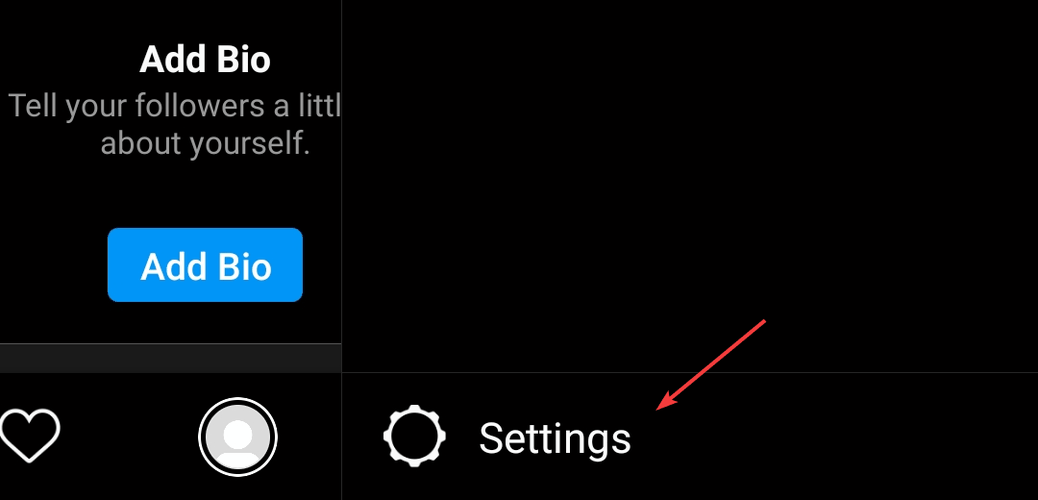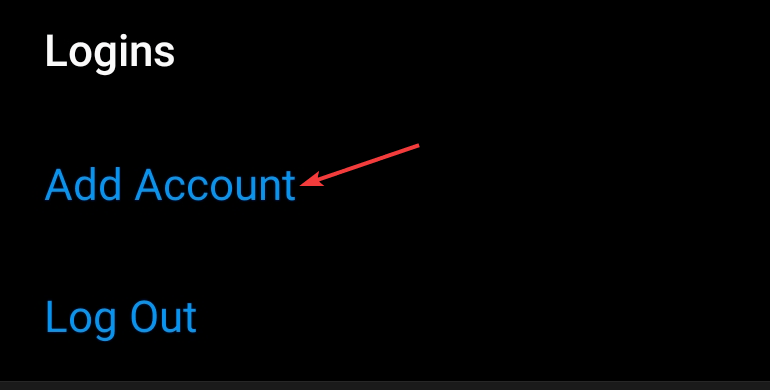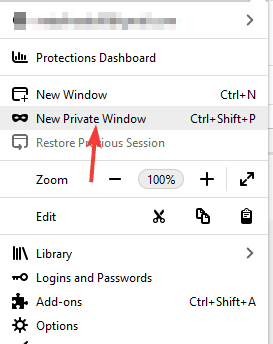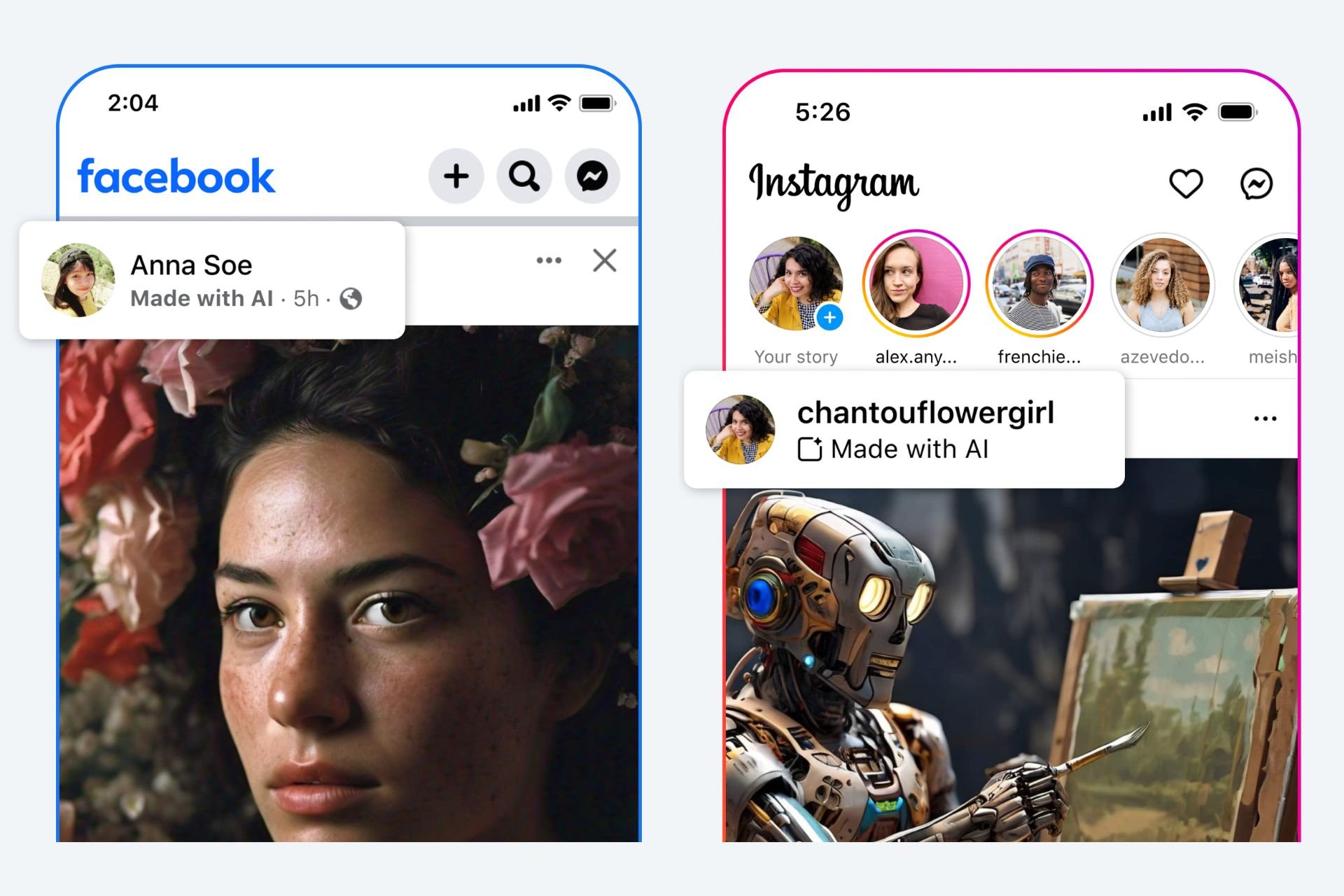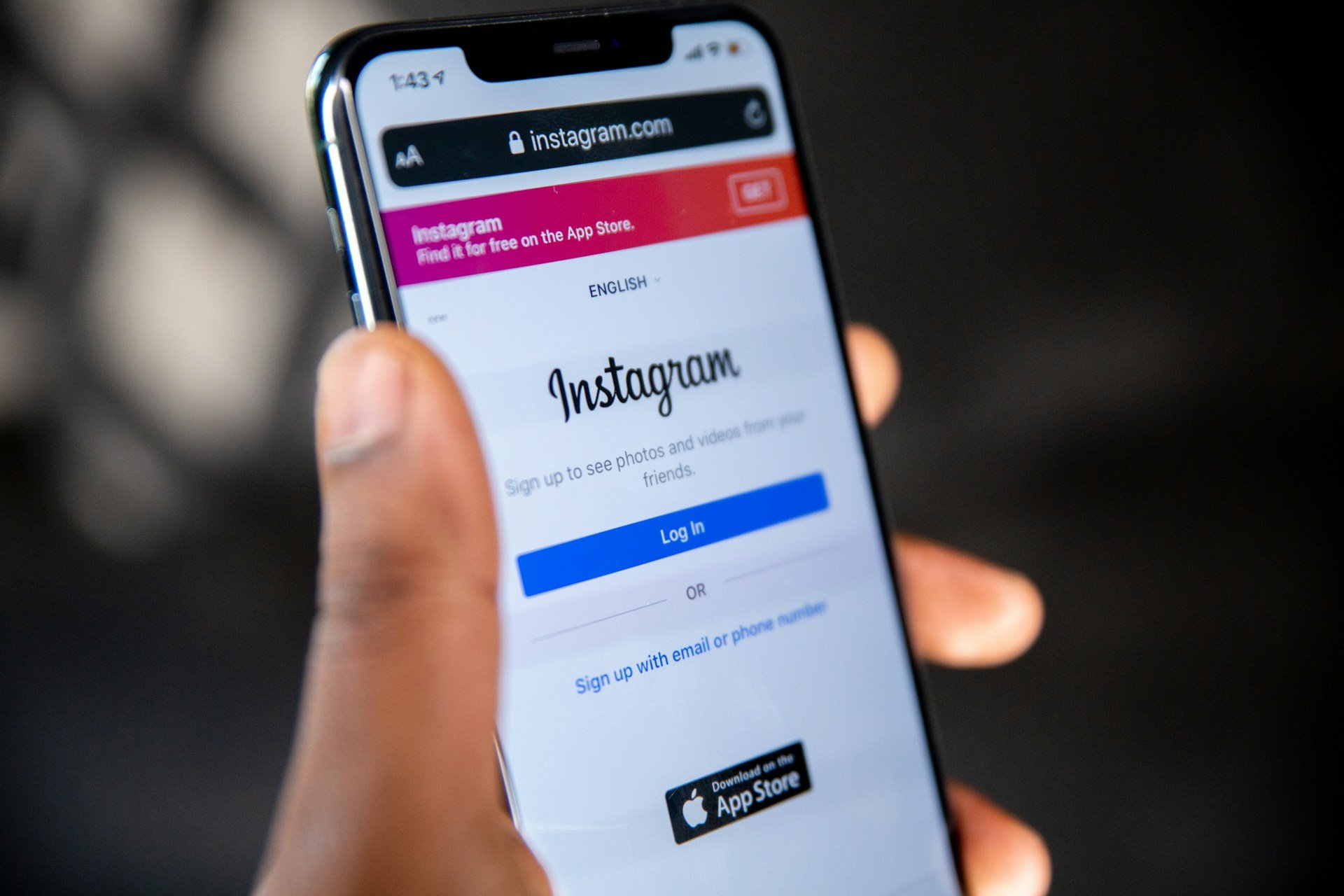How to use two Instagram accounts? [Multiple Accounts Login]
3 min. read
Updated on
Read our disclosure page to find out how can you help Windows Report sustain the editorial team Read more
Key notes
- Instagram has a billion users, and many of these users have two or even more accounts.
- Managing two Instagram accounts can be a problem, so today we’ll show you how to login to two accounts on Instagram.
- To learn more about Instagram, we suggest that you visit our dedicated Instagram article.
- If you’re having issues with other web services, be sure to visit our Web Apps Hub for more in-depth guides.
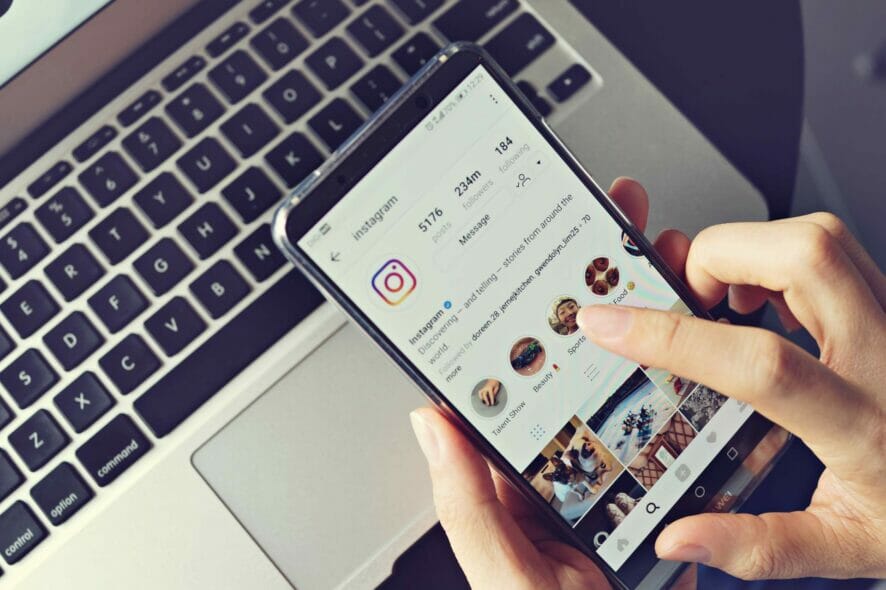
Instagram is the largest social network in the world, and many Instagram users have two accounts. Managing two accounts can be hard, especially because you need to switch back and forth between them.
In this article, we’ll show you how to login to two Instagram accounts and how to easily switch between them.
How to add & switch between multiple Instagram accounts?
1. Add new Instagram account on your phone
- Open the Instagram app and go to your profile.
- Now tap the Menu icon in the top right corner and choose Settings.
- Scroll down to the Logins section and tap on Add Account.
- Enter the login credentials for the other account.
- After doing that, the new account will be added.
To switch between accounts, you just need to do the following:
- Go to your profile on the Instagram app.
- Tap the arrow next to your username.
- Select the account you want to switch to.
2. Use Incognito mode or a different browser
- Click the Menu icon in your web browser.
- Now select New Private Window.
- A new window will appear.
- In the new window, visit Instagram and log in with your second account.
After doing that, you should be able to use two Instagram accounts simultaneously on your PC.
You can also use another browser as a permanent solution. To do that, follow these steps:
- Open a non-default web browser on your PC, for example, Microsoft Edge.
- Now visit Instagram and log in with your second account.
Now you can use two Instagram account simultaneously.
If you’re looking for a browser that is optimized for social networks, you should consider using Opera. The browser is based on Chromium, and it can even run Chrome extensions.
Opera One allows you to run Instagram and Twitter in the sidebar, so you can always keep a close eye on your social media feed.
The browser also allows you to have a messenger in the sidebar, and you can use Facebook Messenger, WhatsApp, Telegram, and VKontakte right from Opera One.
As for security, the browser has tracking protection, built-in ad blocker, VPN and there’s even free AI.
If you’re looking for a fast and reliable browser that is optimized for social networks, and especially for Instagram, be sure to consider Opera One.
- Fast browsing technology
- Free VPN
- Includes Messenger Apps
- Has Dark Mode
- Built-in Ad-blocker
Merge/combine two Instagram accounts
Although it’s permitted to have multiple Instagram accounts, currently there’s no way to combine or merge two Instagram accounts.
The only way to use two Instagram accounts is by following the methods we previously mentioned.
Having multiple Instagram accounts can be useful, especially if you have both personal and professional accounts.
Managing two Instagram accounts doesn’t have to be a hassle, and we hope that you understand better how to do it properly after reading this guide.
[wl_navigator]