Logitech G products now illuminate with Windows 11 dynamic lighting
Gives native control & synchronization capabilties
3 min. read
Updated on
Read our disclosure page to find out how can you help Windows Report sustain the editorial team Read more
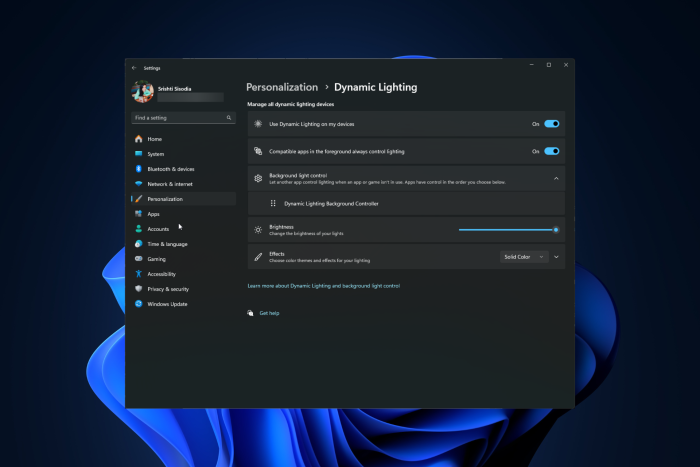
Logitech announced that Logitech G products with LIGHTSYNC RGB are now compatible with Dynamic Lighting Hub on Windows 11, making it easy to sync with other products.
This could mean we can expect other functionalities, too, like notification-based lighting and app-specific lighting.
As of now, customizing RGB-enabled devices means requiring a certain app, and making changes is not always that easy. Microsoft is trying to sort out this mess using the Dynamic Lighting hub, allowing you to control and customize all RGB peripherals on a single screen.
Dynamic Lightning feature was first introduced in 2023, and it is available under the Personalization section on the Settings app. The feature allows you to adjust brightness, color, and other effects on RGB accessories.
You can also enable or disable the Foreground or Background app control, which allows you to extend effects or colors across all the Dynamic Lighting-compatible devices.
You can put it to use in various ways:
- In gaming scenarios, the feature could extend on-screen colors to Logitech G RGB devices, thereby ensuring an enhanced gaming experience.
- Creative apps can illuminate key combinations using this feature, helping you learn keyboard shortcuts.
- Notifications from emails or messaging apps can use Dynamic Lighting, providing visual indicators for incoming messages and alerts.
Foreground app control is related to the app you are using actively, but Background apps provide enhanced customization and unique effects, thereby getting prioritized over other Dynamic Lighting processes.
Dynamic Lighting hub is a big step towards sorting and making customization of RGB peripherals easy, but as of now, only a few of them are compatible with it:
| Company | Device Type | Device Name |
| MSI | Laptop | MSI CreatorPro Z16 & MSI CreatorPro Z17 |
| Razer | Keyboard | Razer Basilisk V3 Pro, Razer Cobra Pro, Razer Huntsman Tournament Edition, Razer BlackWidow V3, Razer Huntsman Mini Analog, Razer Huntsman V3 Pro Mini, Razer Turret Keyboard Xbox One Edition, Razer Huntsman V3 Pro and Razer Huntsman V3 Pro Tenkeyless |
| Logitech | Keyboard | All Logitech G Lightsync RGB devices |
| Microsoft | Mouse | Microsoft Pro IntelliMouse |
| ASUS | Mouse | ASUS ROG Harpe Ace AimLab Edition Gaming Mouse |
| Razer | Mouse | Razer Turret Mouse Xbox One |
| ASUS | Keyboard | ASUS ROG Scope II Wireless 96 Gaming Keyboard |
As per the Microsoft website, others like SteelSeries, Acer, and Twinkly will soon join the team.
The broad adoption of Dynamic Lighting is not expected until the last quarter of 2024 or the first quarter of 2025.
So, when more companies come on board with this feature, it will be the best option to get a streamlined and immersive experience when using RGB devices.
What do you think? Share your thoughts in the comments section below.








