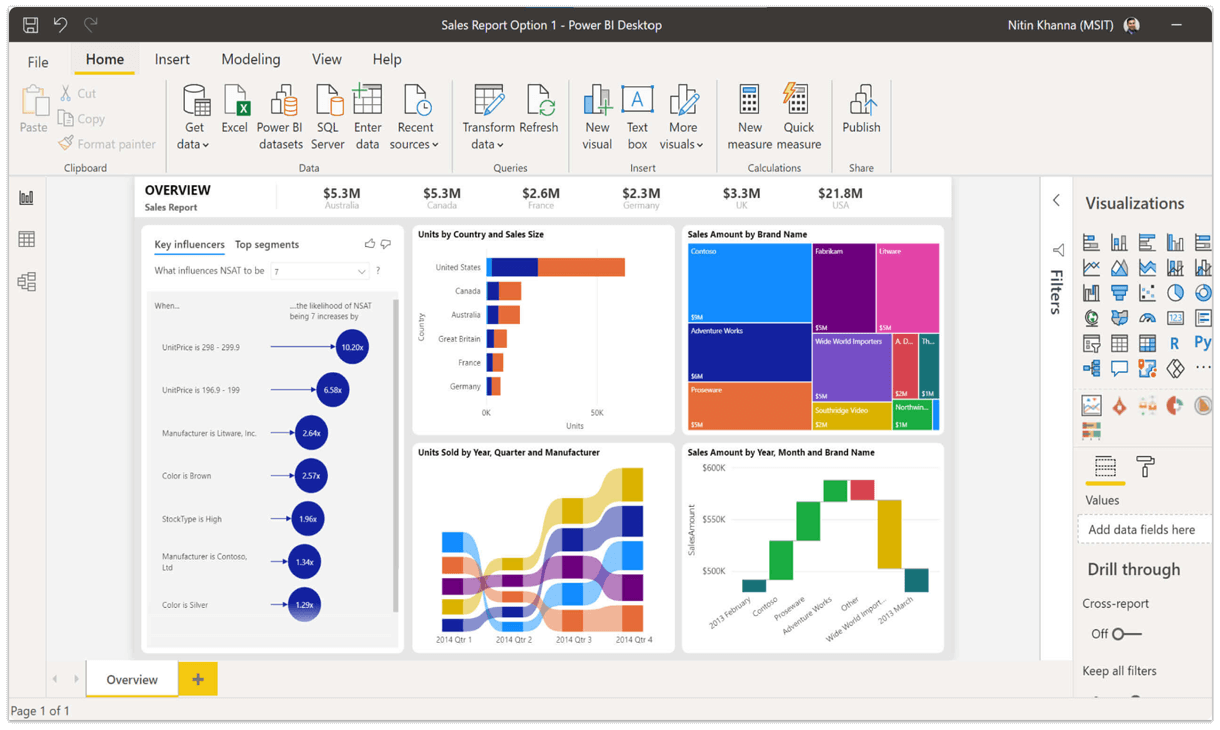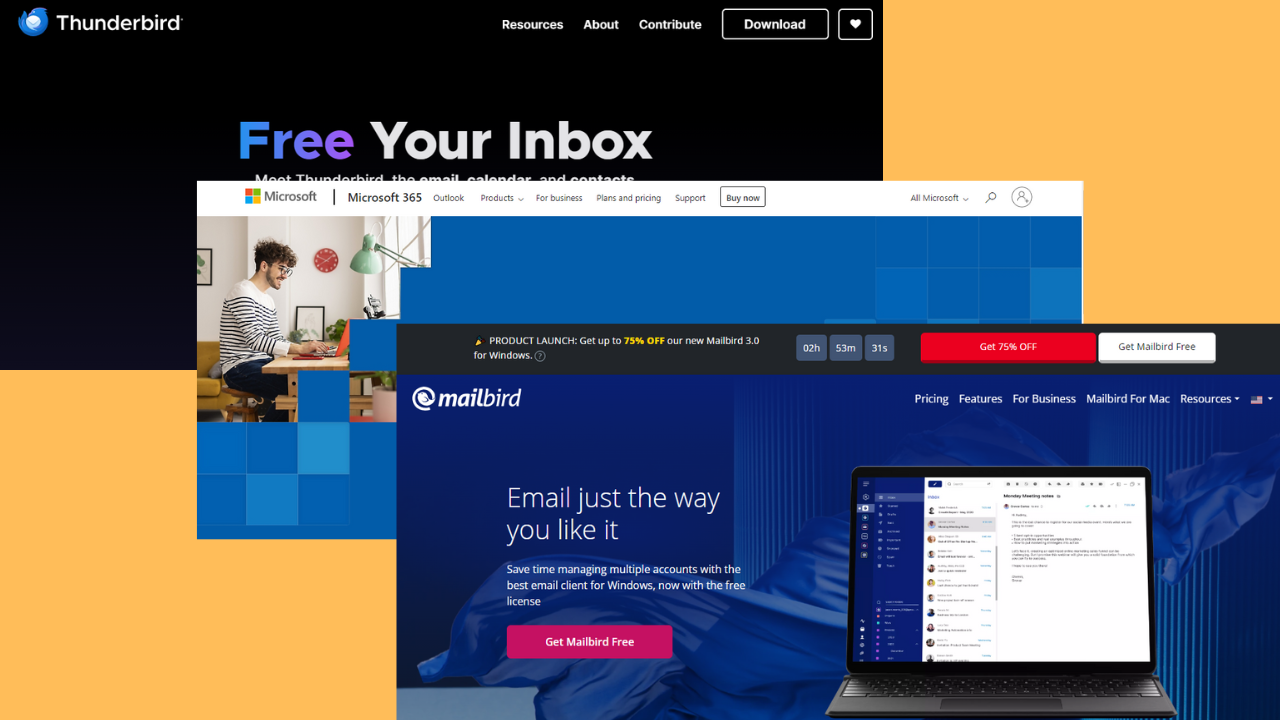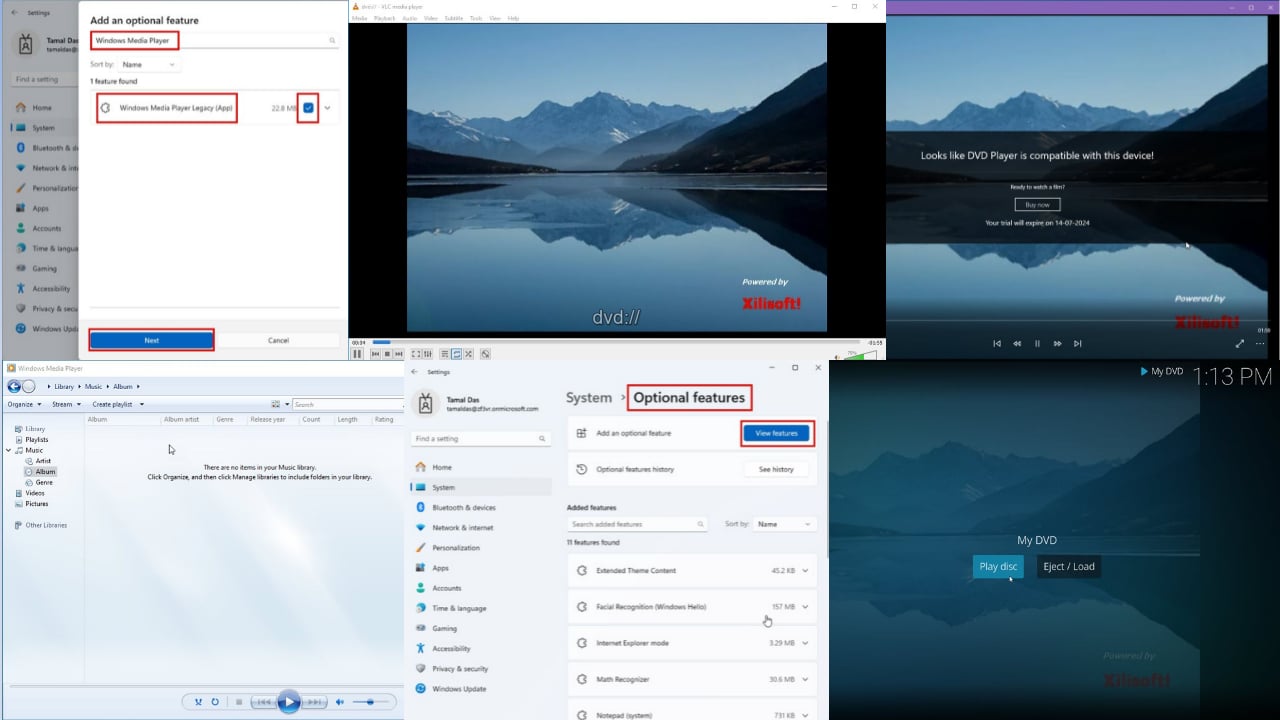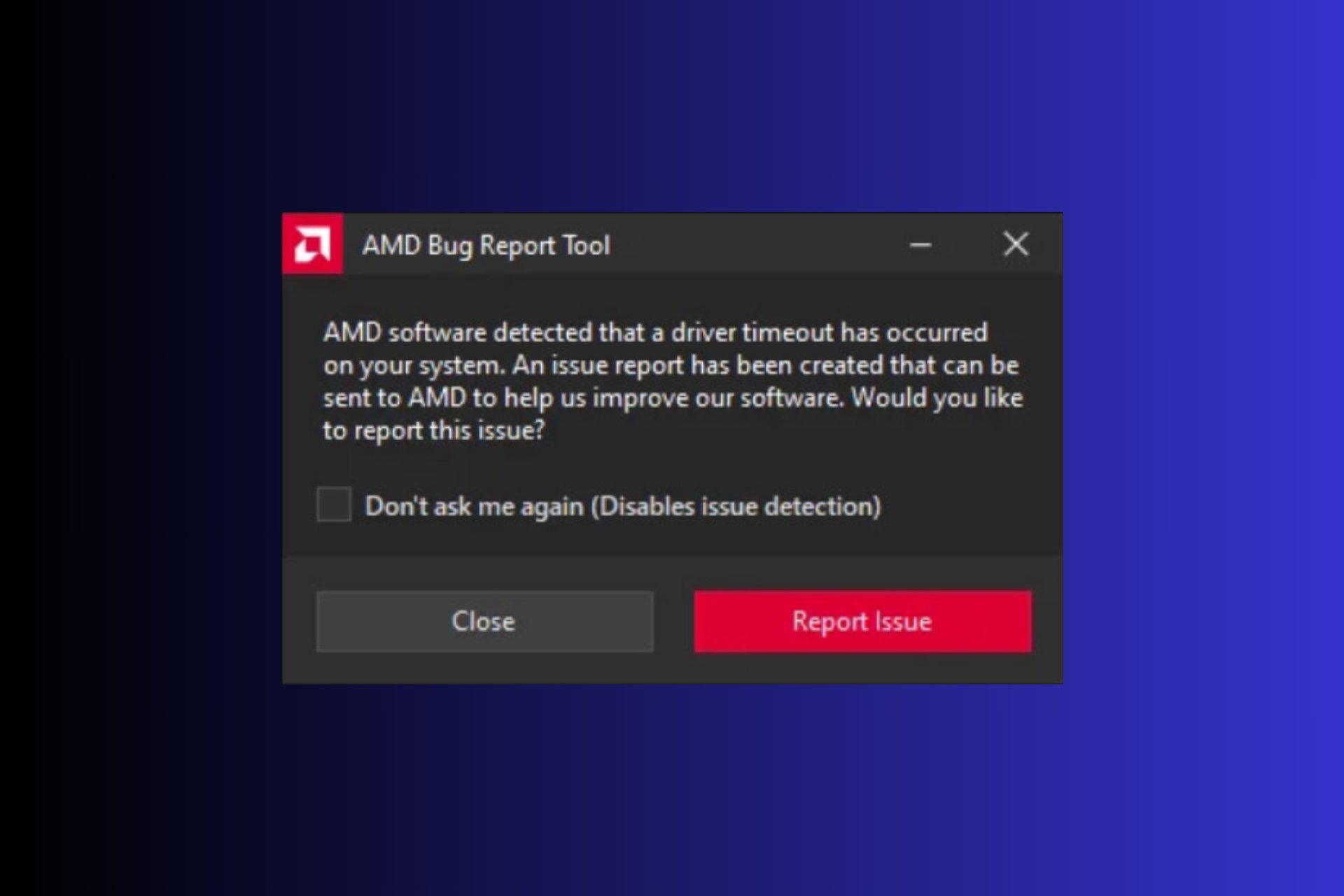Looker vs. Power BI vs. Tableau: Which Tool Is Better For You?
Know which of these includes the features that you need
3 min. read
Updated on
Read our disclosure page to find out how can you help Windows Report sustain the editorial team Read more
Key notes
- All businesses need more data-driven visuals to save time and money by making effective key decisions.
- Looker, Microsoft Power BI, Tableau, and many other platforms can help you to fulfill this need with their excellent capabilities.
- This article will help you choose between the powerful Looker, user-friendly Power BI, and excellent visual maker Tableau by describing the key points.
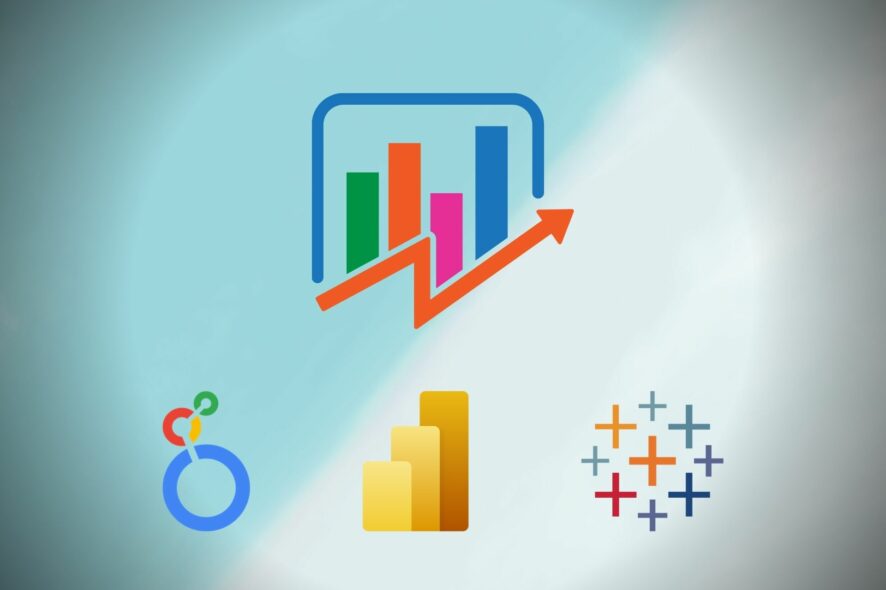
If you need data visualization and analytics software, you may become confused as there are multiple good options. This article will give you an overview of Looker vs. Power Bi vs. Tableau. This will make it easier to choose the right software for you.
Besides finance software, data analysis and visualization tools are also very important for businesses for efficient workflows and key decision-making. For this, there are plenty of options available. Most of the time, everyone prefers already established platforms like Tableau, Power Bi, Looker, etc.
But, the problem begins when you cannot choose between these options. If you look at the feature details and know about some key points, you will easily understand which one is ideal for you.
Looker vs. Power BI vs. Tableau
Looker:
If you are looking for business intelligence software that helps to explore and analyze business data easily. Looker is an excellent option. Looker Data Sciences, Inc is the company behind this platform. It is a browser-based platform. That means you can access it from anywhere from a supported browser.
Power BI:
Power BI is an excellent data visualization and business intelligence software from Microsoft. This platform has a straightforward and feature-rich UI. You can access Power BI from a browser or a desktop or mobile app.
Tableau:
This is another excellent data visualization software from an American company Tableau Software. You can use it on the web, desktop, cloud, and your own server. This platform can help with its excellent visualization capability.
Is Power BI the same as Looker?
In terms of general features, both Power BI and Looker hold similar characteristics. Both offer excellent pre-built templates and tools to create stunning graphs and charts. These two software tools are accessible from anywhere on any device.
Even though both have many similarities, they also have some differences. Power BI offers a very easy-to-use interface with various customizability, such as creating custom themes.
But, Looker is more on in-depth analysis. If you know SQL, you can do even more with Looker. Both use different data modeling languages.
Is Power BI better than Looker?
It’s difficult to conclude which one is better if we compare Power BI and Looker. It depends on your needs. Power BI has a lower learning curve, and it is more flexible.
Looker has a bit more learning curve and is a bit less flexible. If you can learn LookerML and you know SQL, you will get better from Looker. But, if you want simplicity and don’t bother with slightly better flexibility, Power BI is a superior option.
Is Looker better than Tableau?
It also depends on your needs. Both Looker and Tableau serve similar purposes. However, Tableau is better for data visualization and management. But Looker can give you better analytics and data querying functions.
At the end of the day, it is your choice based on your need. If you need better visualization and data management, Tableau is slightly better. For more detailed analysis and flexibility, Looker is excellent. Microsoft Power BI has an edge for user-friendliness, simplicity, and flexibility.
If you’re interested in a great data analytics and automation tool, check out Coupler.io. It helps you manage and analyze your data, then has all the tools to automate your flows.
If interested, check out these best collaboration software for small businesses.
After going through Looker vs. Power BI vs. Tableau comparison, which tool seems better to you? Feel free to let us know in the comment box.